Nikon D5200 HDR Samples
Sample images using the built in HDR function on the Nikon D5200 - Options are HDR OFF, Auto HDR, Extra High, High, Norm, and Low. In my testing there was often very little difference between auto, normal and low. Notice the serious Halos around your higher contrast areas when HDR was set to Extra High. Compare the options and results to the HDR feature built into the Canon T4i and it is clear that Nikon offers some real potential here but it still is not going to beat bracketing three shots on your own and combining in
Photomatix or Photoshop.HDR OFF - Mouse over for HDR Extra High[himage]
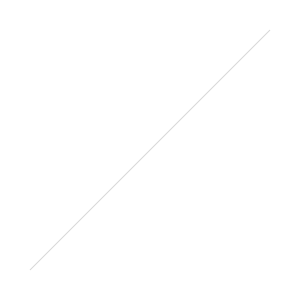
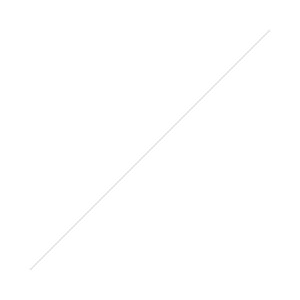 [/himage]HDR OFF - Mouse over for HDR Auto[himage]
[/himage]HDR OFF - Mouse over for HDR Auto[himage]
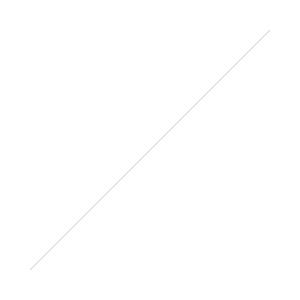
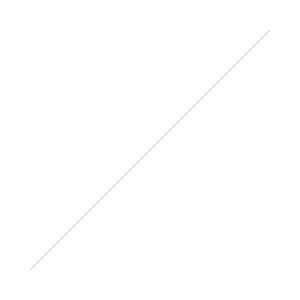 [/himage]Viewing tip - Open up the photos and use the arrow keys to navigate through - once you have been through all of the photos once you can use the arrow keys to easily pop back and forth to compare the HDR on and off.
[/himage]Viewing tip - Open up the photos and use the arrow keys to navigate through - once you have been through all of the photos once you can use the arrow keys to easily pop back and forth to compare the HDR on and off.
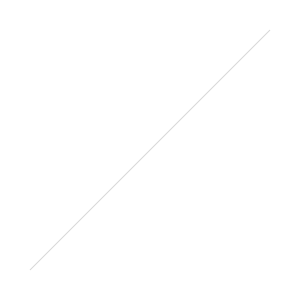
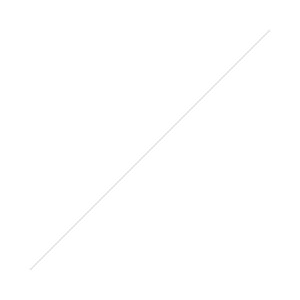 [/himage]HDR OFF - Mouse over for HDR Auto[himage]
[/himage]HDR OFF - Mouse over for HDR Auto[himage]
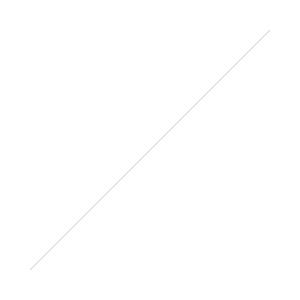
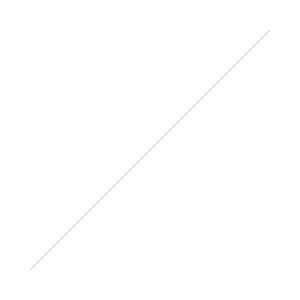 [/himage]Viewing tip - Open up the photos and use the arrow keys to navigate through - once you have been through all of the photos once you can use the arrow keys to easily pop back and forth to compare the HDR on and off.
[/himage]Viewing tip - Open up the photos and use the arrow keys to navigate through - once you have been through all of the photos once you can use the arrow keys to easily pop back and forth to compare the HDR on and off.