Lightroom 6 - April 21st???
Will we see Lightroom 6 announced tomorrow, April 21st?Lightroom 6 links have been leaked online in several locations. It looks like it will still be sold as a standalone program and has a few new features, one I find quite surprising!Episode 1-7 of our Lightroom Guide is out and for a limited time just $2.49 -Anyone purchasing the guide now will have free access to the updated Lightroom 6 videos when released. More information
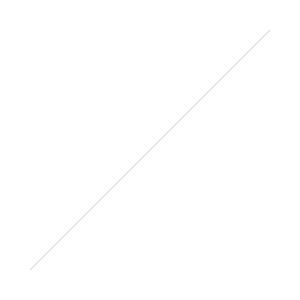 New features in Lightroom 6
New features in Lightroom 6
-
Face Recognition- Quickly find pictures of loved ones, even without metadata tags. You select a face on the photo, Lightroom and search the person it belongs to all of your other shots. Sort and group your photos by faces. //I am quite surprised and did not think Adobe would include this, it feels very much like a consumer feature but that does support the idea that Adobe wants that market as well as the professional market.
-
Merge to HDR- Create realistic or surreal images from high-contrast scenes. By merging HDR, you can easily combine photos with different exposures into a single HDR image. //We will be able to combine images in Lightroom to create HDR- previously this required 3rd party plugins or trips outside Lightroom.
-
Fusion panoramas- Realize XXL ultradétaillés panoramas. Photomerge technology lets you merge multiple images, including raw files, to create panoramas out of the ordinary. //Sounds like the photomerge tool in Photoshop. I don't know if the "fusion" at the beginning makes it better, probably just marketing speak. "Hey Joe, what should we call the new panorama feature?" "Ummm Panorama tool?" "No that is boring, let's stick a word on the front that is really fancy for merge. . ." Additional note- this is all translated from french, it is possible that they won't use the word fusion. I will be sad :)
-
Performance gains- Import and refine your photos in record time. Lightroom leverages compatible graphics process to get you better performance, especially when you edit your images in the Develop module. //VERY WELCOME FEATURE. Lightroom is great but there are many little catching points that slow you down at times and I am hopeful we will see some real speed gains here.I have highlighted the portion here that points to where those gains are likely to come from.
-
Sophisticated video slideshows- Create stunning slideshows combining still images, movies and music, and supplement them with pan and zoom effects, for example. //Sounds great - there is a slideshow module in Lightroom 5 but this looks to take it up a level or two with pan and zooms. After the Fusion Panramas I am surprised they only went with the word "sophisticated".
What feature are you most excited about? What features would you still like to see? Leave a comment below or on the facebook post-Want to jump on the Lightroom Bandwagon? Purchase Creative Cloud today ($9.99/mo)and you will automatically receive the upgrade to Lightroom 6 when released.[yop_poll id="1"]The full product description is below (Translated from French)Product Overview Lightroom 6Master your digital photography workflowRanking, optimization and sharing - Lightroom together in one fast, intuitive application all tools dedicated to digital photography.Bring out the best of each photoTest your ideas freely with non-destructive tools - your original pictures remain intact. Lightroom lets you optimize every pixel of your photos, they were taken with a professional digital SLR camera or mobile phone.Key features of Adobe Photoshop Lightroom 6Environment nondestructiveUnleash your creativity in a nondestructive editing environment that allows you to test your ideas freely. The originals remain intact and you can easily cancel your edits or save multiple versions of a cliché.Advanced conversion feature black and whiteMonitor closely the tonal qualities so essential to the black and white photos. Combine precisely the information of eight color layers in the grayscale conversion.Development predefined settingsSave time by instantly applying the desired effect to your images.Just save develop settings as a preset and apply them to other photos in a click. If Lightroom includes dozens of presets, thousands more are offered by third parties.Face RecognitionQuickly find pictures of loved ones, even without metadata tags. You select a face on the photo, Lightroom and search the person it belongs to all of your other shots. Sort and group your photos by faces.Sophisticated Healing BrushGet best pictures with one touch. Set the brush size and move it according to specific plots. Unwanted items and other imperfections, including irregular shapes son type, magically disappear.Upright (Vertically)Straighten skewed images with a single click. The Upright tool (Vertically) analyzes the image and detects horizontal or vertical lines inclined. It can even recover images without horizon.Merge to HDRCreate realistic or surreal images from high-contrast scenes. By merging HDR, you can easily combine photos with different exposures into a single HDR image.Fusion panoramasRealize XXL ultradétaillés panoramas. Photomerge technology lets you merge multiple images, including raw files, to create panoramas out of the ordinary.Performance gainsImport and refine your photos in record time. Lightroom leverages compatible graphics process to get you better performance, especially when you edit your images in the Develop module.Sophisticated video slideshowsCreate stunning slideshows combining still images, movies and music, and supplement them with pan and zoom effects, for example.Optimized web galleriesPresent your work in the most elegant web galleries, more attractive and interactive. The new models of HTML5 compatible galleries are supported by many browsers and mobile devices work stations.Integration of online sharingEasily publish images on social networks and sites for such as Facebook and Flickr. On some sites, you can even view the online comments on your images directly from Lightroom Library.Creating photo booksCreate beautiful photo books. Lightroom includes a large number of user-friendly catalog templates that you can now customize. Load them then printing a few clicks.