Cleaning your DSLR or Mirrorless Sensor
Disclaimer- Cleaning your sensor isn't risky but does carry risks. If you damage your sensor while cleaning it is not going to be covered by your camera manufacturer's warranty and the only official cleaning method recommended by the camera manufacturers is to send in the camera for cleaning. The information I present in this post and video is based on my own experience, by following, you accept complete liability for any damages that may result.Let’s talk about dirty sensors. It happens, it’s not a big deal.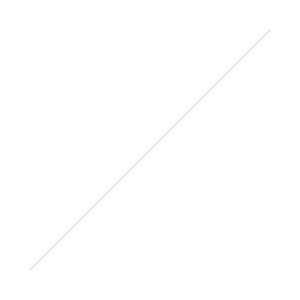 Dust on the sensor typically doesn’t show up unless you are shooting at smaller apertures. Bigger bits might show up starting around f/8, but it is really above f/14 and up to f/22 where you see the dust. If you are shooting lots of landscapes, this can be an issue. If you are shooting lots of portraits, with apertures below f/5.6 you can stop reading and go back to enjoying life. It is unlikely you will see any dust impact your image.
Dust on the sensor typically doesn’t show up unless you are shooting at smaller apertures. Bigger bits might show up starting around f/8, but it is really above f/14 and up to f/22 where you see the dust. If you are shooting lots of landscapes, this can be an issue. If you are shooting lots of portraits, with apertures below f/5.6 you can stop reading and go back to enjoying life. It is unlikely you will see any dust impact your image.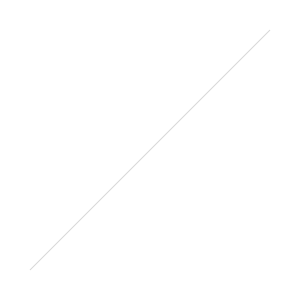 The first step in cleaning is to determine how dirty your sensor is. A quick way to test is to take a picture of a clean white piece of paper at f/8, f/14 and f/22 - don’t worry about your shutter speed - the dust spots will be sharp even if you shoot at slow shutter speeds, but you do want to keep your ISO fairly low to avoid noise confusing the issue. You could also photograph the sky on a clear day.Now pop that image in Lightroom and in the develop module there is a nifty option to Visual Spots located under the Spot removal tool. Need Lightroom?
The first step in cleaning is to determine how dirty your sensor is. A quick way to test is to take a picture of a clean white piece of paper at f/8, f/14 and f/22 - don’t worry about your shutter speed - the dust spots will be sharp even if you shoot at slow shutter speeds, but you do want to keep your ISO fairly low to avoid noise confusing the issue. You could also photograph the sky on a clear day.Now pop that image in Lightroom and in the develop module there is a nifty option to Visual Spots located under the Spot removal tool. Need Lightroom?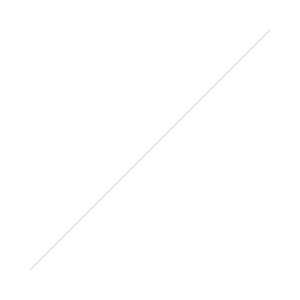
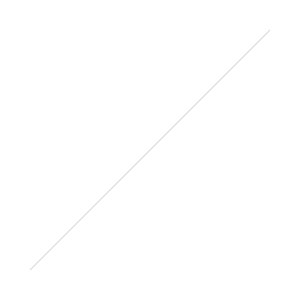 Rollover the image below to see the before and after Visual Spots with my Sony a7RII sensor at f/22[himage]
Rollover the image below to see the before and after Visual Spots with my Sony a7RII sensor at f/22[himage]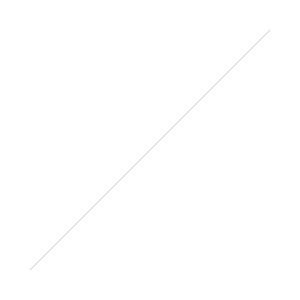
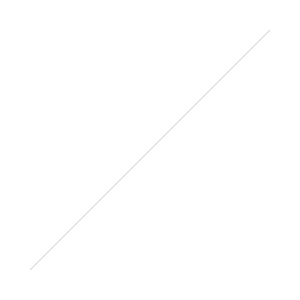 [/himage]If your sensor looks like Sony a7RII sensor does after just a few weeks of use - you probably want to clean it.Many DSLRS and Mirrorless cameras have a sensor cleaning mode - some run every time you turn the camera on or off and some run when selected. This is the first option you should try. With many of the systems, it is recommended to either hold the camera normally or facedown with the lens off so that the dust falls out. The Sony A7RII I have violently vibrates the sensor for a second or two and did absolutely nothing to reduce the amount of dust on the sensor. Hopefully you will have better results. Test again after using the in camera method.
[/himage]If your sensor looks like Sony a7RII sensor does after just a few weeks of use - you probably want to clean it.Many DSLRS and Mirrorless cameras have a sensor cleaning mode - some run every time you turn the camera on or off and some run when selected. This is the first option you should try. With many of the systems, it is recommended to either hold the camera normally or facedown with the lens off so that the dust falls out. The Sony A7RII I have violently vibrates the sensor for a second or two and did absolutely nothing to reduce the amount of dust on the sensor. Hopefully you will have better results. Test again after using the in camera method.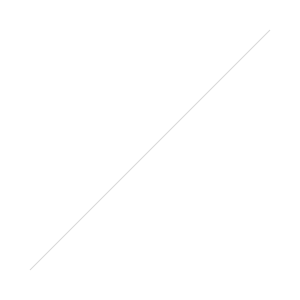 The next step is to use a rocket blower - NEVER use compressed air or air in a can dust off products. Again hold the camera in such a way that the dust will fall out and give a few puffs directed at different areas of the sensor. They do sell sensor loupes - little magnifiers with led lights that make it easier to judge your progress. I used a tiny LED bike light to help see the sensor but it is clear that a bit of magnification will help too as some of these dust specks are invisible to the naked eye.$17 Sensor Magnification and LED light
The next step is to use a rocket blower - NEVER use compressed air or air in a can dust off products. Again hold the camera in such a way that the dust will fall out and give a few puffs directed at different areas of the sensor. They do sell sensor loupes - little magnifiers with led lights that make it easier to judge your progress. I used a tiny LED bike light to help see the sensor but it is clear that a bit of magnification will help too as some of these dust specks are invisible to the naked eye.$17 Sensor Magnification and LED light 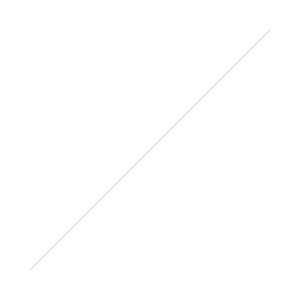 $9.95 Rocket Blower
$9.95 Rocket Blower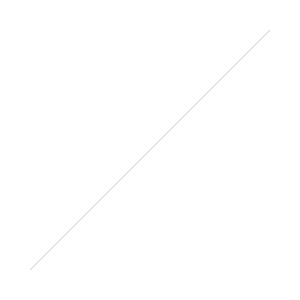 Buy Rocket Blower from Amazon | B&H Photo VideoI was impressed with the results of the rocket blower- it did a good enough job that I would be happy stopping there - but if you want to get your sensor even cleaner you are going to need to touch it with something.Please read and follow all directions carefully for the kit you purchase and consult your camera manual for additional information.You have options - there are the expensive static charged brushes like the Arctic butterfly (see it at B&H) for $130 - you drag a statically charged brush across the sensor and it picks up the dust. In theory this should work fairly well with all but the stickiest particles and you never need to replace any pads etc but your up front cost are quite high. It does have two nice, bright LEDs to see what you are doing.
Buy Rocket Blower from Amazon | B&H Photo VideoI was impressed with the results of the rocket blower- it did a good enough job that I would be happy stopping there - but if you want to get your sensor even cleaner you are going to need to touch it with something.Please read and follow all directions carefully for the kit you purchase and consult your camera manual for additional information.You have options - there are the expensive static charged brushes like the Arctic butterfly (see it at B&H) for $130 - you drag a statically charged brush across the sensor and it picks up the dust. In theory this should work fairly well with all but the stickiest particles and you never need to replace any pads etc but your up front cost are quite high. It does have two nice, bright LEDs to see what you are doing.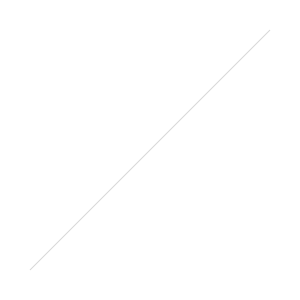 Or you can go with something like the DustAid Platinum DSLR Sensor Cleaner for $26 that provides 6 cleanings - you get these little sticky pads that you gently press on the sensor, the dust sticks to the pad and then you use included “tape” to clean the pad.
Or you can go with something like the DustAid Platinum DSLR Sensor Cleaner for $26 that provides 6 cleanings - you get these little sticky pads that you gently press on the sensor, the dust sticks to the pad and then you use included “tape” to clean the pad.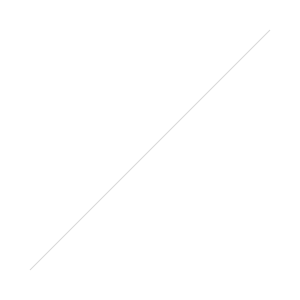 Or a more traditional kit like this DustAid Dust Wand Kit for $30 - Should provide about 20-40 cleanings depending on your sensor which is what I used in the video. You simply take one of the dust cloths out, wrap it carefully around the wand and apply a few drops of their cleaning solution- The larger your sensor the more drops you apply.
Or a more traditional kit like this DustAid Dust Wand Kit for $30 - Should provide about 20-40 cleanings depending on your sensor which is what I used in the video. You simply take one of the dust cloths out, wrap it carefully around the wand and apply a few drops of their cleaning solution- The larger your sensor the more drops you apply.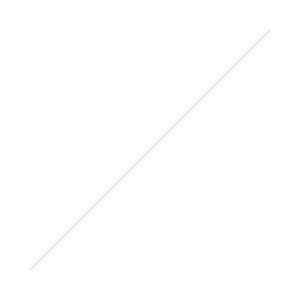 If you are working with a DSLR you do need to put it into manual cleaning mode which pops the mirror out of the way. The dust aid directions suggest starting in the lower left corner and moving across the sensor. Put a new cloth on and repeat the process from the top left to the right again. Use your light and or loupe to inspect and if necessary wipe again with a clean cloth. Note that the special liquid evaporates fast so you should wipe immediately after applying.I hope this video was helpful. Do you have a favorite sensor cleaning method? leave your suggestions below and if you have any questions - you can leave those too. I’d love it if you hit that subscribe button - that way you can be notified of future videos, tips, tricks and reviews.Follow me on Instagram to see more of what I am up to day to day and all my dirty sensor photos.Make sure you don't miss a future video, subscribe to my Youtube ChannelLearn Lightroom
If you are working with a DSLR you do need to put it into manual cleaning mode which pops the mirror out of the way. The dust aid directions suggest starting in the lower left corner and moving across the sensor. Put a new cloth on and repeat the process from the top left to the right again. Use your light and or loupe to inspect and if necessary wipe again with a clean cloth. Note that the special liquid evaporates fast so you should wipe immediately after applying.I hope this video was helpful. Do you have a favorite sensor cleaning method? leave your suggestions below and if you have any questions - you can leave those too. I’d love it if you hit that subscribe button - that way you can be notified of future videos, tips, tricks and reviews.Follow me on Instagram to see more of what I am up to day to day and all my dirty sensor photos.Make sure you don't miss a future video, subscribe to my Youtube ChannelLearn Lightroom