Photoshop 2016 (2015.5) Performance Updates with New Tools
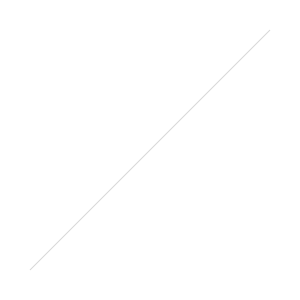 Today’s Photoshop CC 2016 update includes speed boosts and a few new tools to get the job done. Adobe’s main goal getting out this update will be speed based. Improvements were made in the installation time, brushes, fonts, and content aware fill. In the next few updates will all be focused on making the program a bit faster considering how large is has gotten. One warning though for those with plug-ins, you will have to reinstall them all. As its a full new version of Photoshop they will be erased. Preferences and presets will all be migrated over to the new version. Check out adobe’s articles on the new features!Selecting and masking part of a photoA new space and tools for making selections and masking out parts of your photos. This gives a few more options for making a smooth mask that you might otherwise have trouble getting such as hair or clothing from portraits. Crop and rotate freely with Content-Aware CropCrop and rotate as we’re used to, but now with content aware filling. Any blank space from rotating your photo or extending past the edge of the photo the software will automatically attempt to fill in. Adjust a person's facial features with Face-Aware LiquifyLiquify tools now have face recognition in them to make adjustments for portraits without as much work. Beyond turning someone into a chipmunk it should be a useful tool for adjusting portraits where needed. Match fonts from an imageWhile less of a photo tool for us this is still useful if you're working with graphic design on a project. If you’ve ever taken over a project you’ll frequently get asked to continue with a style from a previous work. Then you’ve got to identify a font by sight or using an image uploader. This does it in photoshop to use fonts similar to what you have installed and options from Adobe’s typekit online.
Today’s Photoshop CC 2016 update includes speed boosts and a few new tools to get the job done. Adobe’s main goal getting out this update will be speed based. Improvements were made in the installation time, brushes, fonts, and content aware fill. In the next few updates will all be focused on making the program a bit faster considering how large is has gotten. One warning though for those with plug-ins, you will have to reinstall them all. As its a full new version of Photoshop they will be erased. Preferences and presets will all be migrated over to the new version. Check out adobe’s articles on the new features!Selecting and masking part of a photoA new space and tools for making selections and masking out parts of your photos. This gives a few more options for making a smooth mask that you might otherwise have trouble getting such as hair or clothing from portraits. Crop and rotate freely with Content-Aware CropCrop and rotate as we’re used to, but now with content aware filling. Any blank space from rotating your photo or extending past the edge of the photo the software will automatically attempt to fill in. Adjust a person's facial features with Face-Aware LiquifyLiquify tools now have face recognition in them to make adjustments for portraits without as much work. Beyond turning someone into a chipmunk it should be a useful tool for adjusting portraits where needed. Match fonts from an imageWhile less of a photo tool for us this is still useful if you're working with graphic design on a project. If you’ve ever taken over a project you’ll frequently get asked to continue with a style from a previous work. Then you’ve got to identify a font by sight or using an image uploader. This does it in photoshop to use fonts similar to what you have installed and options from Adobe’s typekit online.
The update is currently live as of now, the file is somewhat large as its a new version so it will take a fair bit of time to download.