Canon 5D Mark IV Tips and Tricks- Custom Button Setup
https://youtu.be/Ej9uDCALaFM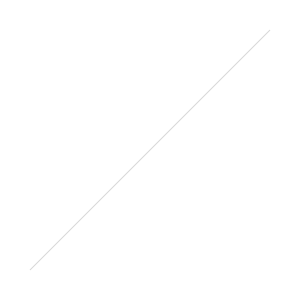
Recommendations for custom buttons with the Canon 5D Mark IV
Shutter Button: Metering start (more about back button focus)AF-On: Metering and AF start (default)AE Lock Button: One Shot - ServoDOF preview button: Depth of Field preview (default)Lens: AF-Off (default)M-fn: FEL (default)SET: MagnifyMain Dial: TV shutter speed (default) - this is the front dialQuick Control Dial: AV aperture (default) - this is the rear dialMulti-controller: Direct AF point selectionAF area selection button: Selected AFpt - Cent/Reg AFpt - I personally want to call this button the nub.(default means I haven't changed it from camera's default setting)