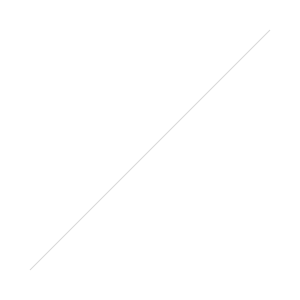A New Lightroom and a Faster One


A Tale of Two Lightrooms. So what did we get?
The program we know as Lightroom has been rebranded/split by Adobe into two products. A fully cloud-based service and the standard desktop version (the one you're used to), now called Lightroom Classic. While Lightroom is now in the cloud, changes to either can be synced between programs. Watch the video below to learn more.https://www.youtube.com/watch?v=vNBpWGJE5VMQuick Tip: If you are having trouble seeing the updates open the Adobe cloud program in your taskbar. Sign out of the program, then sign in to see the new updates.
A New Lightroom
A big update to the existing Lightroom web platform, we've got a cloud version of Lightroom for desktops, tablets, and phones. Image editing you want but in a simplified package that Adobe made for you to use on all your devices. This new Lightroom is a streamlined version that's simpler to use and ready for on the go work.
- Cloud Storage with Lightroom CC storing all your full-resolution photos, including RAW files, safely in the cloud (1TB of space comes with the plan, more is available).
- Adobe Sensei - No more keywording, or at least less, with a smart search using machine learning to find your photos. Want a bridge photo you took? Type in a bridge and all your bridge photos pop up, no work required.
- Sharing tools to push photos out to social media like Facebook or build a web gallery in a snap.
- Instead of a library photos will be stored in albums, think of this as collections in Lightroom Classic.
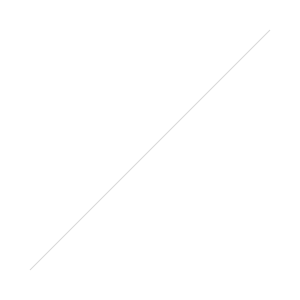
Lightroom Classic
The "New" Lightroom Classic is the same Lightroom you're used to, but with massive speed boost! After taking suggestions from users Adobe has overhauled Lightroom into a much speedier program, especially in the Develop module. (my early testing shows a significant increase in speed for some tasks while others remain fairly slow)
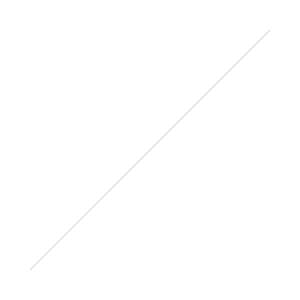 Better, Faster, Stronger
Better, Faster, Stronger
- Faster loading time
- Faster import with "Embedded & Sidecar" option
- Faster Smart Previews
- Faster Switch to Develop
- Faster Rending Images
- Faster Scrolling images
- Faster brush rendering
- JUST FASTER... FINALLY
ONE NEW FEATURE
- New Edge Refinement - New quick selection masks for local adjustments using color and luminance range masking. Color masking lets you select a range of color, luminance lets you select by a certain brightness. Watch the video above to see a demonstration of the new masking.
Photoshop
Everything gets updates today. New easy access for LR photos, a new pen tool, tips and more:
- A new Learn panel, the first big step for those new or just starting with Photoshop with step by step tutorials for tools and basic editing. They've also included new tooltips with little images and animations to help you along.
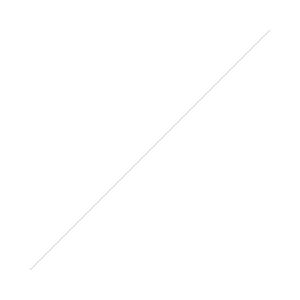
- Lightroom photos will pull your photos from the cloud directly into Photoshop.
- Copy and paste multiple layers in one go, keeping their order and location.
- Support for 360 Degree image editing and Apple HEIF
- Curvature Pen Tool - For those that hated the pen tool, Adobe has a friendlier pen tool to get the curves you need.
- Brush updates with new management, stroke smoothing to prevent jitters, and more brushes.
- Photoshop also gained a slight performance boost. As well as Adobe improving all their algorithms for cleaner lines, better filters, upscaling, and more.
Adobe Plans
Lightroom comes in three flavors now. The regular Creative Cloud Photography Plan stays the same price but now gains 20GB of cloud storage. Existing Creative Cloud Photography Plans can switch to the new 1TB plan for more cloud storage and get $5 off for the first year.Despite the fact they promised they wouldn't, Adobe Standalone products are gone with Lightroom 6 as the last version. This was the Lightroom software packaged separate, not requiring the monthly charge and did not include Photoshop. The current standalone software will get an update for the Nikon D850 at the end of the month with camera support updates for this year only.All-in-all it's an extensive update to existing programs, and new ones as well. The biggest improvement, being the speed boosts with Lightroom Classic people have been asking for since last year. The new Lightroom cloud system is an interesting update and we'll have to see what happens as Adobe continues to work on the platform.
 Photography plan
Photography plan
- Lightroom CC
- Lightroom Classic
- Photoshop CC
- Adobe Spark
- Adobe Portfolio
- 20GB of cloud storage
- $9.99/mo
 Photography plan with 1TB cloud storage
Photography plan with 1TB cloud storage
- Lightroom CC
- Lightroom Classic CC
- Photoshop CC
- Adobe Spark
- Adobe Portfolio
- 1TB of cloud storage
- $19.99/mo ($14.99 for existing accounts)