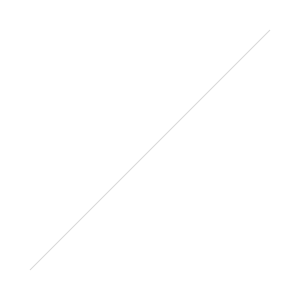NAB - National Association of Broadcasters is happening this week and that means lots of video related announcements. Blackmagic is making sure of that with 38 new products! I have highlighted a few below as well as included the complete product list email from Blackmagic.Blackmagic Design Micro Cinema Camera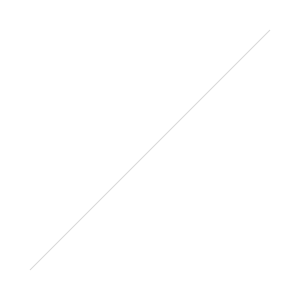
- Super 16mm-Sized Image Sensor
- Active Micro Four Thirds Lens Mount
- 13 Stops of Dynamic Range
- Global and Rolling Shutter Switchable
- Records Full HD 1920x1080 CinemaDNG RAW
- Apple ProRes 422 (HQ) at 220 Mbps
- Ultra-Compact Design
- Expansion Port with Radio Control Ports
- SDHC/SDXC Memory Card Slot
- HDMI & Composite Output, 3.5mm Audio In
This tiny little camera is meant to be controlled by a connected computer or interface - no screen, just a sensor, Micro F/T, great for getting high quality video in remote locations - like drone work. Radio controlled ports allow for remote control of various camera functions.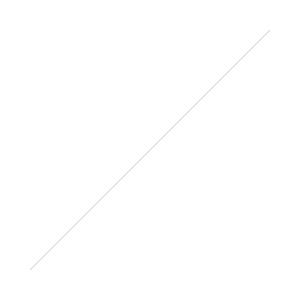 Expected availability: Mid July 2015 | Preorder from B&H for $995
Expected availability: Mid July 2015 | Preorder from B&H for $995
Blackmagic Design Micro Studio Camera 4K
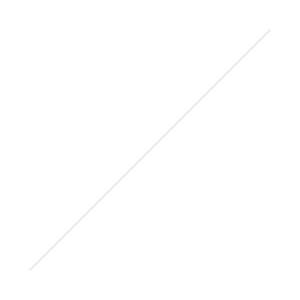
- Active Micro Four Thirds Lens Mount
- Resolutions Up to 3840x2160 at 30 fps
- 10-Bit 4:2:2 6G-SDI Video I/O
- Ultra-Compact Design
- SDI Remote Control Protocols
- PTZ Serial Output & B4 Data Link
- Built-In Talkback
- HDMI Monitor Output, 3.5mm Audio In
- Built-In Color Corrector
- Canon LP-E6 Battery Slot
Similar to the Cinema, this small, screenless camera is designed for remote control and live broadcasting with 4k Resolutions supported and SDI output.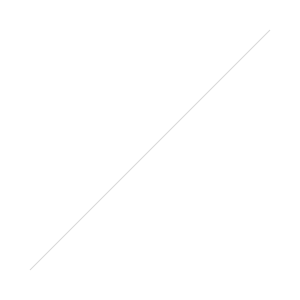 Available in Mid- July for $1,295.00 Preorder from B&H
Available in Mid- July for $1,295.00 Preorder from B&H
Blackmagic Video Assist
High resolution, large monitor with recording capabilities!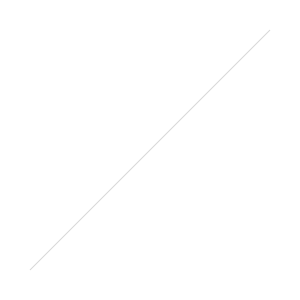
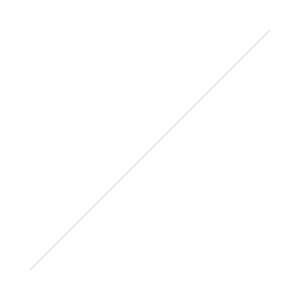
- 5 inch 1080p Touchscreen with SDcard Recording
- Codec Support: 10-bit 4:2:2 ProRes & DNxHD
Now word yet on price or availability.From Blackmagic:It’s NAB 2015 time and we have some very exciting new products this year and I wanted to update you on all the details!This year we are introducing an amazing new 4.6K image sensor with 15 stops of dynamic range for URSA cameras, three whole new cameras, a massive update to DaVinci Resolve, and a whole range of 12G-SDI products for broadcast, post production and live production.In total we are introducing 38 new products today so it’s very exciting! This does mean that this email update is quite long, however it’s easy to scroll through to the products you are interested in reading about!Each of these products has been a major engineering development and we feel we have really innovated in technology, industrial design and the user experience in every single one!A great example is DaVinci Resolve. Over the years we have worked hard to build in improvements in each release, however this year I feel we have added more new features to DaVinci Resolve than we have in the last 5 years combined.The new DaVinci Resolve 12 truly is now the world's most powerful professional editor and it has over 80 new features including multi-cam, 3D keying, 3D tracking, pro audio with third party audio plug-ins, parameters in the timeline, more trimming modes than any other editor and much much more. Even its user interface has been refined and is dramatically more elegant than ever before.The new products we are announcing are:
- - Blackmagic URSA 4.6K Models
- - Blackmagic URSA Viewfinder
- - Blackmagic URSA Mini
- - Blackmagic Micro Cinema Camera
- - Blackmagic Micro Studio Camera
- - DaVinci Resolve 12
- - Fusion 8 Studio
- - Blackmagic Video Assist
- - Teranex Mini 12G-SDI Converters
- - ATEM Broadcast Studio 4K
- - HyperDeck Studio 12G
- - Smart Videohub 12G 40x40
- - Smart Videohub CleanSwitch 12x12
- - ATEM Talkback Converter 4K
- - UltraStudio 4K Extreme
- - DeckLink 4K Pro
New Blackmagic URSA 4.6K CamerasWhen we introduced our URSA high end digital film camera last year, it was designed to be user upgradable. The reason for this is we had secretly been working on a whole new generation of sensor technology that we wanted all URSA customers to have, without obsoleting the camera.The great news is the millions of dollars we have invested in this new sensor have turned out wonderfully. It’s exactly as we hoped, the new sensor is 4.6K resolution and it has an amazing 15 stops of dynamic range. We have been shooting with the new sensor and have posted a video on the URSA page of our web site if you want to check it out.The new 4.6K image sensor features a Super 35 size with a resolution of 4608 x 2592 at 120 frames per second. With an extremely wide 15 stops of dynamic range it really rivals most traditional 35mm film stock.We are introducing 2 new models of Blackmagic URSA camera with this 4.6K sensor. The Blackmagic URSA 4.6K EF model will be available for $6,995 and the Blackmagic URSA 4.6K PL will be available for $7,495. Both 4.6K models will initially start with limited availability shipments in June and ramp up to full volume late July and into August.If you already own an URSA, then you will be able to upgrade to the new 4.6K sensor for $1,995 for the EF lens mount and $2,495 for the PL lens mount. All you will need to do is purchase this “4.6K turret upgrade” and then you can replace the turret on your URSA cameras to get this new higher performance image sensor. This new 4.6K turret upgrade is also gives you the ability to choose between the EF or PL models if you want to change from the mount you currently own.What’s exciting is we are also reducing the price of the current shipping 4K models of Blackmagic URSA EF and PL cameras by $1,000. This means if you don’t have an URSA, it’s now more affordable than ever. Plus currently the URSA 4.6K EF is the same price as the URSA 4K EF plus the 4.6K Turret Upgrade so that means you can get started at 4K and then upgrade later if you need the extra dynamic range!These new Blackmagic URSA 4.6K EF and PL models will be available in late July. We will have some limited quantities of the new 4.6K sensor sooner but we would like to reserve them for current URSA customers who want to upgrade.Also, please note we have just released a new update for the URSA 4K models that adds new features and frame rates. Please check out support page for details if you have an URSA camera.https://www.blackmagicdesign.com/products/blackmagicursaBlackmagic URSA ViewfinderWhen we originally designed URSA, we included an SDI output, power connector and mounting position for a viewfinder on the front of the camera. Now we are introducing our new Blackmagic URSA Viewfinder which is designed to be a perfect match to the URSA camera.The Blackmagic URSA Viewfinder has been designed to meet the needs of high end cinematographers as it has a high resolution 1920 x 1080 color OLED display. This means the display is so sharp you cannot see the pixels and so it’s very similar to using an optical viewfinder.The viewfinder also has proper custom designed precision glass optics as well as a finely adjustable diopter and built in digital focus chart so you can get perfect focus for your eye. There is also a sensor so the OLED is only turned on when you are using the viewfinder. It works really well and preserves OLED life.It simply bolts onto the front of the URSA camera and then the SDI and power plug into the sockets on the side. It’s adjustable for left and right eye use and there are built in overlays, focus zooming, focus peaking and a tally record light on the viewfinder as well.The Blackmagic URSA Viewfinder will be available in July for $1,495https://www.blackmagicdesign.com/products/blackmagicursaBlackmagic URSA MiniWhen we introduced our first Blackmagic Cinema Camera, we really designed it to be hand held, like how a DLSR is used, but its was a true digital film camera with wide dynamic range. Of course a lot of people wanted to use it shoulder mounted and tripod mounted and it was not as good for that kind of use.Our URSA camera solved these issues, however URSA is designed for a larger crew so it has multiple screens, scopes, high performance and higher frame rates and more. This makes it larger and not as portable as the original Blackmagic Cinema Camera.The result of all this work is URSA Mini. It’s a portable URSA based digital film camera, and while it does not have all the features of URSA, it has a lot and it uses the same sensors and core processing of URSA. It features magnesium alloy for its design so it’s very small and very lightweight which is perfect for portable and hand held use.URSA Mini features the same 4K and 4.6K sensor options as URSA and is compatible with the new Blackmagic URSA Viewfinder. It features frame rates up to 60 fps, and it has a bright 5 inch full HD touch screen that folds out and angles. Like URSA, URSA Mini also has dual CFast card recorders so you can continue to record while changing cards and uses the same battery options.URSA and URSA Mini shoot the same looking images so you can easily use both cameras on the same shoot and intercut the shots perfectly.URSA Mini is a true digital film camera so it can be used on feature films, television shows, commercials, indies, documentaries, music videos and more. The stunning quality of the 4.6K sensor with 15 stops of dynamic range really lets you capture cinematic shots, while its small size is perfect for solo shooting or intimate handheld shots.URSA Mini has multiple mounting points so it can be easily accessorized with lenses, rails, matte boxes and more. There is an optional Blackmagic URSA Mini Shoulder Kit, which features a shoulder pad with a quick release mount built into it so it can go from handheld to shoulder or to a tripod without changing any of the rig. The shoulder kit has been designed specifically for URSA Mini so when its used and the Blackmagic URSA Viewfinder is added, this camera looks amazing!It has an included side handle as standard that has a LANC based record, focus and iris buttons, however when the shoulder kit is used, you can relocate that handle to one of the front rosettes and really hold the camera well on your shoulder. It’s a great shoulder mounted camera rig!There are 4 models of URSA Mini as there is two lens mounts and two sensor options. URSA Mini 4K EF is $2,995, URSA Mini 4K PL is $3,495. With the new 4.6K sensor, URSA Mini 4.6K EF is $4,995 and URSA Mini 4.6K PL is $5,495. URSA Mini will be available late July and a lot more information is available on our URSA Mini web site below.https://www.blackmagicdesign.com/products/blackmagicursaminiBlackmagic Micro Cinema CameraOur Pocket Cinema Camera has been popular because it’s an incredibly tiny digital film camera that’s super portable. It does not even look like a digital film camera!It’s a great handheld design, however, it’s also been used for shooting remote shots and it was not really designed for that. So we have been working on a digital film camera that’s specifically designed for remote shooting, and it’s even smaller!The result is the Blackmagic Micro Cinema Camera, which is a miniaturized Super 16mm professional digital film camera with a new expansion port that lets you use PWM and S.Bus model airplane remote controls to operate the camera wirelessly for capturing action anywhere.What this means is you can use the same low cost radio control gear that hobbyists use for model aircraft and quadcopters. Normally these receivers plug into “servos” which generate movement when the user adjusts a knob on the hand held transmitter. These connections use a voltage called PVM and we have the same connection on the Micro Cinema Camera. So this means you can plug into the camera and control the camera remotely.You can even map what camera feature you want on what channel. So you could map the lens to adjust iris or focus. You could use a channel to start and stop recording, so you don’t fill the SD Card with RAW or ProRes files before you are ready for your shot!To see what the camera is doing, it has a full sized HDMI connector and it even has composite NTSC/PAL out so you can use a low cost hobbyist video transmitter to see what the camera is doing and confirm its recording. Imagine having live feeds back from the camera when its in all kinds of hard to reach locations. I think its going to be exciting to see where this camera is mounted and what kinds of shots it gets.Because it has an MFT lens mount you can put all kinds of really professional lenses on it, and adapt it easily to other lens mounts. On this camera we even put the buttons on the front of the camera so when it’s mounted on a wall or in a car, you can just start recording from the front. It also has a tally light on the front so you can see if its recording.Image quality wise, its a true digital film camera because it has a wide 13 stops of dynamic range. This means it’s a big improvement in image quality over consumer “action-cam’s” so you can get all those high energy shots, without the consumer look.The Blackmagic Micro Cinema Camera will be available in July for $995.https://www.blackmagicdesign.com/products/blackmagicmicrocinemacameraBlackmagic Micro Studio Camera 4KWith such a small Micro Cinema Camera design, we quickly realized that if we removed the built in recorder and digital film sensor cooling and replaced with SDI connections and a 4K video image sensor, we could build a really small studio camera for live production!The Blackmagic Micro Studio Camera 4K looks the same as the new Micro Cinema Camera but it’s really a completely different camera because its a broadcast quality Ultra HD studio camera!Although you can use it with an external recorder as a production camera, it’s really designed to be used in live production with a live production switcher. It has an Ultra HD sensor so it works in native Ultra HD and of course with a sensor at that high resolution, it makes an incredible HD camera also!Because it’s a live camera, it’s features are almost identical to our Blackmagic Studio Camera 4K. It has SDI in and out, a built in color corrector and all the control to the camera can be sent via the SDI input so it uses the same SDI control protocol as our studio cameras and ATEM switchers. It uses 6G-SDI, so supports all Ultra HD frame rates up to 30 fps, but it does 1080 HD frame rates up to 60 fps using the full sensor size.It includes an expansion connector, but it’s also different. This camera has a PTZ serial connection out and this can be used for controlling a remote head. Any pan, tilt and zoom commands sent to the camera via SDI from the switcher will be output on this PTZ connection and if you have a zoomable MFT lens, it will adjust the zoom on the lens as well.Also on the expansion connector is a B4 lens control connection so we can control broadcast lenses. We have been asked for this a lot by high end broadcasters and now with this camera and the B4 lens connection you can use add accessories to turn this camera into a fully featured studio camera. Imagine using it as a full sized studio camera with external monitor and broadcast lens. Or using it on set concealed so you can get all kinds of exciting and interesting camera angles!The Blackmagic Micro Studio Camera 4K will be available in July for $1,295.https://www.blackmagicdesign.com/products/blackmagicmicrostudiocamera4kDaVinci Resolve 12We have worked incredibly hard on the new DaVinci Resolve 12 and we now believe we have the world’s most powerful editor. Combined with the worlds most powerful color correction toolset, it really is an exciting update. And its free!DaVinci Resolve 12 has over 80 new features including a new modern interface, multi-cam editing, powerful new media management tools, an entirely new professional audio engine with support for VST/AU plug-ins, automatic shot matching, 3D keyer, new 3D perspective tracker, enhanced curve editing and so much more.DaVinci Resolve 12 features a new, modern interface with a lighter overall color scheme and has been designed to look great on high DPI monitors. New top down navigation speeds up layout selections and also gives users more flexibility to customize their workspace.The new multi-camera editing feature of DaVinci Resolve 12 lets editors cut programs from multiple sources in real time. There are a lot of improvements in editing including all trim modes, multi-slip, slide, ripple and roll have been extended and editors can now select multiple points for dynamic trimming and asymmetric trimming of clips, even if they’re on the same track.Timelines can be nested, edited together and expanded or collapsed in place to greatly simplify editing of large multi scene projects. New transition curves let editors create and edit custom curves for transition parameters and new on-screen controls let editors see and adjust motion paths directly in the timeline viewer.DaVinci Resolve 12 includes an entirely new, high performance audio engine that offers higher sampling rates and greatly improved realtime audio playback performance, including reverse playback and tape style slow motion scrubbing during dynamic JKL trimming. Both VST and AU audio plug-ins, along with their custom interfaces, are now supported and can be used on individual clips or entire tracks. Audio parameter adjustments can be recorded and now contain editable automation and full curve editor support. For the first time, editors will be able to export projects directly to ProTools via AAF for audio finishing.Media Management in DaVinci Resolve 12 has been redesigned to accommodate editorial workflows. Customers can now manage projects and media using new copy, move, transcode, relink and consolidate tools. Whole projects, including media can be archived and restored with ease. Resolve 12 makes it easier to find media in large projects by letting users create smart bins that can display footage based on metadata tags. Users can now import media by simply dragging it in from the Finder or Windows Explorer.Resolve 12 improves upon DaVinci’s advanced color science by adding support for DaVinci’s own color managed timelines as well as ACES 1.0 transforms. There is an easier to use curves interface, automatic color analysis and matching between two or more clips, an incredibly accurate 3D perspective tracker, and a new 3D keyer with improved matte finesse options. Colorists can now define their own smart filters, convert any window to a bezier, collapse multiple nodes into compound nodes to simplify their view, ripple grades across multiple clips, and flatten pre and post-group grades into a clip’s individual grade.DaVinci Resolve 12 also now supports remote rendering so customers working in larger facilities can distribute rendering jobs to other Resolve systems that are on the same shared database and shared storage.This is a really huge update and I feel like we have added more into this release than we have in the last 5 years. A team of almost 100 people have been working on this release and we think it’s the most exciting ever! DaVinci Resolve 12 will be a free upgrade for existing DaVinci Resolve customers.https://www.blackmagicdesign.com/dvres/Fusion 8 StudioThis NAB we will also be showing Fusion 8 Studio. This update will add support for Mac OS X and Linux operating systems as well as Windows. We have worked hard on this update and you will be able to see it running on the demo stations at the show.Fusion has been Hollywood’s leading visual effects and motion graphics tool for over 25 years, and has been used on thousands of feature film and television projects, including blockbusters like Maleficent, Edge of Tomorrow, Sin City: A Dame to Kill For, The Amazing Spider-Man 2 and The Hunger Games, as well as hit television shows like Battlestar Galactica, Orphan Black and many more.So this will be an exciting update and I hope it will allow more people to add sophisticated visual effects to their work. The node based user interface is such an easy and incredibly fast way to work when you have multiple clips, effects and layers on an effects. Fusion 8 and Fusion 8 Studio will be available sometime in Q3 this year. We also hope to release a public beta before Q3.If you would like to try it now, please download the Windows based Fusion 8 as its free of charge and you can start working with it now!https://www.blackmagicdesign.com/products/fusionBlackmagic Video AssistBlackmagic Video Assist, a portable, all in one professional monitor and video recorder that can be used with any SDI or HDMI camera. Blackmagic Video Assist adds professional ProRes recording and full resolution HD monitoring to any camera or DLSR.Blackmagic Video Assist is perfect when you need need better monitoring and higher quality recording than your camera has, or in the case of our Blackmagic Studio Cameras, you can use it to add a recorder. Also, a lot of older cameras often feature custom file or tape formats and consumer cameras often have strange file formats.Blackmagic Video Assist solves this problem and it can be mounted on cameras as a large monitor for the entire crew to see, it can be handed to the cinematographer or DOP for setting up shots, or set on a table in front of the director to review each take.With its larger screen, you check shot composition and check the camera is perfectly focused. It’s easy to use as the touch screen lets you use simple swipe gestures for changing settings and displaying video and audio levels on its “heads up” on screen displays.Blackmagic Video Assist has a bright, 5 inch high resolution 1920 x 1080 HD monitor and touchscreen with a wide 135º viewing angle and it records broadcast quality 10-bit 4:2:2 video onto widely available SD cards in ProRes file formats. The SD cards can be mounted directly on a computer for cloning and backup using the included DaVinci Resolve Lite so you get a complete editing and color correction solution included.Even though Blackmagic Video Assist is a HD product, it also has a 6G-SDI input so it can even be used as a Ultra HD monitor!Blackmagic Video Assist will be available in July for $495.https://www.blackmagicdesign.com/products/blackmagicvideoassistTeranex MiniThe new Teranex Minis are a range of 12G-SDI mini converters, however they are a very different design to normal mini converters.Regular Mini converters cannot dissipate the heat generated from 12G-SDI, they have cumbersome power supplies, they cannot use standard XLR connectors and they only have switches for control.Teranex Mini’s solve all these problems and easily handle the speeds of 12G-SDI without overheating for all video formats from SD to HD, and Ultra HD. 12G-SDI allows Teranex Mini’s to operate in all video standards up to 2160p60 on a single BNC cable.One of the most innovative features of the new Teranex Minis is they feature an optional “smart” front panel that includes a spin knob, color LCD and multiple buttons. This means the user can simply remove the basic front panel from a Teranex Mini and replace it with a Teranex Mini Smart Panel to allow full setup and control from the front panel. You can see the video being converted, monitor audio levels and even verify timecode and the video standard being converted.Teranex Minis have many other benefits, including a built in power supply and all models have built in Ethernet so Teranex Minis can be remotely administered. The Ethernet connection can also power the converter so Teranex Minis don’t even need to be connected to power!The new Teranex Mini design also features proper XLR connectors for balanced analog audio, AES/EBU and timecode connections and the completely redesigned audio electronics have an extremely low noise floor of more than -115dBFS. Teranex Minis also include true Teranex up and down conversions.Unlike card based rack converters which are expensive and can not handle the high speed of 6G-SDI or 12G-SDI, Teranex Minis can be rack mounted using the optional rack tray. With the 12G-SDI, smart front panels and the rack mounting, I think Teranex Mini’s are a much better solution for broadcasters who need rack mount converters. But of course, Teranex Minis can be hidden in cable ducts like normal converters and they look attractive so they even work on a desktop as all cable connections are from the rear of the converter.There are 6 models of Teranex Minis. These include SDI to HDMI, HDMI to SDI, SDI to Analog, Analog to SDI, SDI to Audio and Audio to SDI. There are also 6 optical fiber models that include a single SDI connection and a 12G-SDI SMPTE compatible optical SDI module. These optical fiber models include Optical to HDMI, HDMI to Optical, Optical to Analog, Analog to Optical, Optical to Audio and Audio to Optical.Teranex Minis’s start at $495 and will be available in May.https://www.blackmagicdesign.com/products/teranexminiATEM 2 M/E Broadcast Studio 4KFor years, broadcasters have used higher frame rates of 50, 59.94 and 60 fps for live production of sports. When we introduced our new 6G-SDI ATEM range of live production switchers, although they offered high frame rates in HD, they only operated up to 2160p30 for Ultra HD. That’s fine for most live production but we needed to build an ATEM that could operate at high frame rates in Ultra HD.The new ATEM 2 M/E Broadcast Studio 4K is a fully 12G-SDI based switcher with 20 inputs. It operates just like a normal ATEM so you can just plug it in and start using it. That means you don’t need to change your workflow! All the ATEM features are built in, including DVE, SuperSource, 6 keyers, transitions, all in Ultra HD up to 2160p60. All inputs still include full re-sync.This new model is not a regular ATEM switcher with 12G-SDI as it also has other general enhancements the other models don’t have. The new model has double the size media pool and the 2 built in multi viewers are HD or Ultra HD resolution so you can have incredibly sharp camera monitoring. There is also 4 built in media players.The ATEM 2 M/E Broadcast Studio 4K will start shipping June for $5,995.https://www.blackmagicdesign.com/products/atemHyperDeck Studio 12GWith all these new 12G-SDI products, we really need a good quality deck for recording onto! So we have a new advanced HyperDeck Studio 12G, that supports all video formats from SD, HD and Ultra HD up to 2160p60.HyperDeck Studio 12G features the same familiar VTR style controls as the other HyperDeck models and includes advanced 12G-SDI and HDMI 2.0 connections for recording and playback of high frame rate Ultra HD over a single BNC cable.HyperDeck Studio 12G will be available in May for $2,495.https://www.blackmagicdesign.com/products/hyperdeckstudioSmart Videohub 12G 40x40We also need a router that works at 12G-SDI and the new Smart Videohub 12G 40x40 is a native 12G-SDI router with 40 inputs and 40 outputs. Like our other 12G-SDI products, it’s multi rate so it automatically works with all your SD, HD or Ultra HD equipment. It can route multiple different video formants on the same router at the same time.Smart Videohub 12G 40x40, is an incredibly advanced model of the Smart Videohub router family with 12G-SDI technology, allowing all SDI video formats up to 2160p60 to be routed all on the same router, all at the same time.What’s exciting about this router is all the connections and controls are exactly the same as our regular Smart Videohub 40x40 which is the 6G-SDI model. So this new model is a direct replacement for that router when you need 12G-SDI and it works the same way as all Smart Videohub models. You can use the Mac and Windows control software and the hardware panels, just like other Videohub routers.Smart Videohub 12G 40x40 will be available in May for US$4,995.https://www.blackmagicdesign.com/products/smartvideohubSmart Videohub CleanSwitch 12x12This new router is part of the regular 6G-SDI router range so it can work with all video standards including SD, HD and Ultra HD up to 2160p30, however what’s different about this model vs the regular Smart Videohub 12x12 is that every single input has a full re-sync.What this means is that if you have multiple untimed video sources of the same video standard, this router will re-sync those sources and then you change the route to a router video output, the switch over will be perfectly clean without any glitches or slow monitor re-locking. That’s important when routing to a big display or projector at a public venue where you want the route changes to be clean cuts.This router still handles multiple video formats on the same router and if it does not recognize one of the video formats, it will still route the signal but just disable the re-sync. It can even re-sync different video standards as long as they are the same frame rate as the reference input, and you are switching between the same video standard to a specific output. Its a really nice router and lot of people have bene asking us to build a clean switch router!Smart Videohub CleanSwitch 12x12 will be available in May for $1,495https://www.blackmagicdesign.com/products/smartvideohubATEM Talkback Converter 4KWith 4K cameras that include 12G-SDI and the new ATEM switcher with 12G-SDI, we need a new talkback product to manage talkback with cameras. However unlike our ATEM Studio Converter, we wanted to change the design.The new ATEM Talkback Converter now has BNC 12G-SDI connections so you can run simple BNC SDI cables to the cameras, and this means don’t have to run optical fiber if you don’t need it. Optical fiber in this product is optional and the SMPTE SFP modules are not installed, that means you can install them if you need them, and you don’t have to pay for optical fiber interfaces you don't need.The new ATEM Talkback Converter also supports 8 cameras so you can double the number of cameras you can talk with on the single unit.ATEM Talkback Converter 4K will be available in May for $2,495https://www.blackmagicdesign.com/products/atemconvertersUltraStudio 4K ExtremeUltraStudio 4K Extreme is easily the world’s most advanced Thunderbolt and PCIe video capture and playback solution. UltraStudio 4K Extreme features many types of video connections including quad link 12G-SDI, HDMI 2.0 and more, plus it includes a built in multi format hardware codec encoder!UltraStudio 4K Extreme is designed to work with the highest quality and highest frame rate video, all the way up to 3D stereoscopic 4K at 2160p60. You can use it via Thunderbolt, or if you are operating in RGB at high resolutions and frame rates, the PCIe connection via an optional PCIe cable can be used for faster data transfers.However this is where the hardware codec encoder is a great solution, because on Mac OS X it can encode the data inside the UltraStudio to ProRes before transfer over Thunderbolt so you can use laptops for working in high end Ultra HD and 4K high frame rate formats!This realtime hardware codec encoder can also encode to H.265 compressed streams. This means you can real time encode into the file format thats becoming the standard for Ultra HD content distribution via the Internet. This is exciting as you have a complete solution for editing and color correction as well as encoding for distribution.UltraStudio 4K Extreme is a rack mount design, however if you want to use it on your desktop, the rack mount ears can be removed so it looks nicer on a desk. It also includes a full copy of DaVinci Resolve 12 so you get a complete editing and color correction solution!There are way too many features in UltraStudio 4K Extreme to describe here so please check the UltraStudio web page to learn more! UltraStudio 4K Extreme will be available in June for $2,995 and the H.265 encoding will be a free update that should be available in July.https://www.blackmagicdesign.com/products/ultrastudiothunderboltDeckLink 4K ProDeckLink 4K Pro is a new lower cost 12G-SDI solution for capture and playback. DeckLink 4K Pro is a great solution for monitoring on DaVinci Resolve as well as for OEM’s and developers. This new model features dual link 12G-SDI in and out so it supports real time capture and playback of fill and key channels even when operating up to 2160p60 so its an extremely powerful card!It includes video reference input and supports Mac, Windows and Linux and it also supports the Blackmagic Design DeckLink SDK.https://www.blackmagicdesign.com/products/decklinkThat’s all our news for this NAB and I hope this update has been useful!I apologize for the length of this email, however each new product we are launching this NAB is quite feature rich and it’s hard to describe in less space!If you’re heading to the NAB show this year, I hope you get the chance to see these new products in action and to have a talk with us and to share your thoughts!Regards,Grant PettyBlackmagic Design
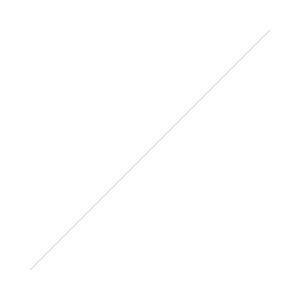 Filter Brush: Precisely control which parts of your image are affected by the Graduated or Radial filters. Now you can use a brush to edit the filter’s mask, adding or subtracting filter effects wherever you want.Advanced video slideshows: Combine still images, video and music with professional effects like pan and zoom and match transition to beat.Significant improvements in performance - note, I am not seeing huge differences at this time, but still testing.Facial Recognition: Easily find and organize photos of family and friends with new Facial Recognition features in Lightroom CC.
Filter Brush: Precisely control which parts of your image are affected by the Graduated or Radial filters. Now you can use a brush to edit the filter’s mask, adding or subtracting filter effects wherever you want.Advanced video slideshows: Combine still images, video and music with professional effects like pan and zoom and match transition to beat.Significant improvements in performance - note, I am not seeing huge differences at this time, but still testing.Facial Recognition: Easily find and organize photos of family and friends with new Facial Recognition features in Lightroom CC.
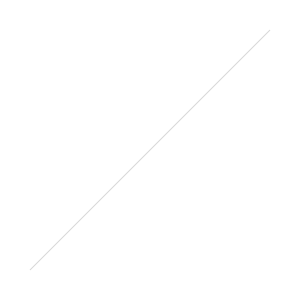 The photos come from your smart phone or photos uploaded to your Google Photos account with location data embedded in the photo. Again, if you want to know how to add location data
The photos come from your smart phone or photos uploaded to your Google Photos account with location data embedded in the photo. Again, if you want to know how to add location data 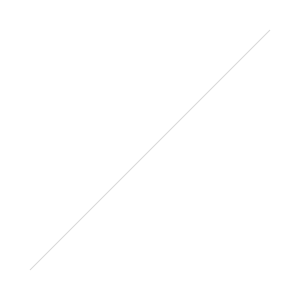 Removing photos does not delete the original, just removes it from the story. You can remove locations too.Here is an example of a story built from several cameras - still some gaps in locations, I am not sure why. The goodnews, it automatically picked most of my favorite images from the trip and built a lovely look at our recent travels out to the Olympic Peninsula.
Removing photos does not delete the original, just removes it from the story. You can remove locations too.Here is an example of a story built from several cameras - still some gaps in locations, I am not sure why. The goodnews, it automatically picked most of my favorite images from the trip and built a lovely look at our recent travels out to the Olympic Peninsula.
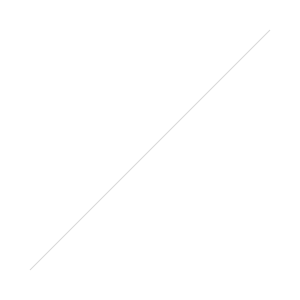 Sony a7 Mark II Pros:
Sony a7 Mark II Pros:
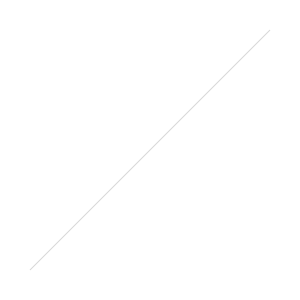
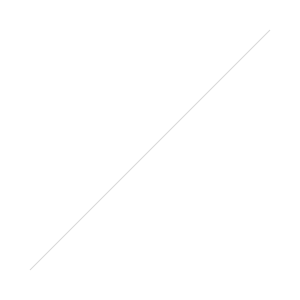
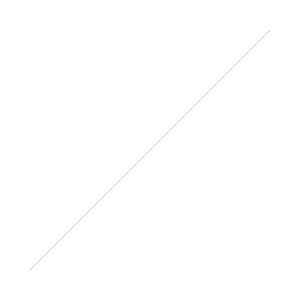
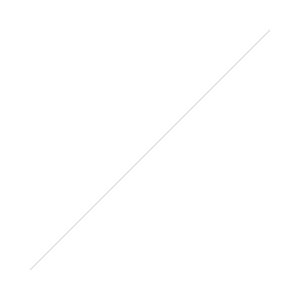
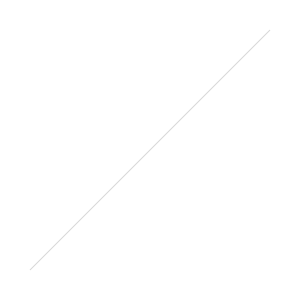
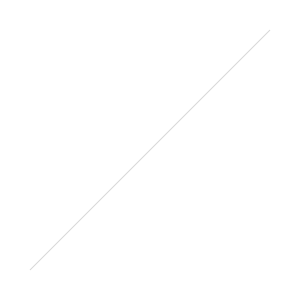
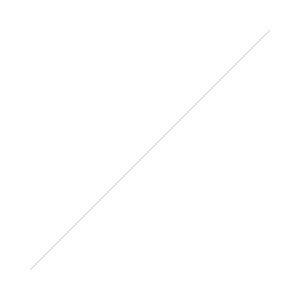
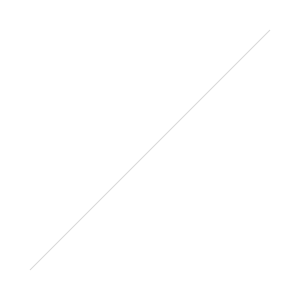
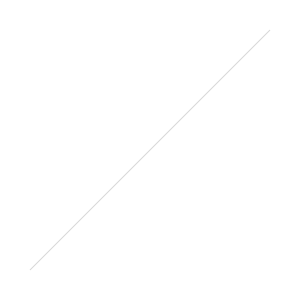
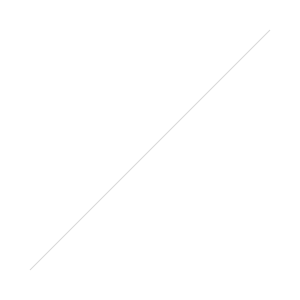
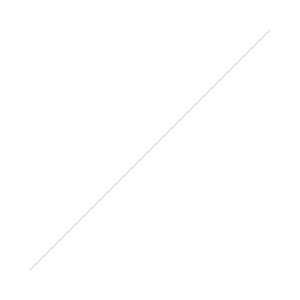
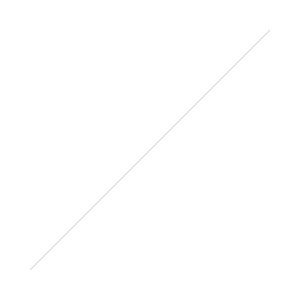
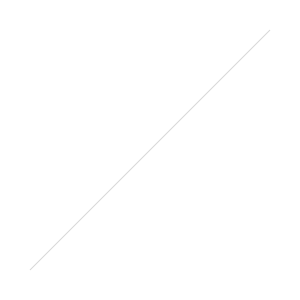
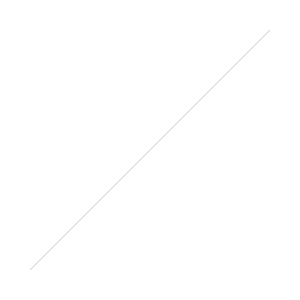
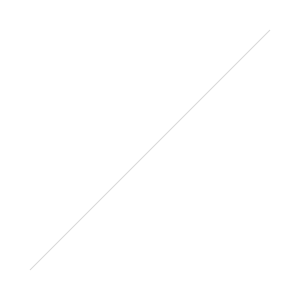
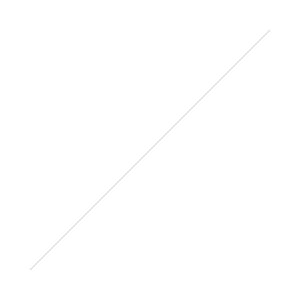
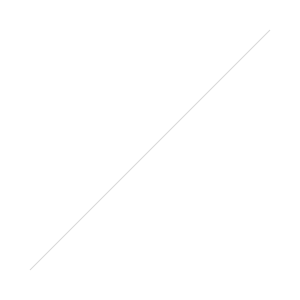
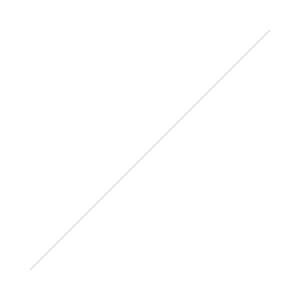
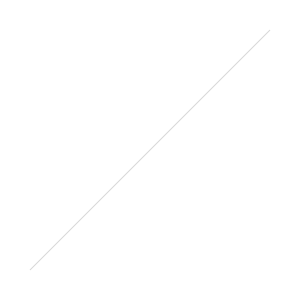
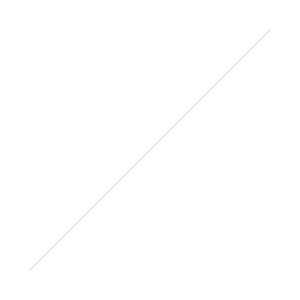
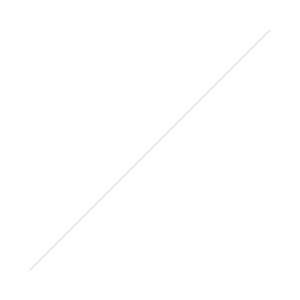
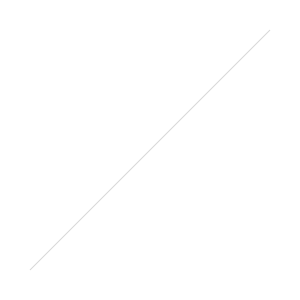
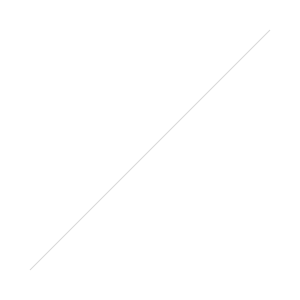
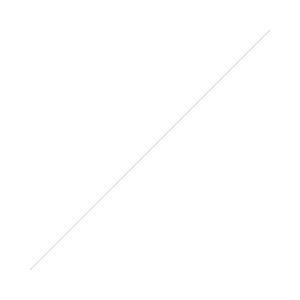
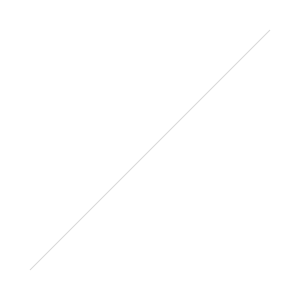
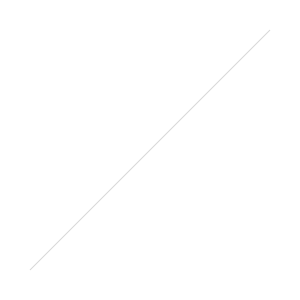
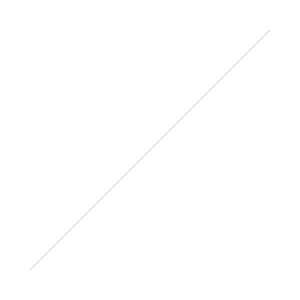
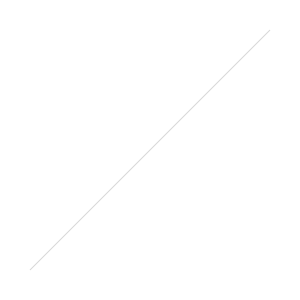 If you've got a smartphone and you just need to back up a SD card worth of photos you could get the Sandisk Connect. Out of the devices in this article, it is the smallest device with a thumb drive sized profile for easy storage. The flash drive, using swappable microSD for storage, the max you can push it to with one card is currently 128GB but Sandisk does have a 200GB microSD card
If you've got a smartphone and you just need to back up a SD card worth of photos you could get the Sandisk Connect. Out of the devices in this article, it is the smallest device with a thumb drive sized profile for easy storage. The flash drive, using swappable microSD for storage, the max you can push it to with one card is currently 128GB but Sandisk does have a 200GB microSD card 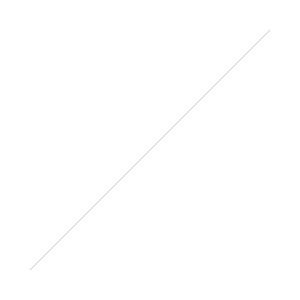 Battery life for the connect flash drive comes in at 4 hours while the media drive can run for 8.
Battery life for the connect flash drive comes in at 4 hours while the media drive can run for 8.
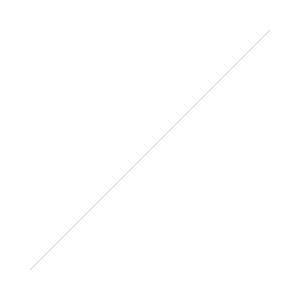 A glorified router with a battery and SD card reader. Compared to the All-in-One devices this is bring-your-own-storage which gigabyte per dollar is the lowest cost option and you can use external drives (limit 2TB) or flash drives you have already. It is a bit less portable than the SanDisk Connect in the same respect though due to then having to carry two devices. Being a dedicated router it has an ethernet port for the option to share a hotel connection through wireless. Battery life for the MobileLite is up to 13 hours.
A glorified router with a battery and SD card reader. Compared to the All-in-One devices this is bring-your-own-storage which gigabyte per dollar is the lowest cost option and you can use external drives (limit 2TB) or flash drives you have already. It is a bit less portable than the SanDisk Connect in the same respect though due to then having to carry two devices. Being a dedicated router it has an ethernet port for the option to share a hotel connection through wireless. Battery life for the MobileLite is up to 13 hours.
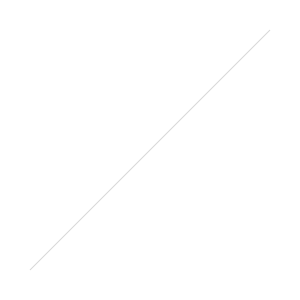 The My Passport could be seen as the most convenient, it’s best of both the options above if you don’t already have external drives for the Kingston. Yes, WD My Passport has a wireless version with an SD card slot and provides transfer while you go with automatic import when you put in a card. Comes with USB 3.0 so if you've got a PC with it you can edit files on the drive. On its own the main complaint is speed, it is painfully slow at transferring photos. The My Passport Wireless battery life is 6 hours of continuous use or up to 20 hours in standby.
The My Passport could be seen as the most convenient, it’s best of both the options above if you don’t already have external drives for the Kingston. Yes, WD My Passport has a wireless version with an SD card slot and provides transfer while you go with automatic import when you put in a card. Comes with USB 3.0 so if you've got a PC with it you can edit files on the drive. On its own the main complaint is speed, it is painfully slow at transferring photos. The My Passport Wireless battery life is 6 hours of continuous use or up to 20 hours in standby.
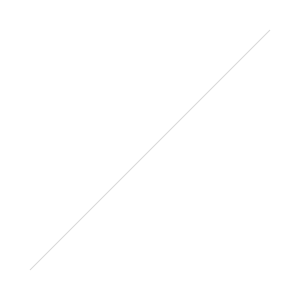
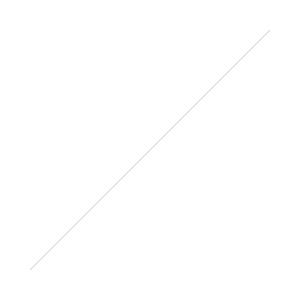 Expected availability: Mid July 2015 |
Expected availability: Mid July 2015 | 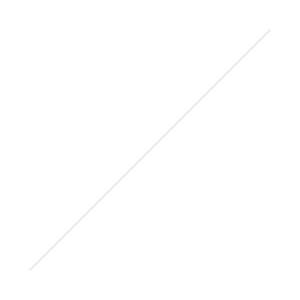
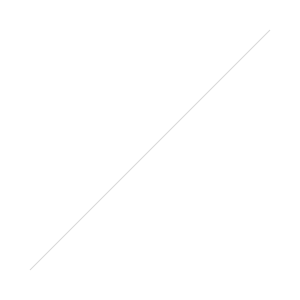
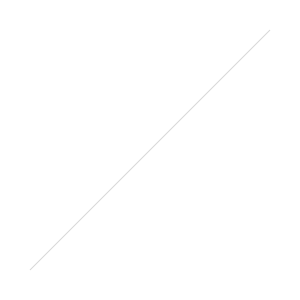
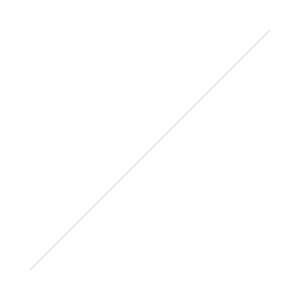
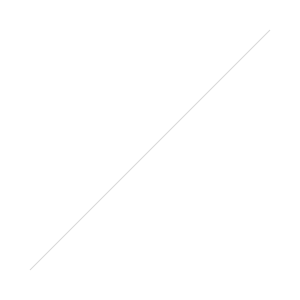 The XC10 offers
The XC10 offers
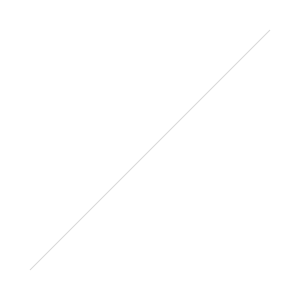 My Quick Thoughts on the Canon XC10
My Quick Thoughts on the Canon XC10
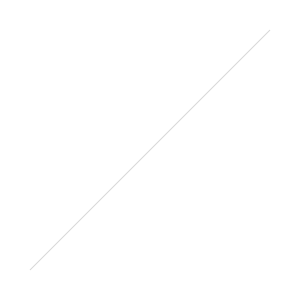 Those have you been watching my videos know that at times I haven’t always gotten the audio perfect - one of my issues was not having decent headphones to monitor the audio coming in and not using high quality headphones while editing. These Senal SMH-1000 closed back studio headphones have made a huge difference in my ability to monitor the audio and check the quality while editing. These are professional grade studio monitor headphones and the feel professional in the hand and I can attest to their comfort wearing for long periods of time. The harp and ear cups are nicely padded for comfort.
Those have you been watching my videos know that at times I haven’t always gotten the audio perfect - one of my issues was not having decent headphones to monitor the audio coming in and not using high quality headphones while editing. These Senal SMH-1000 closed back studio headphones have made a huge difference in my ability to monitor the audio and check the quality while editing. These are professional grade studio monitor headphones and the feel professional in the hand and I can attest to their comfort wearing for long periods of time. The harp and ear cups are nicely padded for comfort.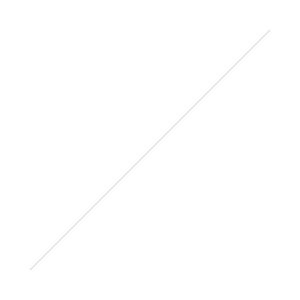
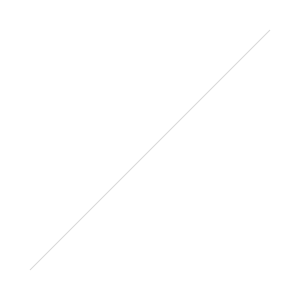
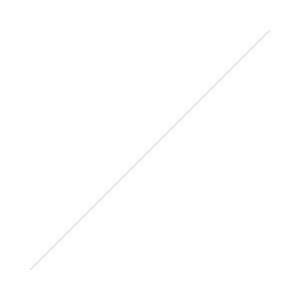 Despite their professional looking size they actually fold up nicely and come with two interchangeable and locking cords - you can use a 3’ straight cord or a coiled 10’ cord and a 1/4” gold plated adapter.
Despite their professional looking size they actually fold up nicely and come with two interchangeable and locking cords - you can use a 3’ straight cord or a coiled 10’ cord and a 1/4” gold plated adapter.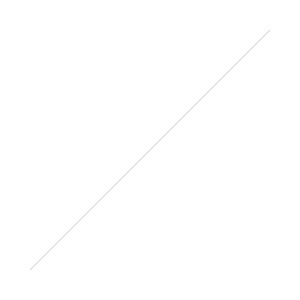 I don't consider myself an audiophile but it is easy to hear a huge difference between the SMH-1000 and the USB audio headset I was using. The tonal range is wider and the difference in clarity is significant the reviews on B&H support my opinion.You can also
I don't consider myself an audiophile but it is easy to hear a huge difference between the SMH-1000 and the USB audio headset I was using. The tonal range is wider and the difference in clarity is significant the reviews on B&H support my opinion.You can also 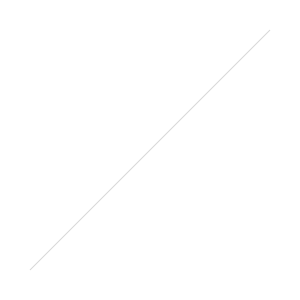
 It is expected that this lens will be a 100mm Macro f/2.8 and arrive this summer. The lens will offer, in Samyang's own words - "With immense focus and unparalleled features" All Samyang lenses are manual focus and do not offer IS. This allows them to offer affordably sharp glass that budget photographers and videographers love. I am curious how this lens will offer "immense focus and unparalleled features" Do you have any idea? I do expect it will be sharp and for most serious macro work manual focus is preferred but the rumor is currently a higher price than most Samyang offerings - maybe as high as $800 putting it on par with the excellent
It is expected that this lens will be a 100mm Macro f/2.8 and arrive this summer. The lens will offer, in Samyang's own words - "With immense focus and unparalleled features" All Samyang lenses are manual focus and do not offer IS. This allows them to offer affordably sharp glass that budget photographers and videographers love. I am curious how this lens will offer "immense focus and unparalleled features" Do you have any idea? I do expect it will be sharp and for most serious macro work manual focus is preferred but the rumor is currently a higher price than most Samyang offerings - maybe as high as $800 putting it on par with the excellent 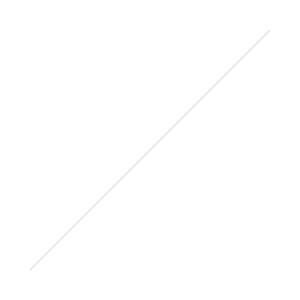
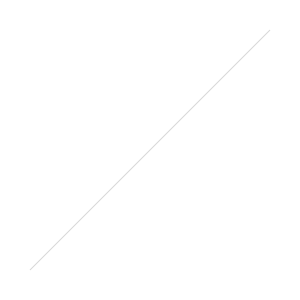 Take a look at the
Take a look at the 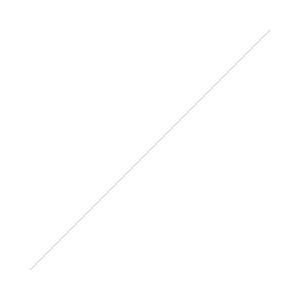
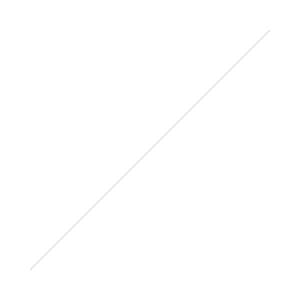 printer doesn't quite have a decent enough sensor or the negative scanner for what we’re looking for in this case for a good result. Now something like a Epson V600 ($209
printer doesn't quite have a decent enough sensor or the negative scanner for what we’re looking for in this case for a good result. Now something like a Epson V600 ($209 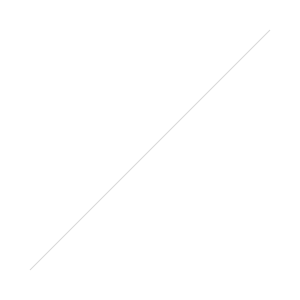 Professional Negative Scanning
Professional Negative Scanning
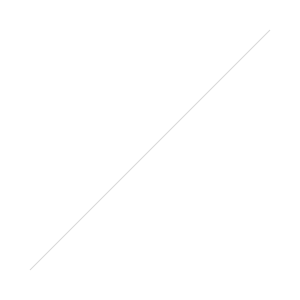 Using something like a light box (
Using something like a light box (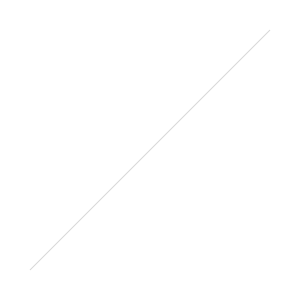 height to the minimum focus distance of your lens for the largest possible copy.
height to the minimum focus distance of your lens for the largest possible copy.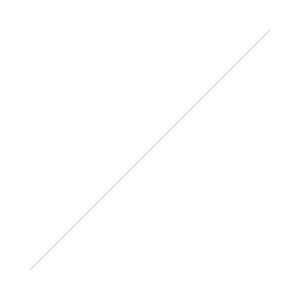 be via
be via  White BalanceUse the white balance selector (W) to select a white point
White BalanceUse the white balance selector (W) to select a white point 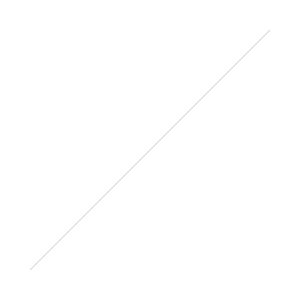 to get in the ballpark. Because of the inverted curve above it will be around 2600-2200K with -30 tint instead of what you would normally think of for a photo as in 5500K. ContrastWhile there are many ways to go about it to get the negative to a decent contrast level the tone curve can also do the heavy lifting for the basic panels fine tuning. Click in the grid and add a point to the top and bottom, close to the edges of the background histogram. This expands your levels adding more contrast and evening out your contrast.
to get in the ballpark. Because of the inverted curve above it will be around 2600-2200K with -30 tint instead of what you would normally think of for a photo as in 5500K. ContrastWhile there are many ways to go about it to get the negative to a decent contrast level the tone curve can also do the heavy lifting for the basic panels fine tuning. Click in the grid and add a point to the top and bottom, close to the edges of the background histogram. This expands your levels adding more contrast and evening out your contrast. DustAt this point it would be prudent to zoom in to check for any stray dust and use the spot removal when necessary.Flipped SettingsNow due to the inverted tone curve your panels are reversed in Lightroom, up is down and down is up. At this point auto won’t work as its a bit confused by the new setup, while reversed the controls do work normally for the most part. While you can get a perfectly decent copy of your photo from this point, if you export a PSD and re-import it that will fix issues with the controls.
DustAt this point it would be prudent to zoom in to check for any stray dust and use the spot removal when necessary.Flipped SettingsNow due to the inverted tone curve your panels are reversed in Lightroom, up is down and down is up. At this point auto won’t work as its a bit confused by the new setup, while reversed the controls do work normally for the most part. While you can get a perfectly decent copy of your photo from this point, if you export a PSD and re-import it that will fix issues with the controls. While the basic panels are affected the colors are as well. When you apply any color changes using the color picker helps find the right color with the shifted palette. Due to the orange cast of the negative the sliders have trouble with the warmer side of the palette. That means if you have a photo with a lot of warmer tones you would like to adjust you will have to re-import the file to have more control over the warmer end of the spectrum.
While the basic panels are affected the colors are as well. When you apply any color changes using the color picker helps find the right color with the shifted palette. Due to the orange cast of the negative the sliders have trouble with the warmer side of the palette. That means if you have a photo with a lot of warmer tones you would like to adjust you will have to re-import the file to have more control over the warmer end of the spectrum.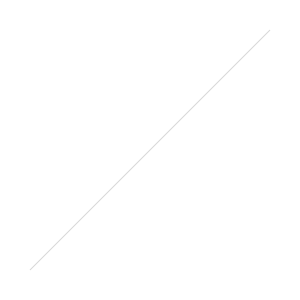 And finally, after a bit of tinkering you're done! Fortunately thanks to Lightroom you can now sync the settings to multiple photos, or make a preset, saving a ton of work in the process. Workflow shown below, as you can see versus the printed photo it was a bit dark and cropped when printed.
And finally, after a bit of tinkering you're done! Fortunately thanks to Lightroom you can now sync the settings to multiple photos, or make a preset, saving a ton of work in the process. Workflow shown below, as you can see versus the printed photo it was a bit dark and cropped when printed.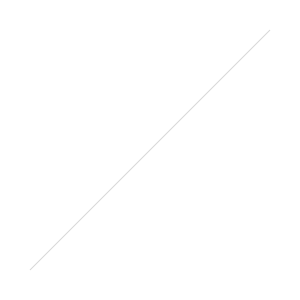
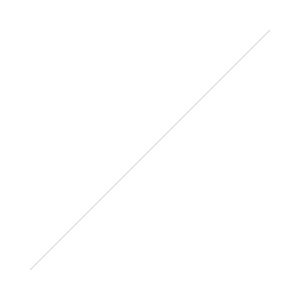 Amazon has made news with their Unlimited Photos option for Prime subscribers and they have now upped their offering and $59.99 a year (after free three month trial) gets you unlimited storage of ALL FILES. This is extremely competitive offering that moves Amazon ahead of Mozy, Backblaze, CrashPlan and other popular backup/online storage services.The downside - Amazon's desktop app used for file transfer is extremely limited- with drag and drop of folder(s) and a single option- Cancel- once upload has begun. Mozy, Backblaze, CrashPlan provide controls for limiting the amount of bandwidth used, pause/resume capabilities and automatic syncing of designated folders or drives.
Amazon has made news with their Unlimited Photos option for Prime subscribers and they have now upped their offering and $59.99 a year (after free three month trial) gets you unlimited storage of ALL FILES. This is extremely competitive offering that moves Amazon ahead of Mozy, Backblaze, CrashPlan and other popular backup/online storage services.The downside - Amazon's desktop app used for file transfer is extremely limited- with drag and drop of folder(s) and a single option- Cancel- once upload has begun. Mozy, Backblaze, CrashPlan provide controls for limiting the amount of bandwidth used, pause/resume capabilities and automatic syncing of designated folders or drives.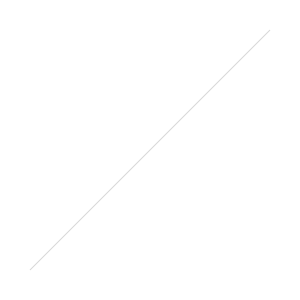 Professional Photographers, proceed with caution, Amazon's TOS states the following: You may use the Service only to store, retrieve, manage, and access Your Files for personal, non-commercial purposes using the features and functionality we make available. You may not use the Service to store, transfer or distribute content of or on behalf of third parties, to operate your own file storage application or service, to operate a photography business or other commercial service I'd still like to use this as a backup solution for my personal files but with the current simplistic upload system it isn't feasible. Will it work for you? Who/where do you backup your files? Let me know in the comments.
Professional Photographers, proceed with caution, Amazon's TOS states the following: You may use the Service only to store, retrieve, manage, and access Your Files for personal, non-commercial purposes using the features and functionality we make available. You may not use the Service to store, transfer or distribute content of or on behalf of third parties, to operate your own file storage application or service, to operate a photography business or other commercial service I'd still like to use this as a backup solution for my personal files but with the current simplistic upload system it isn't feasible. Will it work for you? Who/where do you backup your files? Let me know in the comments.