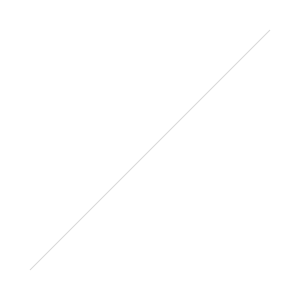Lightroom 2015.7 Update- Canon 5D Mark IV RAW Files
/Lightroom was JUST updated. If you are a creative cloud user go to the little Creative Cloud App > Gear Icon > Check for Updates. Within each program you should also be able to click Help > Check for Updates (though that didn't work for me) 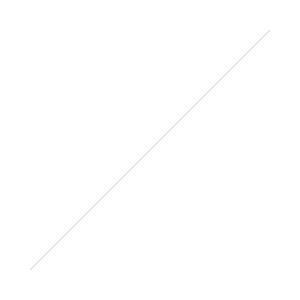 The Change I care most about - Lightroom can now read 5D Mark IV RAW files - but cannot do anything with DualPixel raw - that is canon only DPP feature at this point (and probably won't change anytime soon)Additional changes worth mentioning -Updates to “All Synced Photos”We’ve made it easier to access your Lightroom CC images on the go with Lightroom for mobile and Lightroom for web.You can now drag images directly to the “All Synced Photographs” collection in the Catalog panel. By doing so, the image syncs with the Creative Cloud, and ensures that you’ll be able to edit, organize, or share the photo on the go with Lightroom across your devices.Smart Previews for Faster PerformanceYou’ve always been able to use Smart Previews in the Develop Module as a way to edit photos without having access to the original images on disk. Astute customers reported faster performance in the Develop Module when using Smart Previews and keeping their original images disconnected from their computer. Now, you can set a Preference in the Performance tab so that Lightroom will always use Smart Previews in the Develop Module, if they are available, even when the original files are also available.To do so,
The Change I care most about - Lightroom can now read 5D Mark IV RAW files - but cannot do anything with DualPixel raw - that is canon only DPP feature at this point (and probably won't change anytime soon)Additional changes worth mentioning -Updates to “All Synced Photos”We’ve made it easier to access your Lightroom CC images on the go with Lightroom for mobile and Lightroom for web.You can now drag images directly to the “All Synced Photographs” collection in the Catalog panel. By doing so, the image syncs with the Creative Cloud, and ensures that you’ll be able to edit, organize, or share the photo on the go with Lightroom across your devices.Smart Previews for Faster PerformanceYou’ve always been able to use Smart Previews in the Develop Module as a way to edit photos without having access to the original images on disk. Astute customers reported faster performance in the Develop Module when using Smart Previews and keeping their original images disconnected from their computer. Now, you can set a Preference in the Performance tab so that Lightroom will always use Smart Previews in the Develop Module, if they are available, even when the original files are also available.To do so,
- Choose Edit > Preferences.
- In the Preferences dialog, select the Performance tab.
- In the Develop section, select Use Smart Previews Instead Of Originals For Image Editing.
- Click OK and then restart Lightroom.
Read the complete Adobe doc hereBuy Lightroom Creative Cloud from B&H Photo Get your Lightroom Training - Everything you need to know to get up and running FAST with Lightroom.