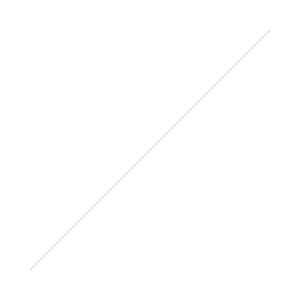Shooting Reds
/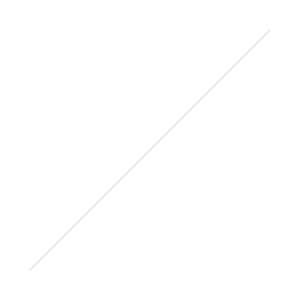 If you're shooting there’s a hidden little guide most people skip called the histogram. This tool while a bit scary looking provides a lot of information on light levels in your photo. Toby’s already covered this much in a helpful video you can watch below. https://www.youtube.com/watch?v=ljX6FwFTA-Q
If you're shooting there’s a hidden little guide most people skip called the histogram. This tool while a bit scary looking provides a lot of information on light levels in your photo. Toby’s already covered this much in a helpful video you can watch below. https://www.youtube.com/watch?v=ljX6FwFTA-Q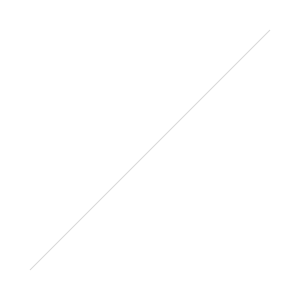 So with the histogram you have what’s called clipping. This is where the camera has maxed out the sensor and that area is a solid color with no data. As with the eagle to the right if exposing to what the camera thinks is a decent exposure due to the dark wings the head will end up clipped and solid white (red is the highlight clipping warning from Lightroom).
So with the histogram you have what’s called clipping. This is where the camera has maxed out the sensor and that area is a solid color with no data. As with the eagle to the right if exposing to what the camera thinks is a decent exposure due to the dark wings the head will end up clipped and solid white (red is the highlight clipping warning from Lightroom). 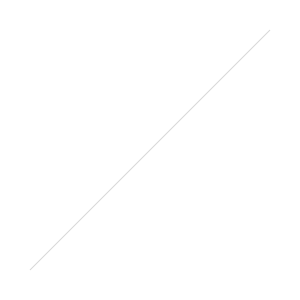 As an example using Canon’s live view and pressing info you can get a live detail of your histogram and where your photo is currently standing. In the case of a lot of contrast such as baby Groot to the right the histogram is showing that the highlights are blown out. On the right side of the histogram it has spiked at the end due to the light coming in from the window. While purposeful in this case for the most part it's what we're trying to avoid if that happened to be the subject of the photo. Most today's camera's have a clipping notification in review that you can turn on as well for a quick warning. A good way to practice shooting without clipping highlights is to photograph the color red. Typically a DSLR the red channel is the most sensitive and the first to be blown out by the camera. Since that's the case it's also the best to practice with to avoid clipping highlights. Anything red will work but the brighter it is the worse it will photograph, actually useful in this case. It’s a bit of a preference but many cameras allow a RGB histogram in the settings. For shooting red switching to this setting allows for seeing clipping in the three channels vs an overall representation via luminosity. For shooting red this is going to be quite useful if you set your camera to this mode this way you can follow the individual color channels to see where red is peaking.
As an example using Canon’s live view and pressing info you can get a live detail of your histogram and where your photo is currently standing. In the case of a lot of contrast such as baby Groot to the right the histogram is showing that the highlights are blown out. On the right side of the histogram it has spiked at the end due to the light coming in from the window. While purposeful in this case for the most part it's what we're trying to avoid if that happened to be the subject of the photo. Most today's camera's have a clipping notification in review that you can turn on as well for a quick warning. A good way to practice shooting without clipping highlights is to photograph the color red. Typically a DSLR the red channel is the most sensitive and the first to be blown out by the camera. Since that's the case it's also the best to practice with to avoid clipping highlights. Anything red will work but the brighter it is the worse it will photograph, actually useful in this case. It’s a bit of a preference but many cameras allow a RGB histogram in the settings. For shooting red switching to this setting allows for seeing clipping in the three channels vs an overall representation via luminosity. For shooting red this is going to be quite useful if you set your camera to this mode this way you can follow the individual color channels to see where red is peaking.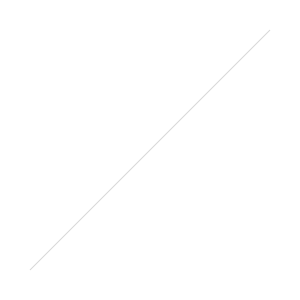 Typically the camera is going to know what to shoot and you can follow the meter. Which can be true for reds, but it can be wrong, by a lot in certain situations. Reviewing your photos at points while shooting is a good habit to do just to make sure you're not losing a shot. Typically for a brilliant red this is going to end up underexposing a photo from what the meter is displaying to keep detail loss from clipping to a minimum. In reality though, you're not underexposing as it’s a correct exposure of your photo. Alternatively your other options could involve bracketing or a blue (cyan) filter. While bracketing would work we’re trying to go for a correct exposure so for the most part it’d be cheating. A blue filter would work by shifting your white balance then correcting, shifting red to a point it would be easier to photograph. While a cyan filter does work it’s better to know how to do this without more gear and effort.
Typically the camera is going to know what to shoot and you can follow the meter. Which can be true for reds, but it can be wrong, by a lot in certain situations. Reviewing your photos at points while shooting is a good habit to do just to make sure you're not losing a shot. Typically for a brilliant red this is going to end up underexposing a photo from what the meter is displaying to keep detail loss from clipping to a minimum. In reality though, you're not underexposing as it’s a correct exposure of your photo. Alternatively your other options could involve bracketing or a blue (cyan) filter. While bracketing would work we’re trying to go for a correct exposure so for the most part it’d be cheating. A blue filter would work by shifting your white balance then correcting, shifting red to a point it would be easier to photograph. While a cyan filter does work it’s better to know how to do this without more gear and effort. 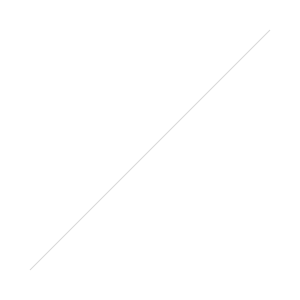
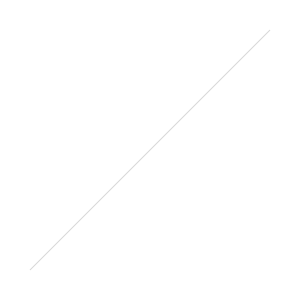
So with that a good setup for me is tabletop photography in practice. It eliminates clutter and gives you a blank canvas to test photography skills. As you might have seen the sneak peek of me at the flower shop cut flowers are a good subject to shoot and they don’t seem to complain. Most flower shops if you ask nicely will sell individual flowers and let you pick them out yourself for the camera worthy ones. You can always use something around the house but overall a few flowers are an easy subject and not horribly expensive.
As you can see above I opted for a black background and flash lighting but the setup is up to you we’re just focusing on reds. If you have one available setup your camera on a tripod as it helps keep you focused on exposure since the composition is locked in already. At this point use your camera meter for exposure and take a photo like normal. Review the image and look at the histogram’s exposure. Typically the photo will look exposed correctly but the red’s will be bright or blown out. To fix this just underexpose from your first photo and try again, there’s no rush to get this right the first time.Exposure to a big degree is going to go by eye and histogram rather than the meter. After you take your first photo and adjust try again and judge the look. If you did listen and shoot in RAW there is going to be enough wiggle room that you don't have to get it spot on your first try. Take a few attempts at it then review on the computer as your subject's not going anywhere. You don't need to underexpose by a large amount, just enough to avoid clipping, once you've reached that point you can work as normal.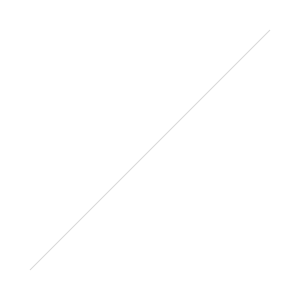 Having a computer nearby or even tethered makes reviewing your images easier. As we’re not running around outside you can have it close for a quick edit to see if the photo will work. Dropping red saturation by a small amount in post for brightly lit subjects also helps nullify some of the highlights without having to underexpose as much. Then fine tune your exposure on your test images and see what you think. If the histogram is still showing it's too bright you might want to try lowering or softening the lighting hitting it for an easier time. Quick tip for small tabletop projects, one part glycerin mixed with two to three parts water for “wet” photos. The glycerin mixed with the water and sprayed on your subject will freeze water droplets in place. Water would work obviously but this method keeps every drop in the same exact spot while you're shooting. Now take if we take it outside, cut roses or whatever your shooting with still photographs outdoors and you get nice bright light. Albeit quality of light is just as important as a portrait shooting red subjects. Just as with a portrait bright sun on red will leave harsh shadows and overly bright colors. Which to be fair still can work, but it’s then about what style of photo you're going for at that point. Just remember you are working with the wind now so smaller objects will be harder to shoot.
Having a computer nearby or even tethered makes reviewing your images easier. As we’re not running around outside you can have it close for a quick edit to see if the photo will work. Dropping red saturation by a small amount in post for brightly lit subjects also helps nullify some of the highlights without having to underexpose as much. Then fine tune your exposure on your test images and see what you think. If the histogram is still showing it's too bright you might want to try lowering or softening the lighting hitting it for an easier time. Quick tip for small tabletop projects, one part glycerin mixed with two to three parts water for “wet” photos. The glycerin mixed with the water and sprayed on your subject will freeze water droplets in place. Water would work obviously but this method keeps every drop in the same exact spot while you're shooting. Now take if we take it outside, cut roses or whatever your shooting with still photographs outdoors and you get nice bright light. Albeit quality of light is just as important as a portrait shooting red subjects. Just as with a portrait bright sun on red will leave harsh shadows and overly bright colors. Which to be fair still can work, but it’s then about what style of photo you're going for at that point. Just remember you are working with the wind now so smaller objects will be harder to shoot.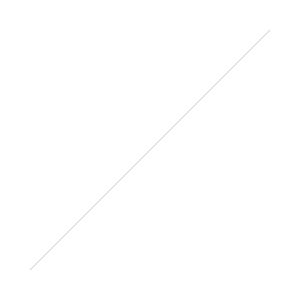
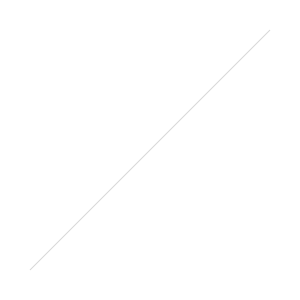
Beyond that, have fun with it! Try other items beyond flowers there’s a ton of red to photograph out there.