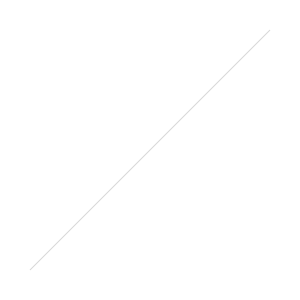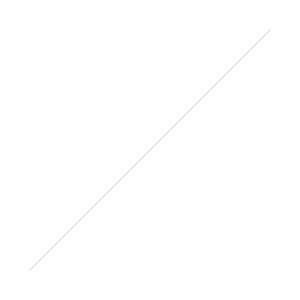Dropbox & Desktop Wallpaper/Screensave- An Awesome Free Present
/They say the best presents in life are free- This use of dropbox is certainly an awesome present that won't cost you anything and will bring your relatives (especially the parents and grandparents) joy throughout year. It involves setting up two dropbox accounts, one for you and one for the relative and setting the desktop wallpaper or screensaver to pull images from a folder inside your dropbox that you have shared with the relative. This allows you to drop images into this folder at anytime that will automatically show in their screensaver or as desktop wallpaper. You need:A dropbox account for you (free - sign up here)A dropbox account for a relative/friend (free)Access to the relatives computer (visiting for the holidays?)A pile of images - You should size these about 2400 pixels longSteps:
- Start a dropbox account for you or use your existing one.
- Create a folder in your Dropbox called "shared_wallpaper"
- Put your images in the folder
- Share the folder with your relative/friend
- From their account accept the share - they will now have the folder "shared_wallpaper" on their computer. The folders are synced - anything you put in your folder will appear in their folder. They do have the ability to delete files and add their own unless you are a pro level user. At that level you can set view only.
- Set their desktop wallpaper(rotate image every X minutes) to use the contents of the folder OR set their screensaver to use the contents of the folder.
- OSX:
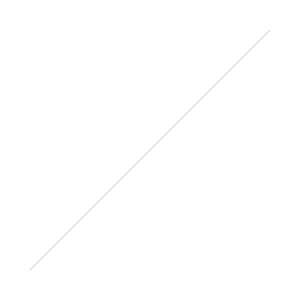
- Windows:
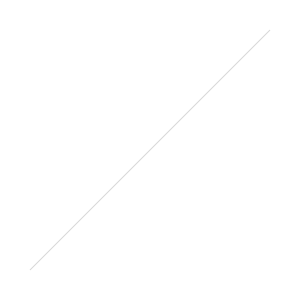
- OSX:
- Add a few photos to the folder through the year and they will automatically get used in the wallpaper/screensaver.
Do you have a favorite Dropbox use or hack? Love to hear it - share in the comments here or on my facebook page: https://www.facebook.com/Digital.Photo.Recommendations Bonus - You can even use the folder for your android wallpaper via the App Muzei and Dropzei. I don't know of a iOS option, if you do feel free to share in the comments or on my Facebook page https://www.facebook.com/Digital.Photo.Recommendations