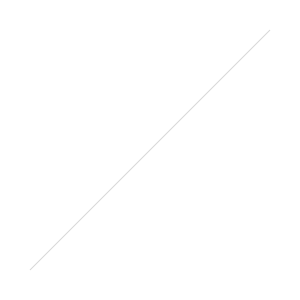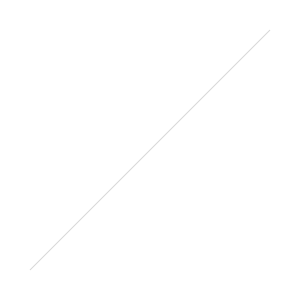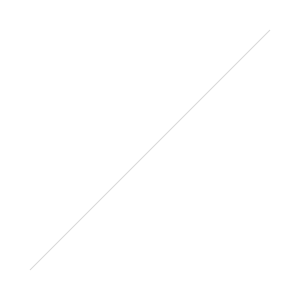https://www.youtube.com/watch?v=T4u_92uRsWc
Lighting 101: 3-Point Lighting
For this setup you will need:Key Light - The Key Light defines the most visible lighting and shadows on the subject and acts as the primary source of illumination. You can use just about any light source as your Key Light, whether it be the sun, a window, a lamp, or a video/photography light. For this video, we’ll be working entirely with constant lights for portrait lighting. Fill Light - The Fill Light softens and extends the illumination provided by the Key Light, making the subject more visible and softening the harsh contrast and dark shadows cast by the Key Light. Your Fill Light can simulate natural light from the sky, or secondary light sources such as a table lamp. A lamp or video light can be used, or one can use a reflector to do this as well.Rim Light - The Rim Light creates a bright line around the edge of the subject, to help visually separate the subject from the background and bring them further into the foreground of the photo. This too could be a carefully positioned reflector or another light source.Let’s get started:Step 1: You will want to set up or turn on a work light to establish your subject and frame. Bear in mind, this setup can be completed within 15 minutes but can take up to half an hour or longer depending how much adjusting you do, so you’ll want to make sure your subject is comfortable before you begin or use a stand in for practice until your talent arrives. Once you have your subject and frame established, you want to block off any natural light in the room that will add a glow or ambient light to the room.Step 2: Now we’ll set up our Key Light. You will want to position your Key Light 15-45 degrees to the right or left of your camera, to illuminate your subject. This will create a strong contrast between the light on the near side of your subject, and the dark shadows on the far side of your subject (away from your Key Light). You will want to elevate your Key Light a foot or two above the height of your subject, until you just begin to see a Rembrandt Lighting pattern (link to video/show short clip of the pattern). Your Key Light should be your brightest and strongest lighting source, and the additional lights will work to soften and shape the base light from the Key Source.Step 3: Next, we’ll add in the Fill Light. This is the point where you’ll begin to shape the light on your subject. The position of the Fill Light will be 15-45 degrees to the side of your camera, opposite the placement of your Key Light. So, if we placed the Key Light on the right side of the camera, our fill will come from the left side. Your Fill Light will be about half as bright as your Key Light, to soften the shadows cast by the Key source, without beginning to cast shadows of it’s own, which will often look unnatural and draw attention away from the subject.The Fill Light may be raised to the subject’s height, but should remain lower than the Key Light. Adjust the height of the Fill to see what appeals to you aesthetically. Alternatively, you can also bring in a reflector or bounce to act as your Fill Light, reflecting light from the Key Light back onto the subject to fill in the darker shadows.Step 4: Lastly, we’ll bring in our Rim Light. The Rim Light will be placed behind your subject, across from the camera, just off frame, and raised above the subject at level with the Key Light. Adjust the Rim Light to give you a bright outline, highlighting the top or side edge of your subject. The intensity of your Rim Light can be as bright as necessary to achieve the intensity of the highlight you want around the edge of your subject. The positioning of your Rim Light and the focus of light behind your subject is key, to ensure the light falls only on the subject and does not illuminate the background. You want to keep your background darker, so the Rim Light around the edge of your subject pulls the subject forward and away from the background.And that’s it. Three Point Lighting can be a great starting point for lighting just about any subject, person or otherwise. With this basic setup, you can adjust the height, positioning, intensity and source of lights to create your own look and feel for any lighting setup. For a darker, moody look, pull back the intensity of the fill to give the shadows a darker contrast. For a mysterious look, focus on backlighting your subject, and lower the intensity of your Key and Fill Lights. There are many options for you to customize the look and feel of each setup you want, but don’t feel like you have to have professional lights at your disposal to accomplish the looks you want. This setup can be implemented with basic table lamps, or even outdoors using the sun and a reflector.

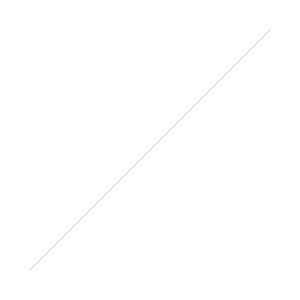

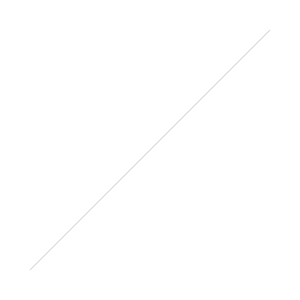
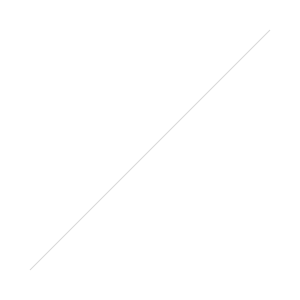

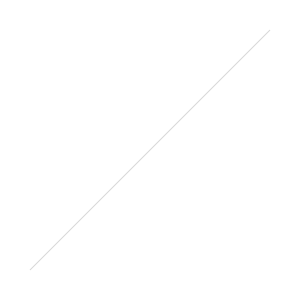
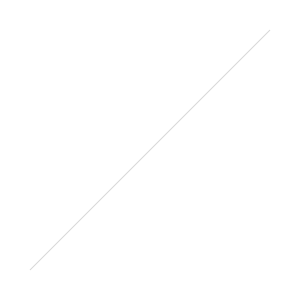
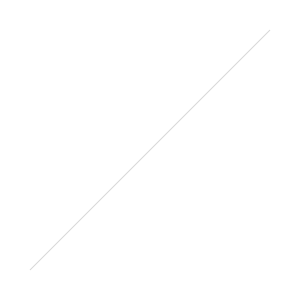

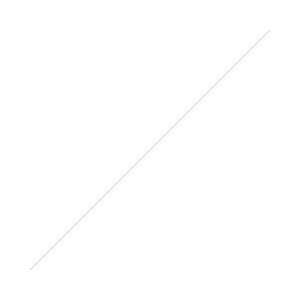

 Shape bokeh is a fun way to add a creative flare to your DSLR photography. You can create shape bokeh with any DSLR camera and prime lens. Many photographers use a 50mm lens for shape bokeh photography (which is what I used for this post), but don't feel limited this option.For the upcoming Valentine's Day, I'm sharing DIY heart shaped bokeh! The first step is to create a heart bokeh filter for your prime lens. Trace the lens you're going to use on black construction paper or card stock. Cut out the circle. Punch or cut out a heart in the center of the circle. If you're using a paper punch, you may need to fold the edge of the circle to center the punch.I cut the circle small enough that I can fit it right on the lens as you see pictured below. I have always used this method for shape bokeh with no problems. Some photographers create a paper cylinder or paper handles to attach to the bokeh filter, which works well, too.
Shape bokeh is a fun way to add a creative flare to your DSLR photography. You can create shape bokeh with any DSLR camera and prime lens. Many photographers use a 50mm lens for shape bokeh photography (which is what I used for this post), but don't feel limited this option.For the upcoming Valentine's Day, I'm sharing DIY heart shaped bokeh! The first step is to create a heart bokeh filter for your prime lens. Trace the lens you're going to use on black construction paper or card stock. Cut out the circle. Punch or cut out a heart in the center of the circle. If you're using a paper punch, you may need to fold the edge of the circle to center the punch.I cut the circle small enough that I can fit it right on the lens as you see pictured below. I have always used this method for shape bokeh with no problems. Some photographers create a paper cylinder or paper handles to attach to the bokeh filter, which works well, too. The second step is to gather your supplies. In addition to the heart filter, you'll need Christmas lights or another light source that will create bokeh. You'll also need a light source for your subjects. The ambient room lighting may work just fine. A speedlite works well, too. I have a couple of
The second step is to gather your supplies. In addition to the heart filter, you'll need Christmas lights or another light source that will create bokeh. You'll also need a light source for your subjects. The ambient room lighting may work just fine. A speedlite works well, too. I have a couple of 
 The fourth step is to dial in your camera settings. Switch your DSLR camera to manual mode. Open your aperture as wide as possible. I shot with a 50mm f/1.8 lens, so I set my aperture to 1.8. Then I set my shutter speed to 1/80. The subject lighting source you use will determine the best ISO for the particular shot. I used a few different lighting setups, so my ISO is not the same for every shot. In some instances, it's as low as 200 while for other shots, I dialed it up to 400 or 800.Attach your homemade heart bokeh filter to your prime lens. Keep in mind when you shoot in portrait orientation, you'll have to rotate your heart filter accordingly. Otherwise, the hearts will be sideways!You're ready to start creating heart bokeh! I recommend trying a few shots of the bokeh alone to get comfortable with your camera settings. Heart bokeh is beautiful on its own. You may create some photos of it that you really love. Try switching your lens to manual focus and experiment with creating hearts in different sizes.
The fourth step is to dial in your camera settings. Switch your DSLR camera to manual mode. Open your aperture as wide as possible. I shot with a 50mm f/1.8 lens, so I set my aperture to 1.8. Then I set my shutter speed to 1/80. The subject lighting source you use will determine the best ISO for the particular shot. I used a few different lighting setups, so my ISO is not the same for every shot. In some instances, it's as low as 200 while for other shots, I dialed it up to 400 or 800.Attach your homemade heart bokeh filter to your prime lens. Keep in mind when you shoot in portrait orientation, you'll have to rotate your heart filter accordingly. Otherwise, the hearts will be sideways!You're ready to start creating heart bokeh! I recommend trying a few shots of the bokeh alone to get comfortable with your camera settings. Heart bokeh is beautiful on its own. You may create some photos of it that you really love. Try switching your lens to manual focus and experiment with creating hearts in different sizes.
 One popular bokeh background technique is to make is look as though the bokeh is coming right out of a glass, jar, or vase. You'll have to position your lights carefully, so the hearts match up with the glass or jar. You can edit a few stray hearts out of the background, but the more you do to position the lights properly, the less editing you'll have to do.I started with a heart mug because it seemed fitting to have the hearts coming out of a heart mug for Valentine's Day.
One popular bokeh background technique is to make is look as though the bokeh is coming right out of a glass, jar, or vase. You'll have to position your lights carefully, so the hearts match up with the glass or jar. You can edit a few stray hearts out of the background, but the more you do to position the lights properly, the less editing you'll have to do.I started with a heart mug because it seemed fitting to have the hearts coming out of a heart mug for Valentine's Day. A clear glass or vase also works well because it looks like the hearts are right in the glass. In this first shot, I used a clear stemless wine glass.
A clear glass or vase also works well because it looks like the hearts are right in the glass. In this first shot, I used a clear stemless wine glass. I absolutely love colored glass and have a number of colored Ball jars and other glass pieces around my house. I used a blue Ball jar for a few shots because I love pairing turquoise and red. Green or purple glass would be so pretty, too.
I absolutely love colored glass and have a number of colored Ball jars and other glass pieces around my house. I used a blue Ball jar for a few shots because I love pairing turquoise and red. Green or purple glass would be so pretty, too. I added a string of fairy lights to the Ball jar to bring a little more light into the shot and get some hearts right in the jar. I purposely made this shot a little fuzzy to get the fairy light hearts to pop and to heighten the whimsical aesthetic.
I added a string of fairy lights to the Ball jar to bring a little more light into the shot and get some hearts right in the jar. I purposely made this shot a little fuzzy to get the fairy light hearts to pop and to heighten the whimsical aesthetic. Playing around with my blue Ball jar was so much fun I decided to create a shot with it with a regular red bokeh background. The fun of a bokeh setup is that there are so many possibilities. If you have an idea for a shot, give it a try!
Playing around with my blue Ball jar was so much fun I decided to create a shot with it with a regular red bokeh background. The fun of a bokeh setup is that there are so many possibilities. If you have an idea for a shot, give it a try! I've seen a few similar images to the book image I've shared below and was excited to try this technique myself. I switched up the red Christmas lights for a pastel strand. I tried shooting with a few different books and liked the results best with a larger book because you can see more bokeh IN the heart. Larger pages also make it easier to get some color on the top interior of the hearts, as you see below. My favorite shot worked best as a square crop, but a wider landscape composition is perfect for a heart book shot as well.You may need to tape your pages into place, particularly if you use a book with glossy pages like I did. Painter's tape is ideal because it's less likely to damage the pages than something like packing tape. I would still remove the tape (carefully!) as soon as you're finished with your photography.
I've seen a few similar images to the book image I've shared below and was excited to try this technique myself. I switched up the red Christmas lights for a pastel strand. I tried shooting with a few different books and liked the results best with a larger book because you can see more bokeh IN the heart. Larger pages also make it easier to get some color on the top interior of the hearts, as you see below. My favorite shot worked best as a square crop, but a wider landscape composition is perfect for a heart book shot as well.You may need to tape your pages into place, particularly if you use a book with glossy pages like I did. Painter's tape is ideal because it's less likely to damage the pages than something like packing tape. I would still remove the tape (carefully!) as soon as you're finished with your photography. Over the last couple months, I've bought a few new items for photography shoots, including a set of Scrabble letters. I create a lot of styled shoots for different seasons and holidays for
Over the last couple months, I've bought a few new items for photography shoots, including a set of Scrabble letters. I create a lot of styled shoots for different seasons and holidays for  Finally, I created a little wedding setup with a couple Playmobile figures. My husband and I used this set for our wedding cake topper, so I'm a little biased in my preference for this shot. BUT I'm really happy with the overall composition and the lighting on the figures.
Finally, I created a little wedding setup with a couple Playmobile figures. My husband and I used this set for our wedding cake topper, so I'm a little biased in my preference for this shot. BUT I'm really happy with the overall composition and the lighting on the figures. Again, a DIY heart shaped bokeh background is so versatile. It allows for endless fun possibilities for creative photography. I've included a couple more red non-heart bokeh background examples. The first one features the Canon FD 28mm f/2.8 lens, which I use with a Canon AE-1.
Again, a DIY heart shaped bokeh background is so versatile. It allows for endless fun possibilities for creative photography. I've included a couple more red non-heart bokeh background examples. The first one features the Canon FD 28mm f/2.8 lens, which I use with a Canon AE-1. The second one features one of my husband's Warhammer figures. You'll have to make up your own story as to why he's riding a tank with a red bokeh background behind him.
The second one features one of my husband's Warhammer figures. You'll have to make up your own story as to why he's riding a tank with a red bokeh background behind him.



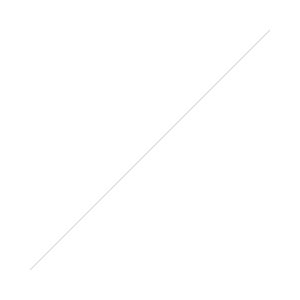
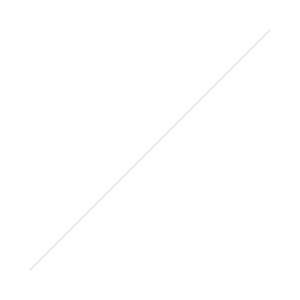
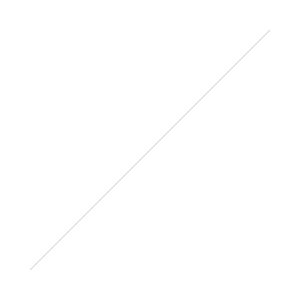 [/himage]
[/himage]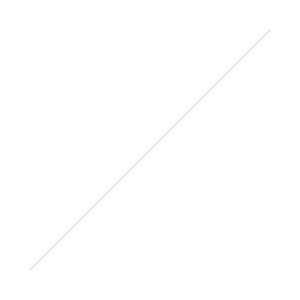 Dust on the sensor typically doesn’t show up unless you are shooting at smaller apertures. Bigger bits might show up starting around f/8, but it is really above f/14 and up to f/22 where you see the dust. If you are shooting lots of landscapes, this can be an issue. If you are shooting lots of portraits, with apertures below f/5.6 you can stop reading and go back to enjoying life. It is unlikely you will see any dust impact your image.
Dust on the sensor typically doesn’t show up unless you are shooting at smaller apertures. Bigger bits might show up starting around f/8, but it is really above f/14 and up to f/22 where you see the dust. If you are shooting lots of landscapes, this can be an issue. If you are shooting lots of portraits, with apertures below f/5.6 you can stop reading and go back to enjoying life. It is unlikely you will see any dust impact your image.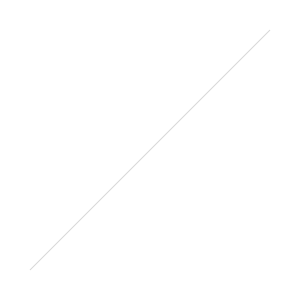 The first step in cleaning is to determine how dirty your sensor is. A quick way to test is to take a picture of a clean white piece of paper at f/8, f/14 and f/22 - don’t worry about your shutter speed - the dust spots will be sharp even if you shoot at slow shutter speeds, but you do want to keep your ISO fairly low to avoid noise confusing the issue. You could also photograph the sky on a clear day.Now pop that image in Lightroom and in the develop module there is a nifty option to Visual Spots located under the Spot removal tool.
The first step in cleaning is to determine how dirty your sensor is. A quick way to test is to take a picture of a clean white piece of paper at f/8, f/14 and f/22 - don’t worry about your shutter speed - the dust spots will be sharp even if you shoot at slow shutter speeds, but you do want to keep your ISO fairly low to avoid noise confusing the issue. You could also photograph the sky on a clear day.Now pop that image in Lightroom and in the develop module there is a nifty option to Visual Spots located under the Spot removal tool. 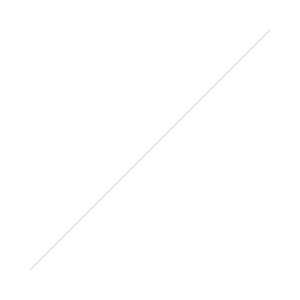
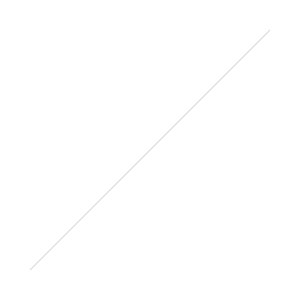 Rollover the image below to see the before and after Visual Spots with my Sony a7RII sensor at f/22[himage]
Rollover the image below to see the before and after Visual Spots with my Sony a7RII sensor at f/22[himage]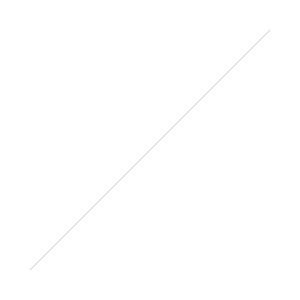
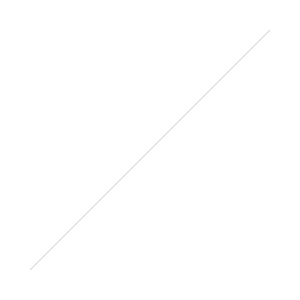 [/himage]If your sensor looks like Sony a7RII sensor does after just a few weeks of use - you probably want to clean it.Many DSLRS and Mirrorless cameras have a sensor cleaning mode - some run every time you turn the camera on or off and some run when selected. This is the first option you should try. With many of the systems, it is recommended to either hold the camera normally or facedown with the lens off so that the dust falls out. The Sony A7RII I have violently vibrates the sensor for a second or two and did absolutely nothing to reduce the amount of dust on the sensor. Hopefully you will have better results. Test again after using the in camera method.
[/himage]If your sensor looks like Sony a7RII sensor does after just a few weeks of use - you probably want to clean it.Many DSLRS and Mirrorless cameras have a sensor cleaning mode - some run every time you turn the camera on or off and some run when selected. This is the first option you should try. With many of the systems, it is recommended to either hold the camera normally or facedown with the lens off so that the dust falls out. The Sony A7RII I have violently vibrates the sensor for a second or two and did absolutely nothing to reduce the amount of dust on the sensor. Hopefully you will have better results. Test again after using the in camera method.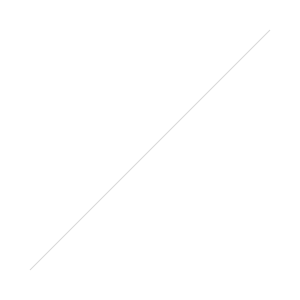 The next step is to use a rocket blower - NEVER use compressed air or air in a can dust off products. Again hold the camera in such a way that the dust will fall out and give a few puffs directed at different areas of the sensor. They do sell sensor loupes - little magnifiers with led lights that make it easier to judge your progress. I used a tiny LED bike light to help see the sensor but it is clear that a bit of magnification will help too as some of these dust specks are invisible to the naked eye.$17
The next step is to use a rocket blower - NEVER use compressed air or air in a can dust off products. Again hold the camera in such a way that the dust will fall out and give a few puffs directed at different areas of the sensor. They do sell sensor loupes - little magnifiers with led lights that make it easier to judge your progress. I used a tiny LED bike light to help see the sensor but it is clear that a bit of magnification will help too as some of these dust specks are invisible to the naked eye.$17 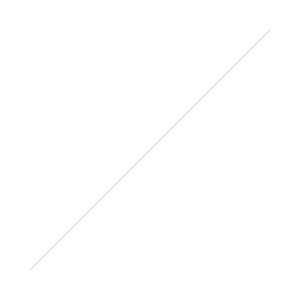
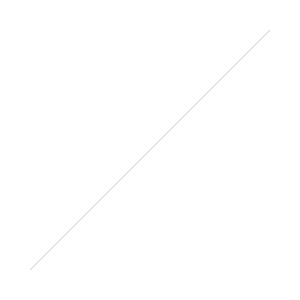
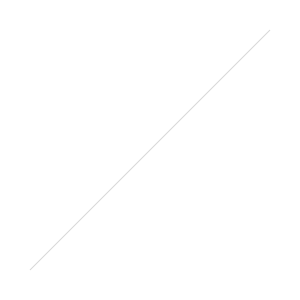
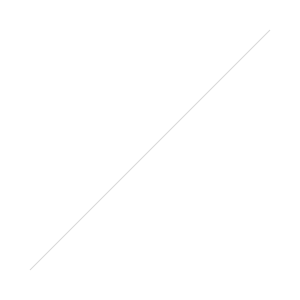
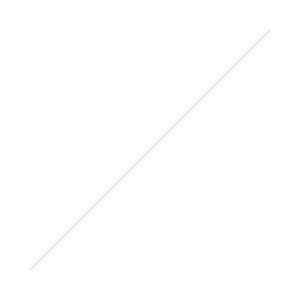
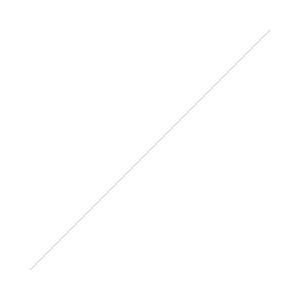
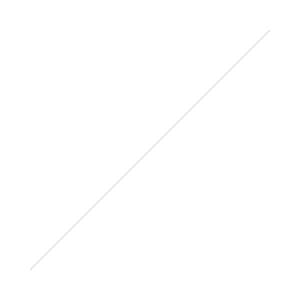 printer doesn't quite have a decent enough sensor or the negative scanner for what we’re looking for in this case for a good result. Now something like a Epson V600 ($209
printer doesn't quite have a decent enough sensor or the negative scanner for what we’re looking for in this case for a good result. Now something like a Epson V600 ($209 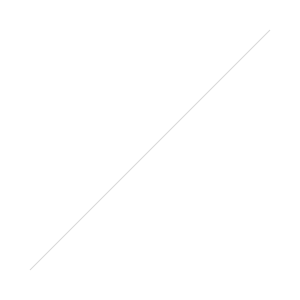 Professional Negative Scanning
Professional Negative Scanning
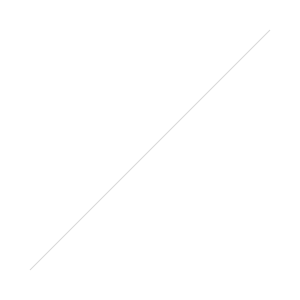 Using something like a light box (
Using something like a light box (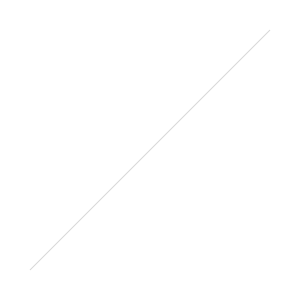 height to the minimum focus distance of your lens for the largest possible copy.
height to the minimum focus distance of your lens for the largest possible copy.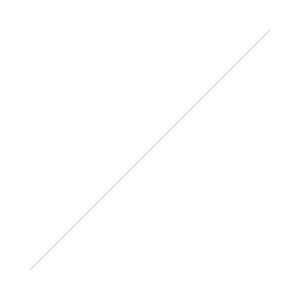 be via
be via  White BalanceUse the white balance selector (W) to select a white point
White BalanceUse the white balance selector (W) to select a white point 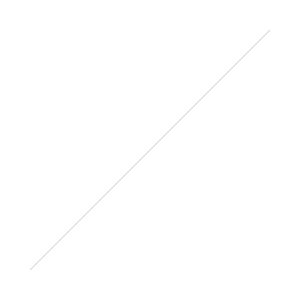 to get in the ballpark. Because of the inverted curve above it will be around 2600-2200K with -30 tint instead of what you would normally think of for a photo as in 5500K. ContrastWhile there are many ways to go about it to get the negative to a decent contrast level the tone curve can also do the heavy lifting for the basic panels fine tuning. Click in the grid and add a point to the top and bottom, close to the edges of the background histogram. This expands your levels adding more contrast and evening out your contrast.
to get in the ballpark. Because of the inverted curve above it will be around 2600-2200K with -30 tint instead of what you would normally think of for a photo as in 5500K. ContrastWhile there are many ways to go about it to get the negative to a decent contrast level the tone curve can also do the heavy lifting for the basic panels fine tuning. Click in the grid and add a point to the top and bottom, close to the edges of the background histogram. This expands your levels adding more contrast and evening out your contrast. DustAt this point it would be prudent to zoom in to check for any stray dust and use the spot removal when necessary.Flipped SettingsNow due to the inverted tone curve your panels are reversed in Lightroom, up is down and down is up. At this point auto won’t work as its a bit confused by the new setup, while reversed the controls do work normally for the most part. While you can get a perfectly decent copy of your photo from this point, if you export a PSD and re-import it that will fix issues with the controls.
DustAt this point it would be prudent to zoom in to check for any stray dust and use the spot removal when necessary.Flipped SettingsNow due to the inverted tone curve your panels are reversed in Lightroom, up is down and down is up. At this point auto won’t work as its a bit confused by the new setup, while reversed the controls do work normally for the most part. While you can get a perfectly decent copy of your photo from this point, if you export a PSD and re-import it that will fix issues with the controls. While the basic panels are affected the colors are as well. When you apply any color changes using the color picker helps find the right color with the shifted palette. Due to the orange cast of the negative the sliders have trouble with the warmer side of the palette. That means if you have a photo with a lot of warmer tones you would like to adjust you will have to re-import the file to have more control over the warmer end of the spectrum.
While the basic panels are affected the colors are as well. When you apply any color changes using the color picker helps find the right color with the shifted palette. Due to the orange cast of the negative the sliders have trouble with the warmer side of the palette. That means if you have a photo with a lot of warmer tones you would like to adjust you will have to re-import the file to have more control over the warmer end of the spectrum.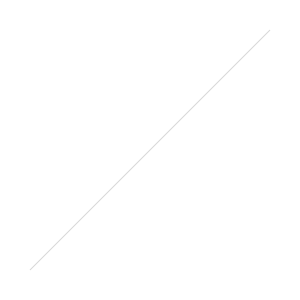 And finally, after a bit of tinkering you're done! Fortunately thanks to Lightroom you can now sync the settings to multiple photos, or make a preset, saving a ton of work in the process. Workflow shown below, as you can see versus the printed photo it was a bit dark and cropped when printed.
And finally, after a bit of tinkering you're done! Fortunately thanks to Lightroom you can now sync the settings to multiple photos, or make a preset, saving a ton of work in the process. Workflow shown below, as you can see versus the printed photo it was a bit dark and cropped when printed.