How it was Made - Instagram Winner
/Last week's Instagram Challenge was "EARTH." One of my winners was this beautiful photo from Sky Neary.http://instagram.com/p/5Ndm6yHRet/Sky reached out to let me know exactly how he captured/created this image-I was on a last minute backpacking trip to Nevada, Utah, and Arizona area with a friend and traveling for a week. This photograph was created on the last day of our trip right outside Las Vegas. This landscape is in Red Rock Canyon National Park.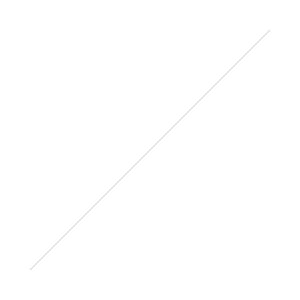 After taking the image I edited it in photoshop to turn day into night
After taking the image I edited it in photoshop to turn day into night
Turn photograph from day to night:
and then blended a Milky Way photograph I took on the same trip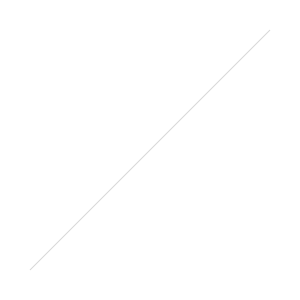 I ended with this.
I ended with this.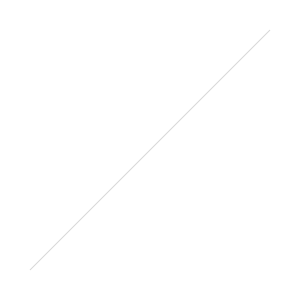 I like to think that this is what it looks like if you were here at night.-Sky You can see more of Sky's work at http://www.skynearyphotography.com/Thanks Sky! Have you made and or captured a photo you are particularly proud of? I'd be happy to share it here with a write-up of your method. Just use the contact form to reach out to me.
I like to think that this is what it looks like if you were here at night.-Sky You can see more of Sky's work at http://www.skynearyphotography.com/Thanks Sky! Have you made and or captured a photo you are particularly proud of? I'd be happy to share it here with a write-up of your method. Just use the contact form to reach out to me.



