Panasonic GX80/85 Review
/
Dynamic MonochromeThe GX80 now includes a dynamic monochrome picture profile. I normally don't shoot monochrome but I decided to test it out. Here was the result straight out of camera along with the raw image that I edited in Silver Efex Pro 4. I personally prefer editing my own B&W rather than leaving it up to the camera.
 AF SystemThe AF system now sports 49 AF areas – up from the GX7´s 23 area AF. Panasonic has also added Depth from Defocus technology to help it lock onto things with more speed and accuracy. It only works with specific Panasonic lenses however. Nevertheless I have still had it lock onto the background instead of the foreground subject several times. It utilises Contrast Detect Autofocus and is lightning fast in AF-Single.The GX80 now also comes with eye detect AF, which seems to be a very hit and miss affair and even when it works it never quite seems to hit the centre of the eye. Pinpoint AF is probably going to be the more useful AF mode for portrait shooters.The AF system can focus down to -4 EV which is pretty impressive and the camera also comes with an AF assist lamp on the front.Post FocusPost focus allows you to take a photograph and then select the focus point after the fact. It is limited to 4K resolutions and works by taking a video of the subject and focussing quickly through the range whilst doing so. You can pick the photo you want to save via the camera on screen interface or by editing the 4k video file that is created on your SD card.4K Photo ModesThere are three 4K photo modes: 4K Burst, 4K Burst (S/S) and 4K Pre-Burst. 4K Burst shoots as long as your finger is held down on the shutter button. 4K Burst (S/S) starts and stops the recording when the shutter is pressed. 4K Pre-Burst records all the time and stores a seconds worth of video up until the shutter is pressed. The pre-burst mode comes with a warning that when the camera exceeds the temperature rating it will default to 4K burst!Roll over the image to see 4K Post Focus in action[himage]
AF SystemThe AF system now sports 49 AF areas – up from the GX7´s 23 area AF. Panasonic has also added Depth from Defocus technology to help it lock onto things with more speed and accuracy. It only works with specific Panasonic lenses however. Nevertheless I have still had it lock onto the background instead of the foreground subject several times. It utilises Contrast Detect Autofocus and is lightning fast in AF-Single.The GX80 now also comes with eye detect AF, which seems to be a very hit and miss affair and even when it works it never quite seems to hit the centre of the eye. Pinpoint AF is probably going to be the more useful AF mode for portrait shooters.The AF system can focus down to -4 EV which is pretty impressive and the camera also comes with an AF assist lamp on the front.Post FocusPost focus allows you to take a photograph and then select the focus point after the fact. It is limited to 4K resolutions and works by taking a video of the subject and focussing quickly through the range whilst doing so. You can pick the photo you want to save via the camera on screen interface or by editing the 4k video file that is created on your SD card.4K Photo ModesThere are three 4K photo modes: 4K Burst, 4K Burst (S/S) and 4K Pre-Burst. 4K Burst shoots as long as your finger is held down on the shutter button. 4K Burst (S/S) starts and stops the recording when the shutter is pressed. 4K Pre-Burst records all the time and stores a seconds worth of video up until the shutter is pressed. The pre-burst mode comes with a warning that when the camera exceeds the temperature rating it will default to 4K burst!Roll over the image to see 4K Post Focus in action[himage]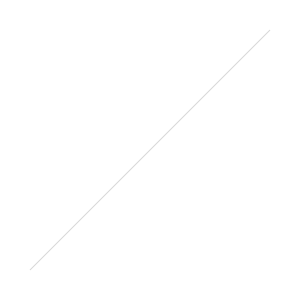
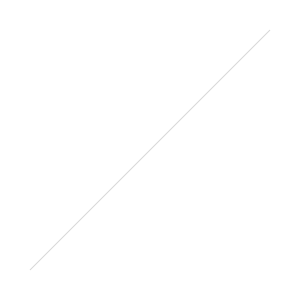 [/himage]BracketingThe GX80 comes with several bracketing options. For focus bracketing (focus stacking) for example you can configure how many images you wish to have and the step size for the focus. This feature seems to work very well when importing into Adobe PhotoShop and using the stacking functionality. The GX80 also offers aperture bracketing and WB bracketing.Viewfinder/Touchscreen DisplayThe electronic viewfinder (EVF) is taken straight from the GX7, however on the GX80 it no longer tilts upwards. It has a diopter setting on the right hand side and is a 2764K high resolution unit with 16:9 aspect ratio and 0.7x magnification. Some people report seeing rainbow patterns due to the field-sequential LCD used in this viewfinder.The rear 3″ display is tiltable as per the GX7 – 90° looking down onto it and about 45° looking upwards. It is not fully articulated, which I personally prefer. It seems better than the one on the GX7, especially in sunlight. The GX80 has a 60 FPS refresh rate which makes LiveView look very smooth, but may come with the cost of reduced battery life.Wi-FiWi-Fi is pretty much unchanged from the GX7 implementation however, the GX80 lacks NFC capability. With Wi-Fi you can connect to your mobile phone, using the Panasonic Image App, or your computer. When using the app you can copy photographs locally to your phone or use it as a remote control for your camera. Performance is pretty good when I tested it with the iPhone 6s Plus. It is also possible to setup a share on your computer and send your photos to it. Using LightRoom it is then possible to monitor this share and emulate tethering functionality – however I found this to be incredibly slow, probably due to the USB 2.0 port on the camera.Battery/ChargingThe GX80 does not come with a charger. You have to charge the battery in camera via the supplied USB cable. If you were thinking of having an external battery pack plugged in then you will be disappointed as you cannot use the camera whilst it is being charged this way. I purchased a couple of extra third party batteries and a charging cradle for about 20€. Whilst I was shooting at this years Comic-Con in Germany I noticed that the camera body had gotten quite warm and the third party battery only lasted for about 50 shots. With the official Lumix battery it was considerably better, however after my previous experience I was being extremely careful and ensuring that I turned off the camera if I wasn´t shooting for any length of time. I also turned down the display brightness and changed its refresh rate to 30 instead of 60.ConclusionThis is a fun little camera with a micro four thirds sensor that has a few niggles, but nothing onerous. It offers really nice image quality for photos and 4K video as well as a whole host of interesting little extras for a very good price. The dual IS system is amazing, easily on par with Olympus´s system and probably a taste of things to come with the GH5. The GX8 has a few advantages over the GX80 – namely the 20MP sensor, weather sealing and a mic input. However in Europe the GX8 is still a fairly expensive camera coming in at over 1000€ body only. The GX80 is currently priced at 699€ with the 12-32mm kit lens and is far better value for money. For me the GX80 features easily make it a better choice over the GX8.Buy from B&H Photo Thanks Heidi for this thorough write up. You can see more of Heidi's work atInstagram: heidi.harding.photos500px: 500px.com/adelheid_deWeb: http://adelheid.photography And Heidi has some real world samples from a recent Comic-Con
[/himage]BracketingThe GX80 comes with several bracketing options. For focus bracketing (focus stacking) for example you can configure how many images you wish to have and the step size for the focus. This feature seems to work very well when importing into Adobe PhotoShop and using the stacking functionality. The GX80 also offers aperture bracketing and WB bracketing.Viewfinder/Touchscreen DisplayThe electronic viewfinder (EVF) is taken straight from the GX7, however on the GX80 it no longer tilts upwards. It has a diopter setting on the right hand side and is a 2764K high resolution unit with 16:9 aspect ratio and 0.7x magnification. Some people report seeing rainbow patterns due to the field-sequential LCD used in this viewfinder.The rear 3″ display is tiltable as per the GX7 – 90° looking down onto it and about 45° looking upwards. It is not fully articulated, which I personally prefer. It seems better than the one on the GX7, especially in sunlight. The GX80 has a 60 FPS refresh rate which makes LiveView look very smooth, but may come with the cost of reduced battery life.Wi-FiWi-Fi is pretty much unchanged from the GX7 implementation however, the GX80 lacks NFC capability. With Wi-Fi you can connect to your mobile phone, using the Panasonic Image App, or your computer. When using the app you can copy photographs locally to your phone or use it as a remote control for your camera. Performance is pretty good when I tested it with the iPhone 6s Plus. It is also possible to setup a share on your computer and send your photos to it. Using LightRoom it is then possible to monitor this share and emulate tethering functionality – however I found this to be incredibly slow, probably due to the USB 2.0 port on the camera.Battery/ChargingThe GX80 does not come with a charger. You have to charge the battery in camera via the supplied USB cable. If you were thinking of having an external battery pack plugged in then you will be disappointed as you cannot use the camera whilst it is being charged this way. I purchased a couple of extra third party batteries and a charging cradle for about 20€. Whilst I was shooting at this years Comic-Con in Germany I noticed that the camera body had gotten quite warm and the third party battery only lasted for about 50 shots. With the official Lumix battery it was considerably better, however after my previous experience I was being extremely careful and ensuring that I turned off the camera if I wasn´t shooting for any length of time. I also turned down the display brightness and changed its refresh rate to 30 instead of 60.ConclusionThis is a fun little camera with a micro four thirds sensor that has a few niggles, but nothing onerous. It offers really nice image quality for photos and 4K video as well as a whole host of interesting little extras for a very good price. The dual IS system is amazing, easily on par with Olympus´s system and probably a taste of things to come with the GH5. The GX8 has a few advantages over the GX80 – namely the 20MP sensor, weather sealing and a mic input. However in Europe the GX8 is still a fairly expensive camera coming in at over 1000€ body only. The GX80 is currently priced at 699€ with the 12-32mm kit lens and is far better value for money. For me the GX80 features easily make it a better choice over the GX8.Buy from B&H Photo Thanks Heidi for this thorough write up. You can see more of Heidi's work atInstagram: heidi.harding.photos500px: 500px.com/adelheid_deWeb: http://adelheid.photography And Heidi has some real world samples from a recent Comic-Con

 AF SystemThe AF system now sports 49 AF areas – up from the GX7´s 23 area AF. Panasonic has also added Depth from Defocus technology to help it lock onto things with more speed and accuracy. It only works with specific Panasonic lenses however. Nevertheless I have still had it lock onto the background instead of the foreground subject several times. It utilises Contrast Detect Autofocus and is lightning fast in AF-Single.The GX80 now also comes with eye detect AF, which seems to be a very hit and miss affair and even when it works it never quite seems to hit the centre of the eye. Pinpoint AF is probably going to be the more useful AF mode for portrait shooters.The AF system can focus down to -4 EV which is pretty impressive and the camera also comes with an AF assist lamp on the front.Post FocusPost focus allows you to take a photograph and then select the focus point after the fact. It is limited to 4K resolutions and works by taking a video of the subject and focussing quickly through the range whilst doing so. You can pick the photo you want to save via the camera on screen interface or by editing the 4k video file that is created on your SD card.4K Photo ModesThere are three 4K photo modes: 4K Burst, 4K Burst (S/S) and 4K Pre-Burst. 4K Burst shoots as long as your finger is held down on the shutter button. 4K Burst (S/S) starts and stops the recording when the shutter is pressed. 4K Pre-Burst records all the time and stores a seconds worth of video up until the shutter is pressed. The pre-burst mode comes with a warning that when the camera exceeds the temperature rating it will default to 4K burst!Roll over the image to see 4K Post Focus in action[himage]
AF SystemThe AF system now sports 49 AF areas – up from the GX7´s 23 area AF. Panasonic has also added Depth from Defocus technology to help it lock onto things with more speed and accuracy. It only works with specific Panasonic lenses however. Nevertheless I have still had it lock onto the background instead of the foreground subject several times. It utilises Contrast Detect Autofocus and is lightning fast in AF-Single.The GX80 now also comes with eye detect AF, which seems to be a very hit and miss affair and even when it works it never quite seems to hit the centre of the eye. Pinpoint AF is probably going to be the more useful AF mode for portrait shooters.The AF system can focus down to -4 EV which is pretty impressive and the camera also comes with an AF assist lamp on the front.Post FocusPost focus allows you to take a photograph and then select the focus point after the fact. It is limited to 4K resolutions and works by taking a video of the subject and focussing quickly through the range whilst doing so. You can pick the photo you want to save via the camera on screen interface or by editing the 4k video file that is created on your SD card.4K Photo ModesThere are three 4K photo modes: 4K Burst, 4K Burst (S/S) and 4K Pre-Burst. 4K Burst shoots as long as your finger is held down on the shutter button. 4K Burst (S/S) starts and stops the recording when the shutter is pressed. 4K Pre-Burst records all the time and stores a seconds worth of video up until the shutter is pressed. The pre-burst mode comes with a warning that when the camera exceeds the temperature rating it will default to 4K burst!Roll over the image to see 4K Post Focus in action[himage]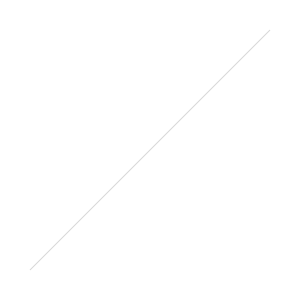
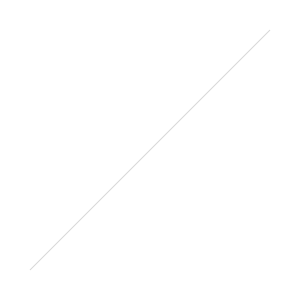 [/himage]BracketingThe GX80 comes with several bracketing options. For focus bracketing (focus stacking) for example you can configure how many images you wish to have and the step size for the focus. This feature seems to work very well when importing into Adobe PhotoShop and using the stacking functionality. The GX80 also offers aperture bracketing and WB bracketing.Viewfinder/Touchscreen DisplayThe electronic viewfinder (EVF) is taken straight from the GX7, however on the GX80 it no longer tilts upwards. It has a diopter setting on the right hand side and is a 2764K high resolution unit with 16:9 aspect ratio and 0.7x magnification. Some people report seeing rainbow patterns due to the field-sequential LCD used in this viewfinder.The rear 3″ display is tiltable as per the GX7 – 90° looking down onto it and about 45° looking upwards. It is not fully articulated, which I personally prefer. It seems better than the one on the GX7, especially in sunlight. The GX80 has a 60 FPS refresh rate which makes LiveView look very smooth, but may come with the cost of reduced battery life.Wi-FiWi-Fi is pretty much unchanged from the GX7 implementation however, the GX80 lacks NFC capability. With Wi-Fi you can connect to your mobile phone, using the Panasonic Image App, or your computer. When using the app you can copy photographs locally to your phone or use it as a remote control for your camera. Performance is pretty good when I tested it with the iPhone 6s Plus. It is also possible to setup a share on your computer and send your photos to it. Using LightRoom it is then possible to monitor this share and emulate tethering functionality – however I found this to be incredibly slow, probably due to the USB 2.0 port on the camera.Battery/ChargingThe GX80 does not come with a charger. You have to charge the battery in camera via the supplied USB cable. If you were thinking of having an external battery pack plugged in then you will be disappointed as you cannot use the camera whilst it is being charged this way. I purchased a couple of extra third party batteries and a charging cradle for about 20€. Whilst I was shooting at this years Comic-Con in Germany I noticed that the camera body had gotten quite warm and the third party battery only lasted for about 50 shots. With the official Lumix battery it was considerably better, however after my previous experience I was being extremely careful and ensuring that I turned off the camera if I wasn´t shooting for any length of time. I also turned down the display brightness and changed its refresh rate to 30 instead of 60.ConclusionThis is a fun little camera with a micro four thirds sensor that has a few niggles, but nothing onerous. It offers really nice image quality for photos and 4K video as well as a whole host of interesting little extras for a very good price. The dual IS system is amazing, easily on par with Olympus´s system and probably a taste of things to come with the GH5. The GX8 has a few advantages over the GX80 – namely the 20MP sensor, weather sealing and a mic input. However in Europe the GX8 is still a fairly expensive camera coming in at over 1000€ body only. The GX80 is currently priced at 699€ with the 12-32mm kit lens and is far better value for money. For me the GX80 features easily make it a better choice over the GX8.Buy from B&H Photo Thanks Heidi for this thorough write up. You can see more of Heidi's work atInstagram: heidi.harding.photos500px: 500px.com/adelheid_deWeb: http://adelheid.photography And Heidi has some real world samples from a recent Comic-Con
[/himage]BracketingThe GX80 comes with several bracketing options. For focus bracketing (focus stacking) for example you can configure how many images you wish to have and the step size for the focus. This feature seems to work very well when importing into Adobe PhotoShop and using the stacking functionality. The GX80 also offers aperture bracketing and WB bracketing.Viewfinder/Touchscreen DisplayThe electronic viewfinder (EVF) is taken straight from the GX7, however on the GX80 it no longer tilts upwards. It has a diopter setting on the right hand side and is a 2764K high resolution unit with 16:9 aspect ratio and 0.7x magnification. Some people report seeing rainbow patterns due to the field-sequential LCD used in this viewfinder.The rear 3″ display is tiltable as per the GX7 – 90° looking down onto it and about 45° looking upwards. It is not fully articulated, which I personally prefer. It seems better than the one on the GX7, especially in sunlight. The GX80 has a 60 FPS refresh rate which makes LiveView look very smooth, but may come with the cost of reduced battery life.Wi-FiWi-Fi is pretty much unchanged from the GX7 implementation however, the GX80 lacks NFC capability. With Wi-Fi you can connect to your mobile phone, using the Panasonic Image App, or your computer. When using the app you can copy photographs locally to your phone or use it as a remote control for your camera. Performance is pretty good when I tested it with the iPhone 6s Plus. It is also possible to setup a share on your computer and send your photos to it. Using LightRoom it is then possible to monitor this share and emulate tethering functionality – however I found this to be incredibly slow, probably due to the USB 2.0 port on the camera.Battery/ChargingThe GX80 does not come with a charger. You have to charge the battery in camera via the supplied USB cable. If you were thinking of having an external battery pack plugged in then you will be disappointed as you cannot use the camera whilst it is being charged this way. I purchased a couple of extra third party batteries and a charging cradle for about 20€. Whilst I was shooting at this years Comic-Con in Germany I noticed that the camera body had gotten quite warm and the third party battery only lasted for about 50 shots. With the official Lumix battery it was considerably better, however after my previous experience I was being extremely careful and ensuring that I turned off the camera if I wasn´t shooting for any length of time. I also turned down the display brightness and changed its refresh rate to 30 instead of 60.ConclusionThis is a fun little camera with a micro four thirds sensor that has a few niggles, but nothing onerous. It offers really nice image quality for photos and 4K video as well as a whole host of interesting little extras for a very good price. The dual IS system is amazing, easily on par with Olympus´s system and probably a taste of things to come with the GH5. The GX8 has a few advantages over the GX80 – namely the 20MP sensor, weather sealing and a mic input. However in Europe the GX8 is still a fairly expensive camera coming in at over 1000€ body only. The GX80 is currently priced at 699€ with the 12-32mm kit lens and is far better value for money. For me the GX80 features easily make it a better choice over the GX8.Buy from B&H Photo Thanks Heidi for this thorough write up. You can see more of Heidi's work atInstagram: heidi.harding.photos500px: 500px.com/adelheid_deWeb: http://adelheid.photography And Heidi has some real world samples from a recent Comic-Con




