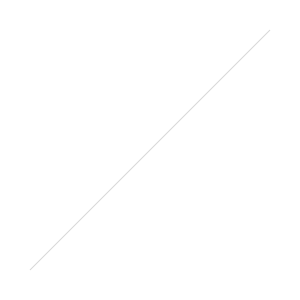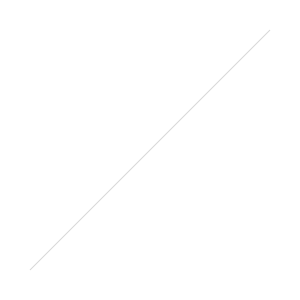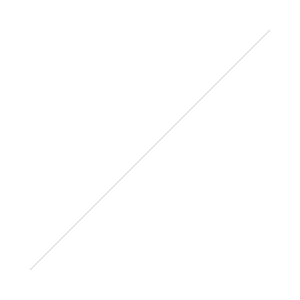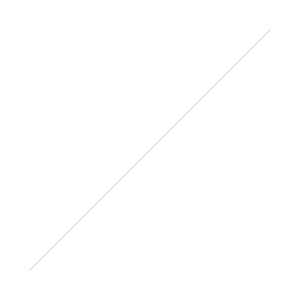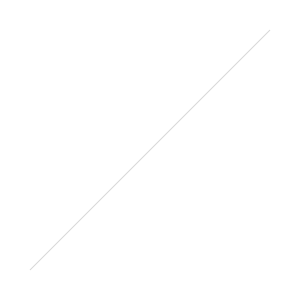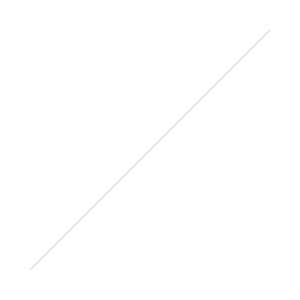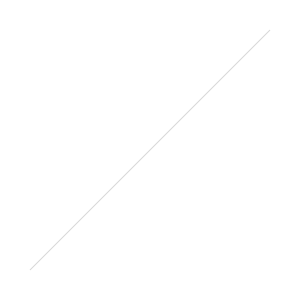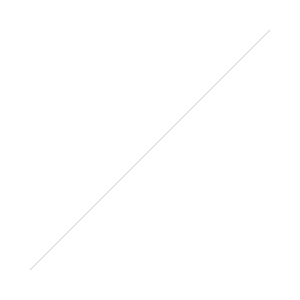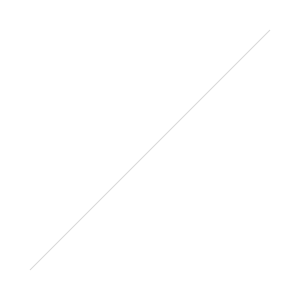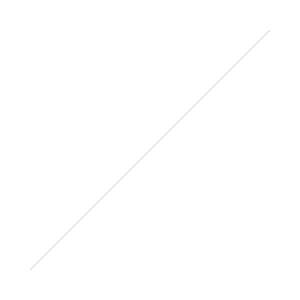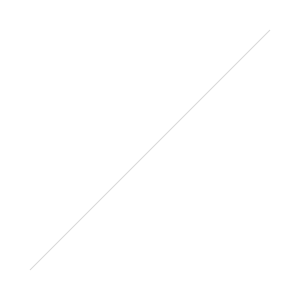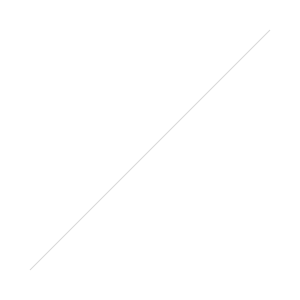The GH5S, Only 10MP, and Why That's a Good Thing
/First, this is designed for video, the S in GH5S stands for sensitive in low light. The GH5S looks almost identical to the GH5 on the outside, just a red shutter button, red ring on the mode dial and the S in the model name. It is on the inside that we see camera completely designed for video with low light demands. Primarily targeted at an event, wedding, and other videographers shooting in low light.GH5 provides a 21MP sensor, the GH5S is just 10! What kind of upgrade is that? When shooting video we're not using the full resolution of the sensor, all those extra pixels are wasted, dropping the megapixels of the sensor to 10, similar to Sony's approach with the a7S series at 12MP, allows for larger pixels. Larger pixels do better in low light.Key Benefits of the GH5S:
10MP low light sensor
14-bit raw stills
Key Differences Compared to the GH5
10MP vs 20MP - Better in low light, less room for cropping
No IBIS (In Body Image Stabilization)
I love my GH5 - it is a fantastically easy camera to shoot video with and takes beautiful still images too. I talk more about my favorite features of the GH5 in this video. The IBIS stabilization paired with a stabilized lens gives you very smooth handheld footage. With the removal of IBIS in the GH5S (They assume you will use a gimbal) I can really only recommend this GH5S as an upgrade for those primarily shooting in lower light. For general videographers and travel photographers/videographers the GH5 is still my pick.And don't forget about the little G85 - for less than $1,000 this is one of the best travel photo/video systems out there. My Full Review of the G85What does this mean for the GH6? Where will Panasonic go with the GH6 and will there be a GH6S? I don't know, but it's something I'd like to find out now that they've split these two models.Final Thoughts. I Love the GH5 as a video-based camera that can take very good still images. I have no desire to pick up the GH5S as overall, for me, the IBIS is too big of a loss and I'm shooting in all sorts of light. If I was doing more weddings though, this would be perfect for the low light situations you'd be running into shooting.
Available for Preorder
Sample Video
https://www.youtube.com/watch?v=QoyFxuFh3AEhttps://www.youtube.com/watch?v=clbE9fRHo-8
Specifications
GH5S
GH5
Lens Mount
Micro Four Thirds (2x Crop Factor)
Micro Four Thirds (2x Crop Factor)
Pixels
Actual: 11.93 MegapixelEffective: 10.28 Megapixel
Actual: 21.77 MegapixelEffective: 20.3 Megapixel
Max Resolution
10 MP: 3680 x 2760
20 MP: 5184 x 3888
Aspect Ratio
1:1, 3:2, 4:3, 16:9
1:1, 3:2, 4:3, 16:9
Sensor Type / Size
MOS, 17.3 x 13 mm
MOS, 17.3 x 13 mm
File Formats
Still Images: JPEG, RAWMovies: AVCHD Ver. 2.0, H.264, MOV, MP4, MPEG-4 AVC/H.264Audio: AAC, Dolby Digital 2ch, Linear PCM (Stereo)
Still Images: JPEG, RAWMovies: AVCHD Ver. 2.0, H.264, MOV, MP4Audio: AAC, Dolby Digital 2ch
Bit Depth
14-Bit
10-Bit
Dust Reduction System
Yes
Yes
Memory Card Type
SDSDHCSDXC
SDSDHCSDXC
Image Stabilization
None
Sensor-Shift, 5-Way
Video Recording
Yes, NTSC/PAL
Yes, NTSC/PAL
Video Format
4096 x 2160p at 23.98, 24, 25, 29.97, 50, 59.94 fps3840 x 2160p at 23.98, 24, 25, 29.97, 50, 59.94 fps3328 x 2496p at 23.98, 24, 25, 29.97, 50, 59.94 fps1920 x 1080p at 23.98, 24, 25, 29.97, 50, 59.94, 120, 240 fps
4096 x 2160p at 23.98, 24, 25 fps3840 x 2160p at 23.98, 24, 25, 29.97, 50, 59.94 fps3328 x 2496p at 23.98, 24, 25, 29.97, 50, 59.94 fps1920 x 1080p at 23.98, 24, 25, 29.97, 50, 59.94 fps
Aspect Ratio
16:9
4:3, 16:9
Audio Recording
Built-In Mic: With Video (Stereo)Optional External Mic: With Video (Stereo + Mono)
Built-In Mic: With Video (Stereo)Optional External Mic: With Video (Stereo + Mono)
Focus Type
Auto & Manual
Auto & Manual
Focus Mode
Continuous-Servo AF (C), Flexible (AFF), Manual Focus (M), Single-servo AF (S)
Continuous-Servo AF (C), Flexible (AFF), Manual Focus (M), Single-servo AF (S)
Autofocus Points
Contrast Detection: 225
Contrast Detection: 225
Viewfinder Type
Electronic
Electronic
Viewfinder Pixel Count
3,686,000
3,686,000
Viewfinder Eye Point
21.00 mm
21.00 mm
Viewfinder Coverage
100%
100%
Viewfinder Magnification
Approx. 0.76x
Approx. 0.76x
Diopter Adjustment
-4 to +3 m
-4 to +3 m
Display Screen
3.2" Rear Touchscreen Swivel Touchscreen LCD (1,620,000)
3.2" Rear Touchscreen Swivel Touchscreen LCD (1,620,000)
Screen Coverage
100%
100%
ISO Sensitivity
Auto, 160-51200 (Extended Mode: 80-204800)
Auto, 200-25600 (Extended Mode: 100-25600)
Shutter
Type: Electronic & MechanicalSpeed: 60 - 1/8000 SecondType: Electronic & MechanicalSpeed: 30 - 1 Minute in Bulb Mode1/24 - 1/16000 Second in Movie ModeType: ElectronicSpeed: 1 - 1/16000 Second
Type: Electronic & MechanicalSpeed: 60 - 1/8000 SecondType: Electronic & MechanicalSpeed: 30 - 1 Minute in Bulb Mode1/24 - 1/16000 Second in Movie ModeType: ElectronicSpeed: 1 - 1/16000 Second
Remote Control
DMW-RSL1 (Optional)
DMW-RSL1 (Optional)
Metering Method
Center-Weighted Average Metering, Multiple, Spot Metering
Center-Weighted Average Metering, Multiple, Spot Metering
Exposure Modes
Modes: Aperture Priority, Manual, Programmed Auto, Shutter PriorityMetering Range: EV 0.0 - EV 18.0Compensation: -5 EV to +5 EV (in 1/3 EV Steps)
Modes: Aperture Priority, Manual, Programmed Auto, Shutter PriorityMetering Range: EV 0.0 - EV 18.0Compensation: -5 EV to +5 EV (in 1/3 EV Steps)
White Balance Modes
Auto, Cloudy, Color Temperature, Daylight, Flash, Incandescent, Shade, White Set 1, White Set 2, White Set 3, White Set 4
Auto, Cloudy, Color Temperature, Daylight, Flash, Incandescent, Shade, White Set 1, White Set 2, White Set 3, White Set 4
Buffer/Continuous Shooting
Up to 12 fps at 10.3 MP for up to 80 Frames in Raw FormatUp to 11 fps at 10.3 MP for up to 80 Frames in Raw FormatUp to 12 fps at 10.3 MP for up to 600 Frames in JPEG FormatUp to 11 fps at 10.3 MP for up to 600 Frames in JPEG FormatUp to 8 fps at 10.3 MPUp to 7 fps at 10.3 MPUp to 6 fps at 10.3 MPUp to 5 fps at 10.3 MPUp to 2 fps at 10.3 MPUp to 60 fps at 8 MP
Up to 12 fps at 20.3 MPUp to 30 fps at 18 MPUp to 60 fps at 8 MP
Flash Modes
AutoAuto/Red-Eye ReductionForced OnForced On/Red-Eye ReductionOffSlow SyncSlow Sync/Red-Eye Reduction
AutoAuto/Red-Eye ReductionForced OnForced On/Red-Eye ReductionOffSlow SyncSlow Sync/Red-Eye Reduction
Built-in Flash
No
No
Max Sync Speed
1 / 250 Second
1 / 250 Second
Flash Compensation
-3 EV to +3 EV (in 1/3 EV steps)
-3 EV to +3 EV (in 1/3 EV steps)
Dedicated Flash System
TTL
TTL
External Flash Connection
Hot Shoe, PC Terminal
Hot Shoe, PC Terminal
Self Timer
10 Seconds, 2 Seconds
10 Seconds, 2 Seconds
Interval Recording
Yes
Yes
Connectivity
1/8" Headphone, 1/8" Microphone, 2.5mm Sub-mini (2-Ring), HDMI A (Full Size), USB 3.0, USB Type-C, Viera Link, X-Sync Socket
1/8" Headphone, 1/8" Microphone, 2.5mm Sub-mini (2-Ring), HDMI A (Full Size), USB 3.0, Viera Link
Wi-Fi Capable
Yes
Yes
Battery
1 x DMW-BLF19 Rechargeable Lithium-Ion Battery Pack, 7.2 VDC, 1860 mAh
1 x DMW-BLF19 Rechargeable Lithium-Ion Battery Pack, 7.2 VDC, 1860 mAh
Operating/Storage Temperature
Operating14 to 104°F (-10 to 40°C)Humidity: 10 - 80%
Operating14 to 104°F (-10 to 40°C)Humidity: 10 - 80%
Dimensions (W x H x D)
5.5 x 3.9 x 3.4" / 138.5 x 98.1 x 87.4 mm
5.5 x 3.9 x 3.4" / 138.5 x 98.1 x 87.4 mm
Weight
1.452 lb / 660 g with battery and memory card
1.595 lb / 725 g with battery and memory card

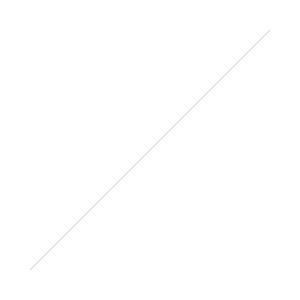
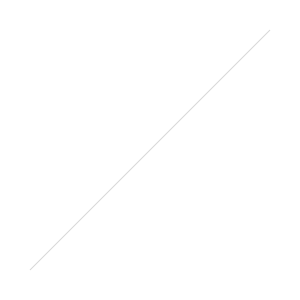
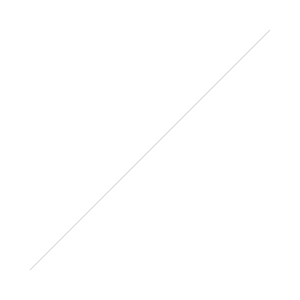
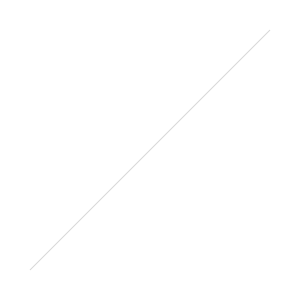
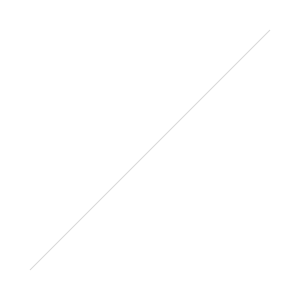
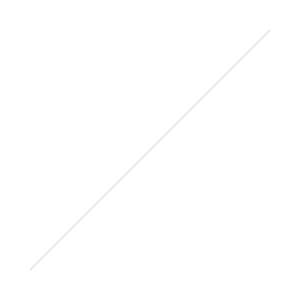
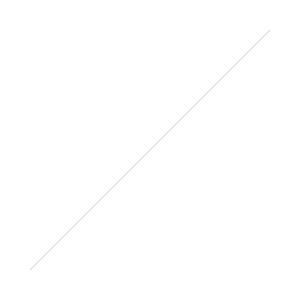
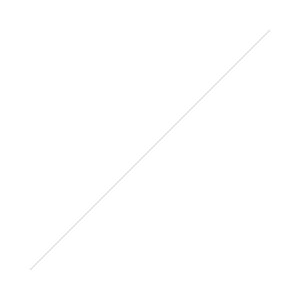
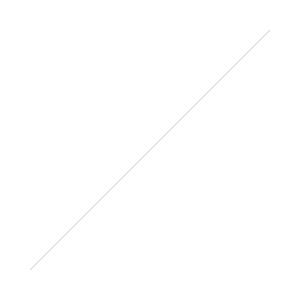
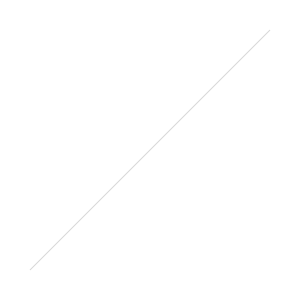
 The Gh5 form and button placement is very similar to the GH4 - though we do have a little joystick nub - useful for menu navigation, focus point selection, the record button has moved up top and the whole camera is slightly bigger and about a 1/2 lb heavier. I am a little bummed that they went bigger heavier, I really like the size of the GH4 but it did allow them to upgrade the viewfinder -which is noticeably bigger and add dual card slots - in the years of hard use and abuse the Gh4 has seen - including shooting days worth of footage in hot Tanzania - I have never had a card or camera write error but having two slots gives you backup, or split video and stills OR just have a massive amount of storage. We also have a full HDMI port and a USB C connection, I am so glad, I hate those fiddly usb3 connections. The USB-C allows for fast image download but does NOT support charging over USB. if you want to charge on the go you need to
The Gh5 form and button placement is very similar to the GH4 - though we do have a little joystick nub - useful for menu navigation, focus point selection, the record button has moved up top and the whole camera is slightly bigger and about a 1/2 lb heavier. I am a little bummed that they went bigger heavier, I really like the size of the GH4 but it did allow them to upgrade the viewfinder -which is noticeably bigger and add dual card slots - in the years of hard use and abuse the Gh4 has seen - including shooting days worth of footage in hot Tanzania - I have never had a card or camera write error but having two slots gives you backup, or split video and stills OR just have a massive amount of storage. We also have a full HDMI port and a USB C connection, I am so glad, I hate those fiddly usb3 connections. The USB-C allows for fast image download but does NOT support charging over USB. if you want to charge on the go you need to 

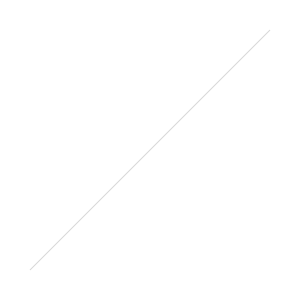 Buy the Panasonic G85
Buy the Panasonic G85 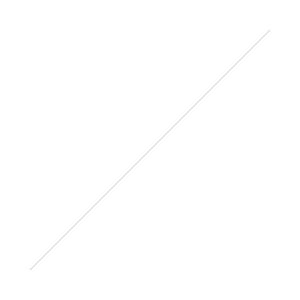
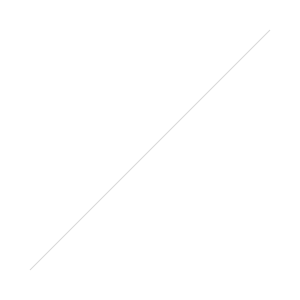
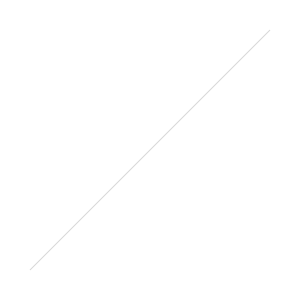 Buy the Canon 80D
Buy the Canon 80D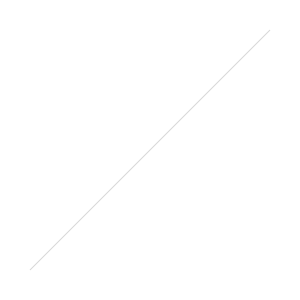
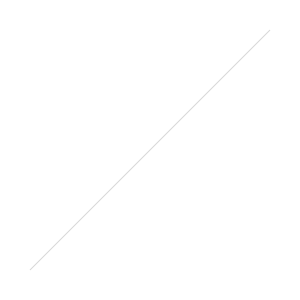 I want to at least briefly match this up against the canon 80D priced similarly. I think the 80D is for many people a default choice when they want a video capable camera especially a high quality vlogging setup - the flip out touch screen, the lovely dual pixel AF that makes focus smooth and capable of accurate tracking. The 80D is also a very solid still camera. Let’s look at how these two compareSensor - The 80D offers a larger aps-c sensor with 24mp vs the micro 4/3rds 16MP on the G85 and this of course translates to a fairly noticeable resolution difference but not as much of a low light noise difference as you might expect. And the G85 is helped by the absence of an AA filter - providing nicely detailed images. I will give the win to the 80D but it is very close. For stills I found AF to be very similar between both - the G85 in Af-s is fast though I would rather the 80D in my hands for any more serious wildlife photos, especially tracking action or birds in flight.
I want to at least briefly match this up against the canon 80D priced similarly. I think the 80D is for many people a default choice when they want a video capable camera especially a high quality vlogging setup - the flip out touch screen, the lovely dual pixel AF that makes focus smooth and capable of accurate tracking. The 80D is also a very solid still camera. Let’s look at how these two compareSensor - The 80D offers a larger aps-c sensor with 24mp vs the micro 4/3rds 16MP on the G85 and this of course translates to a fairly noticeable resolution difference but not as much of a low light noise difference as you might expect. And the G85 is helped by the absence of an AA filter - providing nicely detailed images. I will give the win to the 80D but it is very close. For stills I found AF to be very similar between both - the G85 in Af-s is fast though I would rather the 80D in my hands for any more serious wildlife photos, especially tracking action or birds in flight.
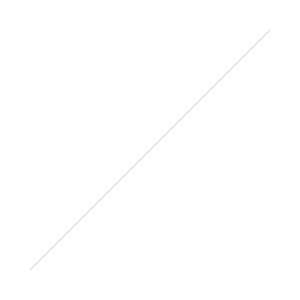
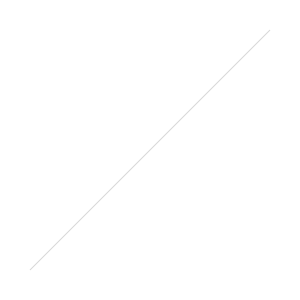
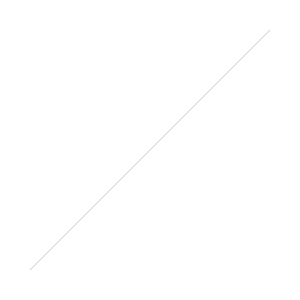
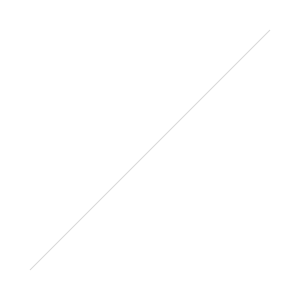
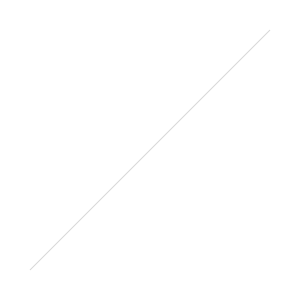
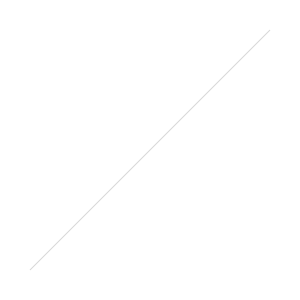
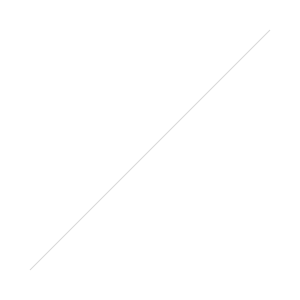
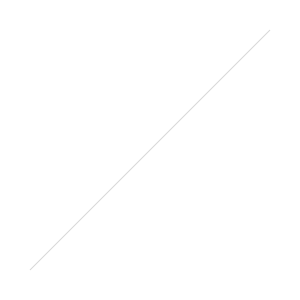
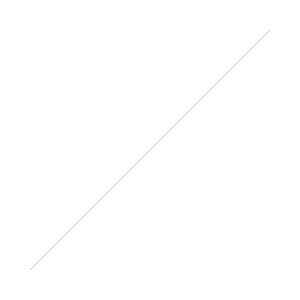
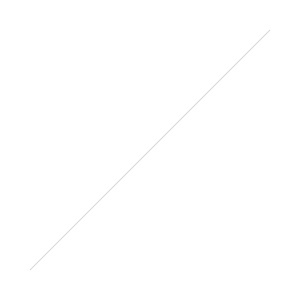 All the individual shots were placed in Final Cut Pro - :04 seconds in a 30fps video. Notice the shorter exposure shots capture a bit more of the detail but the difference isn't huge between a 4 and 30 second exposure!
All the individual shots were placed in Final Cut Pro - :04 seconds in a 30fps video. Notice the shorter exposure shots capture a bit more of the detail but the difference isn't huge between a 4 and 30 second exposure!
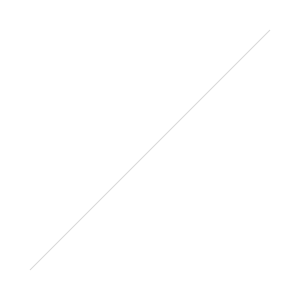
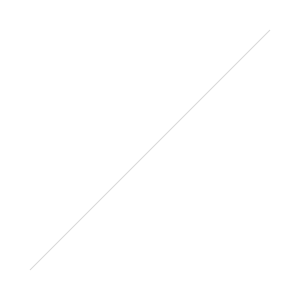
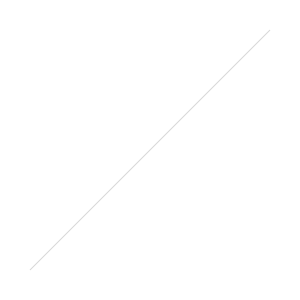
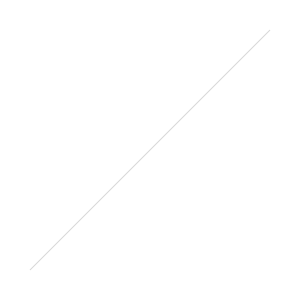 The Yi M1 uses the 20.16MP Sony IMX269, actually the same sensor in the Olympus Pen-F giving it 4K (30fps), fast continuous shooting, and RAW image capability. This allows it a speed of five frames per second and a 81 point focus system which is good for a entry level camera. As for RAW it saves in Adobe DNG making it work perfectly with Lightroom. Bluetooth and Wifi are included for fast mobile sharing and remote control of the camera.
The Yi M1 uses the 20.16MP Sony IMX269, actually the same sensor in the Olympus Pen-F giving it 4K (30fps), fast continuous shooting, and RAW image capability. This allows it a speed of five frames per second and a 81 point focus system which is good for a entry level camera. As for RAW it saves in Adobe DNG making it work perfectly with Lightroom. Bluetooth and Wifi are included for fast mobile sharing and remote control of the camera. 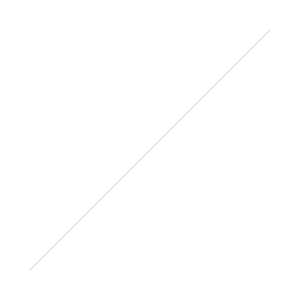
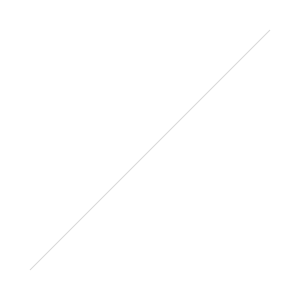
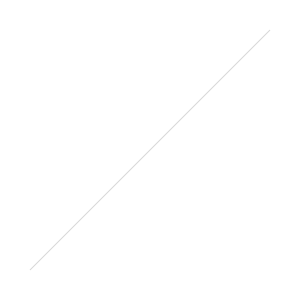
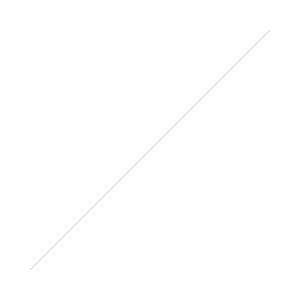
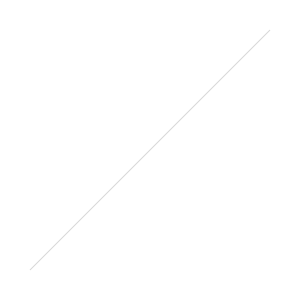
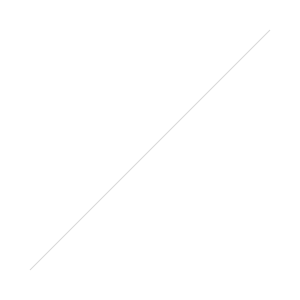
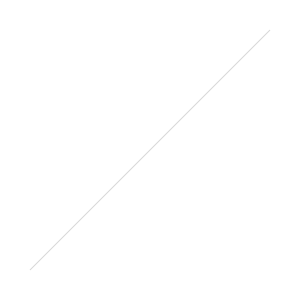
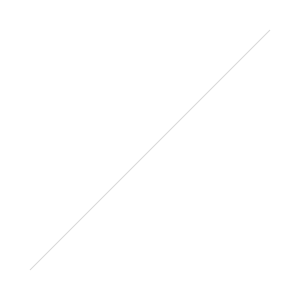

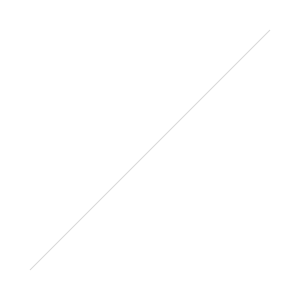
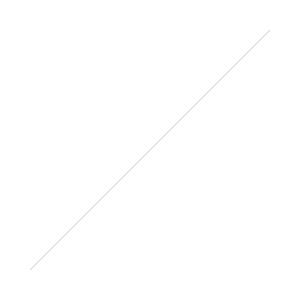


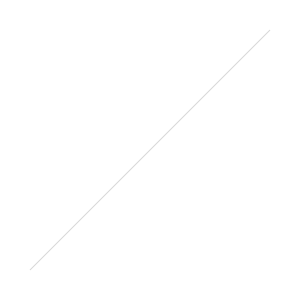
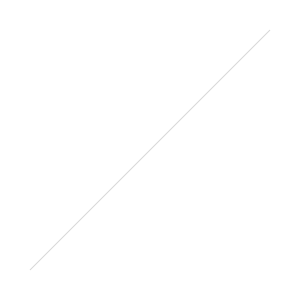 [/himage]BracketingThe GX80 comes with several bracketing options. For focus bracketing (focus stacking) for example you can configure how many images you wish to have and the step size for the focus. This feature seems to work very well when importing into Adobe PhotoShop and using the stacking functionality. The GX80 also offers aperture bracketing and WB bracketing.Viewfinder/Touchscreen DisplayThe electronic viewfinder (EVF) is taken straight from the GX7, however on the GX80 it no longer tilts upwards. It has a diopter setting on the right hand side and is a 2764K high resolution unit with 16:9 aspect ratio and 0.7x magnification. Some people report seeing rainbow patterns due to the field-sequential LCD used in this viewfinder.The rear 3″ display is tiltable as per the GX7 – 90° looking down onto it and about 45° looking upwards. It is not fully articulated, which I personally prefer. It seems better than the one on the GX7, especially in sunlight. The GX80 has a 60 FPS refresh rate which makes LiveView look very smooth, but may come with the cost of reduced battery life.Wi-FiWi-Fi is pretty much unchanged from the GX7 implementation however, the GX80 lacks NFC capability. With Wi-Fi you can connect to your mobile phone, using the Panasonic Image App, or your computer. When using the app you can copy photographs locally to your phone or use it as a remote control for your camera. Performance is pretty good when I tested it with the iPhone 6s Plus. It is also possible to setup a share on your computer and send your photos to it. Using LightRoom it is then possible to monitor this share and emulate tethering functionality – however I found this to be incredibly slow, probably due to the USB 2.0 port on the camera.Battery/ChargingThe GX80 does not come with a charger. You have to charge the battery in camera via the supplied USB cable. If you were thinking of having an external battery pack plugged in then you will be disappointed as you cannot use the camera whilst it is being charged this way. I purchased a couple of extra third party batteries and a charging cradle for about 20€. Whilst I was shooting at this years Comic-Con in Germany I noticed that the camera body had gotten quite warm and the third party battery only lasted for about 50 shots. With the official Lumix battery it was considerably better, however after my previous experience I was being extremely careful and ensuring that I turned off the camera if I wasn´t shooting for any length of time. I also turned down the display brightness and changed its refresh rate to 30 instead of 60.ConclusionThis is a fun little camera with a micro four thirds sensor that has a few niggles, but nothing onerous. It offers really nice image quality for photos and 4K video as well as a whole host of interesting little extras for a very good price. The dual IS system is amazing, easily on par with Olympus´s system and probably a taste of things to come with the GH5. The GX8 has a few advantages over the GX80 – namely the 20MP sensor, weather sealing and a mic input. However in Europe the GX8 is still a fairly expensive camera coming in at over 1000€ body only. The GX80 is currently priced at 699€ with the 12-32mm kit lens and is far better value for money. For me the GX80 features easily make it a better choice over the GX8.
[/himage]BracketingThe GX80 comes with several bracketing options. For focus bracketing (focus stacking) for example you can configure how many images you wish to have and the step size for the focus. This feature seems to work very well when importing into Adobe PhotoShop and using the stacking functionality. The GX80 also offers aperture bracketing and WB bracketing.Viewfinder/Touchscreen DisplayThe electronic viewfinder (EVF) is taken straight from the GX7, however on the GX80 it no longer tilts upwards. It has a diopter setting on the right hand side and is a 2764K high resolution unit with 16:9 aspect ratio and 0.7x magnification. Some people report seeing rainbow patterns due to the field-sequential LCD used in this viewfinder.The rear 3″ display is tiltable as per the GX7 – 90° looking down onto it and about 45° looking upwards. It is not fully articulated, which I personally prefer. It seems better than the one on the GX7, especially in sunlight. The GX80 has a 60 FPS refresh rate which makes LiveView look very smooth, but may come with the cost of reduced battery life.Wi-FiWi-Fi is pretty much unchanged from the GX7 implementation however, the GX80 lacks NFC capability. With Wi-Fi you can connect to your mobile phone, using the Panasonic Image App, or your computer. When using the app you can copy photographs locally to your phone or use it as a remote control for your camera. Performance is pretty good when I tested it with the iPhone 6s Plus. It is also possible to setup a share on your computer and send your photos to it. Using LightRoom it is then possible to monitor this share and emulate tethering functionality – however I found this to be incredibly slow, probably due to the USB 2.0 port on the camera.Battery/ChargingThe GX80 does not come with a charger. You have to charge the battery in camera via the supplied USB cable. If you were thinking of having an external battery pack plugged in then you will be disappointed as you cannot use the camera whilst it is being charged this way. I purchased a couple of extra third party batteries and a charging cradle for about 20€. Whilst I was shooting at this years Comic-Con in Germany I noticed that the camera body had gotten quite warm and the third party battery only lasted for about 50 shots. With the official Lumix battery it was considerably better, however after my previous experience I was being extremely careful and ensuring that I turned off the camera if I wasn´t shooting for any length of time. I also turned down the display brightness and changed its refresh rate to 30 instead of 60.ConclusionThis is a fun little camera with a micro four thirds sensor that has a few niggles, but nothing onerous. It offers really nice image quality for photos and 4K video as well as a whole host of interesting little extras for a very good price. The dual IS system is amazing, easily on par with Olympus´s system and probably a taste of things to come with the GH5. The GX8 has a few advantages over the GX80 – namely the 20MP sensor, weather sealing and a mic input. However in Europe the GX8 is still a fairly expensive camera coming in at over 1000€ body only. The GX80 is currently priced at 699€ with the 12-32mm kit lens and is far better value for money. For me the GX80 features easily make it a better choice over the GX8.