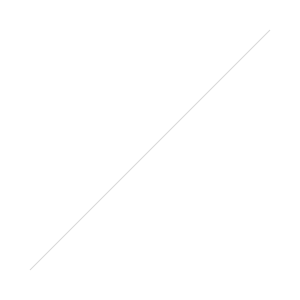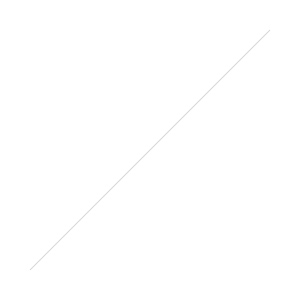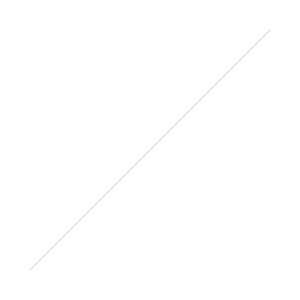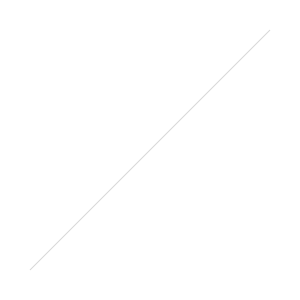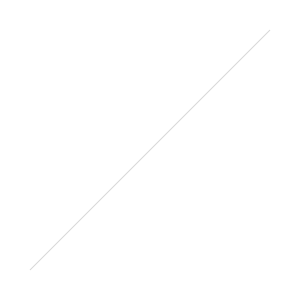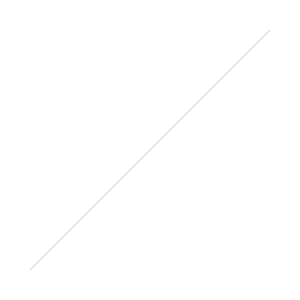 UPDATE 2-19-15: Lightroom 6 will be out in March - Complete feature list here UPDATE 2-16-2015: Lightroom 6 will be arriving in March(latest rumors). The easiest solution is to buy the Photoshop/Lightroom Creative Cloud for Photographers at 9.99/mo. This will provide you the full version of Photoshop, Lightroom and Lightroom mobile. When Lightroom 6 is released you will automatically be upgraded. Click here to purchase Creative Cloud for Photographers at 9.99/moUPDATE 1-15-2015: Lightroom 6 will require a 64 bit OSFrom the Adobe Blog
UPDATE 2-19-15: Lightroom 6 will be out in March - Complete feature list here UPDATE 2-16-2015: Lightroom 6 will be arriving in March(latest rumors). The easiest solution is to buy the Photoshop/Lightroom Creative Cloud for Photographers at 9.99/mo. This will provide you the full version of Photoshop, Lightroom and Lightroom mobile. When Lightroom 6 is released you will automatically be upgraded. Click here to purchase Creative Cloud for Photographers at 9.99/moUPDATE 1-15-2015: Lightroom 6 will require a 64 bit OSFrom the Adobe Blog
In order to leverage the latest operating system features and technologies, Lightroom 6 will require Mac OS X 10.8 or above, or a 64 bit version of Windows 7, 8 or 8.1. Focusing our work on more modern operating systems and architectures allows us to spend more time adding functionality requested by users, including additional advanced imaging features and improving general application performance.
If you are on Mac OS X 10.7, or a 32 bit version of Windows, you will continue to be able to install and run Lightroom 5 and use Lightroom mobile. However, you will not be able to install Lightroom 6 until you upgrade to a supported operating system.
If you are currently running Mac OS X 10.7, Apple offers a free upgrade (here) to a more current operating system. For Windows users, Microsoft has a how-to reference (here) to help you determine whether you are running a 32 or 64 bit version of Windows.
Original Post -Adobe Lightroom 6. I had thought we would get some info in June 2014 at Adobe's Creative Cloud announcements but all we heard was a reiteration of the mobile versions and how well they worked with Lightroom 5 (Technically 5.5 for all the mobile stuff). So when will we hear about Lightroom 6?Current information from the Cyberland site points to a October Beta with a full release in March 2015.What features will we get in Lightroom 6?Lightroom 6 features that were recently revealed by Cyberland are simple UI tweaks that makes things more streamlined compared to 5.5 but the biggest "features" are the stability and performance enhancements. With reports that Lightroom 6 has been greatly optimized running almost 70 to 100 percent faster than Adobe Lightroom 5.5!The other big question in my mind - will this be a standalone release or only available through the now permanent $9.99/mo plan that provides Photoshop and Lightroom.What features would you like to see in Lightroom 6?
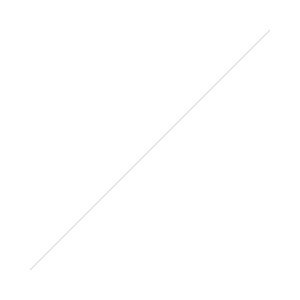 Watch me now at https://www.youtube.com/watch?v=qqrI5GUg0y8 A few weeks ago I released a video to tell you your photos suck! I then followed that up with a few tips to help you suck less. This is a more detailed look at tip#1 - share fewer photos and shares my Lightroom workflow for quickly deciding which photos to reject(trash) and which to keep. And my star rating system in Lightroom for keeping things simple. Do you delete your photos?And don't forget to watch part 1 of "Your Photos Suck" here if you missed it: https://youtu.be/ihaz1_xmxFk
Watch me now at https://www.youtube.com/watch?v=qqrI5GUg0y8 A few weeks ago I released a video to tell you your photos suck! I then followed that up with a few tips to help you suck less. This is a more detailed look at tip#1 - share fewer photos and shares my Lightroom workflow for quickly deciding which photos to reject(trash) and which to keep. And my star rating system in Lightroom for keeping things simple. Do you delete your photos?And don't forget to watch part 1 of "Your Photos Suck" here if you missed it: https://youtu.be/ihaz1_xmxFk
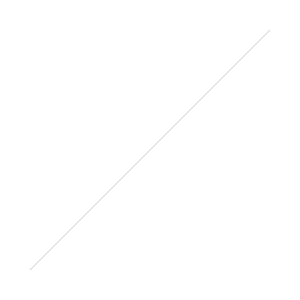
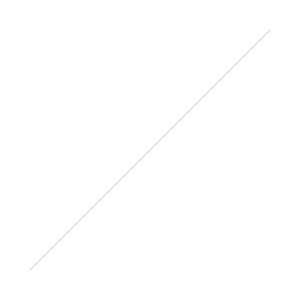
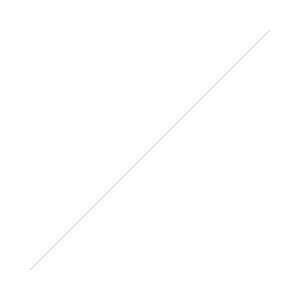
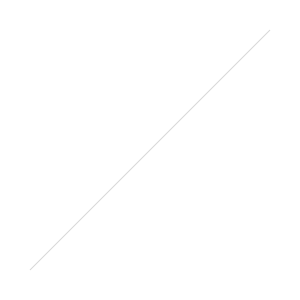
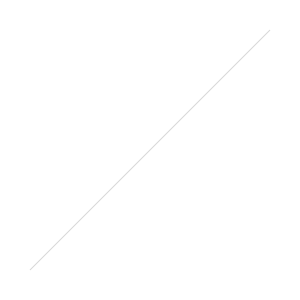 Updates to Lightroom Desktop and Mobile versions today -New Desktop Features -
Updates to Lightroom Desktop and Mobile versions today -New Desktop Features -
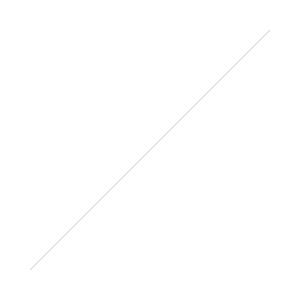 New Lightroom Mobile Features (Android)
New Lightroom Mobile Features (Android)
 New features
New features
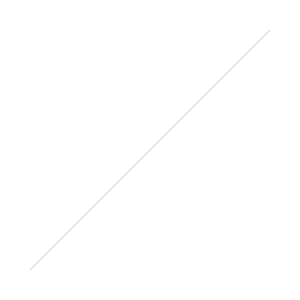 UPDATE 2-19-15: Lightroom 6 will be out in March -
UPDATE 2-19-15: Lightroom 6 will be out in March -