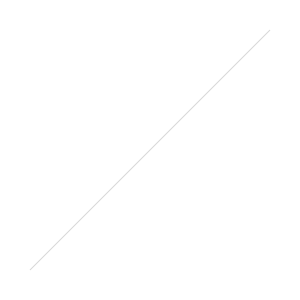Merge Multiple Fireworks Using Photoshop
/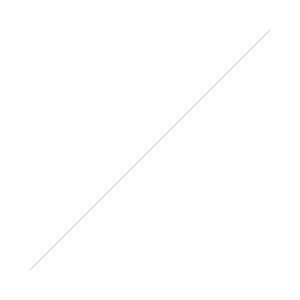 Typically for smaller firework shows or shooting fireworks off at home you're going to run into having only one or two fireworks in a shot. Other times for larger shows you might run into that problem as the smoke builds up. Otherwise instead of flooding Facebook with 30 pictures you’d just like to have one photo that has a few of the best fireworks. Best part of this? If you took your photos right it’s super easy to do as well.
Typically for smaller firework shows or shooting fireworks off at home you're going to run into having only one or two fireworks in a shot. Other times for larger shows you might run into that problem as the smoke builds up. Otherwise instead of flooding Facebook with 30 pictures you’d just like to have one photo that has a few of the best fireworks. Best part of this? If you took your photos right it’s super easy to do as well. 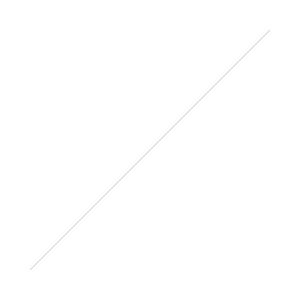 There is a function in Photoshop called blend modes. Typically this is how one layer effects the layers under it. In this case we need the brighter part of the photo to stay but to get rid of the darker background. This is done with lighten. Lighten takes whatever it’s layer has that is brighter than the layers under it and displays only that information. It can be found by clicking the normal blend mode in the layers panel and scrolling down.
There is a function in Photoshop called blend modes. Typically this is how one layer effects the layers under it. In this case we need the brighter part of the photo to stay but to get rid of the darker background. This is done with lighten. Lighten takes whatever it’s layer has that is brighter than the layers under it and displays only that information. It can be found by clicking the normal blend mode in the layers panel and scrolling down.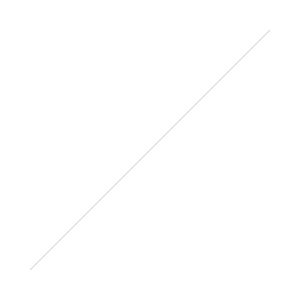 In a bit more of a basic example here is a white, 50% grey, and black firework. When turned to lighten blending mode on 30% grey the two darker colors disappear while the white stays. What we’re doing is the same to hide the background and only show the firework. While it's commonly skipped over blending modes can do a lot to improve a photo if you put the time in to learn them. Multiply for example combines the active layer with the layer under it and multiplies the colors. This results in a added contrast and/or color change making things darker. This is useful for example when you'd like to effect contrast in a photo or lower exposure. Screen is it's opposite adjusting colors to get their lightest between them making your photo lighter by multiplying the inverse of the color below. Useful for effecting exposure or dodging. Click here for more info on blending modes in Photoshop.As for a practical example. Take a photo you have that you like and want to add more fireworks to as below. Typically I start with an early one as you still get a bit of sky in your photo. Copy your extra firework to the photo. Then apply the lighten blend mode. And your done. As for fireworks that have a lighter background than their host you can adjust the shadows and blacks before hand and it will transfer over fine.
In a bit more of a basic example here is a white, 50% grey, and black firework. When turned to lighten blending mode on 30% grey the two darker colors disappear while the white stays. What we’re doing is the same to hide the background and only show the firework. While it's commonly skipped over blending modes can do a lot to improve a photo if you put the time in to learn them. Multiply for example combines the active layer with the layer under it and multiplies the colors. This results in a added contrast and/or color change making things darker. This is useful for example when you'd like to effect contrast in a photo or lower exposure. Screen is it's opposite adjusting colors to get their lightest between them making your photo lighter by multiplying the inverse of the color below. Useful for effecting exposure or dodging. Click here for more info on blending modes in Photoshop.As for a practical example. Take a photo you have that you like and want to add more fireworks to as below. Typically I start with an early one as you still get a bit of sky in your photo. Copy your extra firework to the photo. Then apply the lighten blend mode. And your done. As for fireworks that have a lighter background than their host you can adjust the shadows and blacks before hand and it will transfer over fine. 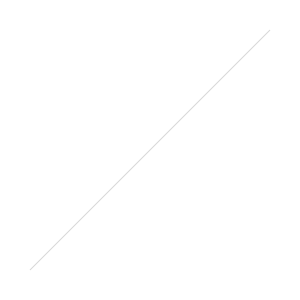 Once you get that down you can do something like below. This is actually 3 photos for a composite. One with a higher ISO and slower speed to get lit trees. A blank sky exposed correctly to level it out. And a decent firework overlaid as the subject with its background darkened significantly. The same method as above with just a bit of cloning to remove any leaves that moved between the two shots.
Once you get that down you can do something like below. This is actually 3 photos for a composite. One with a higher ISO and slower speed to get lit trees. A blank sky exposed correctly to level it out. And a decent firework overlaid as the subject with its background darkened significantly. The same method as above with just a bit of cloning to remove any leaves that moved between the two shots.