Post Summary: If you are looking for an easy way to share your photos and travels with friends and family consider using Google+. The Story feature makes it very easy, in fact it can even be completely automatic after your initial setup.My recent travels and geotagging episode on Lightroom has prompted me to consider ways to share my photos AND locations with the world. Truthfully this is something that is almost always on my mind, I crave a simple way to journal my travels, a mix of text, location information and of course my photos. I have tried several sites, some that are no longer around and all have failed - either the friction on my end to setup a trip was high or the presentation on the viewers end was lacking, or I just didn't feel like setting up a new account and cajoling friends and family to come visit. Google feels the same and has created a system that builds a "story" from your photos and travels into a simple but slick presentation that partially reminds me of the cut scenes in Indian Jones movies with the flying plane and dot dot dot from point to point.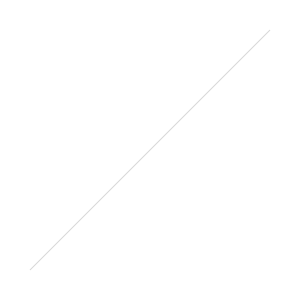 The photos come from your smart phone or photos uploaded to your Google Photos account with location data embedded in the photo. Again, if you want to know how to add location data buy episode 07 or Watch my free Youtube How-to on Geotagging. If you have auto backup turned on, on your smartphone Google will automatically upload images you take with the smartphone AND any you transfer from wifi enabled camera to your smartphone. This is all pulled into a story shown below -
The photos come from your smart phone or photos uploaded to your Google Photos account with location data embedded in the photo. Again, if you want to know how to add location data buy episode 07 or Watch my free Youtube How-to on Geotagging. If you have auto backup turned on, on your smartphone Google will automatically upload images you take with the smartphone AND any you transfer from wifi enabled camera to your smartphone. This is all pulled into a story shown below -
Now this story is rough around the edges, this was a weekend of helping my mom move, lots of back and forth, and some photos it decided to include are a little silly but overall it does a fair job of sharing SOME moments from the trip. Additional moments captured with my Sony a7 Mark II haven't been geotagged and uploaded to Google yet, when I do I have the option of adding those by selecting EDIT on the story - here I can add or remove locations and photos.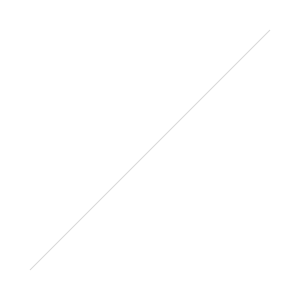 Removing photos does not delete the original, just removes it from the story. You can remove locations too.Here is an example of a story built from several cameras - still some gaps in locations, I am not sure why. The goodnews, it automatically picked most of my favorite images from the trip and built a lovely look at our recent travels out to the Olympic Peninsula.
Removing photos does not delete the original, just removes it from the story. You can remove locations too.Here is an example of a story built from several cameras - still some gaps in locations, I am not sure why. The goodnews, it automatically picked most of my favorite images from the trip and built a lovely look at our recent travels out to the Olympic Peninsula.
If you are looking for an easy way to share your photos and travels with friends and family consider using Google+. I suggest you turn on Auto Backup anyway, as an additional way to backup/keep your photos safe. Google offers some additional helpful tips to make sure this all worksStories will work best if you:
- Turn on Google Location History
- If you store photos on Google Drive, show your Drive photos & videos in your photo library
- Use Auto Backup on your mobile device or computer
- Make sure Auto Awesome is on
- Add your home & work addresses in Google Maps
- Take a lot of pictures
Based on your location and time of image taken you don't actually need to geotag all the photos but it will help build a more accurate story.Google has more info at Relive and share your adventures using StoriesCreate a story? Share a link to it in the comments
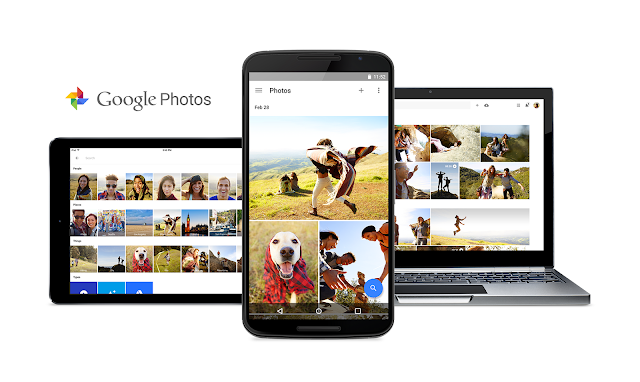 Along with the split come several changes -
Along with the split come several changes -



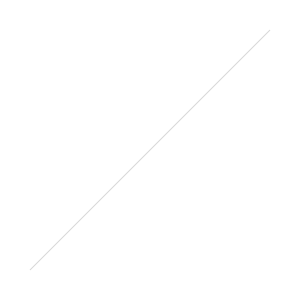 The photos come from your smart phone or photos uploaded to your Google Photos account with location data embedded in the photo. Again, if you want to know how to add location data
The photos come from your smart phone or photos uploaded to your Google Photos account with location data embedded in the photo. Again, if you want to know how to add location data 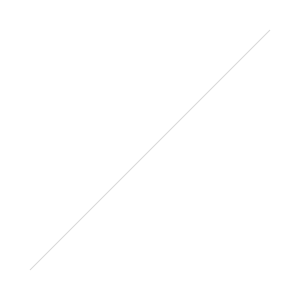 Removing photos does not delete the original, just removes it from the story. You can remove locations too.Here is an example of a story built from several cameras - still some gaps in locations, I am not sure why. The goodnews, it automatically picked most of my favorite images from the trip and built a lovely look at our recent travels out to the Olympic Peninsula.
Removing photos does not delete the original, just removes it from the story. You can remove locations too.Here is an example of a story built from several cameras - still some gaps in locations, I am not sure why. The goodnews, it automatically picked most of my favorite images from the trip and built a lovely look at our recent travels out to the Olympic Peninsula.


