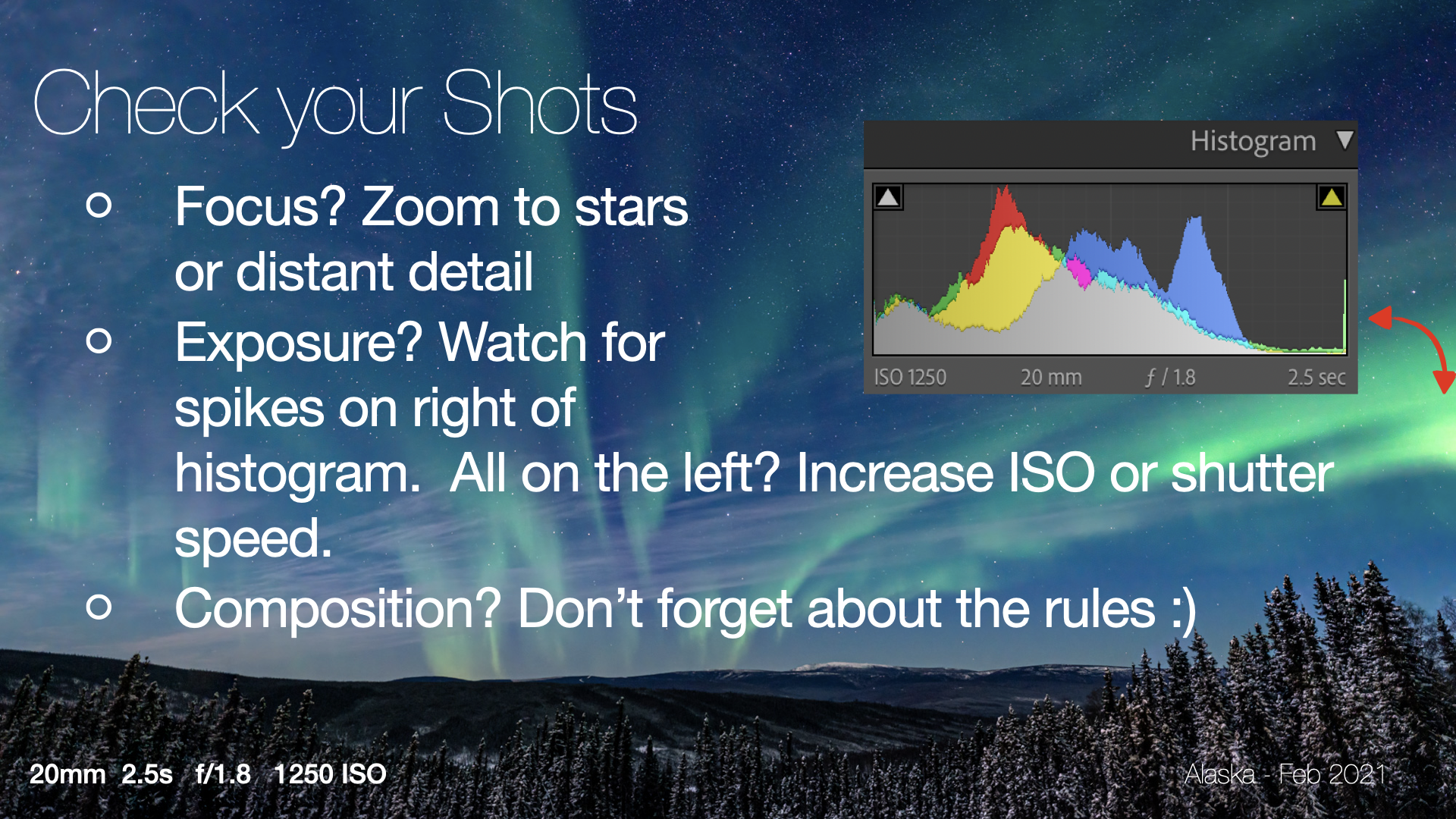The Gear
Tenba Tools Cable Duo 4 - Amazon | B&H Photo
Leofoto Tool - Amazon | B&H Photo (Novoflex Multitool on B&H Photo | Filter wrenches)
L-bracket - Search B&H Photo
Headlamp - Amazon | B&H Photo
TG90 Portable Charger 6000mah - Amazon
M1 Macbook Pro with Slipdrive
Travel Comfort
OR Helium Jacket - Amazon
Sony XB910 - Amazon
Ombraz Sunglasses - link
Fleece beanie and fleece gloves
Garmin Messenger - Amazon
Bonus -
The Gear
Tenba Tools Cable Duo 4 - Amazon | B&H Photo
This small dual-sided Tenba bag is a key component to staying organized. I love the see-through sides so I can quickly tell at a glance which zipper to open and on one side you have elastic to keep cables organized. I keep all my basic charging cables in here plus a small power puck along with a camera remote and one of the best multitools for photographers, the Leofoto tool.
Leofoto Tool - Amazon | B&H Photo
This came with an older Leofoto Tool tripod I bought but they sell it separately for $12 bucks. It’s basically a plastic carabiner/keychain thing with the three common sizes of a hex wrench, a flathead screwdriver, and a bottle opener. I keep mine inside a small bright orange drawstring bag along with a spare tripod plate. I really like having this bright little bag - it’s super easy to quickly find in my bag. I am not sure where it came from but I also have a small green bag that I use to keep charged camera batteries. These colorful bags make it that much quicker to spot and know what's inside. Look around your house and see if you can find some little colorful bags to repurpose for organization or you can buy similar ones on Amazon.
A good L-Bracket - Search B&H Photo
This wasn't on my initial list until Theresa Rice suggested it. The only excuse I can come up with for leaving it off the list is it is permanently attached to my camera and I forget it is not an extension of the camera. An L-Bracket allows you to easily switch your shooting orientation when on a tripod. And especially when shooting vertically it allows you to keep your camera centered over the tripod for better stability and better results when shooting a pano. They can also provide some protection in case you drop your camera some L-brackets can provide a larger area to grip. Though, these days I like the simpler ones. I do recommend you spend the money on the bracket designed specifically for your camera. The fit and function of those are usually the best.
Headlamp - Amazon | B&H Photo
A good headlamp is a must if you plan to shoot at night but even if you just want to catch sunrise or sunset you may find yourself walking in the dark and having a hands-free light can keep you safe. Or, it's super helpful when looking through your bag it doesn’t even have to be that dark for things to hide in the corners. I have two requirements with a headlamp - it must be rechargeable via USB-C and it must have a separate and easy red light on and off. This Fenix isn't cheap but it does exactly what I need, is super bright and you can even remove the light and clip it somewhere else. One related bonus recommendation - Adding glow-in-the-dark tape to the legs of your tripod makes it easy to find in the dark and can help others avoid tripping or knocking into your setup.
TG90 Portable Charger 6000mah - Amazon
A small USB Power bank - I always want some spare power on hand for my phone or camera but I don’t want to add a heavy bank to my bag. I found this small battery last year - large enough for a full recharge but light enough that it’s unnoticeable in my Tenba bag. Built-in USB-C and lightning cords make it super easy to pull out of my bag and use. This one is a 6,000mah and costs less than $30.
Slipdrive - HD Sleeve - Amazon
Hard drive Pocket - if you have been on any workshops with me in the last year or two you probably heard me describe this as life-changing, that might be a little over the top but I truly love this pocket. It simply sticks to the back of your laptop and holds a HD. This makes working while traveling so much better - no more worrying about dangling drives and disconnections while you are working. This one is for smaller SSDs but you can buy slightly larger ones -though really you should be traveling with an SSD. They are rugged, fast, and require less battery power from your laptop. I recommend the 1 or 2tb SanDisk SSDs. I like the pocket because I can also slip the USB cord in there for travel. If you don’t like the idea of a pocket you could simply add velcro to your laptop and each HD.
Bonus Item
Recommended Macbook M1 - B&H Photo | Amazon
Yes, I bring a laptop with me on just about all my travels and I am so happy with my Macbook M1 - these silicon chips are just fantastic. It breezes through lightroom and photoshop and I can easily edit 8k footage from my mirrorless camera. And it offers a fantastic screen that I don’t need to calibrate, great battery life and I love that I can charge via the MagSafe or any of the USB-C ports - which makes it even easier to travel with. I leave the big heavy puck at home and just use this smaller anker 65W charger that provides me several ports -just know that the 65W is shared between the ports so when you have several devices plugged your MacBook will charge slower but in almost a year of using this I have never run into an issue.
This Base Model M1 Macbook is just fine for Lightroom & Photoshop - ON SALE! or Power users can go for this version with Upgraded Ram, SSD and More Cores a LR, PS, and Video editing beast
Travel Comfort Items
OR Helium Jacket - Amazon
A lightweight Rain jacket that doubles as a windbreaker is on David McKay’s list too and I agree!! It is always a great idea no matter what your destination to have something like this with you. Outdoor Research has ones that I really like - these are minimal lightweight jackets that I just make sure are always with me. If I am going someplace where different weather is going to be experienced I bring a more substantial rain jacket too.
Sony XB910 - Amazon
Noise-canceling headphones - I resisted for years but last year during one of the amazon sales I picked up a pair of budget-friendly Sony over-the-ear headphones and they make flights much more peaceful and enjoyable.
Ombraz Sunglasses
A recent conversation with an optometrist reminded me just how important it is to protect your eyes from the sun. I love these lightweight armless sunglasses from Ombraz they are so travel-friendly, durable, and of excellent quality. And they plant a mangrove tree for each pair sold.
Fleece beanie and fleece gloves -
Similar to the lightweight rain jacket I almost always throw a fleece beanie and a pair of lightweight fleece gloves in my bag. I don’t like being cold but even more than that I don’t like missing photo opportunities because I am uncomfortable and a simple and very packable pair of hat and gloves can make a real difference. Outdoor Research makes a pair of gloves called the Flurry Sensor but I recommend you go to your local outdoor store and try them on to find ones that fit best for you.
Garmin Messenger - Amazon
This device allows me to use satellites to send messages to friends and family even when I am far away from any cell phone tower and more importantly if something serious happens I can activate the SOS button which will alert the appropriate local authorities and trigger a rescue. This is especially nice peace of mind when out in the backcountry with clients. A bonus feature is the GPS tracking which is fun to share with friends and families when you are off adventuring and can also be used to geotag your photos. This device is becoming less necessary as cell phone manufacturers and service providers are starting to offer emergency messaging options but this little robust device is handy to bring along for any more remote journeys. Note that a monthly subscription plan is needed along with the device. This ranges from $12/month (with annual payment, $15/month without), all the way up to $50/month (with annual payment, $65/month without). You can suspend monthly charges, so if you only use the device certain months/seasons, then you can turn it on/off as needed. Garmin now offers a newer more message-centric device that you might want to consider.
Bonus -
What Items are on your always-bring list?