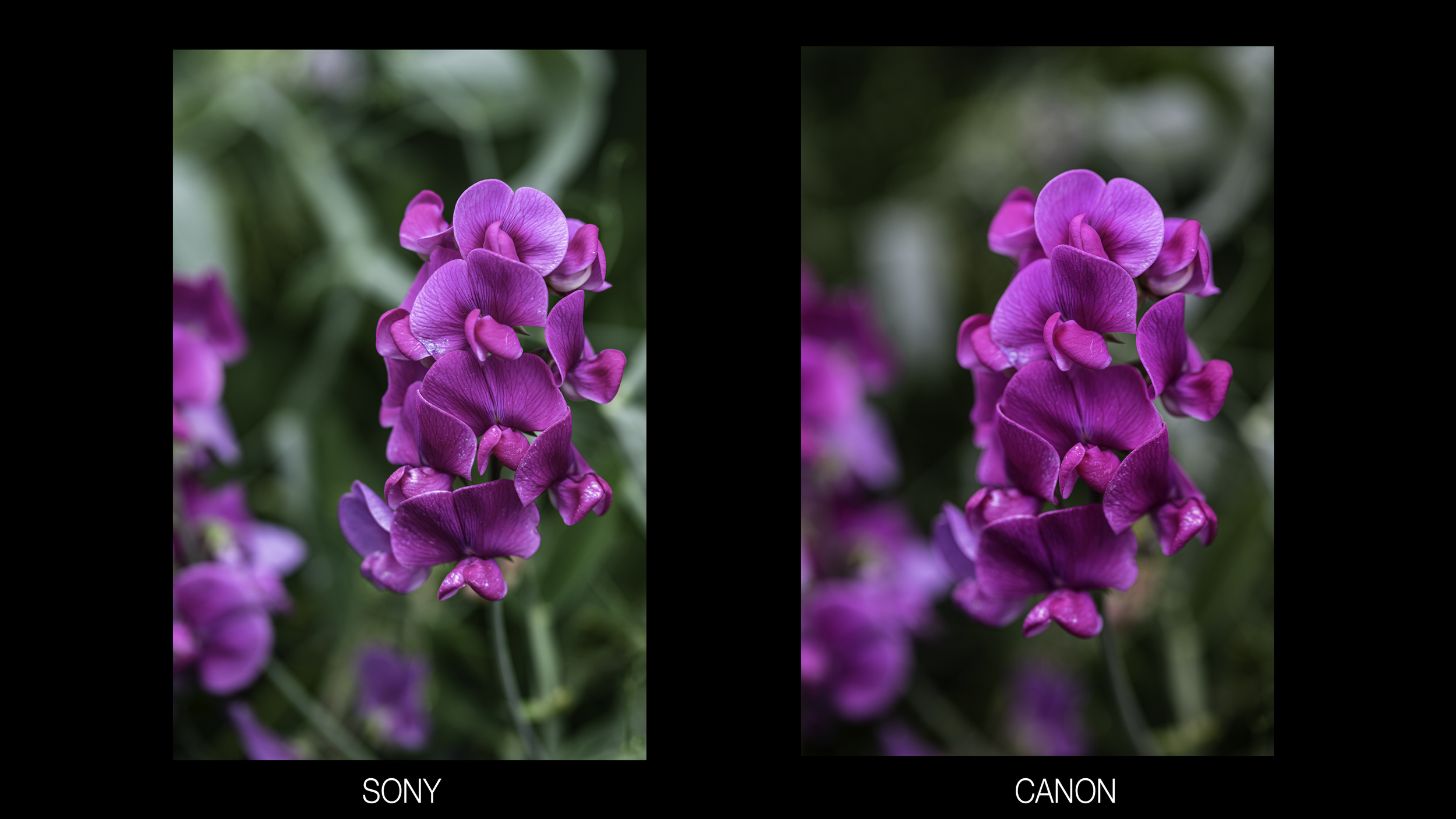Social Media Burnout & Frustrations with Instagram
/I am primarily a photographer though I create videos of my travels and reviews for my Youtube channel. As a photographer, Instagram has become an increasingly frustrating platform- algorithm changes and their desire to be more like TikTok means fewer and fewer of my followers see my posts and as a result engagement and comments are dropping. I don’t just post online for engagement but I do really enjoy the community and discussions that have happened there over the years. It is instagram’s choice to do what they want with their platform but it does mean it is no longer my first choice for sharing my favorite photos - which is a little sad since I have put almost a decade of my photography on Instagram. Vero is a promising platform - I first joined in 2015 and then let regular posting there slide as I realized I have a finite limit to my time and energy when it comes to posting to social media. I am not the only one frustrated with Instagram and Vero seems to be surging in popularity. Vero is a platform that really does well sharing high-quality images and AT ANY CROP!! That’s right - you want to do a 2:1 vertical? Go ahead!
You can find me on Vero at https://vero.co/photorectoby and I have started posting more regularly here on my own site, it is nice to have my own little corner of the internet where I control exactly how my photos are displayed. Photorec.tv/tobygelstonsphotos
Remember you can get your own Squarespace website and save 10% starting at http://photorec.tv/squarespace