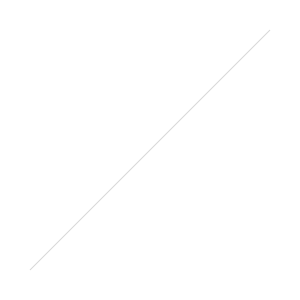Lightroom CC Updates / New Features
/June updates to Adobe CC Photography - Shop the Adobe Creative Cloud Photography Planhttps://youtu.be/BCzMWJ2or-ULightroom CC 2015.1 and Lightroom 6.1 are now available on Adobe.com, Creative Cloud subscribers can update using the Creative Cloud installer program or go to Lightroom, Help > Updates.The goal of this release is to provide additional camera raw support, lens profile support and address bugs that were introduced in previous releases of Lightroom. Lightroom on iOS v1.5 is also now available. Bug fixes, Tethered capture, new camera and lens support updates are available in both Lightroom 6 and Lightroom CC.Additionally Lightroom CC on the desktop gets a new feature
Dehaze
- Many outdoor scenes have some amount of haze due to atmospheric conditions. Dehaze is a new feature for removing/adding haze and fog from pictures.
- The user can control how much haze to remove by adjusting a new slider in the Effects panel in the Dehaze section. This feature can also be used in the other direction to increase the amount of haze.Recommended Workflow – Adjust the white balance of the image before applying the Dehaze control.
Local White and Black Adjustment Sliders
- Available with all 3 local adjustment tools: Gradient Filter, Radial Filter and Local adjustment brush
- Useful for fine-tuning tonality near the brightest and darkest parts of the picture. For instance, they can be used to increase the contrast of highlights.
- Recommended Workflow – Make your global adjustments first and then use the local adjustments to fine tune. Use the clip warning indicator to help avoid clipping highlights and shadows.
Easy move tool from Photoshop Elements to Lightroom
- Transferring your photos from Photoshop Elements to Lightroom on your desktop is easier than ever.
- Information from your Elements catalogs, including photo ratings and people tags, stay preserved in Lightroom.
What else is new in the Creative Cloud?iOS Lightroom Mobile
- Video support: You can now import, and sync your iPhone and iPad created videos from Lightroom on iOS to the web and desktop.
- More adjustment tools
- Vignettes
- Adjust the Color channel and B&W mix
- Tone Curve
No word on the Android version of Lightoom mobile but Adobe did release several new Android apps that have been in beta for the last few months: Adobe Photoshop Mix, Adobe Color, Adobe Shape, Adobe Brush CCNew Camera and Lens Profile Support -
- Fujifilm X-T10
- Nikon 1 J5
- Nikon D810A
- Panasonic DMC-G7
- Pentax K-S2
- Pentax K3 II (*)
| Mount | Name |
| Canon | Canon EF 50mm f/1.8 STM |
| Canon | Canon EF 400mm f/4 DO IS II USM |
| Canon | Tokina AT-X 11-20mm f/2.8 PRO DX |
| DJI | PHANTOM 3 FC300S (RAW + JPEG) |
| DJI | PHANTOM 3 FC300X (RAW + JPEG) |
| Leica | Voigtlander VM 15mm f4.5 Super Wide Heliar III Aspherical |
| Nikon | Nikon 1 NIKKOR VR 10-100mm f/4-5.6 |
| Nikon | Nikon 1 NIKKOR VR PD-Zoom 10-100mm f/4.5-5.6 |
| Nikon | Nikon AF NIKKOR 85mm f/1.4D IF |
| Nikon | Tokina AT-X 11-20mm f/2.8 PRO DX |
| Pentax | HD PENTAX-DA 18-50mm f/4-5.6 DC WR RE |
| Pentax | HD PENTAX-DA L 18-50mm f/4-5.6 DC WR RE |
| Pentax | HD PENTAX-D FA 150-450mm f/4.5-5.6ED DC AW |
| Sony Alpha | Sony 16-35mm f/2.8 ZA SSM II |
| Sony Alpha | Sony 24-70mm f/2.8 ZA SSM II |
| Sony Alpha | Sony 70-300mm f/4.5-5.6 G SSM II |
Lots of bug fixes. See the complete list. Adobe also introduced their own Stock Photo/Image service and updated several other apps including Premier.