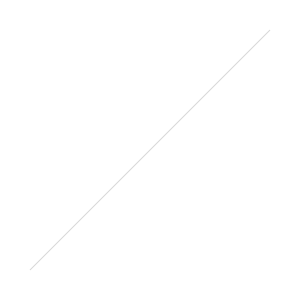NEW SONY FLASH - F60RM with wireless
/Sony Brings Radio to Flagship HVL-F60RM Flash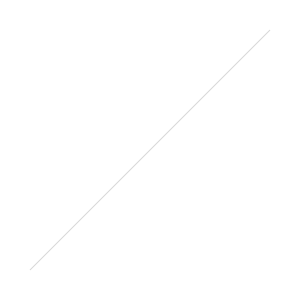 The HVL-F60RM External Flash from Sony is the new top of the line flash. similar to F45RM, the F60RM offers several improvements in operability, performance, and build quality that make it a worthy upgrade. The most significant upgrade is the implementation of Sony's 2.4GHz Radio System, which allows it to function as either a controller or remote flash from up to 98' away with full TTL support, including high-speed sync. It is also fully compatible with all existing Sony flash components, including the F45RM External Flash and WRC1M Wireless Radio Commander.
The HVL-F60RM External Flash from Sony is the new top of the line flash. similar to F45RM, the F60RM offers several improvements in operability, performance, and build quality that make it a worthy upgrade. The most significant upgrade is the implementation of Sony's 2.4GHz Radio System, which allows it to function as either a controller or remote flash from up to 98' away with full TTL support, including high-speed sync. It is also fully compatible with all existing Sony flash components, including the F45RM External Flash and WRC1M Wireless Radio Commander.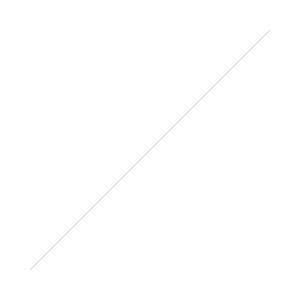 Sony continues to fill out the accessories and lenses that professionals require. In my opinion, the ecosystem is on par with Sony and Nikon for any studio and/or portraiture work.Full Specs of the F60RM Flash
Sony continues to fill out the accessories and lenses that professionals require. In my opinion, the ecosystem is on par with Sony and Nikon for any studio and/or portraiture work.Full Specs of the F60RM Flash
- 2.4 GHz Radio Transceiver with 98' Range
- Compatible with Sony ADI / P-TTL
- Guide Number: 197' at ISO 100 and 105mm
- Zoom Range: 20-200mm (14mm with Panel)
- Quick Shift Bounce for 90° L/R Pivot
- Tilts from -8 to 150°
- Wireless TTL Ratio Controller/Remote
- LED Light and AF Illuminator
- Quick Navi Interface with Dot Matrix LCD
- Recycle Time: 0.1-1.7 Seconds
- Price: $599.00
B&H Preorders are not live yet - sign up for notificationAdditional Battery pack available Compatible Cameras:
- a9
- a7R III
- a7R II
- a7S II
- a99 II
- a6500

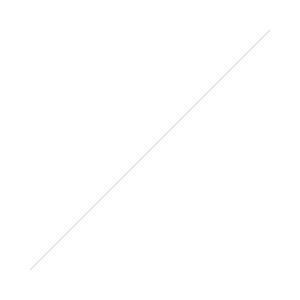
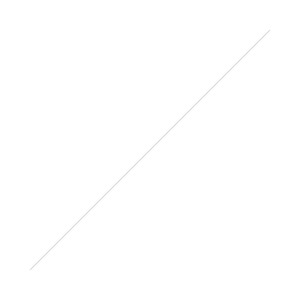
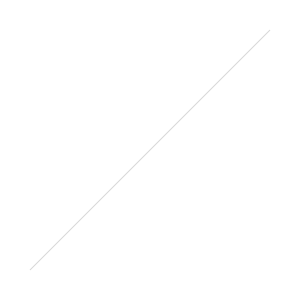
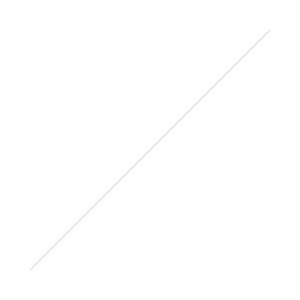 Sony has announced a major firmware update for the Sony A9 - More about the functions and enhancements, as well as the link to download the update, can be found below along with some quick thoughts about what this might mean for Sony a7RIII users.
Sony has announced a major firmware update for the Sony A9 - More about the functions and enhancements, as well as the link to download the update, can be found below along with some quick thoughts about what this might mean for Sony a7RIII users.
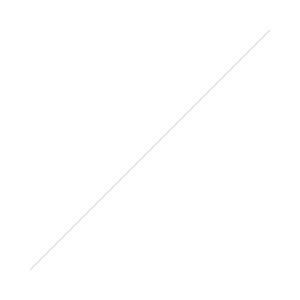



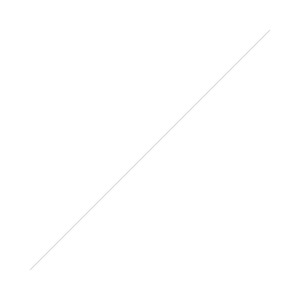

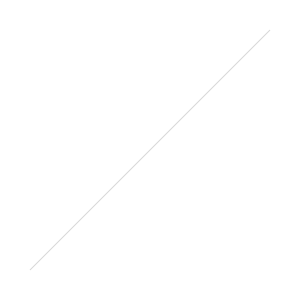
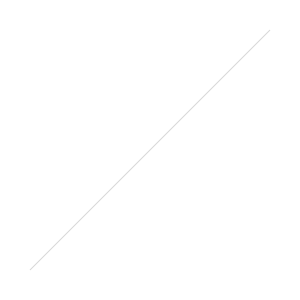

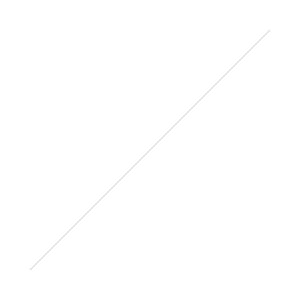
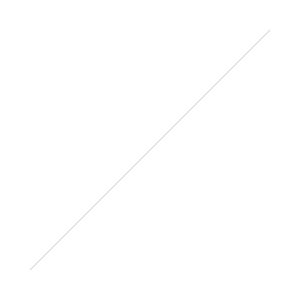 Shooting solo, the plan coming to the race was four cameras set as remotes with a mid-range zoom and the other a longer telephoto. For walkaround gear, Didlick focused on the new 100-400mm G Master with a 2x converter for head on shots. A 24-70mm G Master worked as an all purpose lens on the second a9 to complement the telephoto, and he carried a 70-200 f/2.8 G Master lens as well. Overall he covered his bases nicely for somewhat wider shots to the closest portraits of the horse and jockies.Logistically with the small size of the a9 and lenses, it’s actually a relatively small and lightweight setup considering the competition for Didlick. Six Cameras and eight lenses plus accessories fit into one case making it a cakewalk to cart around Churchill Downs. Even out on the track, Didlick was carrying three a9s with their remote setups while others struggled with two DSLRs. The a9’s set to fire as a remote lasted six to eight hours on one battery making no need to hurry to check on them through the day as well.This Kentucky Derby was the Sony α9’s first major foray into big-time sports photojournalism. With Didlick’s guidance, the camera lived up to its potential. You can check out some of the day’s photos below.
Shooting solo, the plan coming to the race was four cameras set as remotes with a mid-range zoom and the other a longer telephoto. For walkaround gear, Didlick focused on the new 100-400mm G Master with a 2x converter for head on shots. A 24-70mm G Master worked as an all purpose lens on the second a9 to complement the telephoto, and he carried a 70-200 f/2.8 G Master lens as well. Overall he covered his bases nicely for somewhat wider shots to the closest portraits of the horse and jockies.Logistically with the small size of the a9 and lenses, it’s actually a relatively small and lightweight setup considering the competition for Didlick. Six Cameras and eight lenses plus accessories fit into one case making it a cakewalk to cart around Churchill Downs. Even out on the track, Didlick was carrying three a9s with their remote setups while others struggled with two DSLRs. The a9’s set to fire as a remote lasted six to eight hours on one battery making no need to hurry to check on them through the day as well.This Kentucky Derby was the Sony α9’s first major foray into big-time sports photojournalism. With Didlick’s guidance, the camera lived up to its potential. You can check out some of the day’s photos below.
 I am here in New York for the Sony a9 announcement and hands-on shooting. I just recorded my thoughts in a short videohttps://youtu.be/1AixQ_rbqko
I am here in New York for the Sony a9 announcement and hands-on shooting. I just recorded my thoughts in a short videohttps://youtu.be/1AixQ_rbqko