Things to Watch out for When Buying Camera Kits
/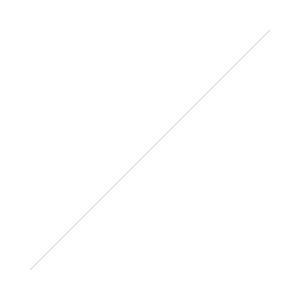 As we've had more than a few people starting out ask, and sometimes buy, the questionable camera kits found online this article might help clarify a few things for any first time DSLR buyers. For most cases, with a few exceptions for the larger stores, you get the right camera with little or no warranty and an assortment of poor quality accessories. For the purpose of having an example to this point I’ll be using a recent eBay purchase from one of our readers.Grey Market ProductsFor a first time buyer noticing the word import buried in the details of a really good sale is not going to be something they’re looking for usually. Generally for some of the stores it’s often hidden well enough it would be easy to gloss over without knowing the implications and some stores don’t mention it at all. Imports are commonly referred to as grey market, a product imported from another country for a lower price then resold here bypassing proper import channels such as Canon USA and Nikon USA. While the practice is somewhat shady it’s completely legal and most of the time, but not always, the camera is the same as what you would get from an authorized store such as Amazon.
As we've had more than a few people starting out ask, and sometimes buy, the questionable camera kits found online this article might help clarify a few things for any first time DSLR buyers. For most cases, with a few exceptions for the larger stores, you get the right camera with little or no warranty and an assortment of poor quality accessories. For the purpose of having an example to this point I’ll be using a recent eBay purchase from one of our readers.Grey Market ProductsFor a first time buyer noticing the word import buried in the details of a really good sale is not going to be something they’re looking for usually. Generally for some of the stores it’s often hidden well enough it would be easy to gloss over without knowing the implications and some stores don’t mention it at all. Imports are commonly referred to as grey market, a product imported from another country for a lower price then resold here bypassing proper import channels such as Canon USA and Nikon USA. While the practice is somewhat shady it’s completely legal and most of the time, but not always, the camera is the same as what you would get from an authorized store such as Amazon.
Note: If you've already made your purchase and wondering if your camera is legitimate call the manufacturer, they can lookup your camera by it’s serial number.
What does this mean for you? Officially you don’t exist meaning no support, repairs, and especially no rebates. Now in reality Canon COULD refuse to honor warranty in the USA but past experience suggests that they don't really care and if you have a warranty card with matching serial numbers you SHOULD be fine. There are two COULDS AND SHOULDS in there - it is a risk during the warranty period getting repairs. Basically this means you're assuming the risk that while they may fix your camera if it breaks under warranty, while unlikely there is the chance they won’t being grey market, which Canon and Nikon repair service can be expensive.Not all stores are equal and if you've been a fan of this site for awhile you’ll see we do post grey market deals from time to time. The benefit of larger companies offering grey market products such as Adorama, B&H, and some of the more legitimate eBay stores is that while you do get a modest discount you also get a decent warranty through their stores for service. You are getting your money’s worth with their warranty over smaller companies and in this case while its not the manufacturer directly they're going to be the best option if any issues pop up.For other smaller stores such as those found on eBay and Amazon its best to do a bit of research on the sale. First check if the store is an authorized dealer with the links below, they might say they are an official dealer but it’s worth a check. I've had a couple different people send in messages for help that bought cameras from an authorized dealer just to find out they are authorized, but for Canada or another country. If its not authorized locally that usually means its not a unit local to your area and technically grey market. The internet is a good source of info make sure to read the reviews, check online, and you can always ask us for help. When it comes to a grey market on eBay a SquareTrade warranty is not equal to a manufacturer warranty and while better than nothing they can be very difficult at times dealing with warranty issues.
Canon USA Authorized Dealer List | Nikon USA Authorized Dealer List
Yes grey market can be a good deal but for a first time buyer you're still better off buying from an Authorized dealer. For our reader it was unfortunate but the listing did show it was an import and lacked a warranty, albeit far down in the details and easy to miss. When you buy grey market its like buying a used car from someone in that you assume all the risk yourself. Starting out this also means you’ll have trouble with support as any questions or issues you have with your camera could be turned away.Included Parts and Accessories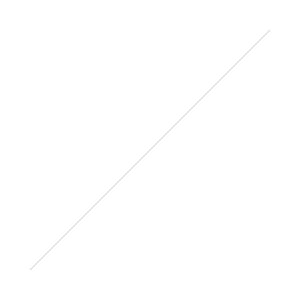 Yes you’re getting a DSLR but before purchasing and when you get the camera you should check the included accessories listed with the camera against the manufacturer’s website. If you think you purchased from an authorized dealer the first hurdle would be the correct warranty card for your country, without it getting your camera fixed can be difficult. Checking the listing for issues can solve a lot of problems but after getting your camera its worth that double check for the correct manuals and manufacturer batteries as with some previous cases these items have been removed or replaced with inferior items.
Yes you’re getting a DSLR but before purchasing and when you get the camera you should check the included accessories listed with the camera against the manufacturer’s website. If you think you purchased from an authorized dealer the first hurdle would be the correct warranty card for your country, without it getting your camera fixed can be difficult. Checking the listing for issues can solve a lot of problems but after getting your camera its worth that double check for the correct manuals and manufacturer batteries as with some previous cases these items have been removed or replaced with inferior items.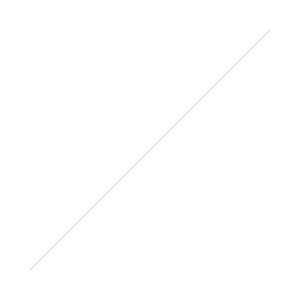 Check the kit lens! A lot of these cameras were bought body only so make sure you’re getting the proper lens. The Nikon D5300 should come with a new VRII 18-55mm lens which in the readers case was swapped for the older VRI lens that ships with the D5200, a lens which is not recommended if possible due to its photo quality. Take the time to check your lenses, a D5300 uses AF-S lenses and not AF except for manual focus. Kit lenses for the Canon Rebel line should be listed as STM.One of the issues you can have buying a unit of this kind is the battery charger, fortunately in this case the readers was swapped for a US charger but reading online about this listing not everyone got that luxury. The camera was meant for another country so it’s not a big surprise you're still out money for a charger in Nikon’s case, for Canon $4-6 for a 2 slot non-polarized power cord to plug in the charger. Unfortunately for someone starting out unless they can find one at a local store you’re stuck waiting for one in the mail with a nice shiny paperweight after that partial battery charge dies.“Free” Extras
Check the kit lens! A lot of these cameras were bought body only so make sure you’re getting the proper lens. The Nikon D5300 should come with a new VRII 18-55mm lens which in the readers case was swapped for the older VRI lens that ships with the D5200, a lens which is not recommended if possible due to its photo quality. Take the time to check your lenses, a D5300 uses AF-S lenses and not AF except for manual focus. Kit lenses for the Canon Rebel line should be listed as STM.One of the issues you can have buying a unit of this kind is the battery charger, fortunately in this case the readers was swapped for a US charger but reading online about this listing not everyone got that luxury. The camera was meant for another country so it’s not a big surprise you're still out money for a charger in Nikon’s case, for Canon $4-6 for a 2 slot non-polarized power cord to plug in the charger. Unfortunately for someone starting out unless they can find one at a local store you’re stuck waiting for one in the mail with a nice shiny paperweight after that partial battery charge dies.“Free” Extras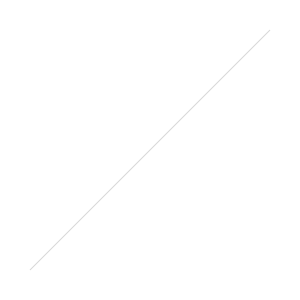 There's no such thing as a free lunch, if your kit comes with 3000 items yet still costs the same as an authorized camera from B&H things don’t exactly add up. A memory card, cleaning cloth, bag, and maybe an extra battery makes a decent starting point. Starting out most of the accessories they offer are nice and shiny but they are also cheap items, most of these are less than $10, with negligible quality in most cases. While I won’t cover all the accessories in the kit I’ll hit a few of the frequently asked ones and provide alternative options. While the recommended options might be a bit more expensive the quality is worth the price to get good items the first time.
There's no such thing as a free lunch, if your kit comes with 3000 items yet still costs the same as an authorized camera from B&H things don’t exactly add up. A memory card, cleaning cloth, bag, and maybe an extra battery makes a decent starting point. Starting out most of the accessories they offer are nice and shiny but they are also cheap items, most of these are less than $10, with negligible quality in most cases. While I won’t cover all the accessories in the kit I’ll hit a few of the frequently asked ones and provide alternative options. While the recommended options might be a bit more expensive the quality is worth the price to get good items the first time.
 |
Nikon 70-300 F/4-5.6 AF LensThe big extra in this kit that doesn't fit is the Nikon 70-300 AF lens. The seller did list all the camera bodies that did and didn't auto focus with this lens, they just didn't mention the D5300 isn't one of them. Having no auto focus for this telephoto would be a bit of a pain and isn't something a first time buyer is going to know. $159 lens by itself so with the older kit lens above and a grey market body it’s not hard to fit it under the budget of an authorized D5300 price. |
 |
UV FilterUnless you live in a desert or dealing with touchy kids you don’t need a UV filter just get a hood for your lens. The majority of these filters in kits are such low quality that it will affect the quality of your photos because you're putting extremely cheap glass in front of your good glass. |
 |
TripodActually my Dad has the exact one from the listing, it came with a spotting scope, not a DSLR. Unless you absolutely have to use this it’s just a pain to use compared to a decent tripod and its plastic build is not something to hold up to much abuse. Unless you're Toby and lose a Tripod leg getting a good tripod is something that's going to last you through multiple camera bodies and many years of work.For a decent budget tripod get the Dolica 62”, it might cost more in the short term but long term it works better and you don’t have to worry about it breaking. Later on when you get more established and want something a bit more light & portable for hiking and moving about you can always pick up a MeFoto travel tripod. |
 |
Memory CardIf you buy a kit from Amazon or B&H depending on their current sales they sometimes throw in a Sandisk card for free. Unfortunately the listing doesn't say particularly what you get so it’s up to them, as for reviews its a grab bag situation, our reader received a non listed generic and Sony. If you need to pick any up you’re better off getting a couple 16-32GB cards over one 64GB card so not all your photos are in one basket. |
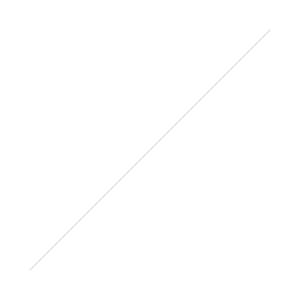 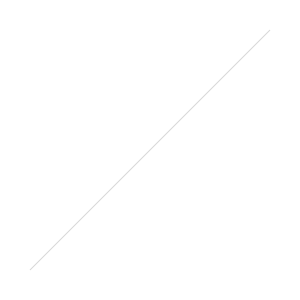 |
Padded Cases and BackpacksBags are definitely one of those things that is up to the person. Like the SD card above both Amazon and B&H among others occasionally offer a free bag of better quality. While these kit bags would certainly work there are much better options available, just make sure to get one with a bit of extra room for additional gear purchases or you've got to go bag shopping all over again.
Lowepro (Bagfinder)• SlingShot 202AW Amazon | B&H• Photo Sport Pro 30L AW (Review) Amazon | B&HVanguard (Bagfinder)• Sydney (Review) Amazon | B&HThink Tank (Link)• Sub Urban Disguise 20 (Review)• TurnStyle 10 (Review)• Retrospective 20Timbuk2 - options for those that want a custom bag (Link)Kelly Moore - makes purse styled bags (Link)Pacsafe - bags built with security options (Link)
|
 |
FlashIf you're starting out and it’s available use the built in flash until you get a grip on how to use the camera. At that point, get a Yongnuo flash, a good product the first time saves money in the long run. Otherwise spend more money and get the manufacturer brand which does the same thing for twice the cost. This one in the kit is a $13.95 flash and for the reviews it has in a sense standing outside with a flashlight duct taped to the top of the camera might be preferable. |
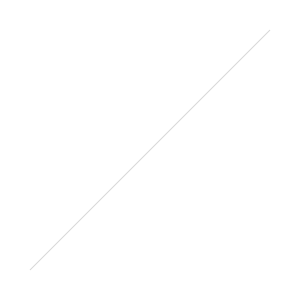 |
Cleaning AccessoriesDespite everything your lens can take a lot of abuse and even crack slightly without damaging your photos quality so you don’t need a lot of cleaning supplies. A lens wipe and cleaning solution work well, or if you're Toby a shirt. For dust inside the camera a rocket blower is handy to get it out but not needed right immediately. |
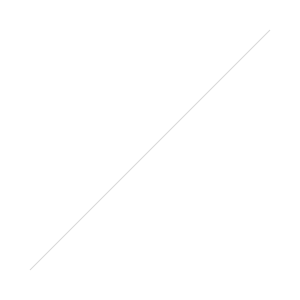 |
Card ReaderYou can’t really complain about a free card reader but you do have to be iffy about quality as the listed unit is not even USB 2.0 making your card load at a snails pace. While they all do the same basic function some card readers do have a tendency to wear out a SD faster than others so its better to choose a quality reader. |
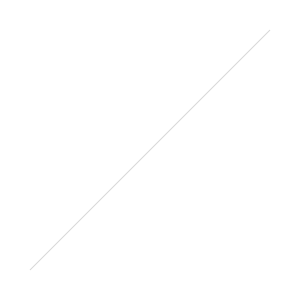 |
Close-up lenses “Macro on the cheap” While we do get Macro questions quite frequently, and yes technically these would work, just like the cheap UV filter you are putting more poor quality glass in front of the lens. If you're starting out in photography managing what you have and learning to use the camera properly is better than playing with gimmicks. If you're dead set on going macro checking out Toby’s macro photography options below is your best bet. |
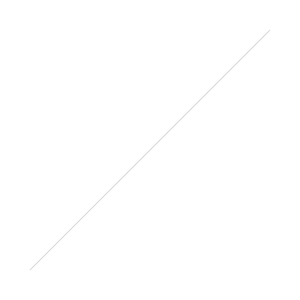 |
BatteryWhile not included in this seller’s kit it’s recommended you get an extra battery. For every battery you do get quite a few shots but having more than one as a backup or a long trip is a good investment. In colder climates especially the battery will die faster as the cold will sap the battery life. Fortunately for us 3rd party battery makers have stepped in so we’re not paying $40 for a battery. |
The best answer is do your homework to get a authorized, warrantied camera, and if you get stuck send us a message on Facebook as we are happy to help. In this case it comes down to who are you buying the camera from and are you getting what you think you are paying for in the sale versus what actually arrives. Grey market can potentially mean a good sale but it creates issues down the road for getting service or repairs from the manufacturer. When it comes to accessories even small $10 items add up, when there are 18 of those and another lens yet the price is the same or lower than Amazon it’s time to ask questions. While this deal in particular wasn't a complete loss, it wasn't what the person asked for, which is shady at best and a warning for others.As for our reader, everything in the listing came in as described which is what he expected after messaging our page. Everything works and now he's picking up the basics but if I wrote this a bit earlier they probably would have went a different route.
Buy from an authorized dealer, you get a proper warrantied camera from a reputable source while supporting future Digital Photo Recommendations work in the process.B&H | Amazon | AdoramaPhotorec.tv DSLR sales page

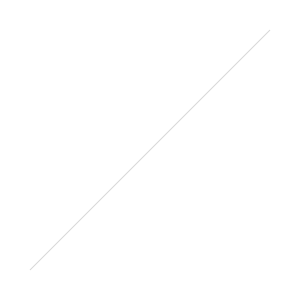
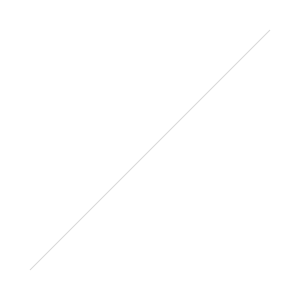
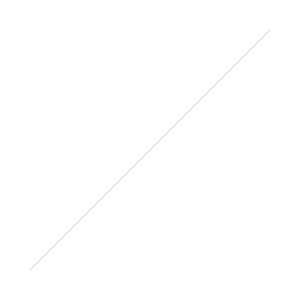
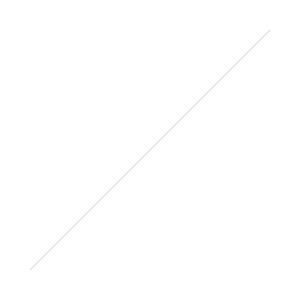 The ColorMunki Smile from X-Rite (
The ColorMunki Smile from X-Rite (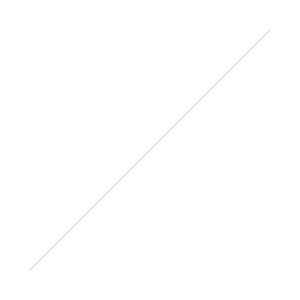
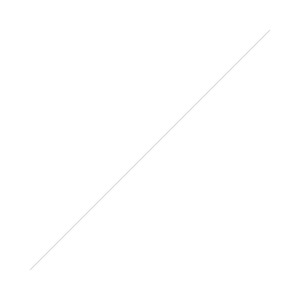
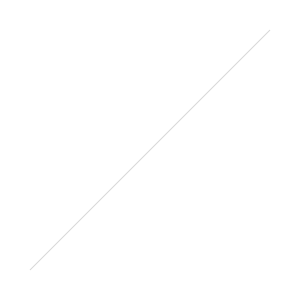 If you're on a budget the Smile is a workable solution. It sells for $69 frequently on Amazon Gold Box and for the most part does a decent job. In terms of software for another $20 you can go with the Datacolor Spyder4Express and have a few less issues. In comparison for your average when it does work correctly X-Rite software usually is warmer than the Datacolor software. The main drawback for some of the Spyder4Express is that it’s default software while somewhat limited the same as the Smile does not handle multiple monitors.Fortunately with both units if you would like to use them as a sensor only you can go a bit more advanced for a better result with the free software below.While they are expensive for a calibration I provided a link below in which you can rent a Spyder3 Print which does have that capability as well as making print calibration profiles. At least for laptops, unless you want to haul your desktop and monitor in, you can check with your local camera shops as sometimes their camera demo days sometimes have monitor calibrations for free using one of the pro models.Rent the Spyder3 from
If you're on a budget the Smile is a workable solution. It sells for $69 frequently on Amazon Gold Box and for the most part does a decent job. In terms of software for another $20 you can go with the Datacolor Spyder4Express and have a few less issues. In comparison for your average when it does work correctly X-Rite software usually is warmer than the Datacolor software. The main drawback for some of the Spyder4Express is that it’s default software while somewhat limited the same as the Smile does not handle multiple monitors.Fortunately with both units if you would like to use them as a sensor only you can go a bit more advanced for a better result with the free software below.While they are expensive for a calibration I provided a link below in which you can rent a Spyder3 Print which does have that capability as well as making print calibration profiles. At least for laptops, unless you want to haul your desktop and monitor in, you can check with your local camera shops as sometimes their camera demo days sometimes have monitor calibrations for free using one of the pro models.Rent the Spyder3 from 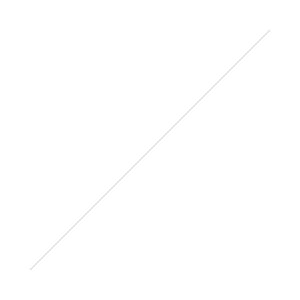
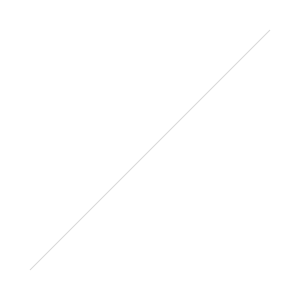
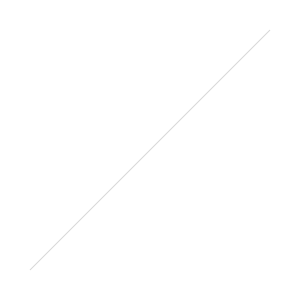 Want to see more of Roy's work? Follow him on
Want to see more of Roy's work? Follow him on  New features
New features
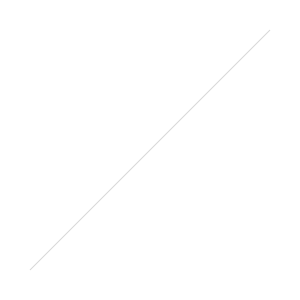
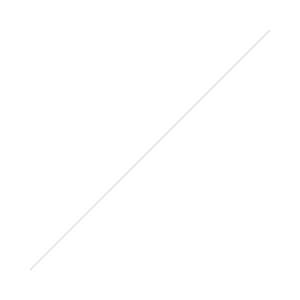 Panning is one way to show motion and I thought I would give you some quick tips.Panning is the act of moving your camera with a subject - see example above. The trick is to find the right shutter speed that blurs the background but still lets you get your subject in sharp focus. It will take practice and your keeper rate when shooting panning shots is going to go down.
Panning is one way to show motion and I thought I would give you some quick tips.Panning is the act of moving your camera with a subject - see example above. The trick is to find the right shutter speed that blurs the background but still lets you get your subject in sharp focus. It will take practice and your keeper rate when shooting panning shots is going to go down.
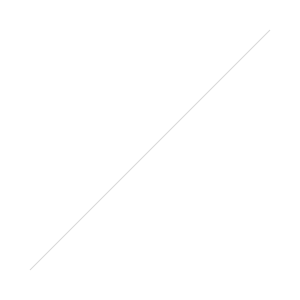 Got more tips for panning shots? Leave them in the comments below. This isn't the ONLY way to show motion - just one that I shared a few tips on.
Got more tips for panning shots? Leave them in the comments below. This isn't the ONLY way to show motion - just one that I shared a few tips on.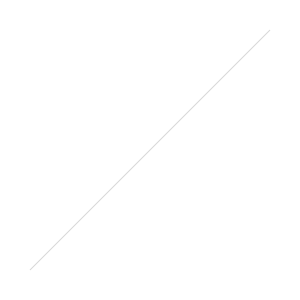 Instead of practicing on the whole group and struggling or feeling pressured, grab a guinea pig for a few moments of practice before you call everyone over. Younger kids that are old enough to stay still for a few are often willing - have them model for you while you get your settings right and after you take a couple of photos spend a moment pixel peeping, use the zoom button to enlarge the reviewed photos and make sure subject is in focus and light is good...I like manual mode where you are in complete charge of the camera. Set the shutter speed around 1/200 of a second - fast enough to make sure everyone is frozen. Now determine your aperture - one small row of people in front of you? You can safely shoot fairly wide(if your lens allows) but if you are nervous f/4 is a safe bet. Big enough group that you are dealing with more than one row of people? f/5.6 is better. Once you decide you aperture you should look at your exposure meter and adjust your ISO to center the meter or expose just to the right of center...Everything all set? bring in the whole group and get them to squeeze together. There is something about photos that emphasizes distance between subjects so what might seem like a friendly gap between two looks like a family feud / canyon in the photo so really get them squeezing and that often encourages some friendly laughter too.Do you need to be part of the group? Self timer is one option and many models will allow several photos to be fired off at the end of the countdown - this gives you options, the general rule of thumb is at least one photo per person in the group. The more you take the more likely you are to have one where everyone's eyes are open and no one is making that weird face. Have a camera with WiFi built in? Use it as the remote but again make sure everything is setup before you slip into the group photo.Got younger kids in the group - I trick them into looking at the camera by asking them if they see the bird in the lens- seems mean as I write it but always seems to help in getting their attention directed toward the camera. Bribes work too and are totally fare game - whatever it takes to get the photo :)Bonus Tips/Suggestions:- Make sure you turn IS (Image Stabilizer) off if the camera will be on a tripod- Get Candids too - don't just do the group photo and don't let everyone pose all night- Snap some photos of the food too
Instead of practicing on the whole group and struggling or feeling pressured, grab a guinea pig for a few moments of practice before you call everyone over. Younger kids that are old enough to stay still for a few are often willing - have them model for you while you get your settings right and after you take a couple of photos spend a moment pixel peeping, use the zoom button to enlarge the reviewed photos and make sure subject is in focus and light is good...I like manual mode where you are in complete charge of the camera. Set the shutter speed around 1/200 of a second - fast enough to make sure everyone is frozen. Now determine your aperture - one small row of people in front of you? You can safely shoot fairly wide(if your lens allows) but if you are nervous f/4 is a safe bet. Big enough group that you are dealing with more than one row of people? f/5.6 is better. Once you decide you aperture you should look at your exposure meter and adjust your ISO to center the meter or expose just to the right of center...Everything all set? bring in the whole group and get them to squeeze together. There is something about photos that emphasizes distance between subjects so what might seem like a friendly gap between two looks like a family feud / canyon in the photo so really get them squeezing and that often encourages some friendly laughter too.Do you need to be part of the group? Self timer is one option and many models will allow several photos to be fired off at the end of the countdown - this gives you options, the general rule of thumb is at least one photo per person in the group. The more you take the more likely you are to have one where everyone's eyes are open and no one is making that weird face. Have a camera with WiFi built in? Use it as the remote but again make sure everything is setup before you slip into the group photo.Got younger kids in the group - I trick them into looking at the camera by asking them if they see the bird in the lens- seems mean as I write it but always seems to help in getting their attention directed toward the camera. Bribes work too and are totally fare game - whatever it takes to get the photo :)Bonus Tips/Suggestions:- Make sure you turn IS (Image Stabilizer) off if the camera will be on a tripod- Get Candids too - don't just do the group photo and don't let everyone pose all night- Snap some photos of the food too

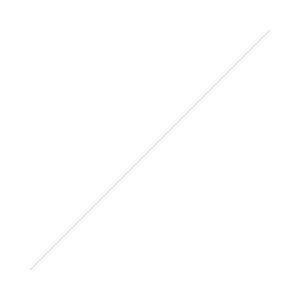 Columns B through D give you the number of seconds before you will probably start seeing star trails. You can of course go shorter, longer and you will start to see star trailsFor a starry sky you often want to go as wide as possible. 18mm if using the kit lens but if you have access to anything wider- use it. Wider lenses allow you to gather more light and often offer a wider maximum aperture.
Columns B through D give you the number of seconds before you will probably start seeing star trails. You can of course go shorter, longer and you will start to see star trailsFor a starry sky you often want to go as wide as possible. 18mm if using the kit lens but if you have access to anything wider- use it. Wider lenses allow you to gather more light and often offer a wider maximum aperture.

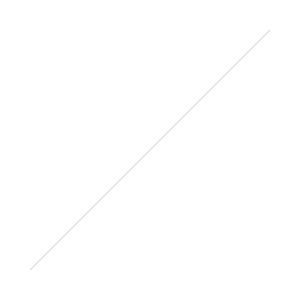
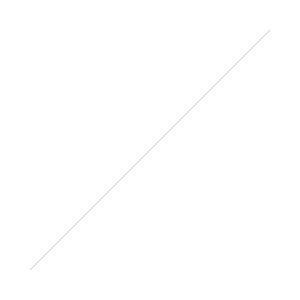
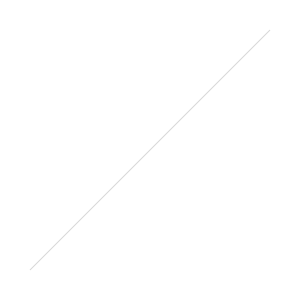
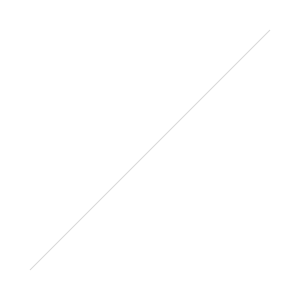
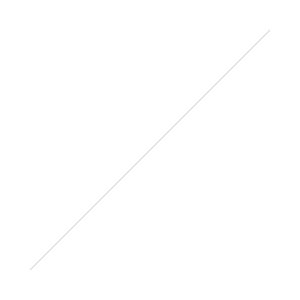
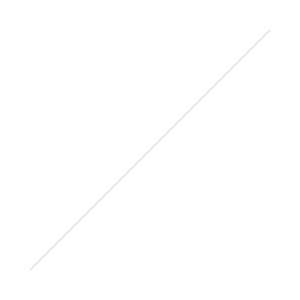 [/himage]
[/himage]


