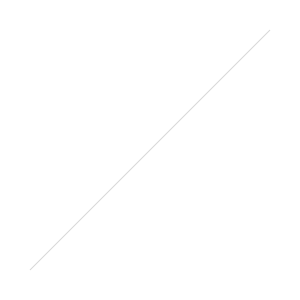
Safety first, you're playing with fire so take a few precautions.
- Plan ahead where things are going to go and do a dry run before it gets too dark.
- Fire is bad, water is good, but water is also bad for a camera. Remember to have a bucket of water to put the fire but don’t fill it so full that it's going to spill everywhere if you accidently knock it over.
- Wear cotton or wool will burn normally so you can take it off in a hurry if it does catch fire. Materials like polyester and nylon will melt onto you and then you're going in for a trip to the ER.
- Remember your camera is plastic, don’t get it too close to the fire if possible. If you still want to be close shroud the camera in something that isn’t immediately going to burn up to protect it.
- Watch where the fire and especially the embers are going. Keep track of your lighter and any gas so you don’t cause any accidents.
- Finally if you live in California don’t play with fire, it’s the last thing you guys need at the moment.
Composition & Exposure
Just because it's a bit chaotic doesn’t mean fire cannot be composed correctly. Take the time to setup your shot and get the rule of thirds going or break the rules and go for another angle. Remember fire can be very versatile for shooting as a main element to a photo, a supporting character for the subject, a fiery background, or just a light source for another subject.Normally when you look at a subject the default for your camera is evaluative metering. In this case the whole area is used to determine what the exposure should be, which for fire is bad to a degree. Setting up for a center weighted average or spot metering allows for a more accurate method of finding the correct exposure settings, especially in modes such as P, and Av.Shooting fire on its own can be easy as it's a lightsource but shooting multiple elements in low light with fire can be hard as it's not emitting a lot of light. With fire your best option is to underexpose your shot and bring it back in post for the most detail. For those using the automated modes your best bet would be to drop exposure compensation around to -2 or lower, for manual it's a bit trickier. Like always for a low light shot using a tripod would be recommended and a remote also helps remove camera shake.Depending on the amount light the fire is putting out its going to be a low ISO of 100-400 with an aperture of F/8 or so to get plenty of detail, the big issue is speed. As its a lightsource if you are only shooting fire you can go with a faster aperture at the cost of ISO and lock the fire in place. If you're shooting people with fire it depends on the amount of light. If it's daytime you can stick with the above rule but if its night you're going to have to raise the ISO and sacrifice speed. Remember to check your image preview for the “blinkies” aka clipping warnings (for canon hit info while reviewing an image) as your underexposing you don’t want to accidentally lose part of the photo that you need to bring back later.The goal would be to have a fast shutter speed to freeze the fire, but it's not a perfect world, and if you're trying to get enough light for a portrait that's just not going to happen. In low light there isn’t one correct answer to fix your problem but rather three major options. Since the fire wouldn’t be the main subject in a portrait you exposure to get the person with the glow of the fire rather than the fire itself as it would be overexposed. Alternatively get the best of both by using Photoshop to combine multiple exposures (camera bracketing certainly helps). If worst comes to worst and your problem is low light you can always add more and fight the fire with a flash.If you try to shoot with a flash you need to add to the light, not beat it, so its hard to pull off correctly. You need to set a low flash exposure compensation of -2 to -3 which dims it down enough that you're not losing the fire. In the case of a portrait or another subject separate from the fire snooting your flash helps keep it away from the flames as it makes it go from a shotgun effect to a focused beam. While they do sell snoots for speedlights online in a pinch there are plenty of DIY approaches that work. As your flash is set for a daytime white balance you will have an issue with color, a orange gel would be best otherwise you will have to fix it in post.Expoimaging Rogue Gels Universal Lighting Filter Kit is Available From B&H and Amazon
Ideas
Try to Think Outside the Box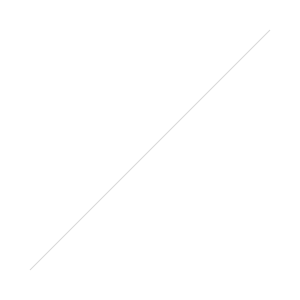 Lots of things use fire or create fire so try to think of things beyond your standard campfire such as:
Lots of things use fire or create fire so try to think of things beyond your standard campfire such as:
- Hot air balloons
- Fire starters, starting a fire
- Firefighting or a wildfire
- Matches being lit, lighters
- Tobacco: cigar, cigarette, or a pipe
- Volcano or magma
- Making glass or steel
Elements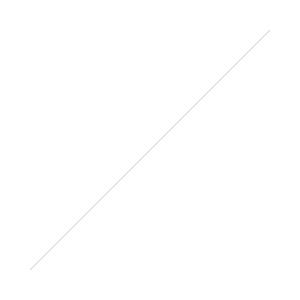 While fire is versatile it's also complicated, remember that you’ve got multiple elements of a fire to use and that it's a also an element by itself. Try shooting embers coming off the fire, smoke being lit up by the fire, show heat through the air refracting light, or even shoot through the fire to get the wavy texture. As an element itself try pairing it up with an opposite such as fire and water or another similar element such as fire and steel.For fire and ice shots real ice works but Acrylic ice still looks the same to the camera. With fake ice it can take a bit more abuse and won’t melt screwing up an entire image. As acrylic ice gets quite expensive for professional grade, http://www.trengovestudios.com/acrylicice.htm, you can try to buy something cheap I.E. http://www.amzn.com/B00VZSA5N8/?tag=ptrv_roy-20. Good acrylic ice is hand made while the cheaper variety is mold made, they will have a few bubbles and seams that you will have to edit in post.For something different try adding fire to a water and ice photo for a new look on a overused trick. http://www.diyphotography.net/how-to-photograph-the-perfect-fire-and-ice-cocktail/Lightpainting
While fire is versatile it's also complicated, remember that you’ve got multiple elements of a fire to use and that it's a also an element by itself. Try shooting embers coming off the fire, smoke being lit up by the fire, show heat through the air refracting light, or even shoot through the fire to get the wavy texture. As an element itself try pairing it up with an opposite such as fire and water or another similar element such as fire and steel.For fire and ice shots real ice works but Acrylic ice still looks the same to the camera. With fake ice it can take a bit more abuse and won’t melt screwing up an entire image. As acrylic ice gets quite expensive for professional grade, http://www.trengovestudios.com/acrylicice.htm, you can try to buy something cheap I.E. http://www.amzn.com/B00VZSA5N8/?tag=ptrv_roy-20. Good acrylic ice is hand made while the cheaper variety is mold made, they will have a few bubbles and seams that you will have to edit in post.For something different try adding fire to a water and ice photo for a new look on a overused trick. http://www.diyphotography.net/how-to-photograph-the-perfect-fire-and-ice-cocktail/Lightpainting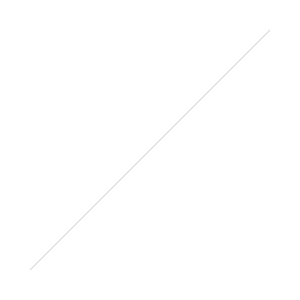 As they put out a lot of light you can draw with fire and sparklers. With Toby’s article below you can try this yourself. You can try drawing words with a sparkler, making lines in the sky of fire, to even complicated effects such as wings of fire from Von Wong.http://photorec.tv/2013/06/how-to-sparkler-photos-long-exposure-light-painting/Abstract FireWant to try a fire and black background shot? If you want a lot of fire in a small spot for abstract fire photos use a ping pong ball. An actual ping pong ball, not the cheap plastic ones, are made out of nitrocellulose which combined with the large air ratio burn strong for a photo. You won’t have time for a lot of photos with one but being relatively cheap you can go through a few to get the photo you want. With a ISO 100, mid range to high aperture, and high shutter speed as long as it's somewhat dark out your background will become solid black.Color
As they put out a lot of light you can draw with fire and sparklers. With Toby’s article below you can try this yourself. You can try drawing words with a sparkler, making lines in the sky of fire, to even complicated effects such as wings of fire from Von Wong.http://photorec.tv/2013/06/how-to-sparkler-photos-long-exposure-light-painting/Abstract FireWant to try a fire and black background shot? If you want a lot of fire in a small spot for abstract fire photos use a ping pong ball. An actual ping pong ball, not the cheap plastic ones, are made out of nitrocellulose which combined with the large air ratio burn strong for a photo. You won’t have time for a lot of photos with one but being relatively cheap you can go through a few to get the photo you want. With a ISO 100, mid range to high aperture, and high shutter speed as long as it's somewhat dark out your background will become solid black.Color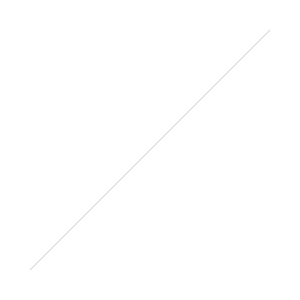 Fire is not just one color so you have the opportunity to think out of the box. While the standard flame is nice you can get blue through a torch or alcohol for example. Using chemicals or photoshop you can extend that to many more colors. Not to mention the multiple colors and patterns of a firework you have to work with creatively.You can use household chemicals to make a rainbow of fire or go for just a ethereal green flame. As a bit of a warning some of these can be a bit toxic, others a bit smelly, do it outdoors so you have proper ventilation. Soaking wood in the chemical or adding a bit beforehand to the fuel provides the longest amount of flame but it does take a bit longer to get everything ready. For photos where you just need a small fire using methanol in a small dish provides the best color, commonly found in Heet antifreeze for cars.How to Make Colored FireColored Fire - Where to Find Metal Salts for ColorantsIf you just want something quick and easy they sell rainbow color packets to throw in a campfire (small fire not bomb-fire). They burn up fast but make for a short show you can shoot with a bit of color. They are quite cheap on amazon for a 12 pack so it’s worth a shot if you're interested. http://www.amzn.com/B008LM32QS/?tag=ptrv_roy-20.Another method you can use for constant color is tiki fuel. You can it find at your local Walmart in green, red, and blue.http://www.tikibrand.com/Torch-Fuel-Lamp-OilLike always you have the option of cheating to get your desired result as well. In lightroom reduce the saturation of the photos then use split toning to change the flame to the color you want. Since there is only the fire and black in this case it's a bit easier. Choose a color in Hue for highlights and adjust the saturation to get the desired color.If you have more items and a background it gets a bit trickier. Since you cannot effect the image on a global scale you have to use local adjustments to a similar effect. Set desaturation and a color effect then paint over only the fire. It’s a bit heavy handed of an approach as it requires you to be quite exact in painting and effects everything painted. Painting gets a bit challenging to near impossible if there is background color showing through the flame. Photoshop would do better but if you don’t have photoshop this way will work in a pinch.In Photoshop the process is somewhat the same, just use a hue/saturation layer to accomplish the same effect. Create a hue adjustment layer in place of split toning (layers > new adjustment layer > hue/saturation). Where it's set for the master channel select yellow and drag the hue to the color you want then repeat for red. If you need to only affect part of the image select the layer mask for the adjustment layer (white box on layer panel next to the hue layer name). First turn the effect off by inverting the layer mask with the invert tool image > adjustments > invert. At this point with a white brush you can paint the effect back on where it's needed.Science
Fire is not just one color so you have the opportunity to think out of the box. While the standard flame is nice you can get blue through a torch or alcohol for example. Using chemicals or photoshop you can extend that to many more colors. Not to mention the multiple colors and patterns of a firework you have to work with creatively.You can use household chemicals to make a rainbow of fire or go for just a ethereal green flame. As a bit of a warning some of these can be a bit toxic, others a bit smelly, do it outdoors so you have proper ventilation. Soaking wood in the chemical or adding a bit beforehand to the fuel provides the longest amount of flame but it does take a bit longer to get everything ready. For photos where you just need a small fire using methanol in a small dish provides the best color, commonly found in Heet antifreeze for cars.How to Make Colored FireColored Fire - Where to Find Metal Salts for ColorantsIf you just want something quick and easy they sell rainbow color packets to throw in a campfire (small fire not bomb-fire). They burn up fast but make for a short show you can shoot with a bit of color. They are quite cheap on amazon for a 12 pack so it’s worth a shot if you're interested. http://www.amzn.com/B008LM32QS/?tag=ptrv_roy-20.Another method you can use for constant color is tiki fuel. You can it find at your local Walmart in green, red, and blue.http://www.tikibrand.com/Torch-Fuel-Lamp-OilLike always you have the option of cheating to get your desired result as well. In lightroom reduce the saturation of the photos then use split toning to change the flame to the color you want. Since there is only the fire and black in this case it's a bit easier. Choose a color in Hue for highlights and adjust the saturation to get the desired color.If you have more items and a background it gets a bit trickier. Since you cannot effect the image on a global scale you have to use local adjustments to a similar effect. Set desaturation and a color effect then paint over only the fire. It’s a bit heavy handed of an approach as it requires you to be quite exact in painting and effects everything painted. Painting gets a bit challenging to near impossible if there is background color showing through the flame. Photoshop would do better but if you don’t have photoshop this way will work in a pinch.In Photoshop the process is somewhat the same, just use a hue/saturation layer to accomplish the same effect. Create a hue adjustment layer in place of split toning (layers > new adjustment layer > hue/saturation). Where it's set for the master channel select yellow and drag the hue to the color you want then repeat for red. If you need to only affect part of the image select the layer mask for the adjustment layer (white box on layer panel next to the hue layer name). First turn the effect off by inverting the layer mask with the invert tool image > adjustments > invert. At this point with a white brush you can paint the effect back on where it's needed.Science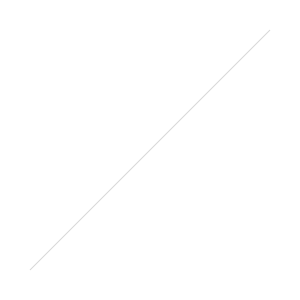 Get your inner science geek on with a bit of fire!
Get your inner science geek on with a bit of fire!
- A Fire Tornado
- Reigniting Smoke
- Most people don’t realize it but smoke is flammable, with good timing you can actually catch it burning. Get a candle going and blow it out, when the smoke rises light it again with a match and it will relight. With the camera on burst mode you can actually shoot the flame running down the smoke.
- Ruben’s Tube, Sound + Fire!
- Not a DIY but ask around, you might find someone in your area with a Ruben’s Tube. If you remember from any science demos this is a pipe using fire to visualize sound. The Pyroboard photo is actually a 3d representation of this demo.
- Fire in a Bottle
- Get a glass bottle and add a tablespoon of rubbing alcohol. Shake vigorously. Timing is a bit tricky but if you start a burst of photos while your lighting the vapor you can photograph a explosion.
Fireworks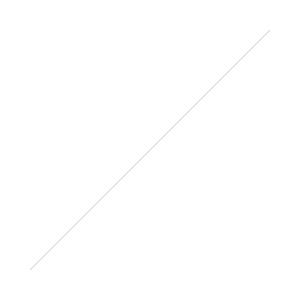 With July 4th coming up it’s time again for some fireworks photos. Definitely one of the more colorful things you can shoot it makes for a nice shot and an easy one at that using the the DPR articles below.
With July 4th coming up it’s time again for some fireworks photos. Definitely one of the more colorful things you can shoot it makes for a nice shot and an easy one at that using the the DPR articles below.
Backgrounds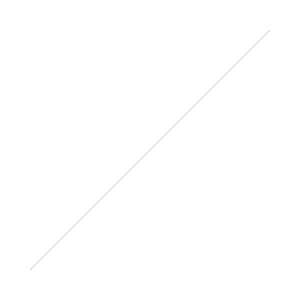 Wall of Sparks via Steel WoolUnlike spinning steel wool you can get sparks oriented with your subject which makes for a nice background for a portrait. This one requires a bit of elevation to get the effect which gets a bit tricky as you're going to end up with someone on a ladder or up in a tree with an extension cord. It makes for a nice effect as unlike the spinning sparks this creates a shower background. You can even add to the show by integrating the background, for example having a couple hold an umbrella that's getting hit by a few sparks that are falling.Take chimney starter (or a pipe with a catch on the end) and add a layer of steel wool, use a 9v battery or lighter to get it started. Now use a hair dryer or even better a heat gun to blow air through the pipe and unlike spinning it this way you can get a wall of sparks oriented straight with your subject. By doing this behind your subject you can use gravity to feed the sparks down while walking left or right to make a complete wall.Wall of FireFor a bit more of a dramatic background that adds contrast to a photo you can try making a firewall. Essentially its the same process as lightpainting but done on a much larger scale. Like the wall of sparks above it does require a bit of help but makes for a great shot overall.http://www.diyphotography.net/how-to-create-a-wall-of-fire/Cooking
Wall of Sparks via Steel WoolUnlike spinning steel wool you can get sparks oriented with your subject which makes for a nice background for a portrait. This one requires a bit of elevation to get the effect which gets a bit tricky as you're going to end up with someone on a ladder or up in a tree with an extension cord. It makes for a nice effect as unlike the spinning sparks this creates a shower background. You can even add to the show by integrating the background, for example having a couple hold an umbrella that's getting hit by a few sparks that are falling.Take chimney starter (or a pipe with a catch on the end) and add a layer of steel wool, use a 9v battery or lighter to get it started. Now use a hair dryer or even better a heat gun to blow air through the pipe and unlike spinning it this way you can get a wall of sparks oriented straight with your subject. By doing this behind your subject you can use gravity to feed the sparks down while walking left or right to make a complete wall.Wall of FireFor a bit more of a dramatic background that adds contrast to a photo you can try making a firewall. Essentially its the same process as lightpainting but done on a much larger scale. Like the wall of sparks above it does require a bit of help but makes for a great shot overall.http://www.diyphotography.net/how-to-create-a-wall-of-fire/Cooking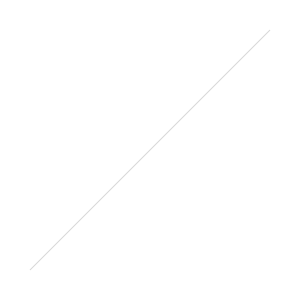 Fire and cooking just go together, and it’s an excuse to pull the grill out this weekend. For you foodies it's a nice way to stand out for fire photos and makes for a nice photo overall. As a bonus you get some nice food so its a win-win.
Fire and cooking just go together, and it’s an excuse to pull the grill out this weekend. For you foodies it's a nice way to stand out for fire photos and makes for a nice photo overall. As a bonus you get some nice food so its a win-win.
- Grilling
- Cooking with alcohol
- Over a campfire
- Cooking with a wok
- Cooking for show, such as the Benihana Onion Volcano
- Birthday cake
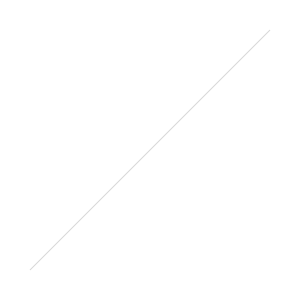 Leave It to the ProsLastly be safe, no unnecessary risks for a photo, if you think it might be dangerous it's best to avoid it. One of the local photographers in town here has a scar on his hand from trying to hold two steel balls while they were on fire. That said if you know someone trained to do it, or have an event in town, take a few shots just be safe doing it.
Leave It to the ProsLastly be safe, no unnecessary risks for a photo, if you think it might be dangerous it's best to avoid it. One of the local photographers in town here has a scar on his hand from trying to hold two steel balls while they were on fire. That said if you know someone trained to do it, or have an event in town, take a few shots just be safe doing it.
- Fire dancing, breathing, eating, swords, poi, etc
- Holding fire
- Being on fire
- Big explosions
- Flaming aerosol
- Flash paper
- Fire arrows
Don’t forget to enter this weeks fire Instagram challenge #PRTV_Fire








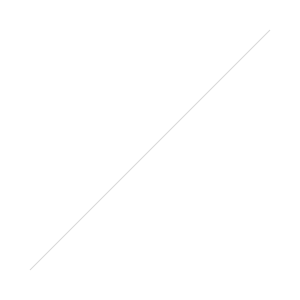

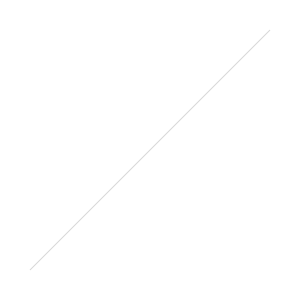
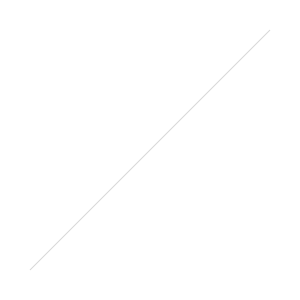

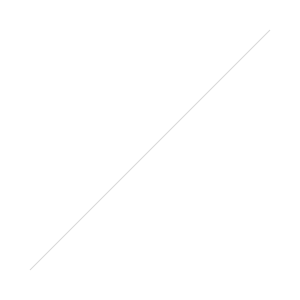 Lots of things use fire or create fire so try to think of things beyond your standard campfire such as:
Lots of things use fire or create fire so try to think of things beyond your standard campfire such as:
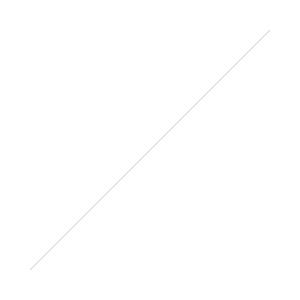 While fire is versatile it's also complicated, remember that you’ve got multiple elements of a fire to use and that it's a also an element by itself. Try shooting embers coming off the fire, smoke being lit up by the fire, show heat through the air refracting light, or even shoot through the fire to get the wavy texture. As an element itself try pairing it up with an opposite such as fire and water or another similar element such as fire and steel.For fire and ice shots real ice works but Acrylic ice still looks the same to the camera. With fake ice it can take a bit more abuse and won’t melt screwing up an entire image. As acrylic ice gets quite expensive for professional grade,
While fire is versatile it's also complicated, remember that you’ve got multiple elements of a fire to use and that it's a also an element by itself. Try shooting embers coming off the fire, smoke being lit up by the fire, show heat through the air refracting light, or even shoot through the fire to get the wavy texture. As an element itself try pairing it up with an opposite such as fire and water or another similar element such as fire and steel.For fire and ice shots real ice works but Acrylic ice still looks the same to the camera. With fake ice it can take a bit more abuse and won’t melt screwing up an entire image. As acrylic ice gets quite expensive for professional grade, 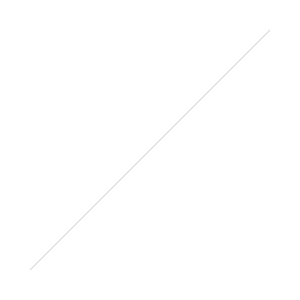 As they put out a lot of light you can draw with fire and sparklers. With Toby’s article below you can try this yourself. You can try drawing words with a sparkler, making lines in the sky of fire, to even complicated effects such as wings of fire from Von Wong.
As they put out a lot of light you can draw with fire and sparklers. With Toby’s article below you can try this yourself. You can try drawing words with a sparkler, making lines in the sky of fire, to even complicated effects such as wings of fire from Von Wong.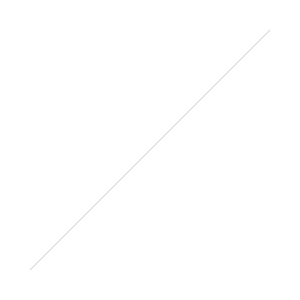 Fire is not just one color so you have the opportunity to think out of the box. While the standard flame is nice you can get blue through a torch or alcohol for example. Using chemicals or photoshop you can extend that to many more colors. Not to mention the multiple colors and patterns of a firework you have to work with creatively.You can use household chemicals to make a rainbow of fire or go for just a ethereal green flame. As a bit of a warning some of these can be a bit toxic, others a bit smelly, do it outdoors so you have proper ventilation. Soaking wood in the chemical or adding a bit beforehand to the fuel provides the longest amount of flame but it does take a bit longer to get everything ready. For photos where you just need a small fire using methanol in a small dish provides the best color, commonly found in Heet antifreeze for cars.
Fire is not just one color so you have the opportunity to think out of the box. While the standard flame is nice you can get blue through a torch or alcohol for example. Using chemicals or photoshop you can extend that to many more colors. Not to mention the multiple colors and patterns of a firework you have to work with creatively.You can use household chemicals to make a rainbow of fire or go for just a ethereal green flame. As a bit of a warning some of these can be a bit toxic, others a bit smelly, do it outdoors so you have proper ventilation. Soaking wood in the chemical or adding a bit beforehand to the fuel provides the longest amount of flame but it does take a bit longer to get everything ready. For photos where you just need a small fire using methanol in a small dish provides the best color, commonly found in Heet antifreeze for cars.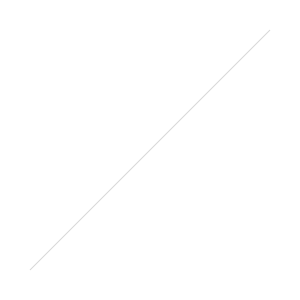 Get your inner science geek on with a bit of fire!
Get your inner science geek on with a bit of fire!
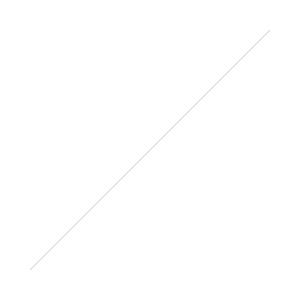 With July 4th coming up it’s time again for some fireworks photos. Definitely one of the more colorful things you can shoot it makes for a nice shot and an easy one at that using the the DPR articles below.
With July 4th coming up it’s time again for some fireworks photos. Definitely one of the more colorful things you can shoot it makes for a nice shot and an easy one at that using the the DPR articles below.
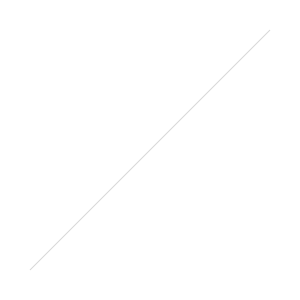
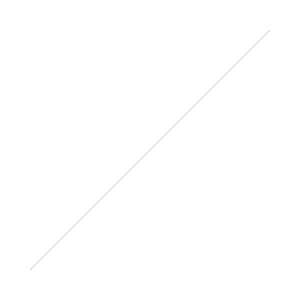 Wall of Sparks via Steel WoolUnlike spinning steel wool you can get sparks oriented with your subject which makes for a nice background for a portrait. This one requires a bit of elevation to get the effect which gets a bit tricky as you're going to end up with someone on a ladder or up in a tree with an extension cord. It makes for a nice effect as unlike the spinning sparks this creates a shower background. You can even add to the show by integrating the background, for example having a couple hold an umbrella that's getting hit by a few sparks that are falling.Take chimney starter (or a pipe with a catch on the end) and add a layer of steel wool, use a 9v battery or lighter to get it started. Now use a hair dryer or even better a heat gun to blow air through the pipe and unlike spinning it this way you can get a wall of sparks oriented straight with your subject. By doing this behind your subject you can use gravity to feed the sparks down while walking left or right to make a complete wall.Wall of FireFor a bit more of a dramatic background that adds contrast to a photo you can try making a firewall. Essentially its the same process as lightpainting but done on a much larger scale. Like the wall of sparks above it does require a bit of help but makes for a great shot overall.
Wall of Sparks via Steel WoolUnlike spinning steel wool you can get sparks oriented with your subject which makes for a nice background for a portrait. This one requires a bit of elevation to get the effect which gets a bit tricky as you're going to end up with someone on a ladder or up in a tree with an extension cord. It makes for a nice effect as unlike the spinning sparks this creates a shower background. You can even add to the show by integrating the background, for example having a couple hold an umbrella that's getting hit by a few sparks that are falling.Take chimney starter (or a pipe with a catch on the end) and add a layer of steel wool, use a 9v battery or lighter to get it started. Now use a hair dryer or even better a heat gun to blow air through the pipe and unlike spinning it this way you can get a wall of sparks oriented straight with your subject. By doing this behind your subject you can use gravity to feed the sparks down while walking left or right to make a complete wall.Wall of FireFor a bit more of a dramatic background that adds contrast to a photo you can try making a firewall. Essentially its the same process as lightpainting but done on a much larger scale. Like the wall of sparks above it does require a bit of help but makes for a great shot overall.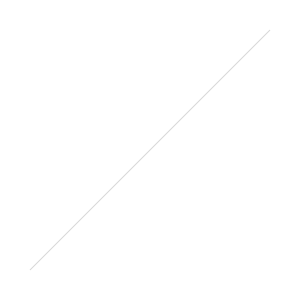 Fire and cooking just go together, and it’s an excuse to pull the grill out this weekend. For you foodies it's a nice way to stand out for fire photos and makes for a nice photo overall. As a bonus you get some nice food so its a win-win.
Fire and cooking just go together, and it’s an excuse to pull the grill out this weekend. For you foodies it's a nice way to stand out for fire photos and makes for a nice photo overall. As a bonus you get some nice food so its a win-win.
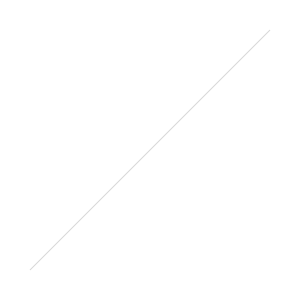 Leave It to the ProsLastly be safe, no unnecessary risks for a photo, if you think it might be dangerous it's best to avoid it. One of the local photographers in town here has a scar on his hand from trying to hold two steel balls while they were on fire. That said if you know someone trained to do it, or have an event in town, take a few shots just be safe doing it.
Leave It to the ProsLastly be safe, no unnecessary risks for a photo, if you think it might be dangerous it's best to avoid it. One of the local photographers in town here has a scar on his hand from trying to hold two steel balls while they were on fire. That said if you know someone trained to do it, or have an event in town, take a few shots just be safe doing it.
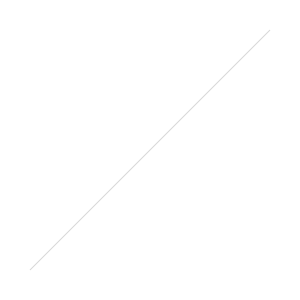 Instead of practicing on the whole group and struggling or feeling pressured, grab a guinea pig for a few moments of practice before you call everyone over. Younger kids that are old enough to stay still for a few are often willing - have them model for you while you get your settings right and after you take a couple of photos spend a moment pixel peeping, use the zoom button to enlarge the reviewed photos and make sure subject is in focus and light is good...I like manual mode where you are in complete charge of the camera. Set the shutter speed around 1/200 of a second - fast enough to make sure everyone is frozen. Now determine your aperture - one small row of people in front of you? You can safely shoot fairly wide(if your lens allows) but if you are nervous f/4 is a safe bet. Big enough group that you are dealing with more than one row of people? f/5.6 is better. Once you decide you aperture you should look at your exposure meter and adjust your ISO to center the meter or expose just to the right of center...Everything all set? bring in the whole group and get them to squeeze together. There is something about photos that emphasizes distance between subjects so what might seem like a friendly gap between two looks like a family feud / canyon in the photo so really get them squeezing and that often encourages some friendly laughter too.Do you need to be part of the group? Self timer is one option and many models will allow several photos to be fired off at the end of the countdown - this gives you options, the general rule of thumb is at least one photo per person in the group. The more you take the more likely you are to have one where everyone's eyes are open and no one is making that weird face. Have a camera with WiFi built in? Use it as the remote but again make sure everything is setup before you slip into the group photo.Got younger kids in the group - I trick them into looking at the camera by asking them if they see the bird in the lens- seems mean as I write it but always seems to help in getting their attention directed toward the camera. Bribes work too and are totally fare game - whatever it takes to get the photo :)Bonus Tips/Suggestions:- Make sure you turn IS (Image Stabilizer) off if the camera will be on a tripod- Get Candids too - don't just do the group photo and don't let everyone pose all night- Snap some photos of the food too
Instead of practicing on the whole group and struggling or feeling pressured, grab a guinea pig for a few moments of practice before you call everyone over. Younger kids that are old enough to stay still for a few are often willing - have them model for you while you get your settings right and after you take a couple of photos spend a moment pixel peeping, use the zoom button to enlarge the reviewed photos and make sure subject is in focus and light is good...I like manual mode where you are in complete charge of the camera. Set the shutter speed around 1/200 of a second - fast enough to make sure everyone is frozen. Now determine your aperture - one small row of people in front of you? You can safely shoot fairly wide(if your lens allows) but if you are nervous f/4 is a safe bet. Big enough group that you are dealing with more than one row of people? f/5.6 is better. Once you decide you aperture you should look at your exposure meter and adjust your ISO to center the meter or expose just to the right of center...Everything all set? bring in the whole group and get them to squeeze together. There is something about photos that emphasizes distance between subjects so what might seem like a friendly gap between two looks like a family feud / canyon in the photo so really get them squeezing and that often encourages some friendly laughter too.Do you need to be part of the group? Self timer is one option and many models will allow several photos to be fired off at the end of the countdown - this gives you options, the general rule of thumb is at least one photo per person in the group. The more you take the more likely you are to have one where everyone's eyes are open and no one is making that weird face. Have a camera with WiFi built in? Use it as the remote but again make sure everything is setup before you slip into the group photo.Got younger kids in the group - I trick them into looking at the camera by asking them if they see the bird in the lens- seems mean as I write it but always seems to help in getting their attention directed toward the camera. Bribes work too and are totally fare game - whatever it takes to get the photo :)Bonus Tips/Suggestions:- Make sure you turn IS (Image Stabilizer) off if the camera will be on a tripod- Get Candids too - don't just do the group photo and don't let everyone pose all night- Snap some photos of the food too





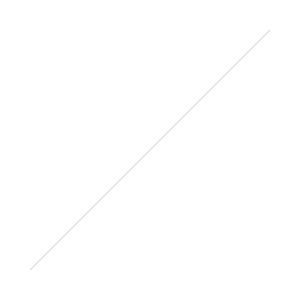
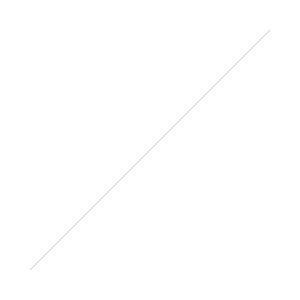
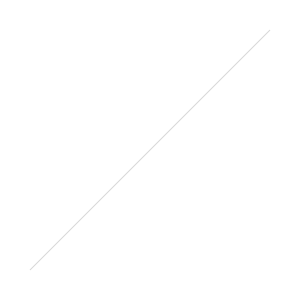
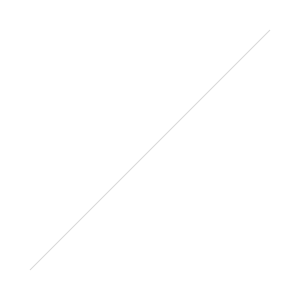
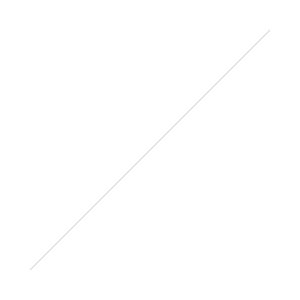
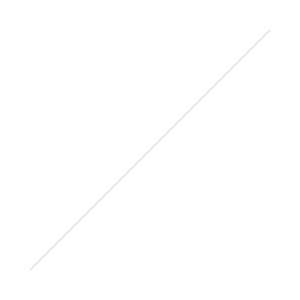 [/himage]
[/himage]


