Random Presets with the Lightroom Preset Creator
/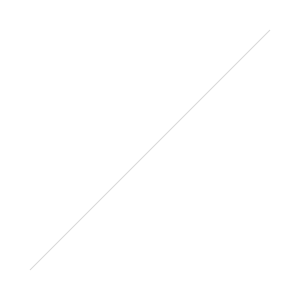 Something a bit different for today is a site by Allen Serhat for random Lightroom presets.
Something a bit different for today is a site by Allen Serhat for random Lightroom presets.
http://lrpc.allenserh.at/index.php#one
This isn't going to be anything your going to use on a day to day basis for editing. For those starting out though it'll be a nice way to learn and experiment with features that are usually skipped over by those starting out. Something simple as adjusting the tone curve can add drastically different looks to your photo without much work. Using this creator you can make a series of presets to experiment with just that. Unless you magically strike gold your going to end up with a lot of Instagram like filters but this is mainly for learning not editing. You always have the option though of fine tuning your preset and re-saving it if you hit something you like.

Once you've selected your choices and hit create go download your new preset. Then in Lightroom's develop module under presets you can right click and import your preset file. Then it's ready to use. Also you can right click to delete the preset when your finished with it.
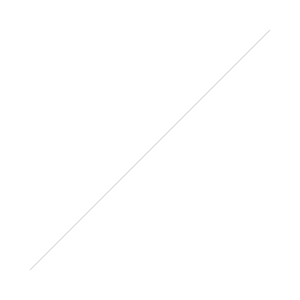 For example with HSL you can effect colors globally. In this preset all of the red, yellows, and oranges have been turned a shade of bright red while all the other colors have been heavily muted. This is caused from red's hue being pushed to orange, orange to red, and yellow to orange. Forcing everything to turn red. While in saturation every option bar red, orange, and blue has taken a massive drop leaving the muted color scheme.
For example with HSL you can effect colors globally. In this preset all of the red, yellows, and oranges have been turned a shade of bright red while all the other colors have been heavily muted. This is caused from red's hue being pushed to orange, orange to red, and yellow to orange. Forcing everything to turn red. While in saturation every option bar red, orange, and blue has taken a massive drop leaving the muted color scheme.
As for proper learning about Lightroom sign up to our patreon service for your one stop place to get special perks, behind the scenes postings, after show videos, access the private support group, get our Lightroom preset package, as well as our Lightroom tutorial videos. Alternatively the video and tutorial package is also available with the presets at photorec.tv/shop.



