Photography Backup Options
/It's critical that you have a reliable backup system in place. I offer two suggestions for backing up your photos and video.
Read MoreIt's critical that you have a reliable backup system in place. I offer two suggestions for backing up your photos and video.
Read MoreLet's talk about pro level gear for your office - the stuff that makes editing photos and video a painless experience - from fast computers and huge raid drives to beautiful 4k monitors in this episode of the 2017 Holiday Gift Guide.https://www.youtube.com/watch?v=1BFb_F4p0KU
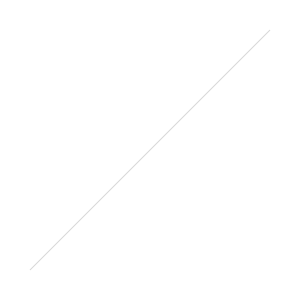
Specs -4.2 GHz Intel Core i7 Quad-Core8GB of DDR4 RAM | 512GB SSD (Buy Additional RAM)27" 5120 x 2880 IPS Retina 5K DisplayAMD Radeon Pro 580 Graphics Card (8GB)UHS-II SDXC Card ReaderThunderbolt 3 | USB 3.0 Type-AI have an older version of this iMac and love it - a beautiful screen that needs no calibration and performance that easily handles editing photos and 4k video. I recommend you buy with just 8GB of RAM and buy separately, it is VERY easy to install and saves you almost $400.Buy from B&H Photo: Recommended 5k iMac
Specs -2.9 GHz Intel Core i7 Quad-Core16GB of 2133 MHz RAM | 512GB SSD15.4" 2880 x 1800 Retina DisplayAMD Radeon Pro 560 Graphics (4GB GGDR5)An updated version of my trusty MacBook Pro - this will handle all your editing needs. While I would love to save a few pounds and go with the 13 the truth is you save less than 2lbs and give up significant screen real estate. For photo editing that doesn't feel cramped, I need 15" screen.Buy from B&H Photo: Recommended Laptop 15" Macbook Pro
Talking backup drives is never very exciting but this raid drive is ridiculously fast and comes in a variety of sizes. I am currently running the 6Big with 6, 6TB drives giving me 30TB of space and peace of mind with the raid system protecting me from drive failure.Specs-6 x 6TB Enterprise-Class 3.5" HDDsSix Hot-Swappable Drive Bays2 x Thunderbolt 3, 1 x USB 3.10/1/5/6/10/50 RAID SupportBuy from B&H Photo: Lacie 6Big
Specs -27" In-Plane Switching (IPS) MonitorUSB Type-C / HDMI / DP Inputs3840 x 2160 Resolution1000:1 Contrast RatioI have been using this monitor for a few weeks now and the resolution and color is lovely - this is a fantastic monitor for editing with easy custom setup, a removable shade/glare hood and a nice matte finish to the screen.Buy from B&H Photo: Beautiful 4K Monitor
I hope you have a backup plan in place for ALL your important photos and documents, but if you don't! Take a few minutes to look at some options.Readers and viewers share their sad stories of losing ALL of their photos! Please back up your photos, Don't think it won't ever happen to you! I recommend the 3-2-1 backup strategy. A 3-2-1 strategy means having at least 3 total copies of your data, 2 of which are local but on different devices, and at least 1 copy offsite or in the cloud.Example: You have captured a nice family photo and downloaded it to your computer. That copy on your computer is ONE copy. Now you need to back up to a second device in the home- an external HD is an easy solution and Amazon has excellent deals on BIG hard drives.I currently recommend - WD 4TB RED for just $102!You now have TWO copies, but both are local and if anything happens to your house ... to be safe you should have an offsite copy. Google Photos, Dropbox and Amazon Prime Photos are all systems that can help.Amazon Prime - $10.99 a month - Free 2-day shipping, Movies & TV Shows and Unlimited Photo storage to backup on ALL your devices.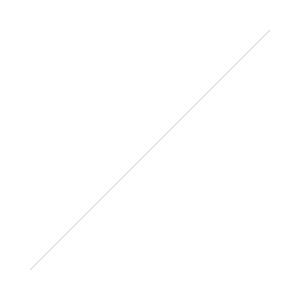
Your Prime membership comes with free unlimited photo storage through Prime Photos, which lets you securely save as many photos as you like and see them on your phone, computer, or tablet. You can share this Prime benefit and give free photo storage to up to five family members or friends. Collect photos together with your invited family and friends in the Family Vault and store memories from everyone in one safe place. New photo search technology makes it easy to find specific photos by searching for things like “sunset” or “Seattle,” and your photos are organized automatically so it’s easy to find and enjoy them.
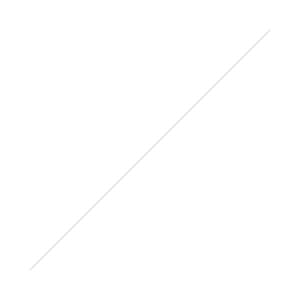 Last month Amazon started Amazon Prints with an affordable way to get photo printing done at far less than the competition. Coming today with more updates to their photo service now Prime members can invite up to five people to join their Family Vault and access unlimited photo storage, at no additional cost. So why should you care? It's a free unlimited offsite storage for all your photos, your families photos, friends, and even other photographers. Not to forget that you can print from it to get your photos at your door in just a click.Say your house burns down, you get robbed, or there's a hurricane on the horizon having an offsite backup will keep those photos safe no matter what happens. Part of the 3-2-1 backup strategy is having three total copies of your data with one on your computer, one saved on say an external drive, and one offsite with Amazon Photos in case the other two get destroyed. Now not only do you get this benefit, but you can share it with up to five people as well whether it be family or a few photographer friends you shoot with often.Family Vault is a streamlined update to get all your photos in one place. Sharing access allows a person to access prime photos for unlimited photo storage and an additional 5GB for videos or other files from Amazon Drive. Coming with Prime Photos there is an updated Prime Photos app for mobile access, uploads, browsing, and search. Overall search got an improvement similar to the AI smart search in Google Photos as well. Allowing you to find people, places, or things such as a wedding, a dog, or your Uncle Eddy.Family Vault with Unlimited storage, Prime Photos, and Amazon Prints make Amazon an attractive option for a Photographer. For $10.99 a month you have full backup and printing that work seamlessly right at your finger tips. Especially considering with Amazon prints you can make photo books and source the photos quickly by searching your online storage. Remember with Prime you also get free two day shipping, video streaming, music streaming, early access lightning deals, eBooks, and more.Get your 30 day free trial of Prime today to try out the updated Prime Photos with Family Vault and Amazon Prints! Try Prime Today!https://www.youtube.com/watch?v=xEwXYDXZPsI
Last month Amazon started Amazon Prints with an affordable way to get photo printing done at far less than the competition. Coming today with more updates to their photo service now Prime members can invite up to five people to join their Family Vault and access unlimited photo storage, at no additional cost. So why should you care? It's a free unlimited offsite storage for all your photos, your families photos, friends, and even other photographers. Not to forget that you can print from it to get your photos at your door in just a click.Say your house burns down, you get robbed, or there's a hurricane on the horizon having an offsite backup will keep those photos safe no matter what happens. Part of the 3-2-1 backup strategy is having three total copies of your data with one on your computer, one saved on say an external drive, and one offsite with Amazon Photos in case the other two get destroyed. Now not only do you get this benefit, but you can share it with up to five people as well whether it be family or a few photographer friends you shoot with often.Family Vault is a streamlined update to get all your photos in one place. Sharing access allows a person to access prime photos for unlimited photo storage and an additional 5GB for videos or other files from Amazon Drive. Coming with Prime Photos there is an updated Prime Photos app for mobile access, uploads, browsing, and search. Overall search got an improvement similar to the AI smart search in Google Photos as well. Allowing you to find people, places, or things such as a wedding, a dog, or your Uncle Eddy.Family Vault with Unlimited storage, Prime Photos, and Amazon Prints make Amazon an attractive option for a Photographer. For $10.99 a month you have full backup and printing that work seamlessly right at your finger tips. Especially considering with Amazon prints you can make photo books and source the photos quickly by searching your online storage. Remember with Prime you also get free two day shipping, video streaming, music streaming, early access lightning deals, eBooks, and more.Get your 30 day free trial of Prime today to try out the updated Prime Photos with Family Vault and Amazon Prints! Try Prime Today!https://www.youtube.com/watch?v=xEwXYDXZPsI
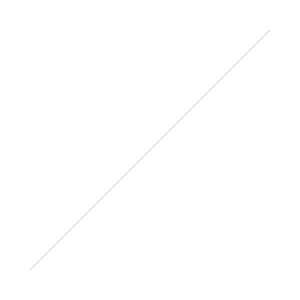
Troy H asks: Other than a laptop, is there a device that lets me upload raw files from my camera's SD card for a straight backup or offload—maybe a hard drive with SD slot? I need something for travel and don't want to rely on having only my original photos on SD cards.
We produce hundreds, sometimes thousands, of photos and while SD cards are nice for temporary storage we need a bit more space to store them if on vacation or working. Compared to a few years ago where your options were bringing more memory cards with you or a laptop to offload photos there are a few new devices. While conceivably you could pick up a 512GB SD card (Amazon) and have plenty of storage for a nice long trip these are backing up your photos as well. Just think what would happen if on day 8 of your trip you lost that one giant SD card?So why not just use an Apple iPad lightning card reader (B&H) at this point with an iPad? Well, you could, for a few photos but unless you paid for the tablet with more storage you're only going to backup a few choice photos considering the iPad is filled with other things as well. Having a wireless storage solution allows you to access the files with a phone or tablet without filling their storage to capacity.For our uses, the drives can still be edited on a laptop but being wireless you have the ability to access them on a phone or tablet. The drive apps won’t be able to preview the RAW files but once transferred to a program such as Snapseed you can edit freely on a mobile device. Shooting raw+jpeg can also be helpful as it allows previewing files natively in the drive app.Snapseed - Download for Android or iOSEach device can connect to multiple devices so as a bit of a side benefit on vacation this allows movies with kids in the car via tablets or sharing files in an office. Additionally being a small router of sorts they can all connect to a WiFi to share a connection. While the battery life is limited a RAVpower battery can extend the run time of the drives.
Sandisk Connect Flash Drive and Media Drive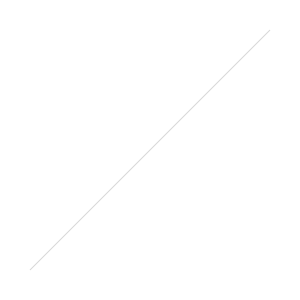 If you've got a smartphone and you just need to back up a SD card worth of photos you could get the Sandisk Connect. Out of the devices in this article, it is the smallest device with a thumb drive sized profile for easy storage. The flash drive, using swappable microSD for storage, the max you can push it to with one card is currently 128GB but Sandisk does have a 200GB microSD card coming soon. The media drive, unfortunately, has internal storage that is fixed.
If you've got a smartphone and you just need to back up a SD card worth of photos you could get the Sandisk Connect. Out of the devices in this article, it is the smallest device with a thumb drive sized profile for easy storage. The flash drive, using swappable microSD for storage, the max you can push it to with one card is currently 128GB but Sandisk does have a 200GB microSD card coming soon. The media drive, unfortunately, has internal storage that is fixed. 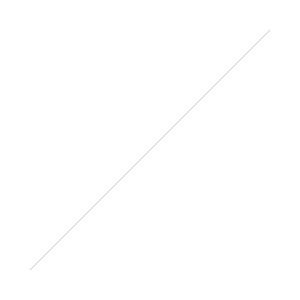 Battery life for the connect flash drive comes in at 4 hours while the media drive can run for 8.
Battery life for the connect flash drive comes in at 4 hours while the media drive can run for 8.
| Sandisk Connect Flash Drive: | ||
| 16GB Amazon | B&H | 32GB Amazon | B&H | 64GB Amazon | B&H |
| Sandisk Connect Media Drive: | ||
| 32GB Amazon | B&H | 64GB Amazon | B&H | |
Kingston MobileLite Wireless G2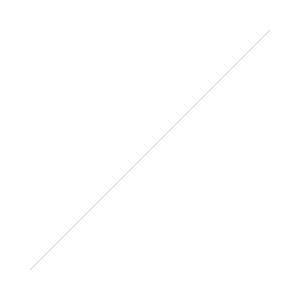 A glorified router with a battery and SD card reader. Compared to the All-in-One devices this is bring-your-own-storage which gigabyte per dollar is the lowest cost option and you can use external drives (limit 2TB) or flash drives you have already. It is a bit less portable than the SanDisk Connect in the same respect though due to then having to carry two devices. Being a dedicated router it has an ethernet port for the option to share a hotel connection through wireless. Battery life for the MobileLite is up to 13 hours.
A glorified router with a battery and SD card reader. Compared to the All-in-One devices this is bring-your-own-storage which gigabyte per dollar is the lowest cost option and you can use external drives (limit 2TB) or flash drives you have already. It is a bit less portable than the SanDisk Connect in the same respect though due to then having to carry two devices. Being a dedicated router it has an ethernet port for the option to share a hotel connection through wireless. Battery life for the MobileLite is up to 13 hours.
| Kingston MobileLite Wireless G2 | ||
| Amazon | B&H |
WD My Passport Wireless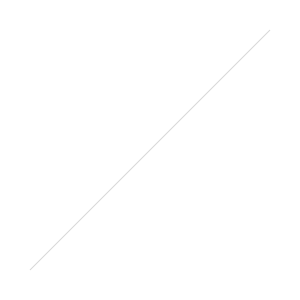 The My Passport could be seen as the most convenient, it’s best of both the options above if you don’t already have external drives for the Kingston. Yes, WD My Passport has a wireless version with an SD card slot and provides transfer while you go with automatic import when you put in a card. Comes with USB 3.0 so if you've got a PC with it you can edit files on the drive. On its own the main complaint is speed, it is painfully slow at transferring photos. The My Passport Wireless battery life is 6 hours of continuous use or up to 20 hours in standby.
The My Passport could be seen as the most convenient, it’s best of both the options above if you don’t already have external drives for the Kingston. Yes, WD My Passport has a wireless version with an SD card slot and provides transfer while you go with automatic import when you put in a card. Comes with USB 3.0 so if you've got a PC with it you can edit files on the drive. On its own the main complaint is speed, it is painfully slow at transferring photos. The My Passport Wireless battery life is 6 hours of continuous use or up to 20 hours in standby.
| WD My Passport Wireless | |
| 1TB: Amazon | B&H | 2TB: Amazon | B&H |
Even getting the 16gb Sandisk flash drive and upgrading to a 128GB microSD card I would be a bit wary of their software as it's overly complicated. Not to forget that the price of a 128GB microSD card not on sale is higher than picking up a 2TB hard drive. The Kingston MobileLite Wireless G2 is the best combination of price and function. Unfortunately a bit clunky to carry considering you would have to rubberband an external drive to it. If you're starting from scratch and do not have an external drive the My Passport Wireless has the best software and All-in-One design. Its price compared to other WD drives basically puts it at $100 for wireless setup with a standard external drive making it a bit expensive. Overall in function, the My Passport Wireless is the best choice in terms of features but if you already have an external drive then go with the MobileLiteWireless G2 as it is a bargain at its current price.
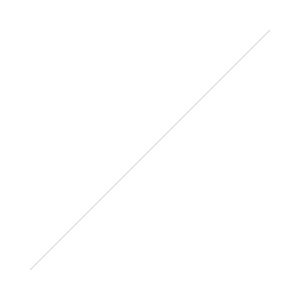 Amazon has made news with their Unlimited Photos option for Prime subscribers and they have now upped their offering and $59.99 a year (after free three month trial) gets you unlimited storage of ALL FILES. This is extremely competitive offering that moves Amazon ahead of Mozy, Backblaze, CrashPlan and other popular backup/online storage services.The downside - Amazon's desktop app used for file transfer is extremely limited- with drag and drop of folder(s) and a single option- Cancel- once upload has begun. Mozy, Backblaze, CrashPlan provide controls for limiting the amount of bandwidth used, pause/resume capabilities and automatic syncing of designated folders or drives.
Amazon has made news with their Unlimited Photos option for Prime subscribers and they have now upped their offering and $59.99 a year (after free three month trial) gets you unlimited storage of ALL FILES. This is extremely competitive offering that moves Amazon ahead of Mozy, Backblaze, CrashPlan and other popular backup/online storage services.The downside - Amazon's desktop app used for file transfer is extremely limited- with drag and drop of folder(s) and a single option- Cancel- once upload has begun. Mozy, Backblaze, CrashPlan provide controls for limiting the amount of bandwidth used, pause/resume capabilities and automatic syncing of designated folders or drives.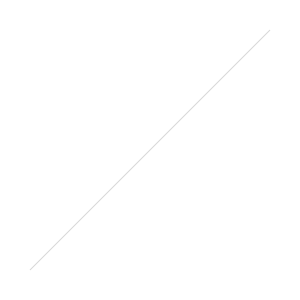 Professional Photographers, proceed with caution, Amazon's TOS states the following: You may use the Service only to store, retrieve, manage, and access Your Files for personal, non-commercial purposes using the features and functionality we make available. You may not use the Service to store, transfer or distribute content of or on behalf of third parties, to operate your own file storage application or service, to operate a photography business or other commercial service I'd still like to use this as a backup solution for my personal files but with the current simplistic upload system it isn't feasible. Will it work for you? Who/where do you backup your files? Let me know in the comments.
Professional Photographers, proceed with caution, Amazon's TOS states the following: You may use the Service only to store, retrieve, manage, and access Your Files for personal, non-commercial purposes using the features and functionality we make available. You may not use the Service to store, transfer or distribute content of or on behalf of third parties, to operate your own file storage application or service, to operate a photography business or other commercial service I'd still like to use this as a backup solution for my personal files but with the current simplistic upload system it isn't feasible. Will it work for you? Who/where do you backup your files? Let me know in the comments.