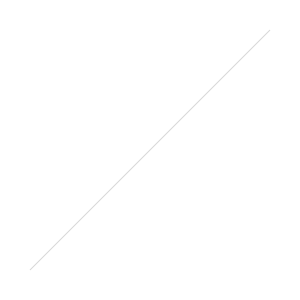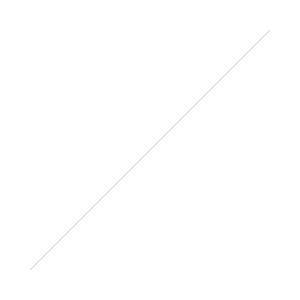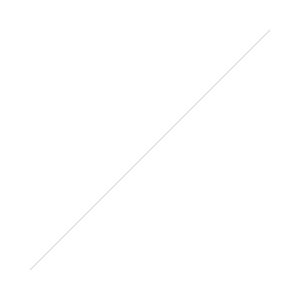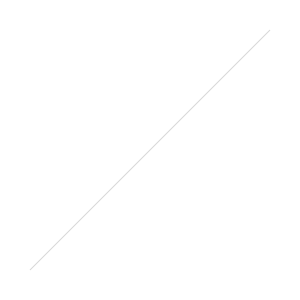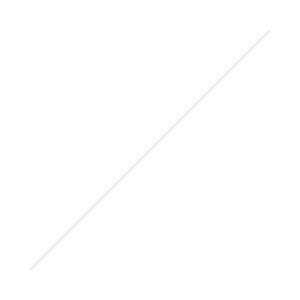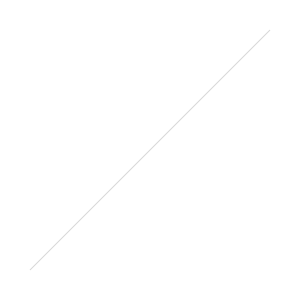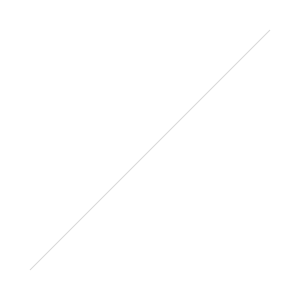4.5 Reasons why the Sony A7R II is not ready for Wedding Photography
/https://www.youtube.com/watch?v=vLrHc_4omBw What about the ONE card slot? Scroll down. 4.5 Reasons why the Sony is not ready for Wedding PhotographyOverall I love this camera but the thought of using it as a primary wedding camera is not something I can recommend.
- File size - Compressed Raw files are 40-60MBs. With the 2.0 firmware update coming in a few days this is going to grow significantly. With no option for small or medium format Raw files you end up with huge amounts of data. It would be nice to have a medium Raw option, that would quickly solve this issue.
- Speed - Buffer clearing can be slow, even with the fastest of SD cards. Shoot a quick burst of photos and you will be frustrated waiting to review those images.
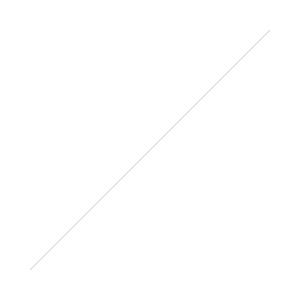
- Focus point control. The Sony A7R II Offers some awesome focus features - eye-detect, face recognition - they work and they work fairly well in many situations but there are still times at a wedding where you need to pick your focus point and you need to do so quickly and efficiently and the pad on the back and the dual dial setup is not efficient. After two months of almost continuous use I still find it slow and cumbersome.
- Battery Life - The sony eats batteries like crazy. You can implement my battery saving tips for decent results as a travel and walk around camera but if you are using this as your main wedding camera it needs to be on and ready to go 100% of the time and there is not avoiding the amount of power that is going to take. You are looking at a battery change every 2 hours. We often shoot weddings that last 10-12 hours.
- This is the 1/2 point. Fast Glass. Sony has some excellent lenses. I have been reviewing the 55mm f/1.8 and the 90mm f/2.8 macro lenses and they are so sharp!! There are also faster lenses if you are willing to manual focus but we don't really have anything faster than f/1.8 that autofocuses and we don't have the 24-70 f/2.8 and the 70-200 f/2.8. Sony has promised 8 new FE lenses in early 2016 and I believe some of these will be faster lenses and the 24-70 and 70-200 bread and butter combination. - That's why I only give this a 1/2 issue.
Maybe you expected the one card slot to be on the list. While we are strong advocates for using a system that provide redundancy and backup of precious wedding photographs I don't believe having only one card slot is a deal breaker or even a BIG issue. I have had cards fail on me in several different cameras and I have never NOT been able to recover the images. And Sony's database, although annoying to create each time you insert a new card, does provide a good safety net. I once removed a card while the camera was still writing and although I had to wait 15 minutes as the camera worked to recover the image I didn't lose a single image, not even the one it was trying to write when I removed the card. I am impressed.Again, I want to stress I love this camera - it is fantastic and I can easily come up with several reasons why it does make an excellent wedding camera and so nicely pushes technology forward in the camera industry. I will be back to share more along with some of my favorite wedding photos I have snapped so far this season with the Sony a7R II.If you are looking for the ultimate landscape camera- The Sony A7R II is awesome. Buy from Amazon or B&H Photo

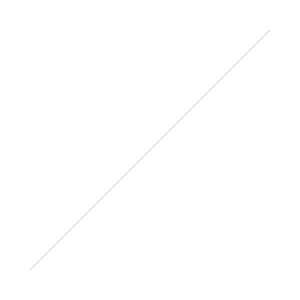
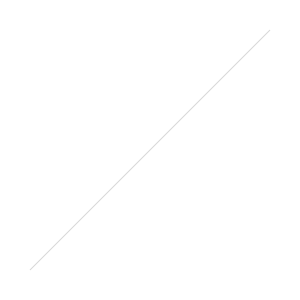 If you've got a smartphone and you just need to back up a SD card worth of photos you could get the Sandisk Connect. Out of the devices in this article, it is the smallest device with a thumb drive sized profile for easy storage. The flash drive, using swappable microSD for storage, the max you can push it to with one card is currently 128GB but Sandisk does have a 200GB microSD card
If you've got a smartphone and you just need to back up a SD card worth of photos you could get the Sandisk Connect. Out of the devices in this article, it is the smallest device with a thumb drive sized profile for easy storage. The flash drive, using swappable microSD for storage, the max you can push it to with one card is currently 128GB but Sandisk does have a 200GB microSD card 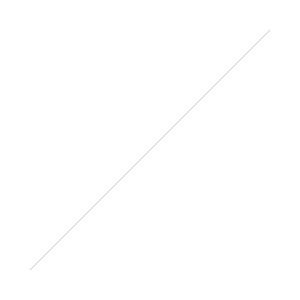 Battery life for the connect flash drive comes in at 4 hours while the media drive can run for 8.
Battery life for the connect flash drive comes in at 4 hours while the media drive can run for 8.
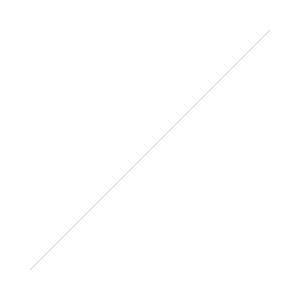 A glorified router with a battery and SD card reader. Compared to the All-in-One devices this is bring-your-own-storage which gigabyte per dollar is the lowest cost option and you can use external drives (limit 2TB) or flash drives you have already. It is a bit less portable than the SanDisk Connect in the same respect though due to then having to carry two devices. Being a dedicated router it has an ethernet port for the option to share a hotel connection through wireless. Battery life for the MobileLite is up to 13 hours.
A glorified router with a battery and SD card reader. Compared to the All-in-One devices this is bring-your-own-storage which gigabyte per dollar is the lowest cost option and you can use external drives (limit 2TB) or flash drives you have already. It is a bit less portable than the SanDisk Connect in the same respect though due to then having to carry two devices. Being a dedicated router it has an ethernet port for the option to share a hotel connection through wireless. Battery life for the MobileLite is up to 13 hours.
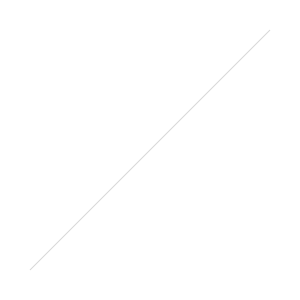 The My Passport could be seen as the most convenient, it’s best of both the options above if you don’t already have external drives for the Kingston. Yes, WD My Passport has a wireless version with an SD card slot and provides transfer while you go with automatic import when you put in a card. Comes with USB 3.0 so if you've got a PC with it you can edit files on the drive. On its own the main complaint is speed, it is painfully slow at transferring photos. The My Passport Wireless battery life is 6 hours of continuous use or up to 20 hours in standby.
The My Passport could be seen as the most convenient, it’s best of both the options above if you don’t already have external drives for the Kingston. Yes, WD My Passport has a wireless version with an SD card slot and provides transfer while you go with automatic import when you put in a card. Comes with USB 3.0 so if you've got a PC with it you can edit files on the drive. On its own the main complaint is speed, it is painfully slow at transferring photos. The My Passport Wireless battery life is 6 hours of continuous use or up to 20 hours in standby.
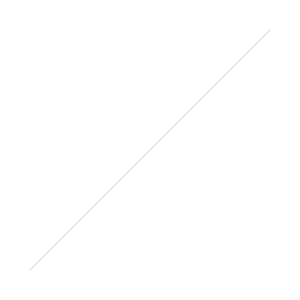
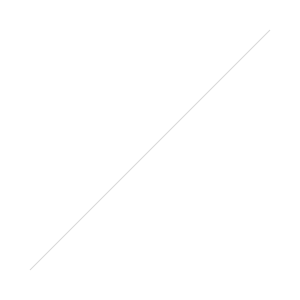
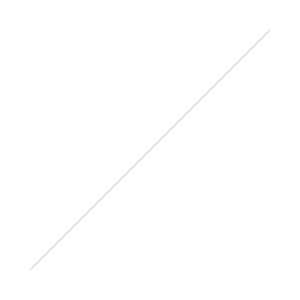 BONUS REASON
BONUS REASON