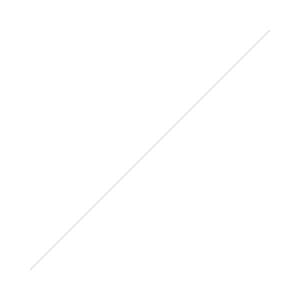Mobile Storage and Backup
/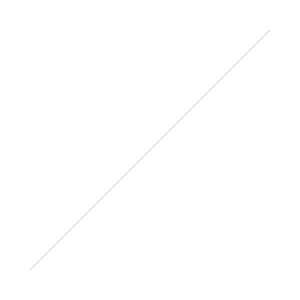
Troy H asks: Other than a laptop, is there a device that lets me upload raw files from my camera's SD card for a straight backup or offload—maybe a hard drive with SD slot? I need something for travel and don't want to rely on having only my original photos on SD cards.
We produce hundreds, sometimes thousands, of photos and while SD cards are nice for temporary storage we need a bit more space to store them if on vacation or working. Compared to a few years ago where your options were bringing more memory cards with you or a laptop to offload photos there are a few new devices. While conceivably you could pick up a 512GB SD card (Amazon) and have plenty of storage for a nice long trip these are backing up your photos as well. Just think what would happen if on day 8 of your trip you lost that one giant SD card?So why not just use an Apple iPad lightning card reader (B&H) at this point with an iPad? Well, you could, for a few photos but unless you paid for the tablet with more storage you're only going to backup a few choice photos considering the iPad is filled with other things as well. Having a wireless storage solution allows you to access the files with a phone or tablet without filling their storage to capacity.For our uses, the drives can still be edited on a laptop but being wireless you have the ability to access them on a phone or tablet. The drive apps won’t be able to preview the RAW files but once transferred to a program such as Snapseed you can edit freely on a mobile device. Shooting raw+jpeg can also be helpful as it allows previewing files natively in the drive app.Snapseed - Download for Android or iOSEach device can connect to multiple devices so as a bit of a side benefit on vacation this allows movies with kids in the car via tablets or sharing files in an office. Additionally being a small router of sorts they can all connect to a WiFi to share a connection. While the battery life is limited a RAVpower battery can extend the run time of the drives.
Size, Cost, and Convenience
Sandisk Connect Flash Drive and Media Drive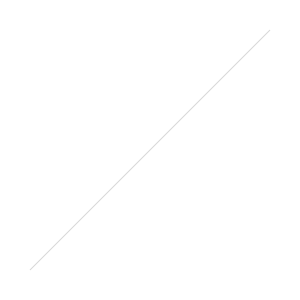 If you've got a smartphone and you just need to back up a SD card worth of photos you could get the Sandisk Connect. Out of the devices in this article, it is the smallest device with a thumb drive sized profile for easy storage. The flash drive, using swappable microSD for storage, the max you can push it to with one card is currently 128GB but Sandisk does have a 200GB microSD card coming soon. The media drive, unfortunately, has internal storage that is fixed.
If you've got a smartphone and you just need to back up a SD card worth of photos you could get the Sandisk Connect. Out of the devices in this article, it is the smallest device with a thumb drive sized profile for easy storage. The flash drive, using swappable microSD for storage, the max you can push it to with one card is currently 128GB but Sandisk does have a 200GB microSD card coming soon. The media drive, unfortunately, has internal storage that is fixed. 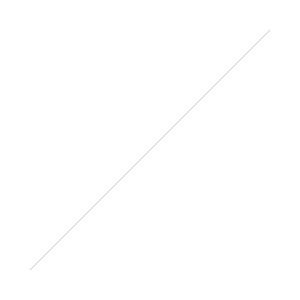 Battery life for the connect flash drive comes in at 4 hours while the media drive can run for 8.
Battery life for the connect flash drive comes in at 4 hours while the media drive can run for 8.
- Good
- Small design profile
- MicroSD and Internal storage is a bit more durable than a hard drive
- Cheapest All-in-One setup available
- Swappable storage in the Connect flash drive allows for more space on multiple MicroSD cards
- Bad
- Not IOS 8 friendly, software has issues with unknown file types that don’t have a specific app to send the file as well as DRM issues with video preventing playback
- Requires smartphone to initiate transfer
- Slowest transfer of options available due to transferring from SD to MicroSD
- Highest cost ratio of memory for your money due to MicroSD
- USB 2.0 connection slow for editing files on drive via laptop
- Worst software of the drives here
| Sandisk Connect Flash Drive: | ||
| 16GB Amazon | B&H | 32GB Amazon | B&H | 64GB Amazon | B&H |
| Sandisk Connect Media Drive: | ||
| 32GB Amazon | B&H | 64GB Amazon | B&H | |
Kingston MobileLite Wireless G2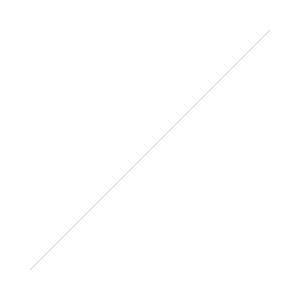 A glorified router with a battery and SD card reader. Compared to the All-in-One devices this is bring-your-own-storage which gigabyte per dollar is the lowest cost option and you can use external drives (limit 2TB) or flash drives you have already. It is a bit less portable than the SanDisk Connect in the same respect though due to then having to carry two devices. Being a dedicated router it has an ethernet port for the option to share a hotel connection through wireless. Battery life for the MobileLite is up to 13 hours.
A glorified router with a battery and SD card reader. Compared to the All-in-One devices this is bring-your-own-storage which gigabyte per dollar is the lowest cost option and you can use external drives (limit 2TB) or flash drives you have already. It is a bit less portable than the SanDisk Connect in the same respect though due to then having to carry two devices. Being a dedicated router it has an ethernet port for the option to share a hotel connection through wireless. Battery life for the MobileLite is up to 13 hours.
- Good
- Lowest cost wireless drive option
- Uses your existing storage if you already have an external drive or flash drive
- Doubles as card reader for a laptop, albeit USB 2.0
- Can charge other devices with its battery like a RAVpower battery
- Built in Ethernet for sharing wifi, handy in hotel situations
- Bad
- Requires smartphone to initiate transfer
- Bulky as it requires more than one device
| Kingston MobileLite Wireless G2 | ||
| Amazon | B&H |
WD My Passport Wireless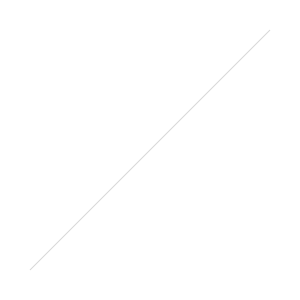 The My Passport could be seen as the most convenient, it’s best of both the options above if you don’t already have external drives for the Kingston. Yes, WD My Passport has a wireless version with an SD card slot and provides transfer while you go with automatic import when you put in a card. Comes with USB 3.0 so if you've got a PC with it you can edit files on the drive. On its own the main complaint is speed, it is painfully slow at transferring photos. The My Passport Wireless battery life is 6 hours of continuous use or up to 20 hours in standby.
The My Passport could be seen as the most convenient, it’s best of both the options above if you don’t already have external drives for the Kingston. Yes, WD My Passport has a wireless version with an SD card slot and provides transfer while you go with automatic import when you put in a card. Comes with USB 3.0 so if you've got a PC with it you can edit files on the drive. On its own the main complaint is speed, it is painfully slow at transferring photos. The My Passport Wireless battery life is 6 hours of continuous use or up to 20 hours in standby.
- Good
- Automatic import, does not require smartphone
- Faster transfer rates for full SD cards, 15 minutes for 16GB
- USB 3.0 for editing photos on drive
- Hard drive is replaceable if it dies, swappable with a slight bit of DIY
- Best software of the drives here
- Bad
- Expensive in terms of gigabyte per dollar
- Overall much fatter than a standard external drive and less durable than the Connect above
- Needs updating out of the box as the initial software release had issues
| WD My Passport Wireless | |
| 1TB: Amazon | B&H | 2TB: Amazon | B&H |
Final Thoughts
Even getting the 16gb Sandisk flash drive and upgrading to a 128GB microSD card I would be a bit wary of their software as it's overly complicated. Not to forget that the price of a 128GB microSD card not on sale is higher than picking up a 2TB hard drive. The Kingston MobileLite Wireless G2 is the best combination of price and function. Unfortunately a bit clunky to carry considering you would have to rubberband an external drive to it. If you're starting from scratch and do not have an external drive the My Passport Wireless has the best software and All-in-One design. Its price compared to other WD drives basically puts it at $100 for wireless setup with a standard external drive making it a bit expensive. Overall in function, the My Passport Wireless is the best choice in terms of features but if you already have an external drive then go with the MobileLiteWireless G2 as it is a bargain at its current price.