Cheap Photoshop Alternative - Affinity Beta
/Affinity has announced a photoshop alternative that costs just $50 and is currently in beta and FREE.
Photoshop and Lightroom present a powerful combination that provides most photographers with everything they need for post processing. However, with Adobe's switch to a subscription based model for Photoshop, some photographers have been looking for alternatives. Personally I think 9.99/mo Lightroom/Photoshop is an excellent deal but I do appreciate that for some the idea of renting software doesn't sit well. There are alternatives - Photoshop Elements, Pixelmator (mac only), GIMP and now Affinity. Affinity is currently in beta and 100% free! Affinity seems to be a strong Photoshop alternative with very friendly RAW editing built-in (similar to Lightroom). I know Photoshop is very capable of working with RAW files but dislike the floating window and I miss my Lightroom panels. Affinity is much more similar to Lightroom in the panel and RAW editing respect. The program is a serious Beta - meaning it is still missing some functionality and could be a bit buggier than you expect. Once out of Beta the program will sell for $50 on the Mac Store. No word on a Windows version. The signup for the Beta program takes just a second and automatically sends you a link to download the program. Sign up here.Affinity's Announcement VideoAffinity Photo Beta Has Landed from MacAffinity on Vimeo.
Some of the features of Affinity Photo Beta
The New Document dialog feels fresh and smart. Types of new documents include web, as shown, print, print(press-ready), photo and devices(resolutions optimized for popular mobile screen resolutions)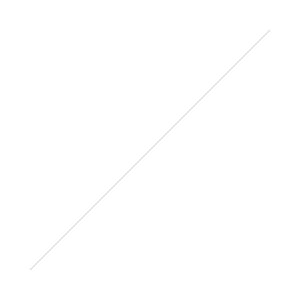 You have several different workspace options, Affinity calls these Personas
You have several different workspace options, Affinity calls these Personas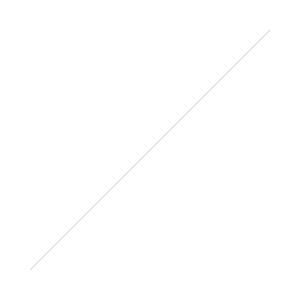 The Develop Persona provides you with Lightroom-like panels for working with RAW images. At this time you can ONLY work with RAW files in the Develop Persona.RAW File loaded into the Develop Persona
The Develop Persona provides you with Lightroom-like panels for working with RAW images. At this time you can ONLY work with RAW files in the Develop Persona.RAW File loaded into the Develop Persona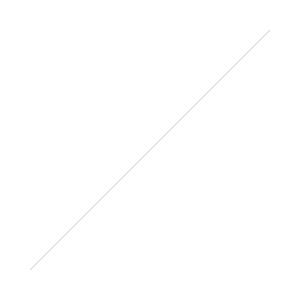 A closer look at all the panels available in the Develop Persona
A closer look at all the panels available in the Develop Persona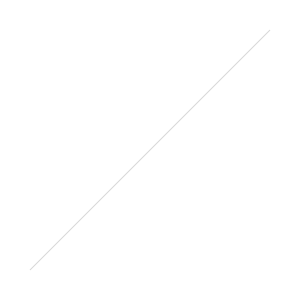 Feature rich and capable, very similar to the develop module in Lightroom My Thoughts on the Affinity Beta - I Like:
Feature rich and capable, very similar to the develop module in Lightroom My Thoughts on the Affinity Beta - I Like:
- $50 for a program that feels feature packed and all updates for two years will be free
- Immediately the user interface felt comfortable and at the same time less annoying than Photoshop
- All the tools I use in Photoshop are here and seem to work well- clone stamp, healing brush etc.
I Dislikes:
- No integration with Lightroom. It is very easy for me to take a photo from Lightroom to Photoshop and back. I can also do this with the Nik system from Google but there doesn't seem to be an easy way to get an edited image from Lightroom into this program without exporting from LR?
The signup for the Beta program takes just a second and automatically sends you a link to download the program. Sign up here.



