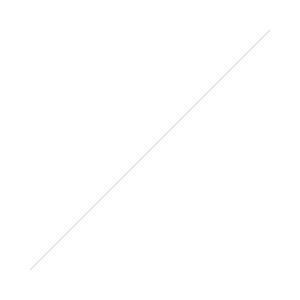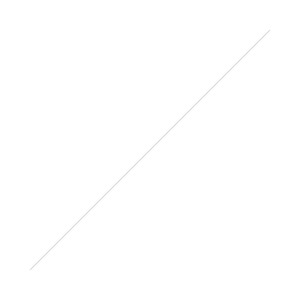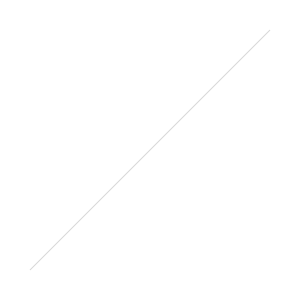Sony a7III, a7RIII & a9 Time Lapse Options
/UPDATE: April 10, 2019 - Sony released firmware 3.0 which includes in-camera intervalometer. learn more. You may still want the MIOPS device below which does offer additional features and advantages.Sony ditched the internal apps for the a9, a7RIII and a7III - if you want automated time-lapse functionality you will need a separate device - I share some options for time lapses with Sony a9, a7iii and a7Riii.Time-lapse captured with Sony a7Riii and Miops Mobile Remotehttps://www.youtube.com/watch?v=P1Xo0eVldWQ
Scroll to the bottom for a few tips for shooting a time lapse -
S&Q - Slow and Quick on the dial(Free)
Pro
Free
Nothing required
Creates a video in camera, no software required
Con
Limited to 1080p
Slowest limited to 1fps, no pause between captures - not good for longer time lapses
Limited editing with the video file
Standard Intervalometer ($25)Pro
Cheap and simple to operate
Powered by 2 aaa (easy to find or carry backups)
Con
Cheaply made
Limited control - basically delayed start and fire every x seconds/minutes/hours
Limited feedback on progress - countdown only
Dangles from camera (unless you spend more for the wireless version)
Wired: Cheap, less than $20Wireless: Ziv TRS-10 Timer Remote for $87Miops App + dongle ($35) Buy dongle from Amazon| MIOPS WebsitePro
Over a dozen ways to trigger your camera from simple trigger, intervalometer, sound motion etc
Helpful feedback during time-lapse or with trigger on screen
Build scenarios for additional and powerful customization (e.g. setup a trigger that with a noise above x db will start a timelapse)
Exposure ramping options for day to night time lapses
Con
Your phone is tethered to your camera
Your phone is dangling unless you clip it in the hot shoe or on the tripod
Recommended hotshoe phone holdersCheap: DSLR Hotshoe cellphone holderRock solid but pricey: MeFoto Sidekick + hotshoe mount
Miops Mobile Remote ($99) Buy remote from Amazon | MIOPS WebsitePro
Low energy Bluetooth connection
Control camera remotely - smartphone does not need to stay on or connected
Over a dozen ways to trigger your camera from simple trigger, intervalometer, sound motion etc
Good feedback on progress of timelapse
Build scenarios for additional and powerful customization (e.g. setup a trigger that with a noise above x db will start a timelapse)
exposure ramping options for day to night time lapses
Very portable remote (tiny, really)
Great battery life and auto shut off (when not running a timelapse)
Con
Expensive
Orange light flashes brightly when triggered - fine during the day but too bright at night- I cover mine with a lens cloth to hide the light
USB charging
Occupies hotshoe or you can let it dangle which is awkward
Time Lapse Tips:
Full Manual Settings
Manual focus
A 2-3 second gap between shots
Playback at 24fps means 24 shots will equal 1 second of video.
Most viewers only want to see a single scene for 10-15 seconds
Make sure camera is VERY stable. If on soft ground/snow/ sand it is possible that the camera will drift a little during the timelapse and that will be visible in playback.