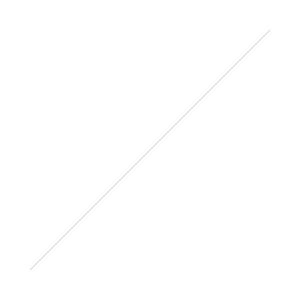The Sony a7iii is better than the Sony a7Riii but costs $1200 less? It's Sony a7III vs a7rIII, let's talk about the differences and decide which is best for you. Toby's back from Las Vegas at WPPI with Sony and we've got the answers you need.
A7RIII Strengths:
More megapixels, 42 vs 24
Better electronic viewfinder and LCD
Pixel Shift, combined photos for more detail
Slightly better build time and lifespan
A7III Advantages:
Sony a7Riii: $3200 - BUY AT B&H Photo - https://bhpho.to/2AYk9h0Sony a7iii: $1999 -PREORDER AT B&H Photo - https://bhpho.to/2EZ1h3G
I have owned the a7R iii from the moment it was released - it's come along with me to Yosemite, Yellowstone, Alaska, and Vietnam. Now I just spent three days with the a7 iii and I think that makes me pretty qualified to help YOU answer the question of why you may or may NOT want to spend an additional $1200 for the a7R iii. Let's start with what the a7R iii offers over the a7 iii -A better EVF - when looking through the viewfinder of the a7R iii, it does not feel like a screen. it's beautiful, crisp and clear. When you put your eye up to the a7iii you can just start to see the pixels. I honestly didn't notice until I saw the spec differences and then held both up to my eye one after the other. It's not a difference that I feel will impact your photography - the LCD is also slightly lower res - not something I noticed. The a7R iii offers pixel shift - a feature where 4 photos are taken and combined in software on the computer for noticeably increased detail - I am blown away but how much more detail is captured when you take the time to use pixel shift but despite that I have used only it a few times- part of that is the way I shoot - I lump myself more into the travel photography category than landscape, typically on the move, often not on a tripod which is required. For landscape photographers looking to get as much detail as possible in a shot - there is nothing short of carrying around medium format gear that comes close to what the a7R iii and pixel-shift provide.More megapixels The a7R iii offers 42MP, the a7 iii 24mp. It sounds like a big significant difference - Maybe Enough of a difference that I could say the a7R iii offers FORTY-TWO Megapixels and the a7iii offers JUST 24mp. JUST 24?! Here is a representation of the difference. Here is an actual shot - here are both at 100% view I have sent both off to be printed at 16x20 - the won't be back before I leave for the Serengeti but I will revisit this discussion at some point in the future. We will touch back on this MP discussion in a minute - There are a few other differences - the a7R iii has more weather sealing though until a tear down we don’t know the real differences, The use of metal screws when the a7iii uses plastic and the a7R iii shutter is rated for a longer life span - These are not factors that would sway my decision one way or the other but I want you to have as much info as possible. let's now look at what the a7 iii offers over the a7R iiibetter AF system - borrowing from the a9 we have 693 points, greater coverage and because we have more points the Eye-af system is even more accurate, even more responsive. Honestly, I didn't see a huge difference but it feels very responsive and accurate.Better battery life - The official CIPA rating of the new camera is 710 shots - I know that on one full day of shooting I was able to capture just under 4,000 photos on one battery. The a7R iii is rated just at 610 shots but I have had similar experiences and rarely needed more than one photo for a day and that includes shooting in Alaska and Yellowstone with below freezing temps.Better Low light performance on the photo side of things it is similar and when you downsize the A7Riii pics they look a little better but in video the a7iii is better, noticeably and in ways that videographers who don't care about the improvements that the a7Siii will bring will likely take notice - at this price point the a7iii is extremely impressive for the video quality provided.Let's recap the differences that matter. - a7R iii offers those megapixels, The a7 iii improved AF, better video quality at the higher ISO and saves you $1200.Here's what I say I feel that if you are watching this video, you might be on the fence and if you are on the fence - you don't need 42MP, 24 is more than enough and the savings can be put toward a lens or a trip that is going to put you someplace awesome where you can make beautiful 24mp photos . There are fewer of you that need 42MP but if you do, you should know it. And if you are a Lightroom user - Lightroom will certainly feel more responsive when browsing 24mp files.and briefly, have heard some people say why buy the a9? In my opinion, The a9 is a different beast offering 20 fps silently without worry about distortion due to rolling shutter.I know some of you also wonder about the 7Rii vs the a7iii since they are similar in price - I think this is an easy choice for most of you. The improvements in the newer a7 series really make the a7 iii much more user-friendly and capable of handling a greater number of photography tasks - for that reason, I think most people would be better off going a7ii to a7iii even though you don't get an increase in MP.

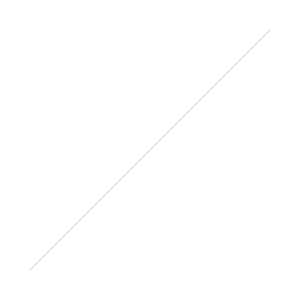
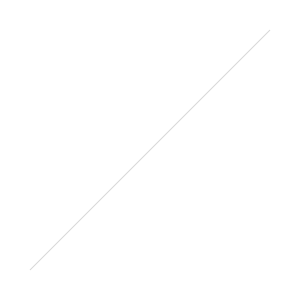
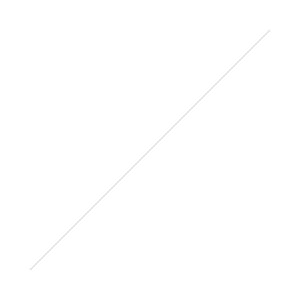
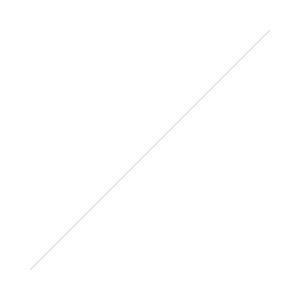
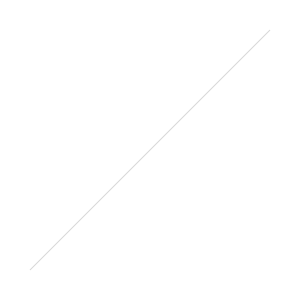 The HVL-F60RM External Flash from Sony is the new top of the line flash. similar to
The HVL-F60RM External Flash from Sony is the new top of the line flash. similar to 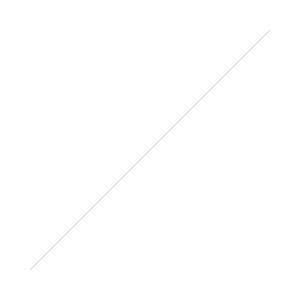
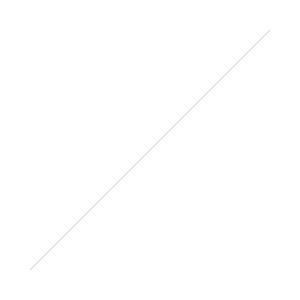
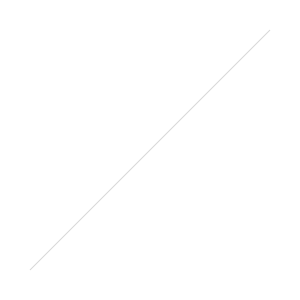
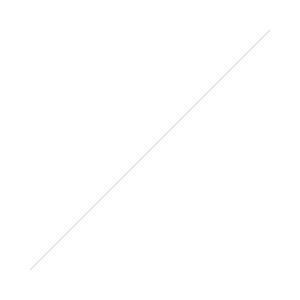
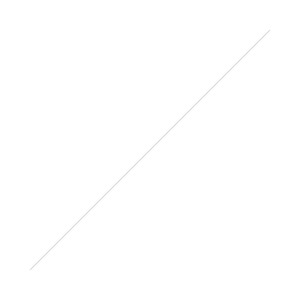
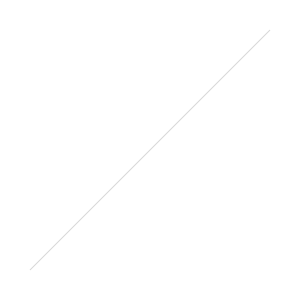
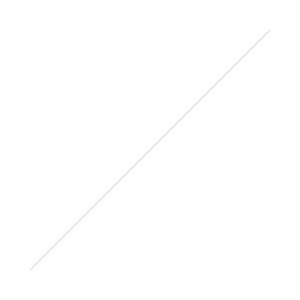 Sony has announced a major firmware update for the Sony A9 - More about the functions and enhancements, as well as the link to download the update, can be found below along with some quick thoughts about what this might mean for Sony a7RIII users.
Sony has announced a major firmware update for the Sony A9 - More about the functions and enhancements, as well as the link to download the update, can be found below along with some quick thoughts about what this might mean for Sony a7RIII users.