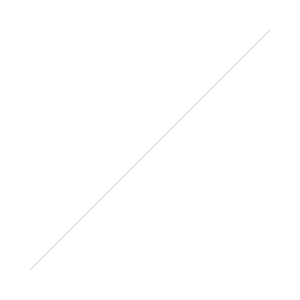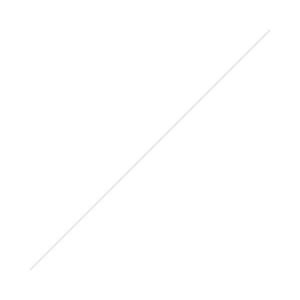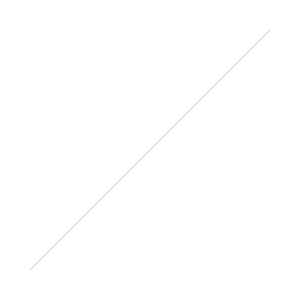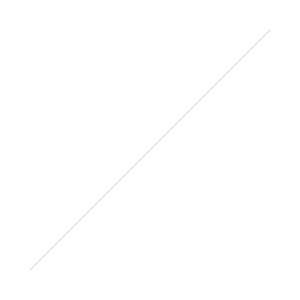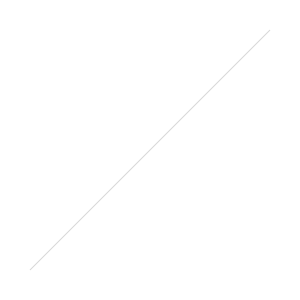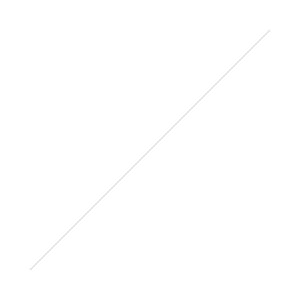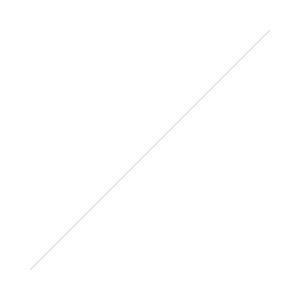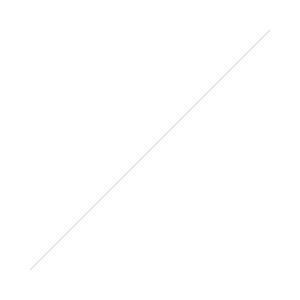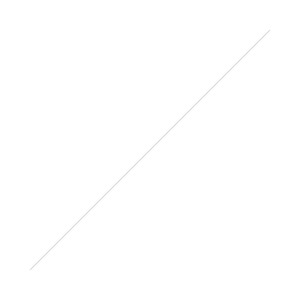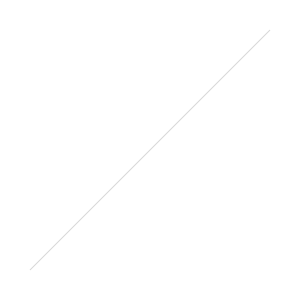As a big point for this series, the body and user interface have been redesigned with a joystick, touchscreen, and dual card slots. At 710 shots per charge with a newly redesigned battery, it has the highest shot count of any mirrorless camera to date. After taking 2,000 photos and using the camera all day at 20 percent left the a7III still got another 2,000 shots from a timelapse... on a single battery!The a7III can go up 204,800 ISO in Extended Mode, and in testing, this camera is pretty good. At 51,200 ISO we found that images are still usable at least for social media purposes. Versus the a7RIII results are similar but the a7RIII does have a slight advantage at higher ISO. Versus the Canon 6d MarkII up to 12,800 ISO, the Canon compares quite well, then the a7III starts to have much better photos.The Eye-AF system is BETTER than the a7RIII! And it’s REALLY good in the A7RIII! For cases where that's not an option, the focus point joystick can change points on the go. In darker scenes focus is good, Eye-AF does struggle in lower light if it can't recognize an eye. Otherwise set to medium spot it grabs focus well in those situations, as well as some of the other automated focus modes. Lock on tracking is nice but in testing, it does miss on occasion in our experience but overall it still works great.Buffering was an issue with previous Sony cameras, filling up, and locking you out of some options. The a7III is improved. Also, the a7III does not have apps, just like the a7RIII and a9. No timelapse or reflection app but there's always other options such as the Miops mobile or dropping S&Q to one frame a second. [Timelapse options on Sony a9, a7Riii, a7iii]For video, you get 1080p at 30/60/120 fps up to 100 Mbits a second, it also has 4k at 30 and 24 fps at 8 bit. Super 35 and full frame (both work in 4k and 1080p) are equally sharp and give you more options for shooting as the crop ratio can help you get closer or wider when needed. 4k at 30fps does have a 1.2 crop, 24fps is a full frame readout. ISO up to 6400 is good, 12800 is a pinch, reducing 4k to 1080p does reduce a lot of noise. For editing, you'll be good with access to S-Log 2 and 3 and multiple picture styles. Proxy support is included as well, a second smaller copy recorded alongside the 4K file that allows you edit on a laptop, having the ability to swap it out with the 4K file laterInterested in how the a7III stacks up to the a7RIII? Check out Photorec.tv/a73vs for the full comparison. Really, 42MP plus pixel shift is what you get with the a7RIII. But, for those that don't need the megapixels, this is more than you need and you can spend the extra cash on a new lens.For $2,000? The Sony a7III is just worth it, as an entry level full frame Sony wants to dominate the space. This camera lives up to the hype with a 24mp sensor, great autofocus, and 10 fps for any professional shoot. The redesigned body and UI is great and much better to use than previous generations. Then there's a battery that can shoot up to 4,000 shots, 4K with video options, and IBIS... This is the entry-level full frame to beat.