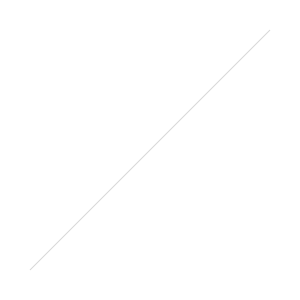Huawei Mate 10 Pro - Leica branded camera phone with Full Manual!
/[embed]https://www.youtube.com/watch?v=ON7YEv2WM0k[/embed]Huawei's affordable flagship? I try out the Huawei Mate 10 Pro - a Leica branded camera phone with full manual control, RAW capture and is quite affordable! Just $649 for 128GB, cheaper with the current sale, and the best controls I have ever seen! Even better than my daily use Pixel 2!
Pros
Cons
• 128GB is a ton of storage
• No headphone jack, wireless earbuds and usb-c adapter included
• Giant 4,000 mAh battery
• No wireless charging
• Dual Leica f/1.6 cameras
• No microSD
• Shoots DNG RAW
• Camera white balance can be mixed
• 2X lossless zoom
• Shoots a bit overexposed
• Up to 30-second shutter speeds
• Great manual shooting modes
• Nice shooting features such as light trails and portrait modes
• Water resistant
• It's cheap for the specs
Buy from Amazon(SALE ENDS 6/29) $250 OFF!!
Sample Images
Download RAW from MATE 10 Pro[gallery ids="18519,18520,18521,18522,18523,18524,18525"]
Specs
Mate 10 Pro
Galaxy S9
Pixel 2
Price
$649 for 128GB model
$720 for 64GB model
$649 for 64GB model
Network
GSM / HSPA / LTE
GSM / CDMA / HSPA / EVDO / LTE
GSM / CDMA / HSPA / EVDO / LTE
OS
Android 8.0 (Oreo)
Android 8.0 (Oreo)
Android 8.0 (Oreo)
Storage
128GB (No card slot)
64GB (MicroSD up to 512GB)
64GB (No card slot)
Rear
Camera
27mm f/1.6 12MP RGB27mm f/1.6 20MP Monochrome
26mm f/1.5 - 2.4 12MP
27mm f/1.7 12.2MP
Video
2160p@30fps, 1080p@30/60fps
2160p@60fps, 1080p@240fps, 720p@960fps
2160p@30fps, 1080p@30/60/120fps, 720p@240fps
Front
Camera
26mm f/2.0 8MP, 1080p@60fps
25mm f/1.7 8MP, 1440p@30fps
27mm f/2.7 8MP
Screen
6" 1080x2160 AMOLED
5.8" 1440 x 2960 AMOLED
5" 1080 x 1920 AMOLED
Battery
4000 mAh
3000 mAh
2700 mAh
Weather
Proofing
IP67
IP68
IP67


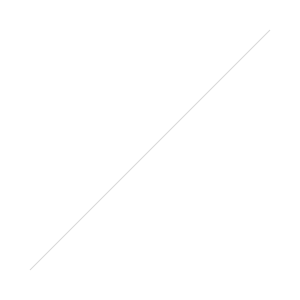
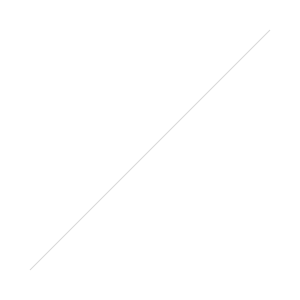
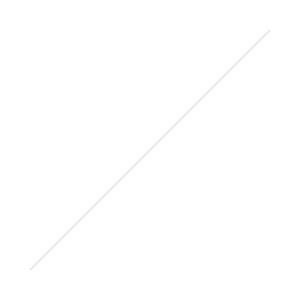
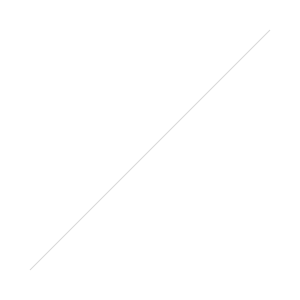
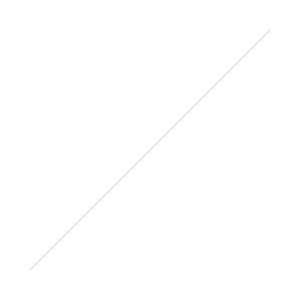

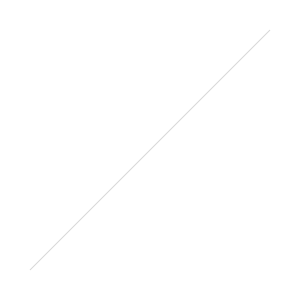

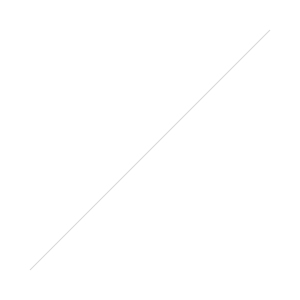

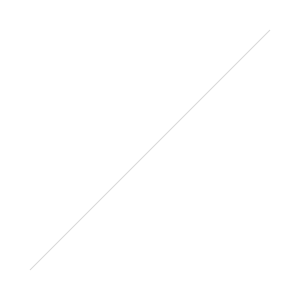

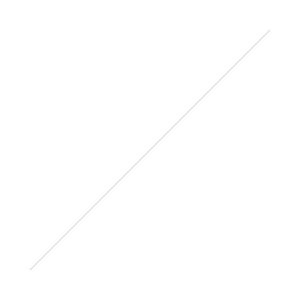

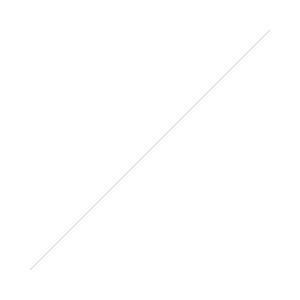
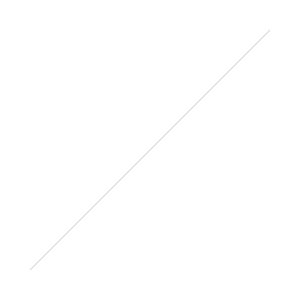
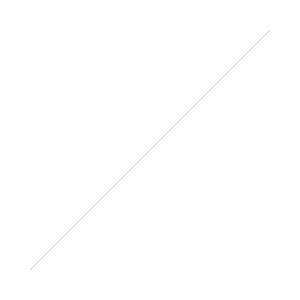
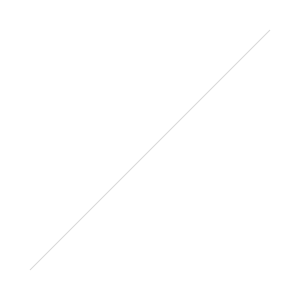 Instagram Albums, a small but important update is rolling out today giving users access to a simple album feature finally. You'll now have the option to upload up to 10 photos and videos under one post. When you see an album icon on a post it will look somewhat the same as before but you'll now be able to swipe left and right to view other photos and video.The update technically means fewer posts, which means less reach. Important photos you want out should still be separate posts on Instagram to get more eyes on them. If you have a metric ton of photos from a shoot or have a few that go in a set it's a new way to share them out without spamming your feed but we wouldn't suggest this for everyday use. You now have the option to think out of the box for other creative ideas such as before and after editing.Watch the video below for a demo, you simply select the bottom right album symbol in the photo selection. You then have the option to choose multiple photos or videos. The post will have one caption for all the items, unlike Facebook for example, and you're limited to square aspect ratio. For those that use filters, you will have the option to apply one to the whole set or apply different filters to specific photos.https://player.vimeo.com/video/204951185
Instagram Albums, a small but important update is rolling out today giving users access to a simple album feature finally. You'll now have the option to upload up to 10 photos and videos under one post. When you see an album icon on a post it will look somewhat the same as before but you'll now be able to swipe left and right to view other photos and video.The update technically means fewer posts, which means less reach. Important photos you want out should still be separate posts on Instagram to get more eyes on them. If you have a metric ton of photos from a shoot or have a few that go in a set it's a new way to share them out without spamming your feed but we wouldn't suggest this for everyday use. You now have the option to think out of the box for other creative ideas such as before and after editing.Watch the video below for a demo, you simply select the bottom right album symbol in the photo selection. You then have the option to choose multiple photos or videos. The post will have one caption for all the items, unlike Facebook for example, and you're limited to square aspect ratio. For those that use filters, you will have the option to apply one to the whole set or apply different filters to specific photos.https://player.vimeo.com/video/204951185 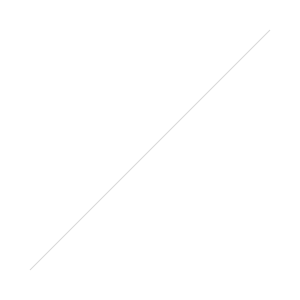
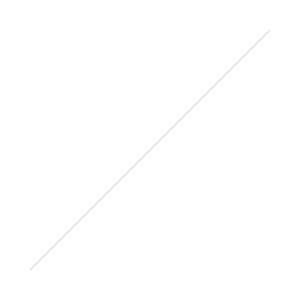
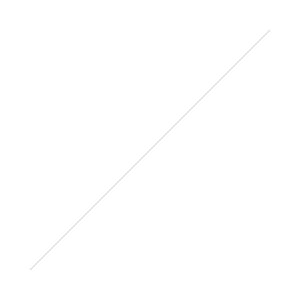
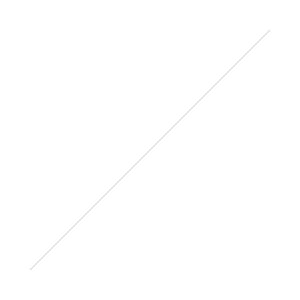
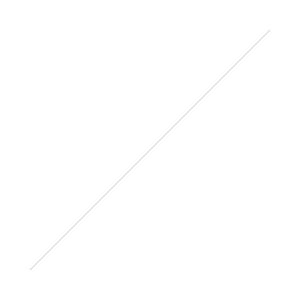
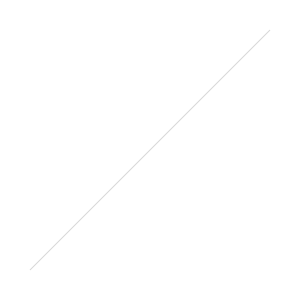
 The LGV10 produces the largest resolution file here and, as a result looks a bit noisier. The detail in the LG V10 when you zoom is significantly greater than the other two.
The LGV10 produces the largest resolution file here and, as a result looks a bit noisier. The detail in the LG V10 when you zoom is significantly greater than the other two.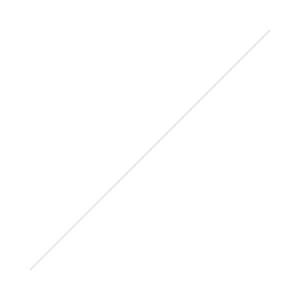
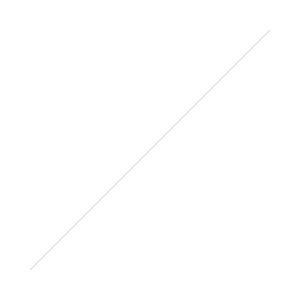
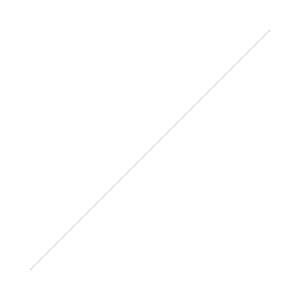
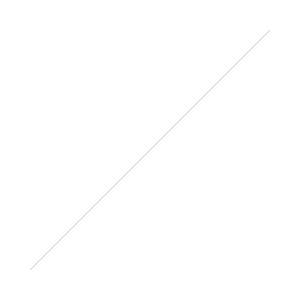 We live in exciting times. I have been using the LG G4 for much of the travel footage shot in the
We live in exciting times. I have been using the LG G4 for much of the travel footage shot in the 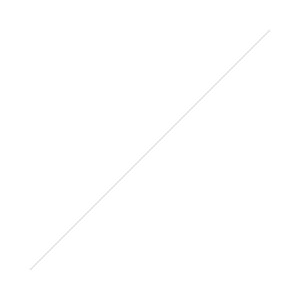 Customizable audio capture using the three microphones!Video editing software and the ability to use the Optical Image Stabilization or Electronic Image Stabilization.Available in only a 64GB storage variant and otherwise offering much of the same internals - including the 3,000 mAh battery (removable) and MicroSD card slot capable of supporting up to a 2TB Micro SD Card!! (
Customizable audio capture using the three microphones!Video editing software and the ability to use the Optical Image Stabilization or Electronic Image Stabilization.Available in only a 64GB storage variant and otherwise offering much of the same internals - including the 3,000 mAh battery (removable) and MicroSD card slot capable of supporting up to a 2TB Micro SD Card!! (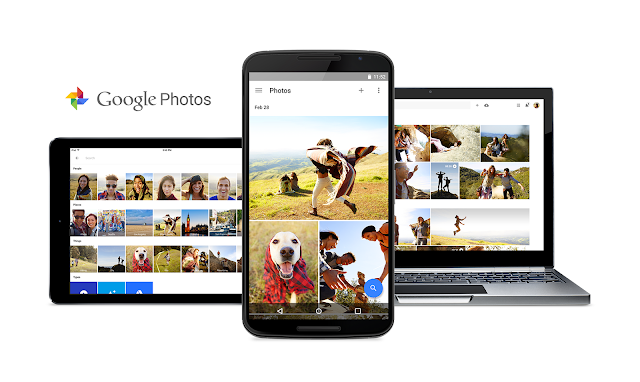 Along with the split come several changes -
Along with the split come several changes -


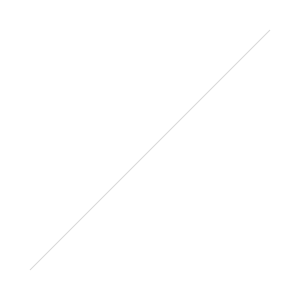 Window's users feeling left out - I have been playing around with
Window's users feeling left out - I have been playing around with