https://www.youtube.com/watch?v=jurc3SxztGwThe Microsoft Surface line just got a bit of an upgrade with a new Surface Studio desktop and an update to the Surface Pro series laptop. Oddly we've noticed the demo shows Lightroom mobile but we're bound to find out more as they are shipping relatively soon in November. If you've been looking for an upgrade to your aging system on paper both are expected to be great choices.
The big show stopper for this announcement is the Microsoft Surface Studio all-in-one desktop. First off, yes they basically copied an iMac, the design works why re-invent the wheel. What's different is this desktop shifts down to a 20 degree angle for better access to use it's touch screen, draw, or edit photos. A 28" 4.5K touchscreen makes for a heck of an editor but looking under the hood you can't dismiss the i5 processor, 8GB of RAM, 2GB Nvidia GeForce GTX 965M graphics card, and 1TB SSHD. Then with more expensive models hosting an i7 with twice as much ram, 2TB SSHD, and even better graphics.As a companion peripheral to the Surface Studio we get the Surface Dial. Working with Windows 10 as a new way to scroll, zoom, and navigate. Setting it on the screen opens up an immersive environment with tools and options for the dial specific to the app your using. Using Photoshop? Set the dial on screen for tool and color options without having to get your mouse.Big brother is back with an update to the Surface Book. A powerful option last year, due to it's small size and strong processing power ratio it became the go to laptop for a ton of photographers. While the outside hasn't changed much since last year the biggest improvement is a 30% boost in battery life for up to 16 hours of use on one charge. With a new i7 processor and Nvidia GeForce GTX 965M you get even more speed in a small package outpacing the popular 13" MacBook Pro.Playing devils advocate overall the one thing that kills these is the price. If you can afford three grand for the studio or the surface book at $2,400 these are great options to up your editing game. In terms of processing specs a gaming laptop or 5K iMac ($1,799 vs $2,999... ouch) would beat these on paper for a fraction of the price. Being made for us the ergonomics of a tilting screen, surface pen, and immersive dial in a small format are the key selling points. For quality hardware in a seamless setup without having to pickup something like the Wacom Cintiq for touch input it's a good option... if you can afford them. As they just have released this new product it's expected future generations will benefit from a price drop as production advances.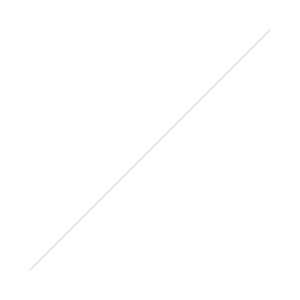 For photographers, artists, and the like it's another step forward after the Surface Pro made a giant leap into the market. Turn your desk into a studio, with a dial to boost your workflow, or on the go with a laptop that lasts forever on one charge and can do anything you need. When it comes to this new line of surface products they may be a bit pricey but you get your fair share of power, speed, and function to make your editing workflow seamless.Surface Studio - MicrosoftStore.com. Starts at $2,999 and available for pre-order today.Surface Dial - MicrosoftStore.com. $99 on pre-order or available bundled with the Studio.Surface Book - MicrosoftStore.com. Pre-order today starting at $2,399.
For photographers, artists, and the like it's another step forward after the Surface Pro made a giant leap into the market. Turn your desk into a studio, with a dial to boost your workflow, or on the go with a laptop that lasts forever on one charge and can do anything you need. When it comes to this new line of surface products they may be a bit pricey but you get your fair share of power, speed, and function to make your editing workflow seamless.Surface Studio - MicrosoftStore.com. Starts at $2,999 and available for pre-order today.Surface Dial - MicrosoftStore.com. $99 on pre-order or available bundled with the Studio.Surface Book - MicrosoftStore.com. Pre-order today starting at $2,399.

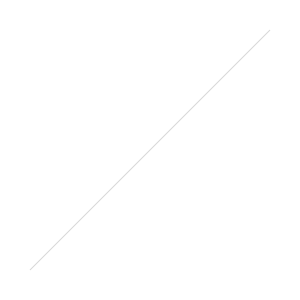
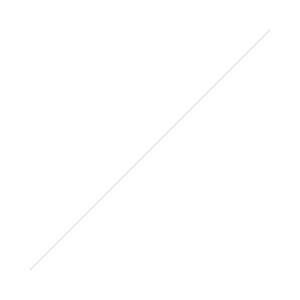

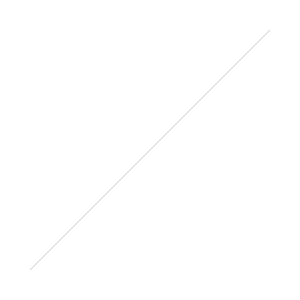
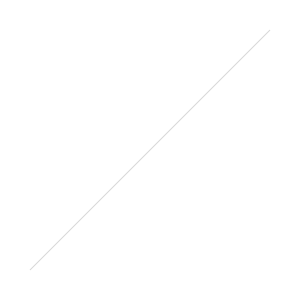
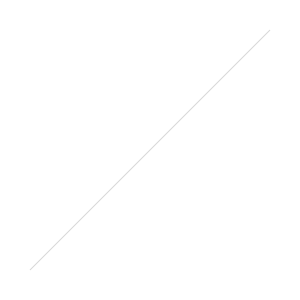


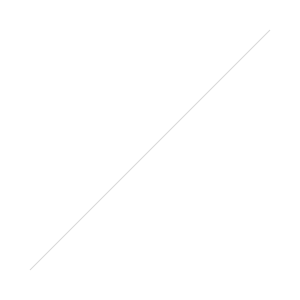

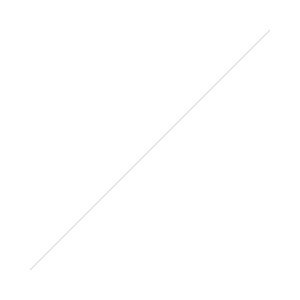
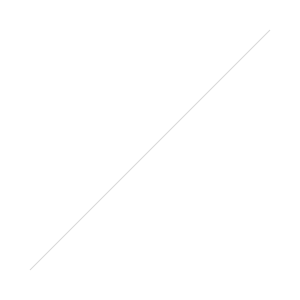
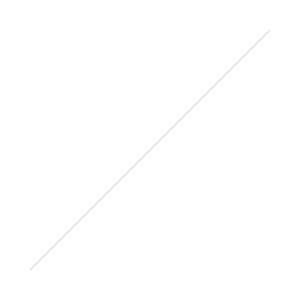
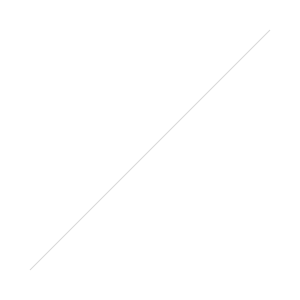
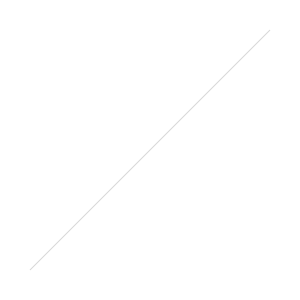
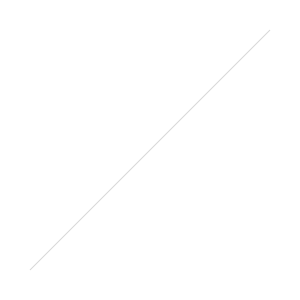
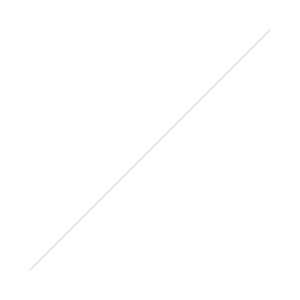 For photographers, artists, and the like it's another step forward after the Surface Pro made a giant leap into the market. Turn your desk into a studio, with a dial to boost your workflow, or on the go with a laptop that lasts forever on one charge and can do anything you need. When it comes to this new line of surface products they may be a bit pricey but you get your fair share of power, speed, and function to make your editing workflow seamless.Surface Studio -
For photographers, artists, and the like it's another step forward after the Surface Pro made a giant leap into the market. Turn your desk into a studio, with a dial to boost your workflow, or on the go with a laptop that lasts forever on one charge and can do anything you need. When it comes to this new line of surface products they may be a bit pricey but you get your fair share of power, speed, and function to make your editing workflow seamless.Surface Studio - 


