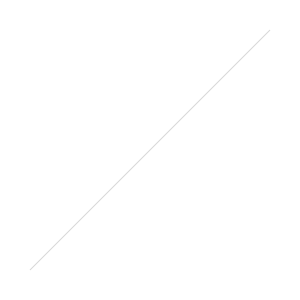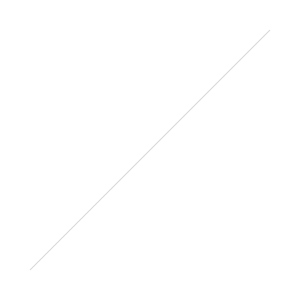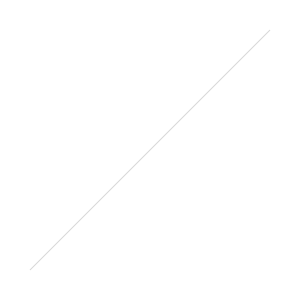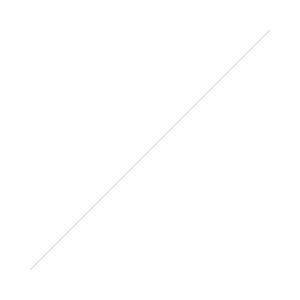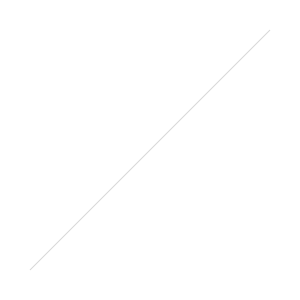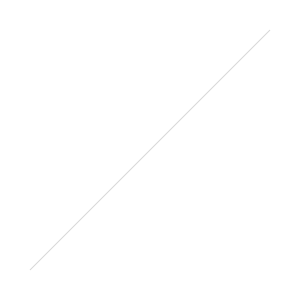Moon Photography Tips:
1) Plan - what time is the moon visible in your area? http://www.timeanddate.com/worldclock/moonrise.html?obj=moon-- You can certainly capture the moon in the sky but it will often look small and less impressive. Pay careful attention to the rise and set times, this will allow you to incorporate some of the landscape making for more interesting photos. Even better if you can capture it near sunrise or sunset, providing some light for the landscape. My moon over snowy mountains photo above was taking about 30 minutes after sunrise.
2) Knowing where the moon will break the horizon and the angle it will travel as it rises is important - Photopills App offers info on rise, set, and the path of celestial objects including the moon. It will even allow you to overlay this info with your real-world view. Another option is the http://photoephemeris.com/.
3) Get off AUTO mode. When shooting a small bright object in a very dark sky your camera is going to be easily confused and often the moon will be captured as a featureless white blob. Shoot MANUAL - good starting values ISO 200, Aperture f/8, and shutter speed 1/125 to 1/250 of a second. These settings are just starting values, depending on the conditions in your area - city lights, clouds, sunlight. you may need to adjust. If you are photographing a thin crescent moon your shutter speed may be much slower, closer to a second.
NOTE: An eclipsed moon is much less bright - You are going to need to open the aperture wider, slow your shutter speed and adjust ISO accordingly.
4) You may be able to autofocus on brighter moons, place your focus point right at the edge of the moon - the contrast between the light and dark will help the camera focus. If you don’t have any luck using AF switch to manual focus magnify your view and carefully move your focus ring toward infinity.
5) Tripods are almost mandatory. Remember the general rule of thumb is a shutter speed twice your focal length. If you are shooting with a 70-300 lens and using 300mm - your shutter speed should be 1/800 second. Any slower than that and you should be on a tripod. Tripods also help you compose a shot - plan where the moon will be, set up your tripod, and wait.
5) Review your shots as you take them, zoom in on the images when you review to check focus and exposure levels. I have been fooled in the past thinking I was capturing sharp images of the moon and only once I looked at them on the computer realized they were all a little soft. I'd love to see some full moon shots on my Facebook page or Instagram tag me!
I captured the photo below on October 31, 2020, as the supermoon rose above the Seattle Skyline. This is a composite. One photo for a good exposure of the moon and one photo for a good exposure of the city and sky. I combined in Photoshop but needed to increase the size of the moon by about 10% to hide some issues with the original moon. This is the reason for the “almost” in the title of this article.
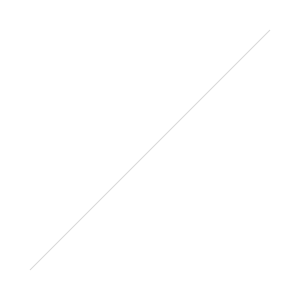 Have you seen the teasers Moment has been dropping the last couple weeks? So excited to see they finally revealed their new filmmaker collection! Beautiful, cinematic video on your phone. It just launched on Kickstarter so it’s a good time to get it at 30% off.They announced four new products.Anamorphic Lens - $149A lens that makes your videos look widescreen With sweet flares and letterbox screen, this is the holy grail of video. Typically super expensive, but we made it affordable.iPhoneX Battery Photo Case - $99The first photography battery case on the market for iPhoneX. With wireless charging and an electronic shutter button, we make it easier to shoot video and recharge your phone. Universal Gimbal - $40To get butter smooth video on your phone, you need a gimbal. The first adjustable counterweight to balance your gear on a DJI Osmo, Zhiyun SmoothQ, and Evo Shift gimbals. Modular to 60g, 90g, or 120g.Lens Filter Adapter - $40The Moment Filter Mount lets you attach a standard 62mm filter to any of your Moment Lenses. Simply press fit the mount onto your lens and you’re ready to go. Available exclusively on Kickstarter. Early bird pricing starts at 30% off. Ships in June 2018
Have you seen the teasers Moment has been dropping the last couple weeks? So excited to see they finally revealed their new filmmaker collection! Beautiful, cinematic video on your phone. It just launched on Kickstarter so it’s a good time to get it at 30% off.They announced four new products.Anamorphic Lens - $149A lens that makes your videos look widescreen With sweet flares and letterbox screen, this is the holy grail of video. Typically super expensive, but we made it affordable.iPhoneX Battery Photo Case - $99The first photography battery case on the market for iPhoneX. With wireless charging and an electronic shutter button, we make it easier to shoot video and recharge your phone. Universal Gimbal - $40To get butter smooth video on your phone, you need a gimbal. The first adjustable counterweight to balance your gear on a DJI Osmo, Zhiyun SmoothQ, and Evo Shift gimbals. Modular to 60g, 90g, or 120g.Lens Filter Adapter - $40The Moment Filter Mount lets you attach a standard 62mm filter to any of your Moment Lenses. Simply press fit the mount onto your lens and you’re ready to go. Available exclusively on Kickstarter. Early bird pricing starts at 30% off. Ships in June 2018
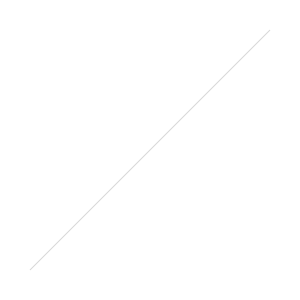
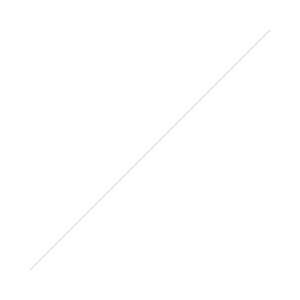 There are just two buttons on the device: A shutter button on the outside, which you press once to take a picture and long-press for a couple seconds to take video, and a slow-motion capture toggle that you have to hold down to activate before starting the video. This sounds similar to GoPros new quick start method where you hold the power down for a few seconds and immediately start filming. The RE is smarter (supposedly) and has ditched the power button and will sense when it is needed aka you lift it out of the bag.Selling for $200 the RE offers 16MP f/2.8 lens with 146° view. Spec wise it certainly seems better than the $130 GoPro Hero and it offers Bluetooth Connectivity and the ability to live stream via the app. The table below gives you a few more specs and the side by side vs the new GoPro Hero which sells for $130. Specs aside I am continually impressed with the quality out of the GoPros and the footage I have seen so far out of the RE is decent but noticeably less than what you would get from the Hero. The Hero offers a huge ecosystem of accessories and mounts. The HTC RE will have a few mounts - see below and has a standard tripod socket in the bottom as well as a micro USB charging port. Water proof for 30 minutes, a rubberized stopper, sold separately brings the waterproof-ness up to level with the GoPro.
There are just two buttons on the device: A shutter button on the outside, which you press once to take a picture and long-press for a couple seconds to take video, and a slow-motion capture toggle that you have to hold down to activate before starting the video. This sounds similar to GoPros new quick start method where you hold the power down for a few seconds and immediately start filming. The RE is smarter (supposedly) and has ditched the power button and will sense when it is needed aka you lift it out of the bag.Selling for $200 the RE offers 16MP f/2.8 lens with 146° view. Spec wise it certainly seems better than the $130 GoPro Hero and it offers Bluetooth Connectivity and the ability to live stream via the app. The table below gives you a few more specs and the side by side vs the new GoPro Hero which sells for $130. Specs aside I am continually impressed with the quality out of the GoPros and the footage I have seen so far out of the RE is decent but noticeably less than what you would get from the Hero. The Hero offers a huge ecosystem of accessories and mounts. The HTC RE will have a few mounts - see below and has a standard tripod socket in the bottom as well as a micro USB charging port. Water proof for 30 minutes, a rubberized stopper, sold separately brings the waterproof-ness up to level with the GoPro.