Upload DSLR Photo's from a Computer to Instagram
/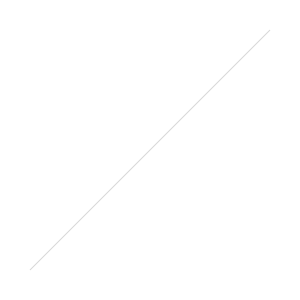
The Official Way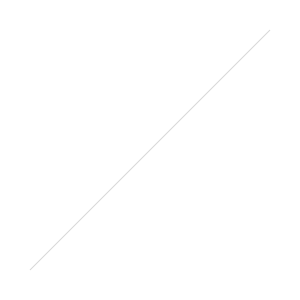
Officially getting photos from your DSLR to Instagram you have to use the mobile only instagram app. While there are a million ways to do this such as a smart card reader, micro SD, USB, Bluetooth, or emailing yourself why not take a second to leverage the cloud. To save a bit of work transfer the photos directly to the phone with their native cloud I.E. iCloud, Google Drive, or Skydrive seamlessly. Alternatively Toby’s favorite option in this case is the 3rd party Dropbox as you just sync to the phone and export to Instagram.https://www.youtube.com/watch?v=r1on8fCXSuU
The Sneaky Way, or for People Who Just Don't Have a Smartphone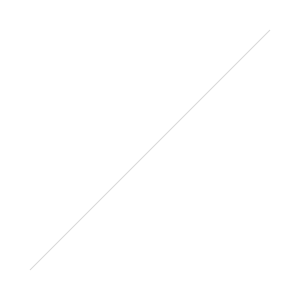
Either way you've got to use the official app to create an account. Using BlueStacks or one of the other emulators listed below you can simulate a phone on your computer to get started. Once you've got the program up and running add the Instagram app so you can make an account. Otherwise if you're planning on using the Windows 8 app Instapic the much simpler solution is just borrow someone's phone for a minute to make an account.While not endorsed by Instagram the following programs use the Instagram API or Instagram APK to run and upload photos. As Instagram is not a fan of this the following can be deactivated at any time such as the Mac Uploader for Instagram. I am not including instructions as a short search on Google can provide full guides for installation.For Windows:
- Instapic - A Windows 8 app, works fine for almost everything although it has issues cutting off comments with a square monitor
Through a Website:
- Gramblr - photo uploader only, catch is Instagram has been disabling hashtagging for accounts that use it so its a double edged sword
Android Emulators (PC/Mac/Linux):
- BlueStacks - Can be a bit of a sluggish resource hog but it's one of the older well known emulators that's updated frequently
- Genymotion - Android emulator that's fast but personal use only
- Andy - A newer emulator, easy to install but runs an older version of android
- ARC Welder via Chrome + Instagram APK - Takes a bit to setup but makes a nice launcher for Instagram
- VirtualBox + Android x86 - For the more technical minded as it’s a bit tricky to install
On a sidenote
If you're a chrome user a good Instagram viewer is Pixsta. While you don’t have the options of some of the other apps it's a nice platform to view and like photos from your feed versus instagram.com.
Put these new skills to the test and participate in our weekly Instagram challenges



