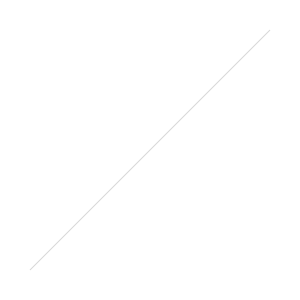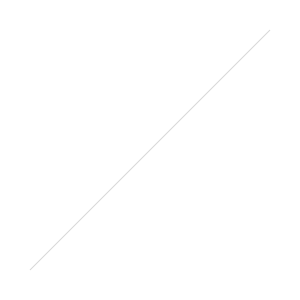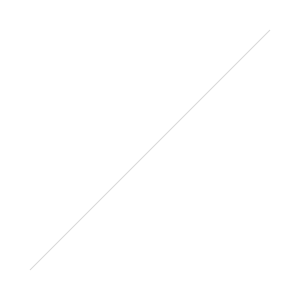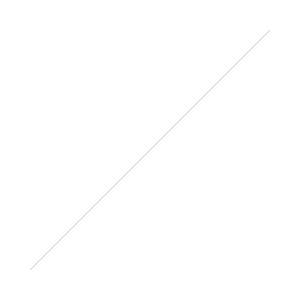 We live in exciting times. I have been using the LG G4 for much of the travel footage shot in the Iceland and Greece vlogs - I love the quality and ease of use. I don't love the lack of manual control in video. The LG G4 made headlines w/ the full manual control when shooting still photos (watch my review) but annoyingly you lose all manual control when you switch to video - this can make some backlit scenes and other tricky exposures very difficult to film. The LG V10 looks to fix that- providing full manual control during video.
We live in exciting times. I have been using the LG G4 for much of the travel footage shot in the Iceland and Greece vlogs - I love the quality and ease of use. I don't love the lack of manual control in video. The LG G4 made headlines w/ the full manual control when shooting still photos (watch my review) but annoyingly you lose all manual control when you switch to video - this can make some backlit scenes and other tricky exposures very difficult to film. The LG V10 looks to fix that- providing full manual control during video.
"The LG V10 offers users the ultimate in video capturing, editing and sharing. The V10 is the first smartphone to offer manual mode for video."
LG has added a few additional features that differentiate this phone from the lG G4, including:Two screens on the front of the device. There's the main, 5.7-inch display, and just above that is a smaller "always on" screen that can display different content. When the main screen is off, the second screen can display the weather, time and date, and battery level. When the main screen is on, the second screen can be used to for quick-launching apps, accessing favorite contacts, or changing camera settings.Two front facing cameras! Both are 5MP but each offers different fields of view- 120° and 80° The V10 will include software capable of stitching the shots together for a wider view? I am not exactly sure here.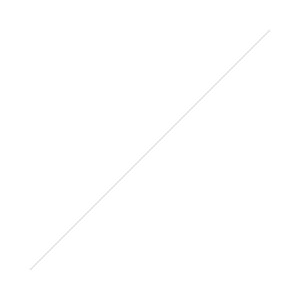 Customizable audio capture using the three microphones!Video editing software and the ability to use the Optical Image Stabilization or Electronic Image Stabilization.Available in only a 64GB storage variant and otherwise offering much of the same internals - including the 3,000 mAh battery (removable) and MicroSD card slot capable of supporting up to a 2TB Micro SD Card!! (largest I know of is this 200GB card from SanDisk)Body is a bit flatter with stainless steel and silicon construction and offers a fingerprint reader too.The promo video is. . well a bit cheesy, but doesn't dampen my enthusiasm for what could be a serious video tool. Do you share my excitement? Let me know in the comments.https://youtu.be/ELD_6aeHGKQFull SpecsKey Specifications:*Chipset: Qualcomm® Snapdragon™ 808 ProcessorDisplay: Main) 5.7-inch QHD IPS Quantum Display (2560 x 1440 / 513ppi)Secondary) 2.1-inch IPS Quantum Display (160 x 1040 / 513ppi)Memory: 4GB LPDDR3 RAM / 64GB eMMC ROM / microSD (up to 2TB)Camera: Rear) 16MP with F1.8 Aperture / OIS 2.0Front) 5MP Dual Lens (80o Standard Angle / 120o Wide Angle)Battery: 3,000mAh (removable)OS: Android 5.1.1 LollipopSize: 159.6 x 79.3 x 8.6mmWeight: 192gNetwork: LTE-A Cat. 6Connectivity: Wi-Fi 802.11 a, b, g, n, ac / Bluetooth 4.1 / NFC / USB 2.0Colors: Space Black / Luxe White / Modern Beige / Ocean Blue / Opal BlueQuick video of stabilization in actionhttps://www.youtube.com/watch?v=ykPrvAK7UIs
Customizable audio capture using the three microphones!Video editing software and the ability to use the Optical Image Stabilization or Electronic Image Stabilization.Available in only a 64GB storage variant and otherwise offering much of the same internals - including the 3,000 mAh battery (removable) and MicroSD card slot capable of supporting up to a 2TB Micro SD Card!! (largest I know of is this 200GB card from SanDisk)Body is a bit flatter with stainless steel and silicon construction and offers a fingerprint reader too.The promo video is. . well a bit cheesy, but doesn't dampen my enthusiasm for what could be a serious video tool. Do you share my excitement? Let me know in the comments.https://youtu.be/ELD_6aeHGKQFull SpecsKey Specifications:*Chipset: Qualcomm® Snapdragon™ 808 ProcessorDisplay: Main) 5.7-inch QHD IPS Quantum Display (2560 x 1440 / 513ppi)Secondary) 2.1-inch IPS Quantum Display (160 x 1040 / 513ppi)Memory: 4GB LPDDR3 RAM / 64GB eMMC ROM / microSD (up to 2TB)Camera: Rear) 16MP with F1.8 Aperture / OIS 2.0Front) 5MP Dual Lens (80o Standard Angle / 120o Wide Angle)Battery: 3,000mAh (removable)OS: Android 5.1.1 LollipopSize: 159.6 x 79.3 x 8.6mmWeight: 192gNetwork: LTE-A Cat. 6Connectivity: Wi-Fi 802.11 a, b, g, n, ac / Bluetooth 4.1 / NFC / USB 2.0Colors: Space Black / Luxe White / Modern Beige / Ocean Blue / Opal BlueQuick video of stabilization in actionhttps://www.youtube.com/watch?v=ykPrvAK7UIs

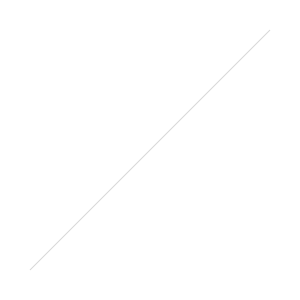
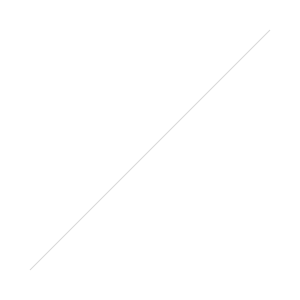

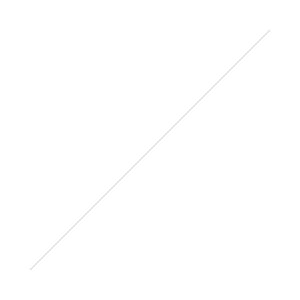
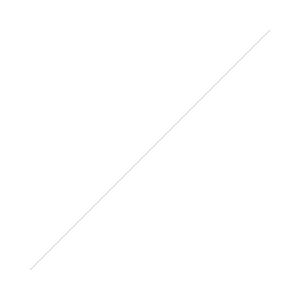
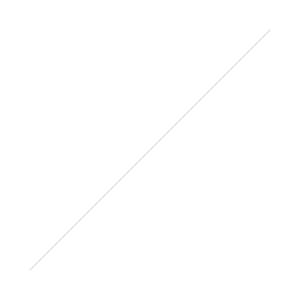 Photopills is $5 more in comparison to TPE but it's a bit easier to use with a few more available tools. That said it is in open beta, at least until the end of the month, so you may run into a few bugs at first. As they've said on their android development page "One year later, we're now seeing the light at the end of the tunnel.". If you're an android user this will be a nice addition to your tools, great for learning, and gives you the ability to plan a lot of your photos in advance.
Photopills is $5 more in comparison to TPE but it's a bit easier to use with a few more available tools. That said it is in open beta, at least until the end of the month, so you may run into a few bugs at first. As they've said on their android development page "One year later, we're now seeing the light at the end of the tunnel.". If you're an android user this will be a nice addition to your tools, great for learning, and gives you the ability to plan a lot of your photos in advance.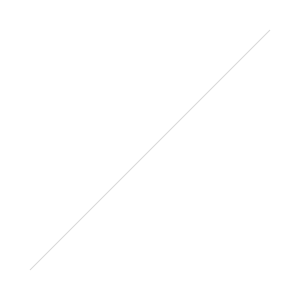
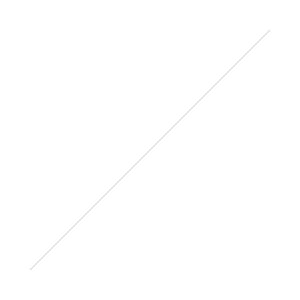
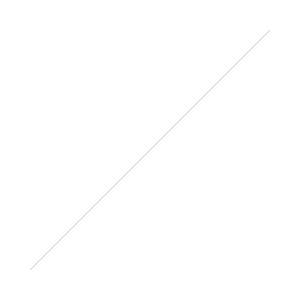 We live in exciting times. I have been using the LG G4 for much of the travel footage shot in the
We live in exciting times. I have been using the LG G4 for much of the travel footage shot in the 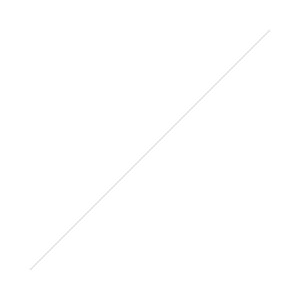 Customizable audio capture using the three microphones!Video editing software and the ability to use the Optical Image Stabilization or Electronic Image Stabilization.Available in only a 64GB storage variant and otherwise offering much of the same internals - including the 3,000 mAh battery (removable) and MicroSD card slot capable of supporting up to a 2TB Micro SD Card!! (
Customizable audio capture using the three microphones!Video editing software and the ability to use the Optical Image Stabilization or Electronic Image Stabilization.Available in only a 64GB storage variant and otherwise offering much of the same internals - including the 3,000 mAh battery (removable) and MicroSD card slot capable of supporting up to a 2TB Micro SD Card!! (