Instagram Tips // Instagram is too much F#$%ing Work!
/https://www.youtube.com/watch?v=Qmbe5vT_4XY
Sometimes it feels like the time I spend posting, hashtagging, captioning is a total time suck. A few tools and tips that can help but really a conversation with you - how are you feeling about Instagram these days?
Auto Publishing
Services like Later.com can help schedule your posts to Instagram, Facebook, and Twitter. Now at least for Instagram, they've finally enabled auto-publishing, saving you from getting the phone out just to post! Check it out at https://later.com/#ref=photorectv
Hashtagging
Hashtags take forever, especially for those wanting to put out 30 for each post. Later.com uses hashtag groups to save time, but you need to change it up. Fortunately, it's hashtag suggestion feature will help a bit, but it needs to be fleshed out more. Instead just stalk your local Instagrammers to see what the popular tags are for your area and try to incorporate some when you can.
Image Tips
Your image quality matters!
- Bright images with a strong white point draw people into the photos
- Level your horizon, that's that little extra to make people think your photo is worth a like
- Clear subjects have to count, get rid of distracting elements so there's a strong focus on your subject
Captions
Connect with your viewer, you need to sell yourself with a good caption for the photo.
- The personal story behind the photo
- How the image was captured
- Or ask a question, just make it a good one!


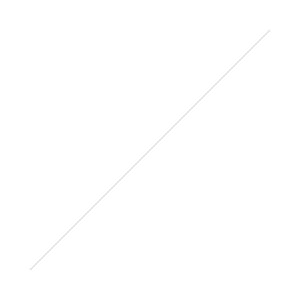
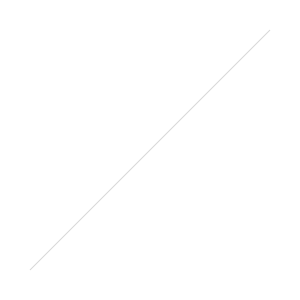
 We get asked a lot how to upload to Instagram, I even
We get asked a lot how to upload to Instagram, I even  Recently Instagram allowed mobile uploads, using the browser on your phone you can upload to Instagram without having the app installed. Using this trick you can tell your desktop's browser to pretend it's a mobile device and upload away. But it's a bit of a clumsy trick that is more advanced. Felix's program is a mini version of chrome already set to mobile, just log in the first time and upload. A dialog box will pop up to add a file then the rest is like normal.Head over to
Recently Instagram allowed mobile uploads, using the browser on your phone you can upload to Instagram without having the app installed. Using this trick you can tell your desktop's browser to pretend it's a mobile device and upload away. But it's a bit of a clumsy trick that is more advanced. Felix's program is a mini version of chrome already set to mobile, just log in the first time and upload. A dialog box will pop up to add a file then the rest is like normal.Head over to 

