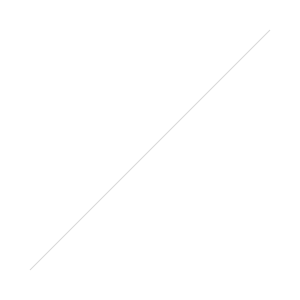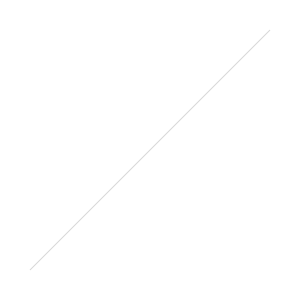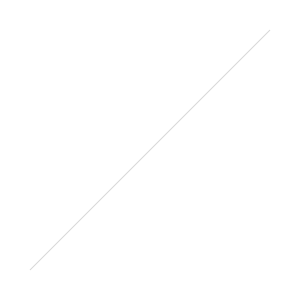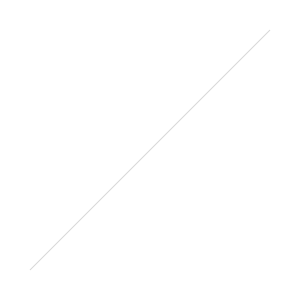How-to: Photograph the Milky Way
/Simple tips and tricks for getting the best milky way photos - from when to go, where to go and what gear to use.
When to Shoot
March to October is good but the best times to see the galactic core is late April to late July here in the Northern Hemisphere. In the southern hemisphere February to October with the galactic core best visible during June and July - The galactic core is arguably the most interesting and most photogenic section of the milky - So take a moment and add a calendar reminder to watch this video again in the spring.You also want nights with no moon - this means a new moon or dates when the moon is below the horizon - a quick search online yields lots of helpful info. On iOS and Android, I love Photopills it has at a glance moon info as well as rise/set times for the Galactic core for your location AND a mode that lets you overlay the night sky & milky way on the landscape where you are standing!
Location
Someplace with low amounts of light pollution - to figure out the closest dark skies visit website Dark site Finder - Yellow is eh, Green is ok, blue is good, black is even better. But don’t let this stop you from trying - Your milky way shots might not be the best but at least get out, practice and develop the skills so when you end up at the right time and place you can get THE SHOT.DO include interesting foreground elements - rocks, trees, mountains, something to ground your viewer on earth while giving them a taste of the stars above.
Gear
You need a sturdy tripod - I have my favorites listed below. As for lens choice. Full Frame equivalents of 14 to 30 work well for me. The IRIX firefly is my current budget favorite - I have a review of several lenses perfect for astrophotography linked below. You could go fisheye or shoot a panorama if you have a full view of the sky with little light pollution.
Camera Settings
Get manual focus during the day and then tape or lock your focus ring at that point.
Aperture - Use the widest your lens allows - f/2.8 is great wider is even better Kit lenses at f/3.5 are a possibility too.
Shutter speed - Probably about 20 seconds but follow the 500 rule and keep that shutter speed as short as possible so stars are pinpoints and not streaks. Taking multiple shots and stacking for lower noise higher detail is an option too - I haven’t done that yet - I have been happy with single shots.
ISO You are probably going to end up around 1600 - lower if you have a faster lens than f/2.8 - higher if you have a slower lens.
In Post
Post Processing I typically cool the image - brighten overall image but especially the stars by increasing the highlights and I use a brush to increase the brightness of the milky way and a second brush to decrease the brightness of the darker sections - overall increasing contrast and making the milky way stand out more.