Case Remote - Wifi Remote Control for your DSLR
/https://www.youtube.com/watch?v=sXQXXK3ViDc Back the CASE Remote AIR on indieGOGOThis is the Case Remote AIR - this tiny device allows you to remotely control your camera, download photos, including RAW files and adds several really sweet features to your otherwise dumb camera - now some of you might wonder why we need this when most current Nikon and Canon cameras provide some sort of wifi control via an app - and my answer - have you actually used those apps? They are so barebones it is frustrating AND the case remote works with older Canon and NIkon cameras that don’t offer wifi control and even allow you to start and stop video remotely. 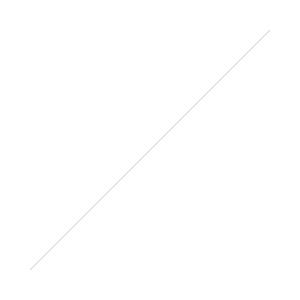 The Case Remote creates its own WIFI hotspot so you can use this anywhere, you don’t a data connection, you connect directly to the device. The connection info is printed on the device and apps are provided for Android and iOS with desktop Mac and Windows software in development You connect the device to the camera, you can position it in the hotshoe or attach it with the strap connection if you need to put a flash in the hot shoe, it really is very light.
The Case Remote creates its own WIFI hotspot so you can use this anywhere, you don’t a data connection, you connect directly to the device. The connection info is printed on the device and apps are provided for Android and iOS with desktop Mac and Windows software in development You connect the device to the camera, you can position it in the hotshoe or attach it with the strap connection if you need to put a flash in the hot shoe, it really is very light.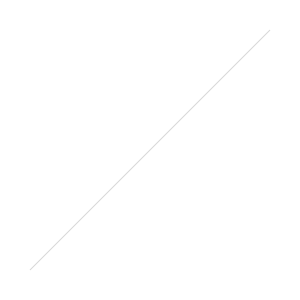 Turn it on, Turn the camera on and then connect to the wifi, launch the app. And you should see the camera listed. Click to launch the controls where you can then turn live view on or OFF, touch to focus and bring up the camera settings - adjusting them on the fly.
Turn it on, Turn the camera on and then connect to the wifi, launch the app. And you should see the camera listed. Click to launch the controls where you can then turn live view on or OFF, touch to focus and bring up the camera settings - adjusting them on the fly.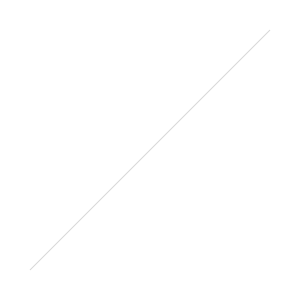 if you have wanted GOOD wifi control of your camera with smart features - there is nothing else that provides this level of value. I’d love to see a few features added, like bramping but overall I appreciate the wifi control of older cameras and the ability to transfer RAW files from newer cameras. Back the CASE Remote AIR on indieGOGO
if you have wanted GOOD wifi control of your camera with smart features - there is nothing else that provides this level of value. I’d love to see a few features added, like bramping but overall I appreciate the wifi control of older cameras and the ability to transfer RAW files from newer cameras. Back the CASE Remote AIR on indieGOGO



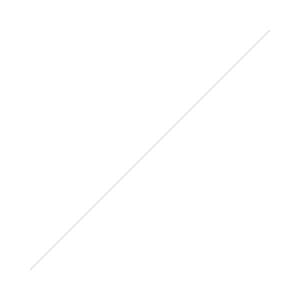
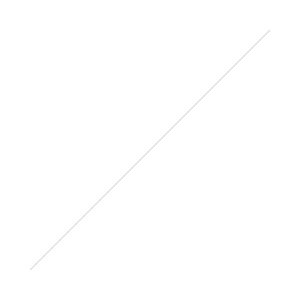 DSLR Controller is an Android App available for
DSLR Controller is an Android App available for 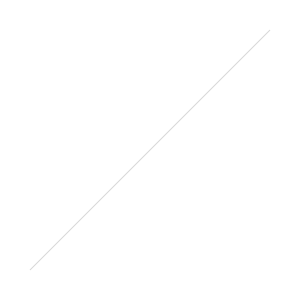
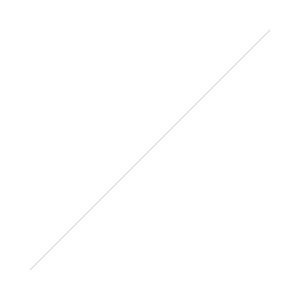 I love technology that makes me feel like I am living in the future and the future is now. The RAVPower RP-WD01 WiFi Disk or the [5-in-1] RAVPower® Wireless SD Card Reader,USB External HDD / SDD / USB Flash Disk Reader,3000mAh External Battery Pack & NAS File Server & Wi-Fi Hot Spot Wireless Media Streaming FileHub RP-WD01 as Amazon calls it is one such device. The Amazon name does a pretty good job of telling you what this device is all about but let's break it down in a few simple bullets.
I love technology that makes me feel like I am living in the future and the future is now. The RAVPower RP-WD01 WiFi Disk or the [5-in-1] RAVPower® Wireless SD Card Reader,USB External HDD / SDD / USB Flash Disk Reader,3000mAh External Battery Pack & NAS File Server & Wi-Fi Hot Spot Wireless Media Streaming FileHub RP-WD01 as Amazon calls it is one such device. The Amazon name does a pretty good job of telling you what this device is all about but let's break it down in a few simple bullets.
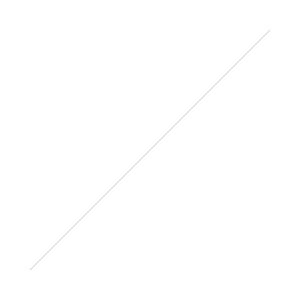 My Photographer side appreciates another option for getting files from your camera to your smartphone or tablet, especially on the go. Pop the SD card out of your camera- or if you use Compact flash you can attach a CF reader to the USB port on the device and connect your smartphone or tablet and browse the files on the card. Copy a few files or all of the files. You could also insert a thumb drive or small USB drive and make a backup by copying the files over to the thumb drive - all without a computer and running on the battery power of the device. And if you wanted to be boring you could plug the WiFi disk in with the included micro USB cable - same cable that charges it - and use as a standard, wired SD card reader. RavPower provides free apps for Android and iOS to connect, browse and interact with the files. The apps are simple and easy to use. On a computer you access the device through your browser - it is a little clunky here but gets the job done. And that is similar to the manual - it is better than I expected but could certainly have some more polish.[gallery columns="2" ids="3864,3865"]So far I have used the device to pull off multiple images, RAW and Jpeg. I have streamed compressed video which worked very smoothly, no hiccups at all. Streaming a high quality HD video was another story. The wireless speed just wasn't fast enough to keep up with the file and it stopped and buffered at several points. I have seen reviews of similar devices made by the big names and they have the same issues with the higher quality content. You can also send files from your tablet or smartphone to the device.An Aside - Working with RAW files on the go. iOS users you have the excellent
My Photographer side appreciates another option for getting files from your camera to your smartphone or tablet, especially on the go. Pop the SD card out of your camera- or if you use Compact flash you can attach a CF reader to the USB port on the device and connect your smartphone or tablet and browse the files on the card. Copy a few files or all of the files. You could also insert a thumb drive or small USB drive and make a backup by copying the files over to the thumb drive - all without a computer and running on the battery power of the device. And if you wanted to be boring you could plug the WiFi disk in with the included micro USB cable - same cable that charges it - and use as a standard, wired SD card reader. RavPower provides free apps for Android and iOS to connect, browse and interact with the files. The apps are simple and easy to use. On a computer you access the device through your browser - it is a little clunky here but gets the job done. And that is similar to the manual - it is better than I expected but could certainly have some more polish.[gallery columns="2" ids="3864,3865"]So far I have used the device to pull off multiple images, RAW and Jpeg. I have streamed compressed video which worked very smoothly, no hiccups at all. Streaming a high quality HD video was another story. The wireless speed just wasn't fast enough to keep up with the file and it stopped and buffered at several points. I have seen reviews of similar devices made by the big names and they have the same issues with the higher quality content. You can also send files from your tablet or smartphone to the device.An Aside - Working with RAW files on the go. iOS users you have the excellent 

