Apps for Photography
/Weather Underground
You are carrying a mini computer with you all the time, why not put it to use? Check out some of our favorite smartphone apps to get your photography going.
Weather Underground (Free)
I like weather undergrounds info and display and they let you set up smart forecasts that can quickly give you an idea of optimal times for various activities including astrophotography.
WU Storm
STORM by Weather Underground (Free)
Along with weather underground, I use STORM for real-time radar that can be helpful to know exactly when that rain is going to stop at your location. I find watching the radar and the movement of the precip is more accurate in the short term than any forecasts.
NOAA Weather International
NOAA Weather International (Free, $2.99 Ad Free)
AND I sometimes want to know what the weather nerds are saying about the future and the NOAA app gives me a straightforward look at each day and provides an easy click to read the forecast discussion. You can also click to see the elevation of a location on the map. FREE or pay $2.99 to remove the adds.
Tide Charts Near Me
Tide Charts Near Me (Free, $1.99 Ad Free)
I live near the coast and we regularly run workshops on both coasts - knowing the tide is critical to knowing how much beach or rock will be exposed and if the tide is headed out giving you plenty of time to shoot or the tide is coming in when you need to be very careful about getting stranded, Tides- Charts near me is a simple representation of the tides near you - with automatic updating based on your location. FREE or $1.99 to remove the ads.
Photopills
PhotoPills ($9.99)
This is huge and I was pretty happy when they offered an Android app - First I love the widget - at a glance I know sunrise, sunset, moonrise and even the status of the galactic core for my location! Once you dive into the app your find tons of useful info from the planner to the AR that helps you line up for sunsets, sunrises and star trails. Additional calculators further help your planning- tons of useful info and well worth the $10 - you can find most of these items in other apps for free but I haven’t found any that bring them all together in one app.
Squarespace
Squarespace (Free)
The square space app makes it really easy to update your site with posts, photos and even video - The one way to get people to come back to your site again and again and that is to update the content and offer information behind the photos - Squarespace makes it incredibly easy to build a beautiful website and blog and the app makes it really easy to update on the go. Additional apps from Squarespace allow you to track your analytics, keep notes, update your store and more.
It’s fine to put your best work on Instagram but you should have a website where you control everything and display your work professional in a big beautiful way and Squarespace makes it easy to do that - with beautiful custom templates and 24/7 support along with easy custom domains- Get your own website today at
and save 10% off your purchase.
Snapseed
Snapseed (Free)
Still my favorite editor for quick edits of photos captured with the phone or transferred via wifi
Lightroom CC
Lightroom - Full version (Adobe Creative Cloud Required)
If you are smart about syncing Lightroom mobile can be powerful and recent upgrades have seriously improved the capabilities and stability of the app - almost making it my pick over Snapseed for editing... but go watch my Snapseed secrets it is just so quick and powerful once you know a few tricks. Sound good?
Later (Free)
I continue to love
for an easy way to get images and captions to your phone - I hate writing captions and hashtags on my mobile device and recent updates to the paid plan give you the best times to post and suggest hashtags making new posts easy.
Miops
Miops ($30 Dongle or $125 Remote Required)
I talked about this on my recent Yosemite trip - with a small dongle you can trigger your camera in several different ways - really useful - I will be posting a separate video about this system soon.
TrackR
TrackR (Free, TrackR Required)
This little Bluetooth tracker lets me ping my camera bag and set an alert if it moves outside of Bluetooth range - I have only started using this - certainly not a full proof way to protect your camera bag but at least gives me a little more piece of mind.

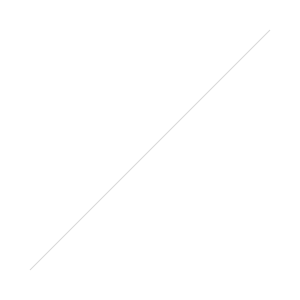
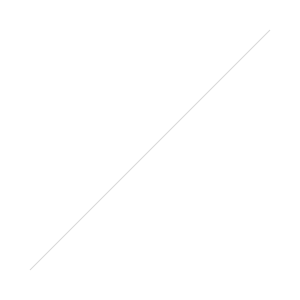
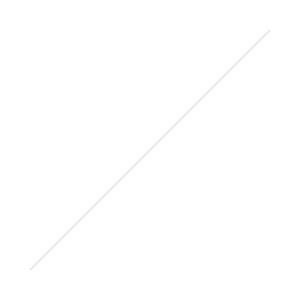
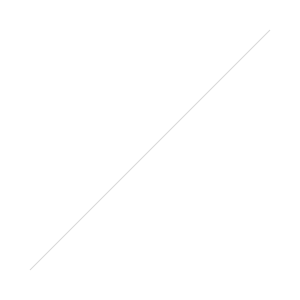
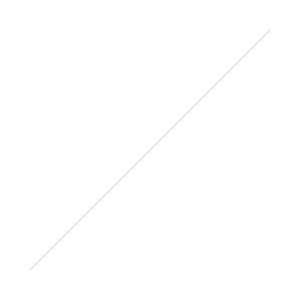

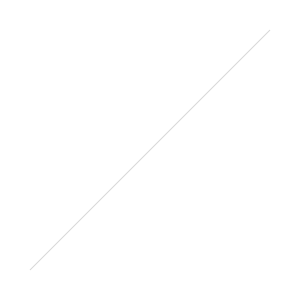

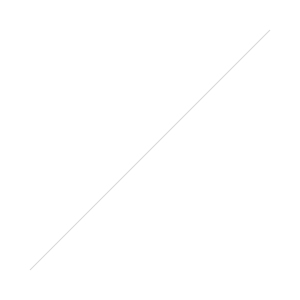

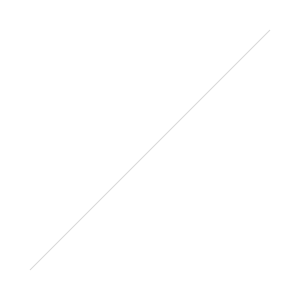

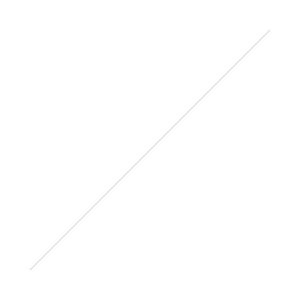

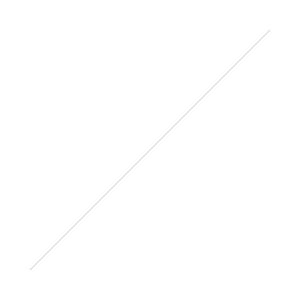
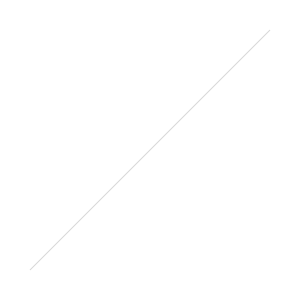
 The LGV10 produces the largest resolution file here and, as a result looks a bit noisier. The detail in the LG V10 when you zoom is significantly greater than the other two.
The LGV10 produces the largest resolution file here and, as a result looks a bit noisier. The detail in the LG V10 when you zoom is significantly greater than the other two.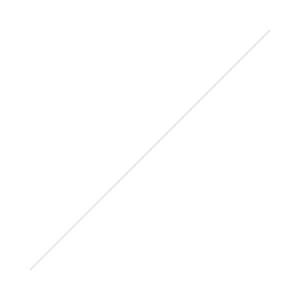
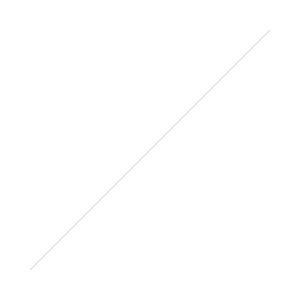
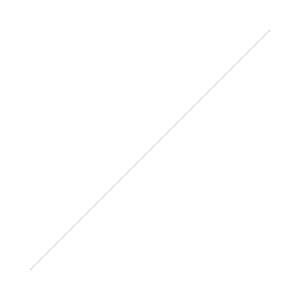
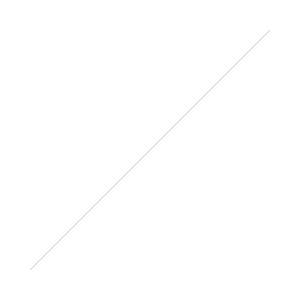 We live in exciting times. I have been using the LG G4 for much of the travel footage shot in the
We live in exciting times. I have been using the LG G4 for much of the travel footage shot in the 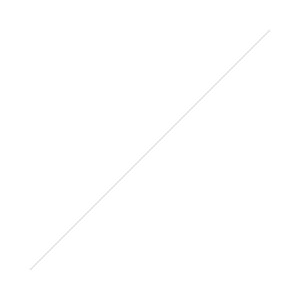 Customizable audio capture using the three microphones!Video editing software and the ability to use the Optical Image Stabilization or Electronic Image Stabilization.Available in only a 64GB storage variant and otherwise offering much of the same internals - including the 3,000 mAh battery (removable) and MicroSD card slot capable of supporting up to a 2TB Micro SD Card!! (
Customizable audio capture using the three microphones!Video editing software and the ability to use the Optical Image Stabilization or Electronic Image Stabilization.Available in only a 64GB storage variant and otherwise offering much of the same internals - including the 3,000 mAh battery (removable) and MicroSD card slot capable of supporting up to a 2TB Micro SD Card!! (

