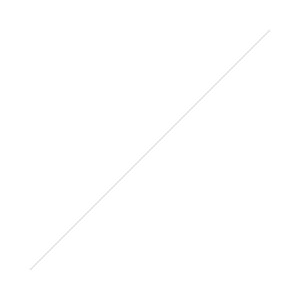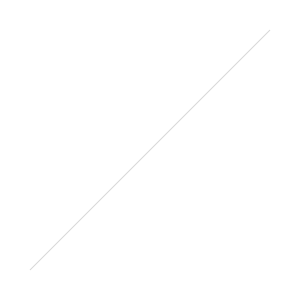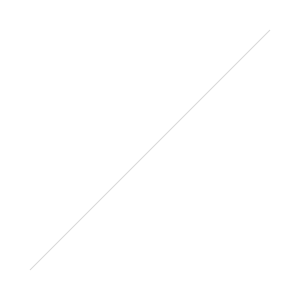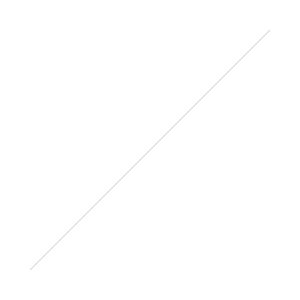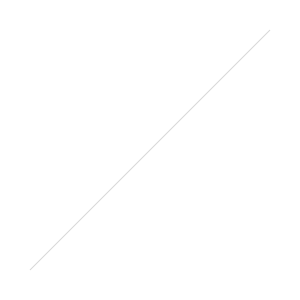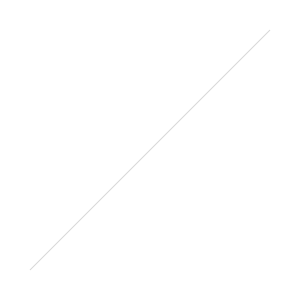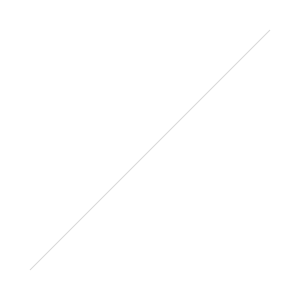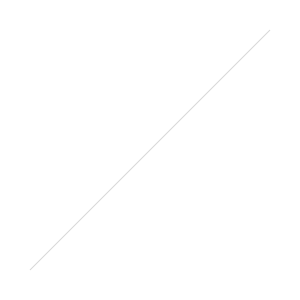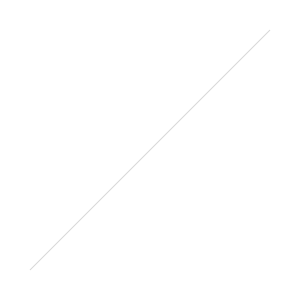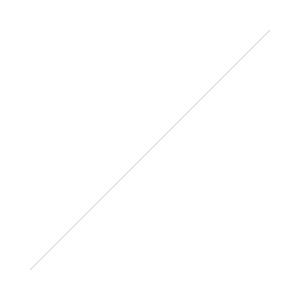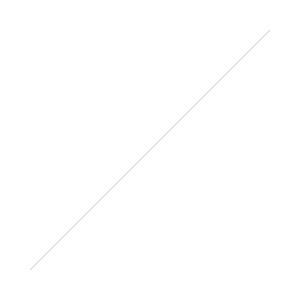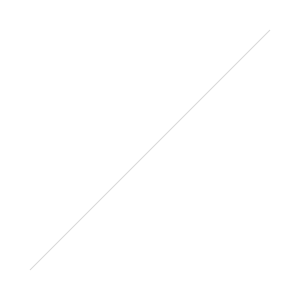70D Center Focus Point Issue
/It appears that some models of the 70D has issues with accurate focus when using the center focus point through the viewfinder with lenses wider than f/2.8. The images below illustrate the problem on my 70D. To be fair I had to go looking for this issue and in the 6 months that I have used the camera I hadn't noticed an issue. It is unclear how widespread the issue is. Many German users are unhappy while here in the United States I haven't heard a peep from a single user. Is it because so few of us have used fast lenses and carefully pixel peeped? Or? At this time I don't want to speculate more. I have contacted Canon and am waiting for a response. Please don't assume if you have taken a blurry photo that your 70D also has the issue. Watch the video and follow the directions below for testing your own 70D.tl;dr 70D doesn't focus properly using the center focus point with lenses faster the f/2.8. Use the LCD to focus and take photos at those wider apertures. Full Image 50mm f/1.2- Rollover to view image taken with LCD. See the difference? Slight change in sharpness.[himage]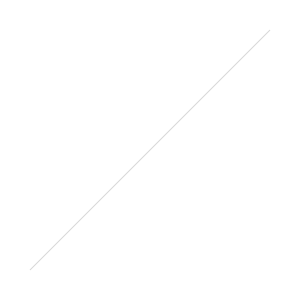
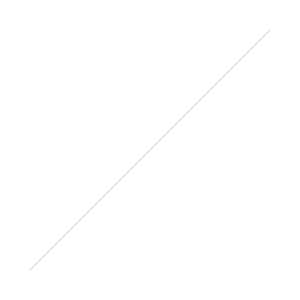 [/himage]
[/himage]
100% crop of above image 50mm f/1.2- Rollover to view image taken with LCD. See the difference? Slight change in sharpness. Point of focus is chip on far beam.[himage]
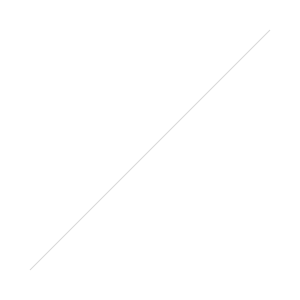
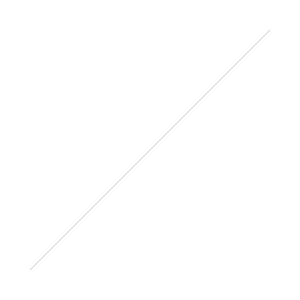 [/himage]
[/himage]
Now with the 85 f/1.2 lens. Shooting at f/1.2 and a distance of 15' - Your depth of field at this aperture and focal length is 5.04 inches (very shallow)[himage]
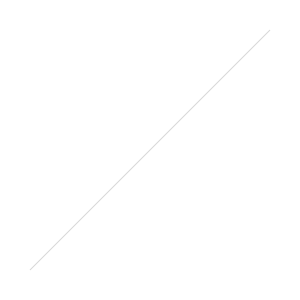
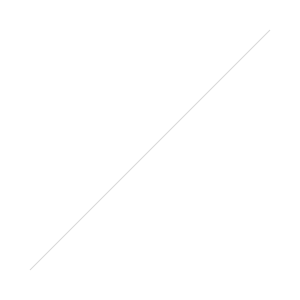 [/himage]
[/himage]
100% crop of image above. Brace yourself for this difference[himage]

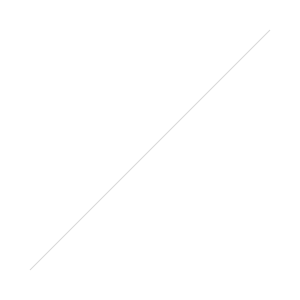 [/himage]
[/himage]
35mm f/1.4 at 100% crop - The difference isn't huge but it is noticeable.[himage]
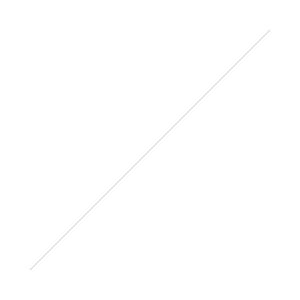
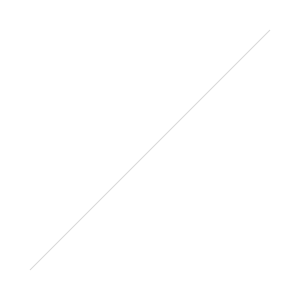 [/himage] More Samples can be downloaded from this Dropbox folder - All are labeled and should be self explanatory. There is a folder of the smaller 100% crops or just zoom to 100% of the images in the main folder.I was careful to eliminate ALL other variable. I used a sturdy tripod, set a fast shutter speed at least 2x the focal length and used 2-second delay with mirror lockup to avoid any blur from movement of any kind. For each image you see I took at least three others under the exact same settings and picked the sharpest of the four. So the sharpest viewfinder image vs the sharpest LCD image. There rarely was little difference between the shots.What about Autofocus Micro Adjustment(AFMA)? I tried it and could occasionally get a matched focus at one distance (meaning the sharpness of images taken using the viewfinder to focus was the same as the image taken using the LCD to focus) but at other distances it would still be noticeably different and AFMA should generally correct across the range. I do plan on testing more.At shorter distances with some lenses no issues were seen and only presented themselves at 30'(roughly 10 meters). I also tested the 50mm f/1.4 and the 85 f/1.4 and saw equally disappointing results.Test your 70D
[/himage] More Samples can be downloaded from this Dropbox folder - All are labeled and should be self explanatory. There is a folder of the smaller 100% crops or just zoom to 100% of the images in the main folder.I was careful to eliminate ALL other variable. I used a sturdy tripod, set a fast shutter speed at least 2x the focal length and used 2-second delay with mirror lockup to avoid any blur from movement of any kind. For each image you see I took at least three others under the exact same settings and picked the sharpest of the four. So the sharpest viewfinder image vs the sharpest LCD image. There rarely was little difference between the shots.What about Autofocus Micro Adjustment(AFMA)? I tried it and could occasionally get a matched focus at one distance (meaning the sharpness of images taken using the viewfinder to focus was the same as the image taken using the LCD to focus) but at other distances it would still be noticeably different and AFMA should generally correct across the range. I do plan on testing more.At shorter distances with some lenses no issues were seen and only presented themselves at 30'(roughly 10 meters). I also tested the 50mm f/1.4 and the 85 f/1.4 and saw equally disappointing results.Test your 70D
- Put a lens that shoots at f/2.8 or wider (preferably wider) on your 70D
- Put your 70D on a sturdy tripod and carefully aim it at a target about 30'(roughly 10 meters) away
- Turn mirror lock up on (how to turn mirror lock up on)
- Turn on 2-second delay
- Switch to Manual mode - set aperture to the widest possible for the lens. Set shutter speed to be 2x focal length and ISO high enough to center exposure(hopefully this isn't above ISO 2000 - if it is you should consider testing in an area with more light)
- Switch to your center focus point
- Focus through the viewfinder
- Take a photo and repeat several times - Use autofocus each time
- Switch to Live view and choose FlexiZone single - the white rectangle should be on the same mark as the center point was when looking through the viewfinder - if you need to move it slightly you can.
- Take several photos
- Review these images on the LCD at full magnification- push the zoom button until the image doesn't increase any more. Switch between the images taken with live view and through the viewfinder. you WILL see a difference in sharpness - with the live view images being sharper. This is guaranteed and known. By how much and whether you can correct it using AMFA is key. The Digital Picture has a great set of AFMA tips.
- It may also be useful to review the images in Lightroom
Findings? Leave them below- Let me know what lens you used. Questions? Concerns?Leave a comment. Please do not assume that if you have taken one blurry photo your 70D is broken. You MUST make sure you have eliminated all variables except the method of focusing used.

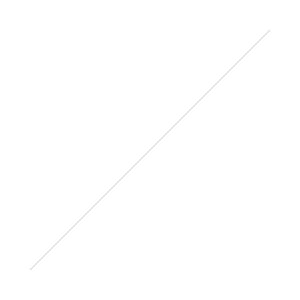 Had an opportunity to try some Steel Wool Photography last night and thought I would share my experience-You will need -
Had an opportunity to try some Steel Wool Photography last night and thought I would share my experience-You will need -
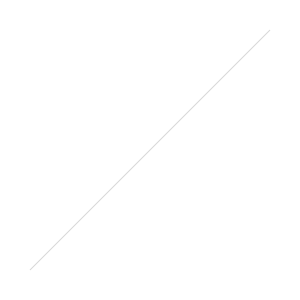 Instead of practicing on the whole group and struggling or feeling pressured, grab a guinea pig for a few moments of practice before you call everyone over. Younger kids that are old enough to stay still for a few are often willing - have them model for you while you get your settings right and after you take a couple of photos spend a moment pixel peeping, use the zoom button to enlarge the reviewed photos and make sure subject is in focus and light is good...I like manual mode where you are in complete charge of the camera. Set the shutter speed around 1/200 of a second - fast enough to make sure everyone is frozen. Now determine your aperture - one small row of people in front of you? You can safely shoot fairly wide(if your lens allows) but if you are nervous f/4 is a safe bet. Big enough group that you are dealing with more than one row of people? f/5.6 is better. Once you decide you aperture you should look at your exposure meter and adjust your ISO to center the meter or expose just to the right of center...Everything all set? bring in the whole group and get them to squeeze together. There is something about photos that emphasizes distance between subjects so what might seem like a friendly gap between two looks like a family feud / canyon in the photo so really get them squeezing and that often encourages some friendly laughter too.Do you need to be part of the group? Self timer is one option and many models will allow several photos to be fired off at the end of the countdown - this gives you options, the general rule of thumb is at least one photo per person in the group. The more you take the more likely you are to have one where everyone's eyes are open and no one is making that weird face. Have a camera with WiFi built in? Use it as the remote but again make sure everything is setup before you slip into the group photo.Got younger kids in the group - I trick them into looking at the camera by asking them if they see the bird in the lens- seems mean as I write it but always seems to help in getting their attention directed toward the camera. Bribes work too and are totally fare game - whatever it takes to get the photo :)Bonus Tips/Suggestions:- Make sure you turn IS (Image Stabilizer) off if the camera will be on a tripod- Get Candids too - don't just do the group photo and don't let everyone pose all night- Snap some photos of the food too
Instead of practicing on the whole group and struggling or feeling pressured, grab a guinea pig for a few moments of practice before you call everyone over. Younger kids that are old enough to stay still for a few are often willing - have them model for you while you get your settings right and after you take a couple of photos spend a moment pixel peeping, use the zoom button to enlarge the reviewed photos and make sure subject is in focus and light is good...I like manual mode where you are in complete charge of the camera. Set the shutter speed around 1/200 of a second - fast enough to make sure everyone is frozen. Now determine your aperture - one small row of people in front of you? You can safely shoot fairly wide(if your lens allows) but if you are nervous f/4 is a safe bet. Big enough group that you are dealing with more than one row of people? f/5.6 is better. Once you decide you aperture you should look at your exposure meter and adjust your ISO to center the meter or expose just to the right of center...Everything all set? bring in the whole group and get them to squeeze together. There is something about photos that emphasizes distance between subjects so what might seem like a friendly gap between two looks like a family feud / canyon in the photo so really get them squeezing and that often encourages some friendly laughter too.Do you need to be part of the group? Self timer is one option and many models will allow several photos to be fired off at the end of the countdown - this gives you options, the general rule of thumb is at least one photo per person in the group. The more you take the more likely you are to have one where everyone's eyes are open and no one is making that weird face. Have a camera with WiFi built in? Use it as the remote but again make sure everything is setup before you slip into the group photo.Got younger kids in the group - I trick them into looking at the camera by asking them if they see the bird in the lens- seems mean as I write it but always seems to help in getting their attention directed toward the camera. Bribes work too and are totally fare game - whatever it takes to get the photo :)Bonus Tips/Suggestions:- Make sure you turn IS (Image Stabilizer) off if the camera will be on a tripod- Get Candids too - don't just do the group photo and don't let everyone pose all night- Snap some photos of the food too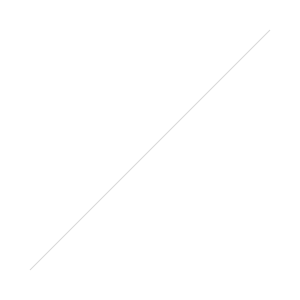


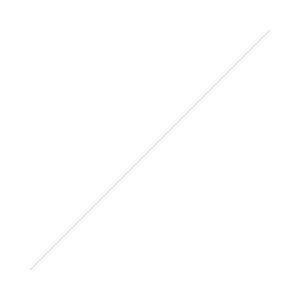 Columns B through D give you the number of seconds before you will probably start seeing star trails. You can of course go shorter, longer and you will start to see star trailsFor a starry sky you often want to go as wide as possible. 18mm if using the kit lens but if you have access to anything wider- use it. Wider lenses allow you to gather more light and often offer a wider maximum aperture.
Columns B through D give you the number of seconds before you will probably start seeing star trails. You can of course go shorter, longer and you will start to see star trailsFor a starry sky you often want to go as wide as possible. 18mm if using the kit lens but if you have access to anything wider- use it. Wider lenses allow you to gather more light and often offer a wider maximum aperture.
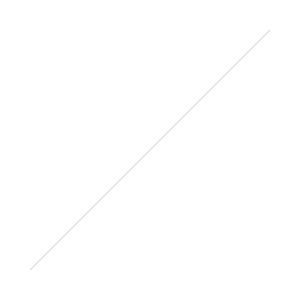
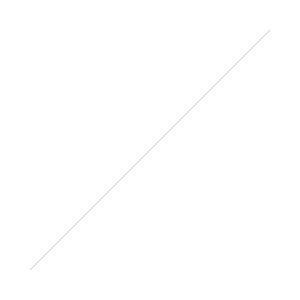
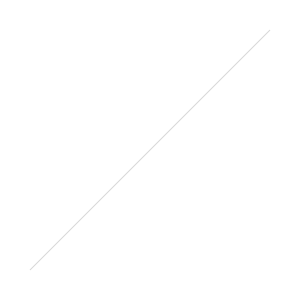
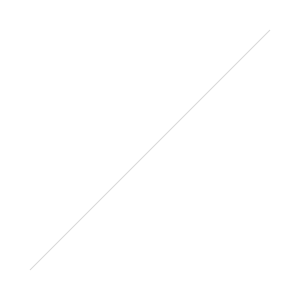
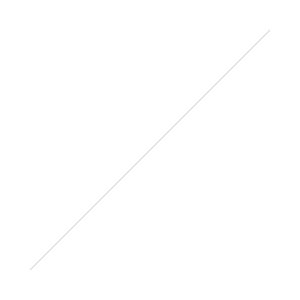
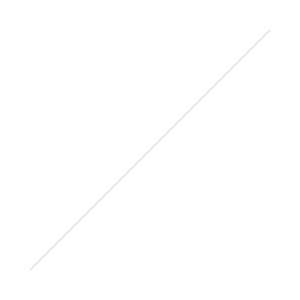 [/himage]
[/himage]