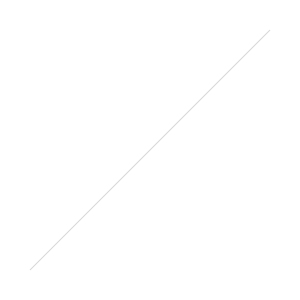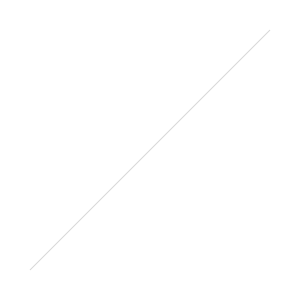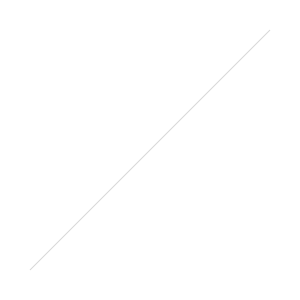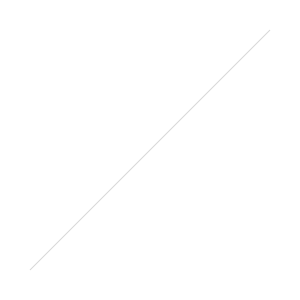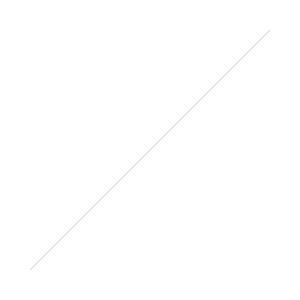Canon T4i vs the Nikon D5200 Video and complete review will be coming at the end of the Month. Follow my Facebook page for updates. I already have a specs page up that compares the D5200 and the T4i. It is interesting to note that the D5200 sensor is made by Toshiba, the D3200 sensor is made by Nikon and the earlier Exmor sensors(most) were made by Sony.Order from Amazon: Nikon D5200 The Press Release -Soon to be Available in the U.S., The Nikon D5200 Blends D-SLR Performance and Imaginative Features That Make it Simple to Create and Share Amazing Images and Full HD Video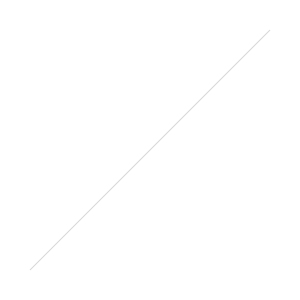
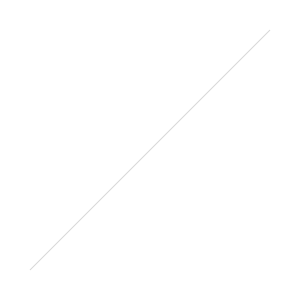
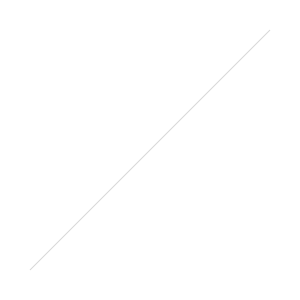
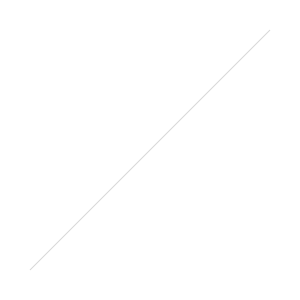
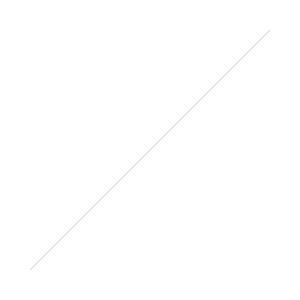 Las Vegas, CES Booth #8643 (January 7, 2013) – Today, Nikon Inc. announced the U.S. availability of the Nikon D5200, a camera that provides the imaginative features and D-SLR versatility needed to fulfill any creative vision through stunning imagery and Full HD video. Whether new to D-SLR shooting, or for those simply ready to step-up to a higher level of photography, the 24.1-megapixel D5200 will inspire new ways to capture with an easy-to-use interface, in-camera Special Effects and creative modes, plus the ability to share wirelessly in an instant. The Nikon D5200 will be available in late January for a suggested retail price (SRP) of $899.95* with the AF-S DX NIKKOR 18-55mm f/3.5-5.6G VR lens."The Nikon D5200 is intended for the customer who wants to capture and share their life, their experiences and their adventures in new and original ways", said Bo Kajiwara, Vice President of Marketing, Planning and Customer Experience, Nikon Inc. "The D5200 features Nikon's latest innovative technologies along with an easy-to-use feature set that enables users to unleash their creativity, and truly test the boundaries of a photographer's imagination."Imaginative Features Inspire CreativityThe Nikon D5200 is designed to foster creative possibilities, allowing users to easily document their lives with a compact and lightweight D-SLR camera body. Loaded with features for making amazing images and HD video, the D5200 is a must-have camera for a well-planned excursion or spontaneous adventure. Photographers have the ability to tell stories with artistic flair, thanks to the assistance of features that include:Vari-Angle LCD - The high-resolution, 921,000-dot 3-inch LCD screen swivels and rotates at a variety of angles, and is viewable at 170 degrees. This makes it easy to capture images and HD video from creative angles such as above the crowd or down low from a toddler's perspective. Users can even swivel the LCD screen for creative and fun self-portraits.In-Camera Special Effects for video and still images - By selecting the Effects option on the Mode Dial, users can apply a wide range of creative filters and effects for both photos and HD video. Modes include Selective Color to visually highlight up to three selected colors within a monochrome scene; Color Sketch to create a vivid drawing from a scene; Miniature effect to make a scene appear as a miniature model and Night Vision to enable images and video in very low-light by increasing the camera's sensitivity. Users can also enable modes to emphasize silhouettes or create color effects with high-key and low-key images and video. These effects can be applied prior to shooting the photo or video, or can be applied post-capture for photos through the retouch menu.Creativity has never been easier - The D5200 features an enhanced graphical user interface (GUI) that makes it easy to visualize camera settings for optimal results. Additionally, users can enable other visual effects including High Dynamic Range (HDR) and six settings of Nikon's Picture Controls to creatively and automatically manipulate tone and color for striking images and HD video.Creativity Without BoundariesThe D5200 takes advantage of Nikon's new 24.1-megapixel DX-format CMOS sensor to deliver amazing image quality and beautiful HD video that bursts with vivid color, broad dynamic range and gorgeous tones, even in challenging light. Users are now able to realize the full potential and the performance benefits of D-SLR photography including rapid camera response, interchangeable lenses and amazing image quality. Whether shooting a family outing or action sports, the camera is packed with features that let users create amazing content:Wide ISO range (from 100-6400) - For shooting in even the most challenging lighting conditions, the D5200 covers a wide ISO range and is expandable to as high as ISO 25,600. Shooting at high ISO sensitivity enables users to shoot at faster shutter speeds and reduce the effects of image blur caused by camera shake even in low-light situations or when shooting a moving subject, delivering clean and sharp images with minimal noise.EXPEED 3 image processing - Nikon's most recent image processing engine, dubbed EXPEED 3, drives the rapid response and swift performance of the camera, while maximizing energy efficiency, reducing image noise and delivering true-to-life colors.Scene Recognition System - Information from the 2,016 pixel RGB sensor is used to instantly analyze and recognize the scene prior to capture, resulting in adjustments to exposure, AF and white balance for the best possible image quality. The result is brilliant landscapes, flattering portraits and fast-moving action captured with split-second precision.39-point AF system with wide area coverage - The D5200 features Nikon's quick and accurate 39-point AF system to help users create tack-sharp images for a wide variety of subjects. The Multi-CAM 4800 DX AF sensor works in tandem with the Scene Recognition System to accurately acquire and track subjects throughout the frame. Users can lock-on to fast moving subjects throughout the frame using 3D tracking to create sharp images of fast action, or use one of the other modes including single point AF, Dynamic AF and Auto-Area AF. When in Live View or recording video, contrast detect AF quickly acquires, and can even track focus through the frame.Speed and performance - Whether upgrading from a compact point-and-shoot or exploring the benefits of D-SLR photography, users will appreciate the speed to capture fast action and fleeting moments at the press of a button. The D5200 can shoot full-resolution images at up to five frames-per-second to help freeze fast moving subjects, and quickly acquires focus thanks to the intelligent AF system. The D5200 delivers amazing performance with lightning fast start-up time and nearly imperceptible shutter lag, the time when the shutter button is pressed to when the beautiful image is captured.The Easy Way to Share Great PicturesWhile the Nikon D5200 is capable of capturing amazing images and HD video, it also enables the user to simply and quickly share stunning imagery with friends and family. By utilizing the optional WU-1a Wireless Mobile Adapter, the connected user can easily share photos taken on the D5200 to a supported smartphone or tablet. 2 The Nikon Wireless Mobile Adapter Utility application is available free of charge on Google Play™ for Android™ 1 devices or from the App Store™ for the iPhone or iPad. 3 When using the application, photographers can wirelessly transfer images from the camera to a mobile device, and even remotely control the camera from up to 49 feet.Realize a Vision in HD VideoFor those wanting to expand their creative vision with video, the D5200 D-Movie HD video mode is capable of capturing Full HD 1080p, with the option to apply Nikon's Creative Effects. This feature lets users take advantage of modes like Selective Color or Color Sketch to create truly customized movies. By simply pressing the dedicated video record button, movies are recorded at 1080/30p, or at 60i for optimal playback on many HDTVs when connected to the HDMI output. For the first time in a Nikon HD-SLR, users have the ability to record stereo sound through the internal microphone or attach an optional external microphone, such as Nikon's ME-1, through the dedicated microphone terminal.The Vari-Angle LCD provides the opportunity to gain a unique perspective for video, while full-time autofocus helps users maintain sharp focus that is critical for HD video. While recording, the contrast detect AF system has the ability to use normal or wide area AF, track a subject through the frame, or use face priority AF to make sure faces are always in focus.NIKKOR, Speedlight and System CompatibilityThe creative potential for the D5200 is unlimited when combined with the versatility of Nikon's legendary NIKKOR optics and powerful system accessories. Compatible with Nikon's dedicated DX-format lenses and more than 50 FX-format lenses as well as Nikon's Speedlight System, the Nikon D5200 puts the ability to create stunning images and HD video at the user's fingertips.New optional WR-R10 and WR-T10 Wireless Remote ControllersThe D5200 is also compatible with a new wireless radio frequency remote accessory, the WR-R10 and WR-T10 Wireless Remote Controllers. When using these devices, the camera can be triggered remotely, making it ideal for group shots, remote applications, or to reduce shake when the camera is mounted on a tripod. This new wireless remote system operates from a radio signal rather than infrared light, dramatically increasing functionality and range. Now the camera can be triggered from up to 20 meters (66 feet) away, and a direct line of sight is not necessary. The remotes also enable the bulb function for long shutter applications, as well as functions of the camera that are affected by a half-press of the shutter, including the engagement of the AF system or starting and stopping video capture. The WR-R10 transceiver can be connected to the accessory terminal of many Nikon D-SLR cameras including the new D5200, D3200 and D600. For those cameras that feature a 10-pin terminal, the optional WR-A10 adapter can be fastened to allow use of the wireless remote controllers.Price and AvailabilityThe Nikon D5200 will be available in three colors (Black, Red and Bronze), starting in late January 2013 for the suggested retail price (SRP) of $899.95 with the AF-S DX NIKKOR 18-55mm f/3.5-5.6 VR lens. The WU-1a is available for the SRP of $59.95. The WR-T10 Wireless Remote Controller will be available at the end of January for a SRP of $94.96, WR-R10 Wireless Remote Transceiver for an SRP of $126.96, the WR-A10 Wireless Remote Adapter for a SRP of $74.96 and the WR-10 Wireless Remote Controller Set will be available for a SRP of $277.96.Canon T4i vs the Nikon D5200 Video and complete review will be coming at the end of the Month. Follow my Facebook page for updates.
Las Vegas, CES Booth #8643 (January 7, 2013) – Today, Nikon Inc. announced the U.S. availability of the Nikon D5200, a camera that provides the imaginative features and D-SLR versatility needed to fulfill any creative vision through stunning imagery and Full HD video. Whether new to D-SLR shooting, or for those simply ready to step-up to a higher level of photography, the 24.1-megapixel D5200 will inspire new ways to capture with an easy-to-use interface, in-camera Special Effects and creative modes, plus the ability to share wirelessly in an instant. The Nikon D5200 will be available in late January for a suggested retail price (SRP) of $899.95* with the AF-S DX NIKKOR 18-55mm f/3.5-5.6G VR lens."The Nikon D5200 is intended for the customer who wants to capture and share their life, their experiences and their adventures in new and original ways", said Bo Kajiwara, Vice President of Marketing, Planning and Customer Experience, Nikon Inc. "The D5200 features Nikon's latest innovative technologies along with an easy-to-use feature set that enables users to unleash their creativity, and truly test the boundaries of a photographer's imagination."Imaginative Features Inspire CreativityThe Nikon D5200 is designed to foster creative possibilities, allowing users to easily document their lives with a compact and lightweight D-SLR camera body. Loaded with features for making amazing images and HD video, the D5200 is a must-have camera for a well-planned excursion or spontaneous adventure. Photographers have the ability to tell stories with artistic flair, thanks to the assistance of features that include:Vari-Angle LCD - The high-resolution, 921,000-dot 3-inch LCD screen swivels and rotates at a variety of angles, and is viewable at 170 degrees. This makes it easy to capture images and HD video from creative angles such as above the crowd or down low from a toddler's perspective. Users can even swivel the LCD screen for creative and fun self-portraits.In-Camera Special Effects for video and still images - By selecting the Effects option on the Mode Dial, users can apply a wide range of creative filters and effects for both photos and HD video. Modes include Selective Color to visually highlight up to three selected colors within a monochrome scene; Color Sketch to create a vivid drawing from a scene; Miniature effect to make a scene appear as a miniature model and Night Vision to enable images and video in very low-light by increasing the camera's sensitivity. Users can also enable modes to emphasize silhouettes or create color effects with high-key and low-key images and video. These effects can be applied prior to shooting the photo or video, or can be applied post-capture for photos through the retouch menu.Creativity has never been easier - The D5200 features an enhanced graphical user interface (GUI) that makes it easy to visualize camera settings for optimal results. Additionally, users can enable other visual effects including High Dynamic Range (HDR) and six settings of Nikon's Picture Controls to creatively and automatically manipulate tone and color for striking images and HD video.Creativity Without BoundariesThe D5200 takes advantage of Nikon's new 24.1-megapixel DX-format CMOS sensor to deliver amazing image quality and beautiful HD video that bursts with vivid color, broad dynamic range and gorgeous tones, even in challenging light. Users are now able to realize the full potential and the performance benefits of D-SLR photography including rapid camera response, interchangeable lenses and amazing image quality. Whether shooting a family outing or action sports, the camera is packed with features that let users create amazing content:Wide ISO range (from 100-6400) - For shooting in even the most challenging lighting conditions, the D5200 covers a wide ISO range and is expandable to as high as ISO 25,600. Shooting at high ISO sensitivity enables users to shoot at faster shutter speeds and reduce the effects of image blur caused by camera shake even in low-light situations or when shooting a moving subject, delivering clean and sharp images with minimal noise.EXPEED 3 image processing - Nikon's most recent image processing engine, dubbed EXPEED 3, drives the rapid response and swift performance of the camera, while maximizing energy efficiency, reducing image noise and delivering true-to-life colors.Scene Recognition System - Information from the 2,016 pixel RGB sensor is used to instantly analyze and recognize the scene prior to capture, resulting in adjustments to exposure, AF and white balance for the best possible image quality. The result is brilliant landscapes, flattering portraits and fast-moving action captured with split-second precision.39-point AF system with wide area coverage - The D5200 features Nikon's quick and accurate 39-point AF system to help users create tack-sharp images for a wide variety of subjects. The Multi-CAM 4800 DX AF sensor works in tandem with the Scene Recognition System to accurately acquire and track subjects throughout the frame. Users can lock-on to fast moving subjects throughout the frame using 3D tracking to create sharp images of fast action, or use one of the other modes including single point AF, Dynamic AF and Auto-Area AF. When in Live View or recording video, contrast detect AF quickly acquires, and can even track focus through the frame.Speed and performance - Whether upgrading from a compact point-and-shoot or exploring the benefits of D-SLR photography, users will appreciate the speed to capture fast action and fleeting moments at the press of a button. The D5200 can shoot full-resolution images at up to five frames-per-second to help freeze fast moving subjects, and quickly acquires focus thanks to the intelligent AF system. The D5200 delivers amazing performance with lightning fast start-up time and nearly imperceptible shutter lag, the time when the shutter button is pressed to when the beautiful image is captured.The Easy Way to Share Great PicturesWhile the Nikon D5200 is capable of capturing amazing images and HD video, it also enables the user to simply and quickly share stunning imagery with friends and family. By utilizing the optional WU-1a Wireless Mobile Adapter, the connected user can easily share photos taken on the D5200 to a supported smartphone or tablet. 2 The Nikon Wireless Mobile Adapter Utility application is available free of charge on Google Play™ for Android™ 1 devices or from the App Store™ for the iPhone or iPad. 3 When using the application, photographers can wirelessly transfer images from the camera to a mobile device, and even remotely control the camera from up to 49 feet.Realize a Vision in HD VideoFor those wanting to expand their creative vision with video, the D5200 D-Movie HD video mode is capable of capturing Full HD 1080p, with the option to apply Nikon's Creative Effects. This feature lets users take advantage of modes like Selective Color or Color Sketch to create truly customized movies. By simply pressing the dedicated video record button, movies are recorded at 1080/30p, or at 60i for optimal playback on many HDTVs when connected to the HDMI output. For the first time in a Nikon HD-SLR, users have the ability to record stereo sound through the internal microphone or attach an optional external microphone, such as Nikon's ME-1, through the dedicated microphone terminal.The Vari-Angle LCD provides the opportunity to gain a unique perspective for video, while full-time autofocus helps users maintain sharp focus that is critical for HD video. While recording, the contrast detect AF system has the ability to use normal or wide area AF, track a subject through the frame, or use face priority AF to make sure faces are always in focus.NIKKOR, Speedlight and System CompatibilityThe creative potential for the D5200 is unlimited when combined with the versatility of Nikon's legendary NIKKOR optics and powerful system accessories. Compatible with Nikon's dedicated DX-format lenses and more than 50 FX-format lenses as well as Nikon's Speedlight System, the Nikon D5200 puts the ability to create stunning images and HD video at the user's fingertips.New optional WR-R10 and WR-T10 Wireless Remote ControllersThe D5200 is also compatible with a new wireless radio frequency remote accessory, the WR-R10 and WR-T10 Wireless Remote Controllers. When using these devices, the camera can be triggered remotely, making it ideal for group shots, remote applications, or to reduce shake when the camera is mounted on a tripod. This new wireless remote system operates from a radio signal rather than infrared light, dramatically increasing functionality and range. Now the camera can be triggered from up to 20 meters (66 feet) away, and a direct line of sight is not necessary. The remotes also enable the bulb function for long shutter applications, as well as functions of the camera that are affected by a half-press of the shutter, including the engagement of the AF system or starting and stopping video capture. The WR-R10 transceiver can be connected to the accessory terminal of many Nikon D-SLR cameras including the new D5200, D3200 and D600. For those cameras that feature a 10-pin terminal, the optional WR-A10 adapter can be fastened to allow use of the wireless remote controllers.Price and AvailabilityThe Nikon D5200 will be available in three colors (Black, Red and Bronze), starting in late January 2013 for the suggested retail price (SRP) of $899.95 with the AF-S DX NIKKOR 18-55mm f/3.5-5.6 VR lens. The WU-1a is available for the SRP of $59.95. The WR-T10 Wireless Remote Controller will be available at the end of January for a SRP of $94.96, WR-R10 Wireless Remote Transceiver for an SRP of $126.96, the WR-A10 Wireless Remote Adapter for a SRP of $74.96 and the WR-10 Wireless Remote Controller Set will be available for a SRP of $277.96.Canon T4i vs the Nikon D5200 Video and complete review will be coming at the end of the Month. Follow my Facebook page for updates.
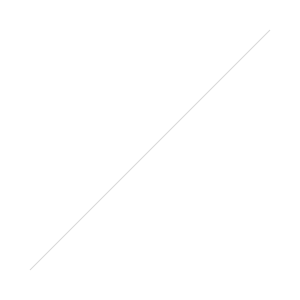 Released in 2008, the 50D was placed solidly above the Rebel line, it offered a camera with magnesium body (think pretty tough) and professional features like Micro-AF adjust (not all lenses focus perfectly with all bodies, Micro AF allows you to tweak the alignment to get better results for each lens) and a fast burst rate with large buffer. Two years to the day later the 60D was announced and was seen by many as a departure from the prosumer line and a blurring with the Rebel line. The 60D was slightly smaller, lost the magnesium body and the Micro AF adjustment. It did gain video recording features and the articulated screen. With the feature set of the T4i it is likely that the 70D will return the XXD line to a more professional level. This will increase the price with a kit costing somewhere in the neighborhood of $1500. This also puts it on par with Nikon's recently released and excellent D7100. If you follow all of the different Canon lines you may wonder where that leaves the 7Ds replacement, the rumor there is that the 7D Mark II will come in at much higher level too, close to $2000 and offering a high-end focus system and burst rate that is needed by sports and wildlife photographers.
Released in 2008, the 50D was placed solidly above the Rebel line, it offered a camera with magnesium body (think pretty tough) and professional features like Micro-AF adjust (not all lenses focus perfectly with all bodies, Micro AF allows you to tweak the alignment to get better results for each lens) and a fast burst rate with large buffer. Two years to the day later the 60D was announced and was seen by many as a departure from the prosumer line and a blurring with the Rebel line. The 60D was slightly smaller, lost the magnesium body and the Micro AF adjustment. It did gain video recording features and the articulated screen. With the feature set of the T4i it is likely that the 70D will return the XXD line to a more professional level. This will increase the price with a kit costing somewhere in the neighborhood of $1500. This also puts it on par with Nikon's recently released and excellent D7100. If you follow all of the different Canon lines you may wonder where that leaves the 7Ds replacement, the rumor there is that the 7D Mark II will come in at much higher level too, close to $2000 and offering a high-end focus system and burst rate that is needed by sports and wildlife photographers. 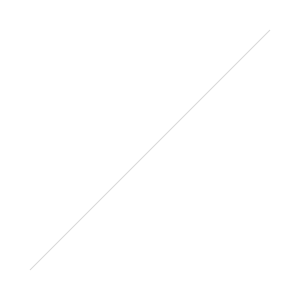 Back to the idea of a smaller T4i- eh. Traditionally Canon has offered a dumbed down rebel and budget friendly rebel that uses a similar form factor with cheaper sensor and missing a few features. This sounds like the opposite - a smaller camera with the current T4i guts crammed inside. I don't know how this will fit in the pricing scheme but Canon is certainly feeling pressure from the mirrorless and Micro 4/3 systems otherwise they wouldn't have rushed the EOS-M out the door with admittedly slower AF. The smaller rebel rumor isn't very exciting unless it comes with a new feature or two and knowing these companies desire to extract every penny from our wallets those features will only appear in the second version. Someone left a comment on one of my videos "If only Canon and Nikon would combine we would have one Awesome camera" Noooo this is exactly what we do not want. Competition is good and I am pretty convinced now that the price of the T4i really dropped over the last months to get a solid install base before the D5200 was released though the Nikon still doesn't seem to be selling well and probably won't until it sees a price drop too. I'd love to hear your thoughts?
Back to the idea of a smaller T4i- eh. Traditionally Canon has offered a dumbed down rebel and budget friendly rebel that uses a similar form factor with cheaper sensor and missing a few features. This sounds like the opposite - a smaller camera with the current T4i guts crammed inside. I don't know how this will fit in the pricing scheme but Canon is certainly feeling pressure from the mirrorless and Micro 4/3 systems otherwise they wouldn't have rushed the EOS-M out the door with admittedly slower AF. The smaller rebel rumor isn't very exciting unless it comes with a new feature or two and knowing these companies desire to extract every penny from our wallets those features will only appear in the second version. Someone left a comment on one of my videos "If only Canon and Nikon would combine we would have one Awesome camera" Noooo this is exactly what we do not want. Competition is good and I am pretty convinced now that the price of the T4i really dropped over the last months to get a solid install base before the D5200 was released though the Nikon still doesn't seem to be selling well and probably won't until it sees a price drop too. I'd love to hear your thoughts?
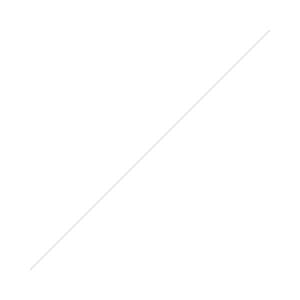 Key Differences between all three cameras - If a camera is not listed with a feature bullet it does not offer that feature.
Key Differences between all three cameras - If a camera is not listed with a feature bullet it does not offer that feature.

 (
(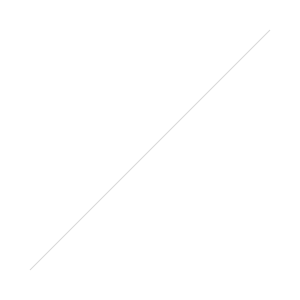 Next Steps - Price out lens packages for general use. What does Nikon offer for general walk around, good zooms for wildlife, portraits, street, primes, macros etc. External Flash options - Articles/Videos are coming along with "What would be your cost of owning"
Next Steps - Price out lens packages for general use. What does Nikon offer for general walk around, good zooms for wildlife, portraits, street, primes, macros etc. External Flash options - Articles/Videos are coming along with "What would be your cost of owning"