Don't use a Tripod or Tripod Tips and Tricks
/https://youtu.be/0wIlHixjTr8 Tripod Recommendations:Budget Tripod: Dolica ProlineMy Recommendation: MeFoto Road Trip CFTop of the line: Feisol Legs with Acratech GP Ballhead Mini Tripod: Pedco UltralightFlexible Mini Tripod: Joby GorillapodI want to take just a few minutes and talk about when you should and should NOT use a tripod - far too often I see beginners carrying around and using a tripod when they don’t need too. In my opinion the only time you must use a tripod is when you are shooting at shutter speeds slow enough that you might get blur from handshake and that typically happens when your shutter speed is less than your focal length. If shooting at 50mm your shutter speed should be at least 1/50 of a second. There are more variables in figuring out the best shutter speed to avoid shake and I talk about those in my shutter speed video.Shooting at those slower shutter speeds is when you DO want the camera on a sturdy tripod DOES it really hurt to use it at those other times? It can because I see beginners doing two things when they use a tripod - setting up at eye level and rooting. We are humans we like to be comfortable and so we often setup cameras at a comfortable eye level, for some compositions this is OK but being free of a tripod means you are free to quickly try a variety of heights - what does your composition look like from ground level, just above? How about as high as you can reach? Using a tripod encourages us to set up at ONE height and stick there - this brings up ROOTING. We plunk the tripod down, put the camera on it and don’t move, continually shooting from the same location - maybe you try a different depth of field, maybe you try moving the focus point but generally you are going to end up taking way too many photos from that point of view and being free from a tripod encourages movement. Small shifts left or right, up or down can make a large difference in your composition not to mention frees you to look in all directions. When we work with new photographers on our trips we like to remind them about the 360 rule - always take a moment to do a slow spin looking for other possible subjects or compositions that are sometimes behind you. Shooting with a tripod is friction against moving and that’s potentially holding you back from a better shot.When are tripods useful?
- Using a tripod to shoot a bracketed exposure can help reduce ghosting and increase image quality but if you have a camera with a decent burst rate, with some practice you can certainly shoot a fast burst of bracketed shots without serious alignment issues.
- When you are setting up a careful composition, I find a tripod makes it easier to really study your composition, leveling your horizon, scanning the frame for distractions. It's harder as a beginner to study a shot and bring it up to your eye making the adjustments you want though it is possible, just don’t get rooted in the same spot
- Working with really heavy lenses, it is nice to have some support there even if you remain above the shutter speed rule.
So there are certainly valid reasons for using a tripod but as beginners I want you to aware of the drawbacks and hope you will keep those in mind as you photograph.
Quick Tripod Tips -
- Always turn of image stabilization when your camera is on a tripod - some stabilizations systems at some shutter speeds will actually cause blur and give you soft images as a result.
- I like to position one of the tripod legs under my lens for increased stability.
- Never ever walk away from my camera on a tripod unless you are 110% sure it is stable.
- Position the tripod plate release under the lens, making it harder to accidentally grab. There are times in the dark I thought I was adjusting the ball head when really I was loosening the plate. Not fun!!
Do you have additional scenarios where tripods are useful - leave them in the comments below.These days because of all the travel I am doing I am happy carrying the MeFoto Carbon Fiber Road Trip - it offers a nice blend of portability and stability- You can see several other recommendations at different price points below. If you would like to plunk your tripod down next to me in some awesome locations- Click here to see where I am headed next year. Tripod Recommendations:Tripod Recommendations:Budget Tripod: Dolica ProlineMy Recommendation: MeFoto Road Trip CFTop of the line: Feisol Legs with Acratech GP Ballhead Mini Tripod: Pedco UltralightFlexible Mini Tripod: Joby Gorillapod

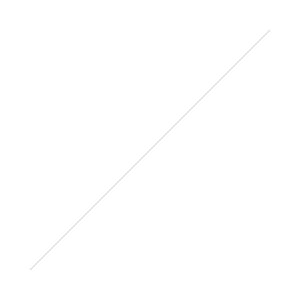
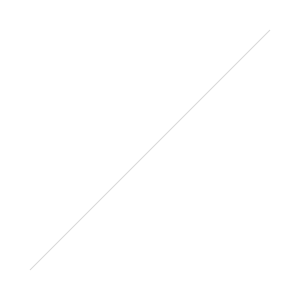 Being one of the industry leaders in Camera Straps BlackRapid has had a bit of experience in what's worked and what hasn't in the market. Seven years of development, innovation, and customer interaction have resulted in the new BlackRapid Breathe line of camera straps. Getting away from the neckstrap you get with your camera allows for more flexibility, comfort, and airflow. Especially during long periods of shooting. BlackRapid Breathe is designed to be lighter, more comfortable, easier to use, and most importantly more secure.So what do you get in this next generation?
Being one of the industry leaders in Camera Straps BlackRapid has had a bit of experience in what's worked and what hasn't in the market. Seven years of development, innovation, and customer interaction have resulted in the new BlackRapid Breathe line of camera straps. Getting away from the neckstrap you get with your camera allows for more flexibility, comfort, and airflow. Especially during long periods of shooting. BlackRapid Breathe is designed to be lighter, more comfortable, easier to use, and most importantly more secure.So what do you get in this next generation?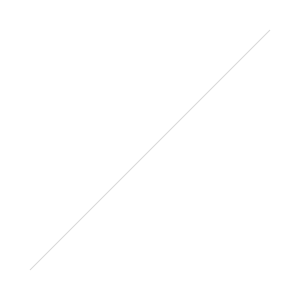
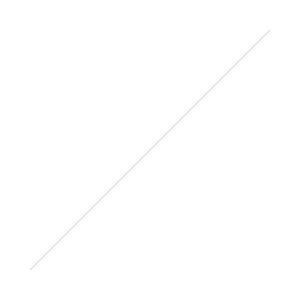

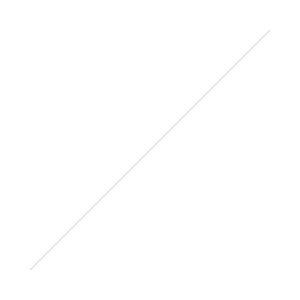
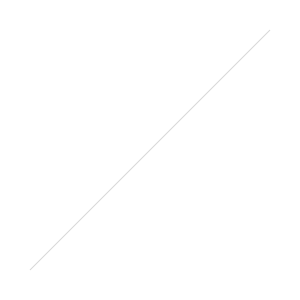
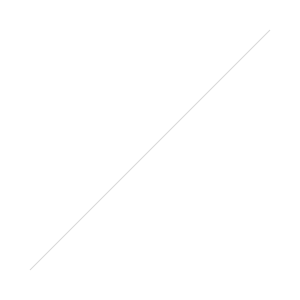
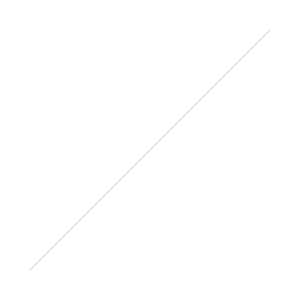
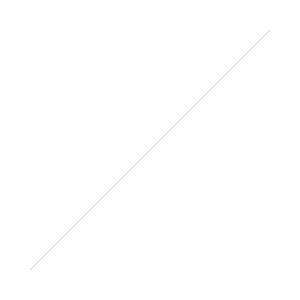
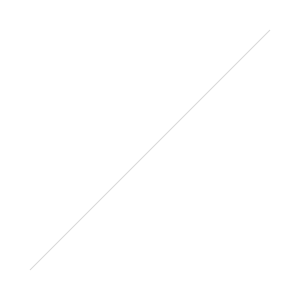
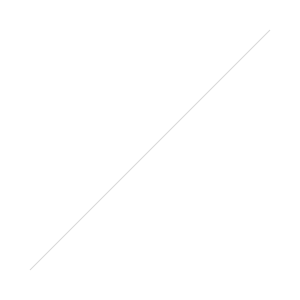
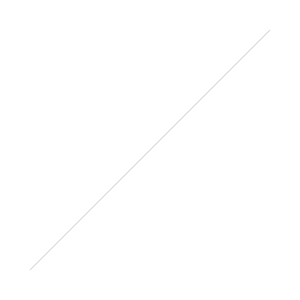
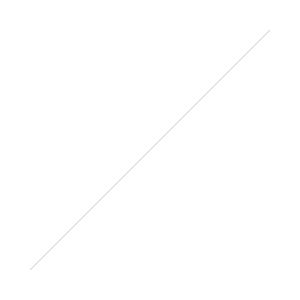
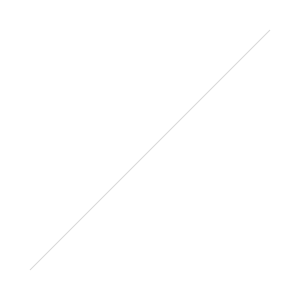
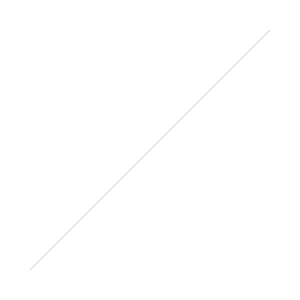
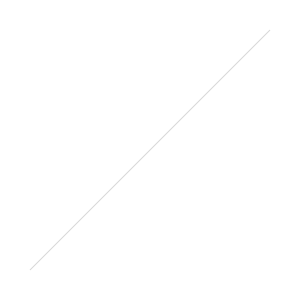 Setup and breakdown times have been significantly reduced with a new HyperLock Design. HyperLock reduces weight, size, ease of use, and setup time with a new twist to lock foot setup to extend the legs. In total almost a 30% reduction in weight compared to the previous models MeFOTO Air is a great choice for a travel or hiking photographer.
Setup and breakdown times have been significantly reduced with a new HyperLock Design. HyperLock reduces weight, size, ease of use, and setup time with a new twist to lock foot setup to extend the legs. In total almost a 30% reduction in weight compared to the previous models MeFOTO Air is a great choice for a travel or hiking photographer. 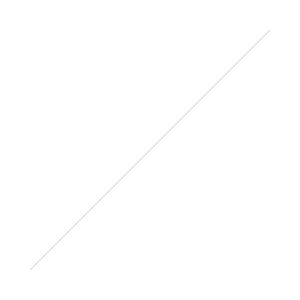 One feature missing from the tripods for this generation is the ability to be used as a monopod. In it’s place you now have the option to pull the central column out for use as a extending selfie stick. With the central column out you can connect a cell phone adapter plate to attach your phone (see video). MeFoto has even added a Bluetooth remote that stays with the tripod to fire the phone. As with Toby traveling with
One feature missing from the tripods for this generation is the ability to be used as a monopod. In it’s place you now have the option to pull the central column out for use as a extending selfie stick. With the central column out you can connect a cell phone adapter plate to attach your phone (see video). MeFoto has even added a Bluetooth remote that stays with the tripod to fire the phone. As with Toby traveling with 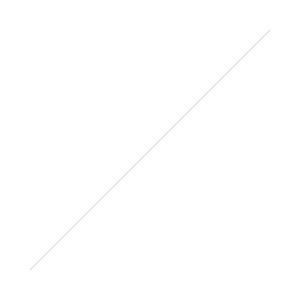
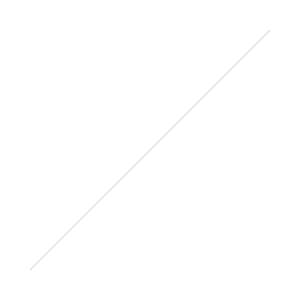
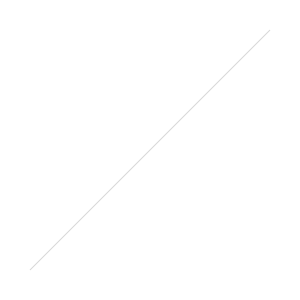
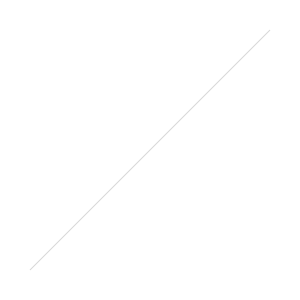
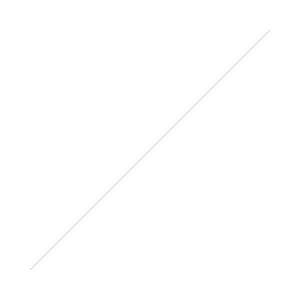
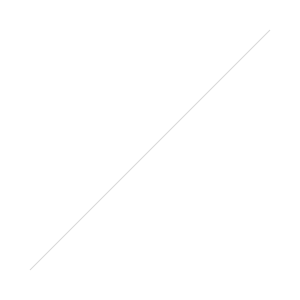 Is this a good, and much more affordable option, than the Sony flashes for your Sony camera? Check out Scott's review in the video above and the technical specs below!Godox have released an impressive speedlight for Sony Cameras with the V860II-S. Featuring TTL and Godox 2.4GHz X radio it's a great option that can communicate with a variety of products as master or slave. Using the additional X-T1 flash trigger (linked below) you have access to 2.4GHz wireless to fire the V860II-S wherever needed, even through walls.Versus traditional AA batteries you find in most speedlights the V860II-S uses Lithium-ion batteries for a 1.5 second recycle time for use up to 650 flashes. Despite it's lower price versus Sony it's a fully featured speedlight with functions including manual flash, 1/8000 high speed sync, flash exposure compensation, flash exposure lock, second curtain sync, modeling flash, and more. The Godox has great build quality, good features, works smoothly, and can save a few quid versus the more expensive Sony branded flash making it an easy buy.
Is this a good, and much more affordable option, than the Sony flashes for your Sony camera? Check out Scott's review in the video above and the technical specs below!Godox have released an impressive speedlight for Sony Cameras with the V860II-S. Featuring TTL and Godox 2.4GHz X radio it's a great option that can communicate with a variety of products as master or slave. Using the additional X-T1 flash trigger (linked below) you have access to 2.4GHz wireless to fire the V860II-S wherever needed, even through walls.Versus traditional AA batteries you find in most speedlights the V860II-S uses Lithium-ion batteries for a 1.5 second recycle time for use up to 650 flashes. Despite it's lower price versus Sony it's a fully featured speedlight with functions including manual flash, 1/8000 high speed sync, flash exposure compensation, flash exposure lock, second curtain sync, modeling flash, and more. The Godox has great build quality, good features, works smoothly, and can save a few quid versus the more expensive Sony branded flash making it an easy buy. 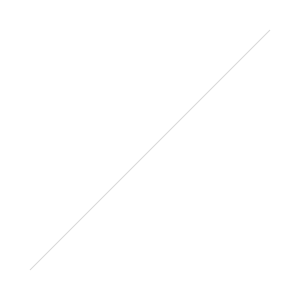
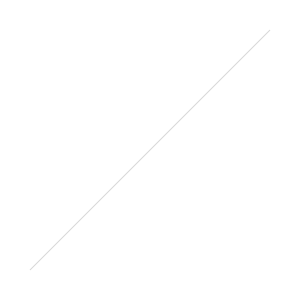
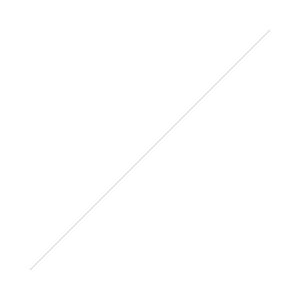
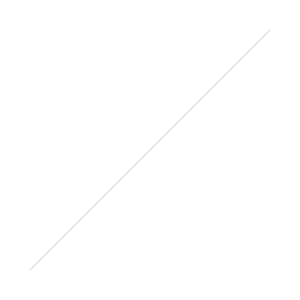
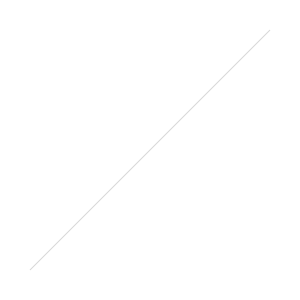
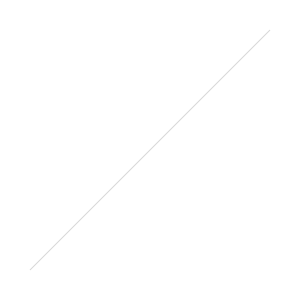
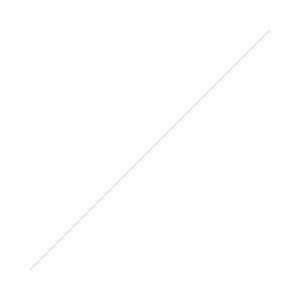
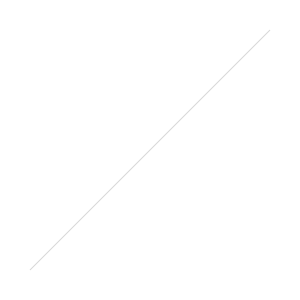 Announced at Photokina, Western Digital developed a SanDisk 1TB SDXC card prototype, because the
Announced at Photokina, Western Digital developed a SanDisk 1TB SDXC card prototype, because the 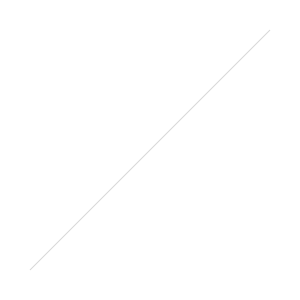
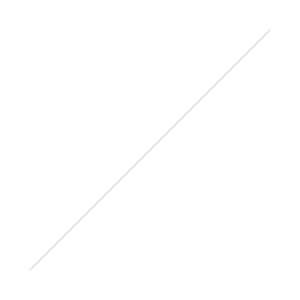
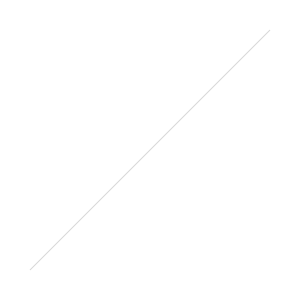
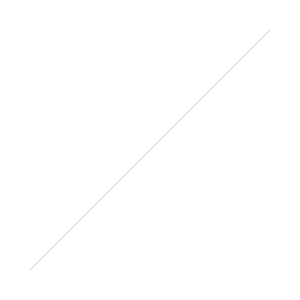
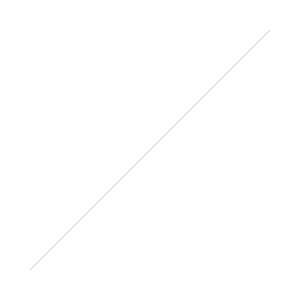
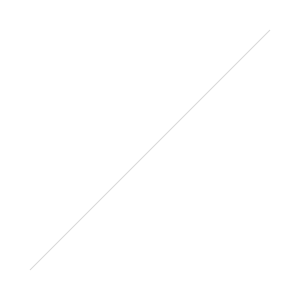
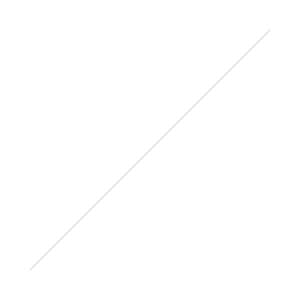
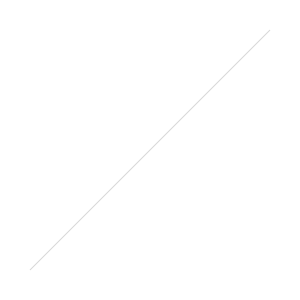
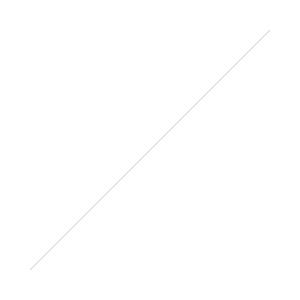
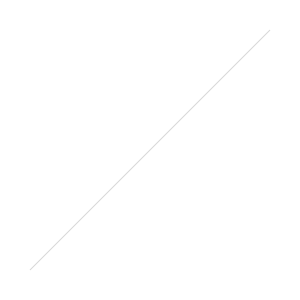
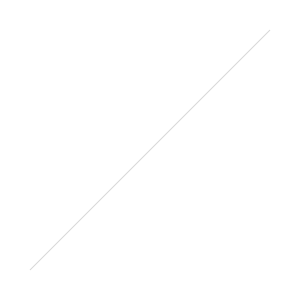
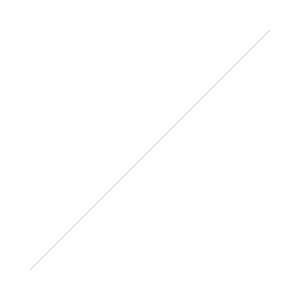
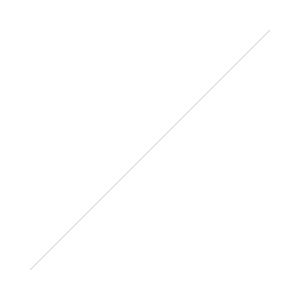
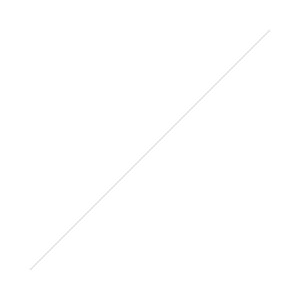
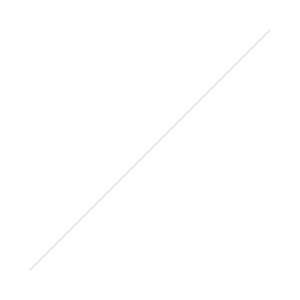
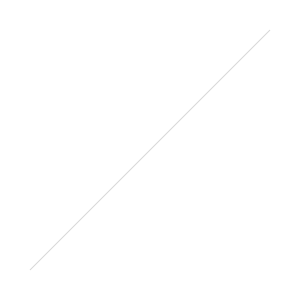
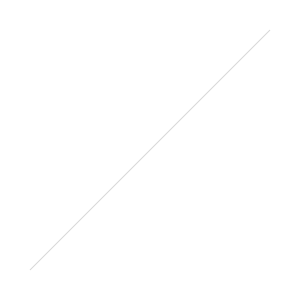
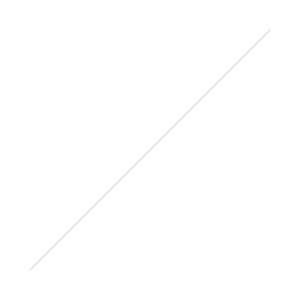
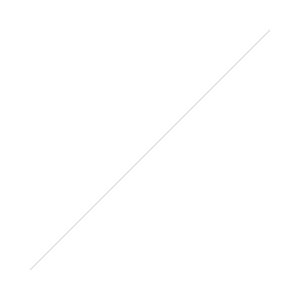
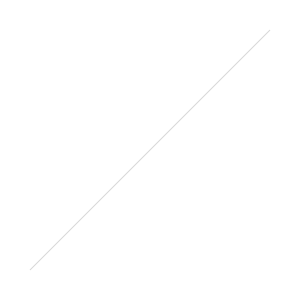
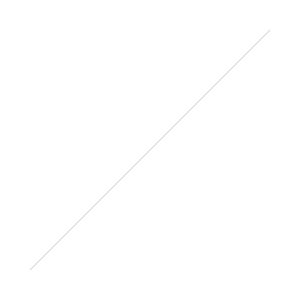
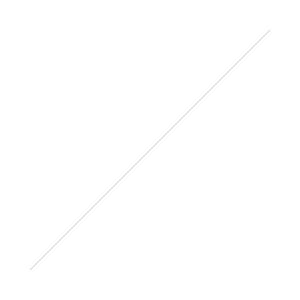
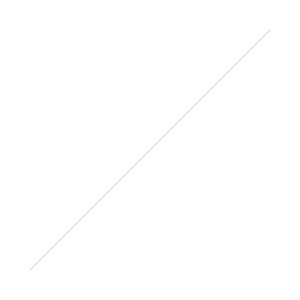
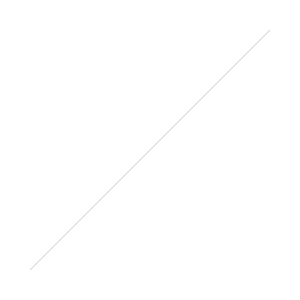
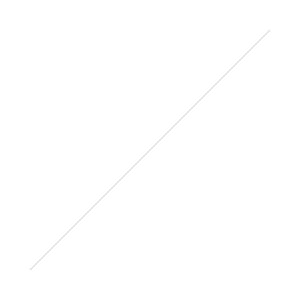
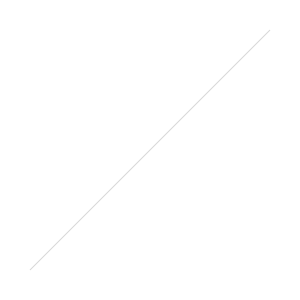
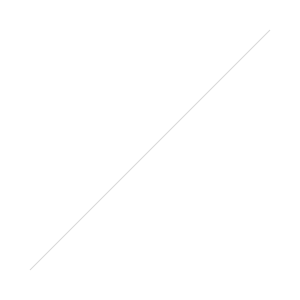
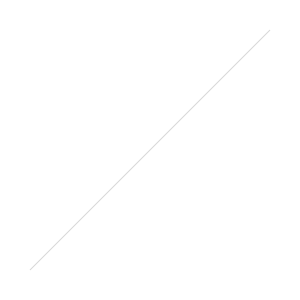
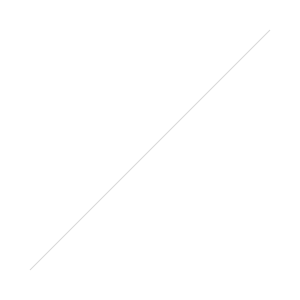
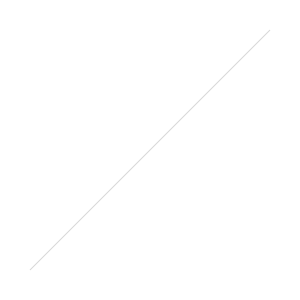

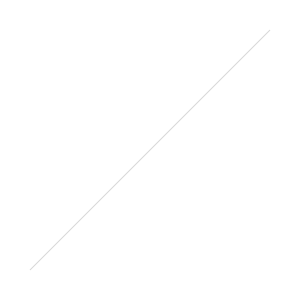
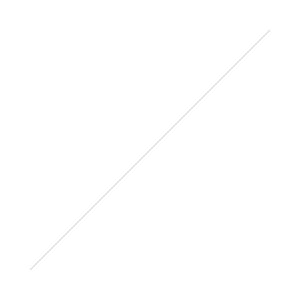
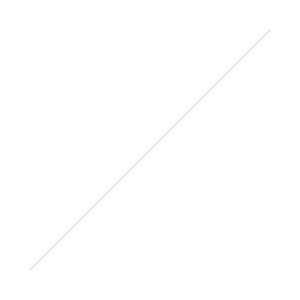 Dust on the sensor typically doesn’t show up unless you are shooting at smaller apertures. Bigger bits might show up starting around f/8, but it is really above f/14 and up to f/22 where you see the dust. If you are shooting lots of landscapes, this can be an issue. If you are shooting lots of portraits, with apertures below f/5.6 you can stop reading and go back to enjoying life. It is unlikely you will see any dust impact your image.
Dust on the sensor typically doesn’t show up unless you are shooting at smaller apertures. Bigger bits might show up starting around f/8, but it is really above f/14 and up to f/22 where you see the dust. If you are shooting lots of landscapes, this can be an issue. If you are shooting lots of portraits, with apertures below f/5.6 you can stop reading and go back to enjoying life. It is unlikely you will see any dust impact your image.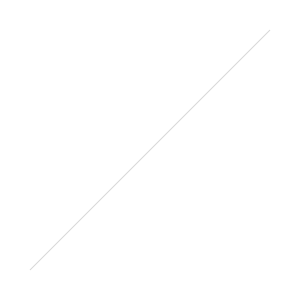 The first step in cleaning is to determine how dirty your sensor is. A quick way to test is to take a picture of a clean white piece of paper at f/8, f/14 and f/22 - don’t worry about your shutter speed - the dust spots will be sharp even if you shoot at slow shutter speeds, but you do want to keep your ISO fairly low to avoid noise confusing the issue. You could also photograph the sky on a clear day.Now pop that image in Lightroom and in the develop module there is a nifty option to Visual Spots located under the Spot removal tool.
The first step in cleaning is to determine how dirty your sensor is. A quick way to test is to take a picture of a clean white piece of paper at f/8, f/14 and f/22 - don’t worry about your shutter speed - the dust spots will be sharp even if you shoot at slow shutter speeds, but you do want to keep your ISO fairly low to avoid noise confusing the issue. You could also photograph the sky on a clear day.Now pop that image in Lightroom and in the develop module there is a nifty option to Visual Spots located under the Spot removal tool. 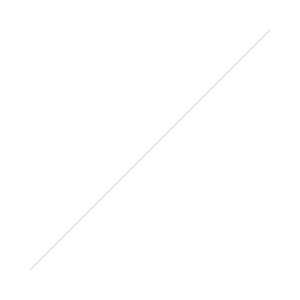
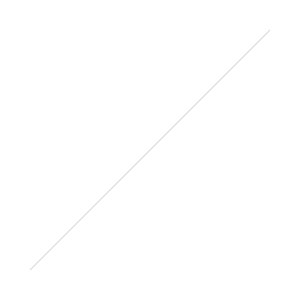 Rollover the image below to see the before and after Visual Spots with my Sony a7RII sensor at f/22[himage]
Rollover the image below to see the before and after Visual Spots with my Sony a7RII sensor at f/22[himage]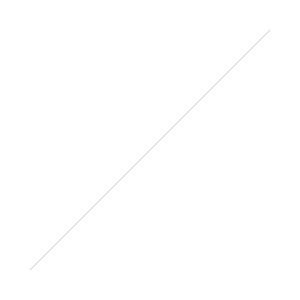
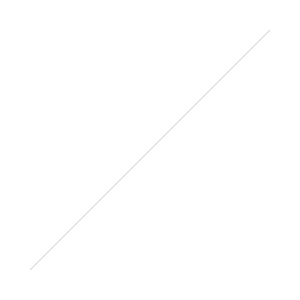 [/himage]If your sensor looks like Sony a7RII sensor does after just a few weeks of use - you probably want to clean it.Many DSLRS and Mirrorless cameras have a sensor cleaning mode - some run every time you turn the camera on or off and some run when selected. This is the first option you should try. With many of the systems, it is recommended to either hold the camera normally or facedown with the lens off so that the dust falls out. The Sony A7RII I have violently vibrates the sensor for a second or two and did absolutely nothing to reduce the amount of dust on the sensor. Hopefully you will have better results. Test again after using the in camera method.
[/himage]If your sensor looks like Sony a7RII sensor does after just a few weeks of use - you probably want to clean it.Many DSLRS and Mirrorless cameras have a sensor cleaning mode - some run every time you turn the camera on or off and some run when selected. This is the first option you should try. With many of the systems, it is recommended to either hold the camera normally or facedown with the lens off so that the dust falls out. The Sony A7RII I have violently vibrates the sensor for a second or two and did absolutely nothing to reduce the amount of dust on the sensor. Hopefully you will have better results. Test again after using the in camera method.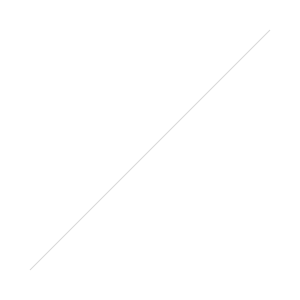 The next step is to use a rocket blower - NEVER use compressed air or air in a can dust off products. Again hold the camera in such a way that the dust will fall out and give a few puffs directed at different areas of the sensor. They do sell sensor loupes - little magnifiers with led lights that make it easier to judge your progress. I used a tiny LED bike light to help see the sensor but it is clear that a bit of magnification will help too as some of these dust specks are invisible to the naked eye.$17
The next step is to use a rocket blower - NEVER use compressed air or air in a can dust off products. Again hold the camera in such a way that the dust will fall out and give a few puffs directed at different areas of the sensor. They do sell sensor loupes - little magnifiers with led lights that make it easier to judge your progress. I used a tiny LED bike light to help see the sensor but it is clear that a bit of magnification will help too as some of these dust specks are invisible to the naked eye.$17 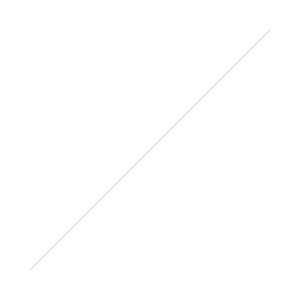
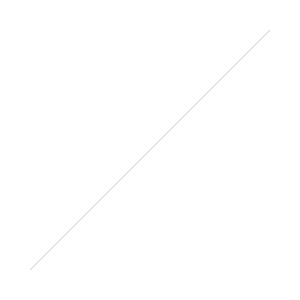
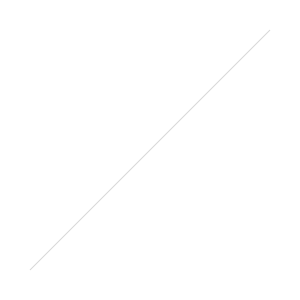
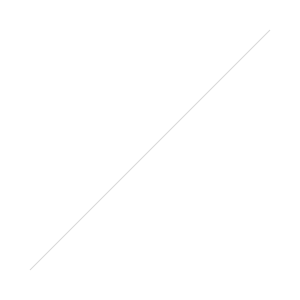
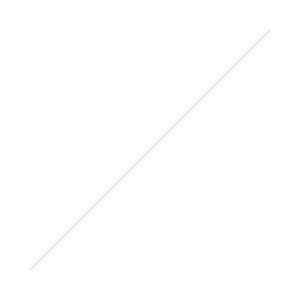
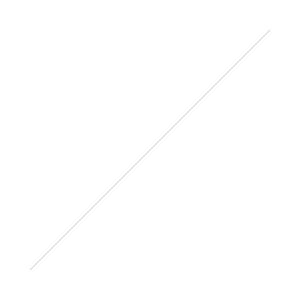 https://youtu.be/wxt1FA501AAChristina here with a review of the ONA Brixton shoulder bag retailing at $439. My favorite thing about this bag is just how beautiful it is and how well it fits with my personal style. The antique cognac leather finish is extremely versatile in just about any situation. It has two brass buckles that provide easy access to your gear and whenever I want to use it as a lens exchanger, I simply leave the flap open to grab a lens quickly.When I’m out exploring and when I’m on a shoot, it blends in well and makes me feel pretty inconspicuous about the fact that I’m there to shoot - this works well for the my style of photography.
https://youtu.be/wxt1FA501AAChristina here with a review of the ONA Brixton shoulder bag retailing at $439. My favorite thing about this bag is just how beautiful it is and how well it fits with my personal style. The antique cognac leather finish is extremely versatile in just about any situation. It has two brass buckles that provide easy access to your gear and whenever I want to use it as a lens exchanger, I simply leave the flap open to grab a lens quickly.When I’m out exploring and when I’m on a shoot, it blends in well and makes me feel pretty inconspicuous about the fact that I’m there to shoot - this works well for the my style of photography.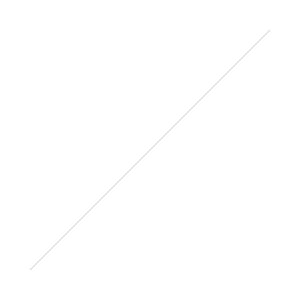 Besides being a pretty bag, it’s also extremely well-made and functional. At roughly 10 by 13 inches it allows me to fit at least one camera body with a lens, plus three additional lenses and it has two huge pockets at the front that let me toss whatever I need to put away at any given moment. I particularly appreciate this because I’m often taking off lens caps and carrying clients’ things for them and it’s super helpful to be able to not have to look through tons of different pockets to find a place for things. It’s extremely well-padded, too so my gear feels well protected.It’s really comfortable - leather goods have the added benefit of molding to your body the more you use them and this bag already feels broken in after a couple of months.
Besides being a pretty bag, it’s also extremely well-made and functional. At roughly 10 by 13 inches it allows me to fit at least one camera body with a lens, plus three additional lenses and it has two huge pockets at the front that let me toss whatever I need to put away at any given moment. I particularly appreciate this because I’m often taking off lens caps and carrying clients’ things for them and it’s super helpful to be able to not have to look through tons of different pockets to find a place for things. It’s extremely well-padded, too so my gear feels well protected.It’s really comfortable - leather goods have the added benefit of molding to your body the more you use them and this bag already feels broken in after a couple of months.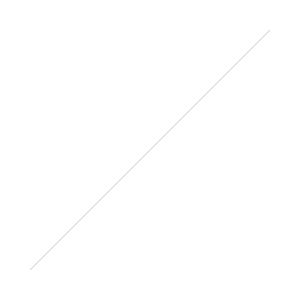 There are a couple of things I wish were different about the ONA Brixton bag - The first is that it is heavier than other fabric/nylon camera bags I’ve used in the past, especially when it’s full of stuff.My other complaint is that the strap is a little bit long for my small frame. I’m petite at five foot one and I can’t seem to get the strap to be short enough for me to comfortably grab something while the bag is hanging off my shoulder and if I did shorten the strap further, it would move the shoulder pad off center and my shoulder would hit the metal buckle. I think I could be better off with the
There are a couple of things I wish were different about the ONA Brixton bag - The first is that it is heavier than other fabric/nylon camera bags I’ve used in the past, especially when it’s full of stuff.My other complaint is that the strap is a little bit long for my small frame. I’m petite at five foot one and I can’t seem to get the strap to be short enough for me to comfortably grab something while the bag is hanging off my shoulder and if I did shorten the strap further, it would move the shoulder pad off center and my shoulder would hit the metal buckle. I think I could be better off with the 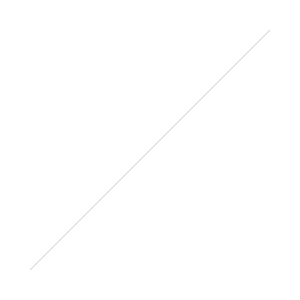
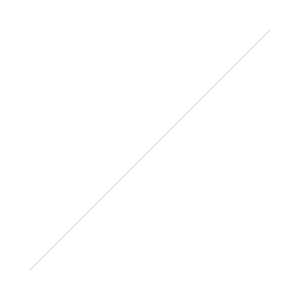
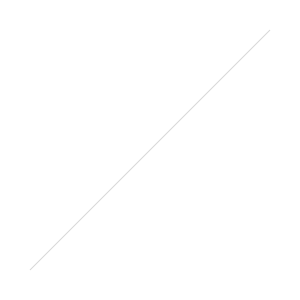 Customize your Think Tank Photo Roller with your choice red, green, orange, or blue wheels, zipper pulls and padded handle wrap. Make your bag stand out or match your favorite colors. Each Roller Flair kit includes the following color-matched items: two wheels; 10 Easy Grip Zipper Pulls; one padded Handle Wrap; and, the Installation Guide. Think Tank is known for having the best wheels. They use a custom rubber compound for smooth, quiet rolling while also putting an emphasis on longevity. Think Tank only uses ABEC-5 sealed bearings to ensure smooth rolling even after years of hard use. And Free shipping on all orders!Check it out at
Customize your Think Tank Photo Roller with your choice red, green, orange, or blue wheels, zipper pulls and padded handle wrap. Make your bag stand out or match your favorite colors. Each Roller Flair kit includes the following color-matched items: two wheels; 10 Easy Grip Zipper Pulls; one padded Handle Wrap; and, the Installation Guide. Think Tank is known for having the best wheels. They use a custom rubber compound for smooth, quiet rolling while also putting an emphasis on longevity. Think Tank only uses ABEC-5 sealed bearings to ensure smooth rolling even after years of hard use. And Free shipping on all orders!Check it out at 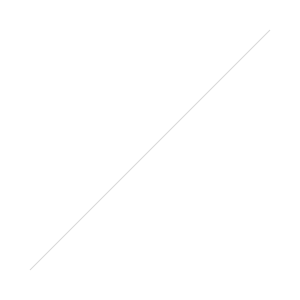
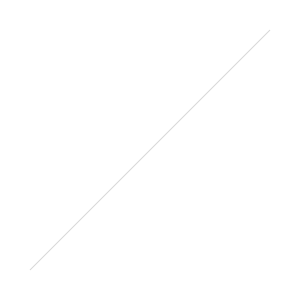 [/himage]Rollover to see the longer shutter speeds possible with an ND filterThe filter is a glass and aluminum construction, very well made with smooth rotation and the optical quality is excellent. Clear markings on the filter ring indicate the strength of the filter. I have been using the 82mm size for my 24-70 f/2.8 lens. You can stack additional filters with the front threads accepting 86mm filter size - larger to avoid vignette. One downside to the larger size, your lens hoods and lens caps no longer fit. They do offer additional sizes down to 52mm.
[/himage]Rollover to see the longer shutter speeds possible with an ND filterThe filter is a glass and aluminum construction, very well made with smooth rotation and the optical quality is excellent. Clear markings on the filter ring indicate the strength of the filter. I have been using the 82mm size for my 24-70 f/2.8 lens. You can stack additional filters with the front threads accepting 86mm filter size - larger to avoid vignette. One downside to the larger size, your lens hoods and lens caps no longer fit. They do offer additional sizes down to 52mm. 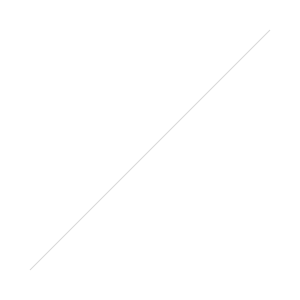
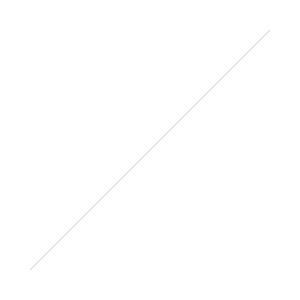 [/himage][himage]
[/himage][himage]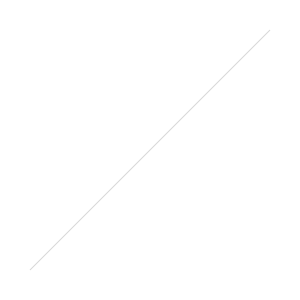
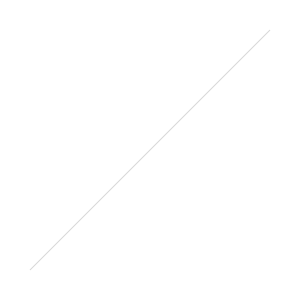 [/himage]The alternative is a non-variable ND filter which comes in various strengths. I generally recommend 3 or 6 stop for photographers looking to use in a variety of situations. You can stack ND filters though if you really want the ability to stack you should consider something like the LEE system which has very versatile setups. I have a link below to recommended sizes and strengths and will be talking about the Lee system after my Iceland trip.Recommended 3-stop filters (also labeled ND8 and 0.9)These will allow you to block 3 stops of light i.e 1/250 of a second to 1/30Budget:
[/himage]The alternative is a non-variable ND filter which comes in various strengths. I generally recommend 3 or 6 stop for photographers looking to use in a variety of situations. You can stack ND filters though if you really want the ability to stack you should consider something like the LEE system which has very versatile setups. I have a link below to recommended sizes and strengths and will be talking about the Lee system after my Iceland trip.Recommended 3-stop filters (also labeled ND8 and 0.9)These will allow you to block 3 stops of light i.e 1/250 of a second to 1/30Budget: 

