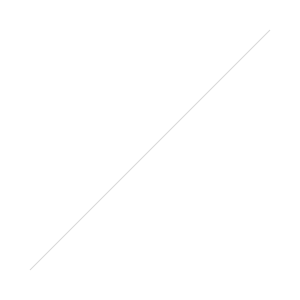$300 Savings on the Canon 70D and T5i Cameras
/Amazon has dropped the price of the 70D and the T5i and with a little know-how (see the video below) you can pile on tons of free extras that are heavily discounted(many free after the discount) and end up with a camera and a load of goodies all for free. It is important to note that these items all need to be purchased from Amazon, not 2rd party vendors selling via Amazon. The complete shopping list is below the video70D Start Here -Add the 70D and desired Lens to Cart.Add Canon 70D CameraAdd 18-55 Lens, The 18-135 STM does not give you as big a discounted bonus (which lens to buy?)Add LP-E6 BatteryAdd Dolica MonopodAdd AmazonBasics Camera CaseAdd 32GB SD CardAdd 16GB SD Card (some have reported success adding multiples of this card and Amazon discounts each time, giving you up to 4 free SD Cards with camera)See what else I recommend buying with the Canon 70D and T5i Cameras
Canon Lenses Reviewed (Briefly)
/Canon recently announced new rebates that cover a number of lenses - some are instant rebate, some are the yucky mail in but both save you money. I took 42 minutes to run down the lits of them at B&H letting you know what I thought of almost every lens. The video has now been watched over 1200 times but I thought it would be really nice to give you all a way to find and jump to the lenses you are interested in hearing about. So below is the complete table of contents for the video.Buying one of these lenses? Start at B&H or AmazonINTRO - http://youtu.be/OeiIEPlAFb8?t=42s50mm f/1.8 http://youtu.be/OeiIEPlAFb8?t=1m55s50mm f/1.4 http://youtu.be/OeiIEPlAFb8?t=5m43s24-70 f/2.8L II http://youtu.be/OeiIEPlAFb8?t=6m52s70-200 f/2.8L IS II USM http://youtu.be/OeiIEPlAFb8?t=9m42s85 f/1.8 http://youtu.be/OeiIEPlAFb8?t=10m57sEF 16-35 f/2.8 II USM http://youtu.be/OeiIEPlAFb8?t=12mMention of Sigma 18-35 f/1.8 http://youtu.be/OeiIEPlAFb8?t=13m05s40mm f/2.8 http://youtu.be/OeiIEPlAFb8?t=13m50s100mm f/2.8 L Macro IS http://youtu.be/OeiIEPlAFb8?t=15m55sWhat does EF-S mean http://youtu.be/OeiIEPlAFb8?t=17m47sEf-S 10-22mm f/2.5-4.5 USM http://youtu.be/OeiIEPlAFb8?t=18m00s50 f/1.2L USM Lens http://youtu.be/OeiIEPlAFb8?t=18m59sEF 17-40 f/4L USM lens http://youtu.be/OeiIEPlAFb8?t=19m38s24-105 f/4L USM http://youtu.be/OeiIEPlAFb8?t=20m19sEF-S 17-55 f/2.8 IS USM http://youtu.be/OeiIEPlAFb8?t=21m42sEF 35mm f/2.8 IS USM http://youtu.be/OeiIEPlAFb8?t=22m47sEF 100-400 f/4.5-5.6L IS USM http://youtu.be/OeiIEPlAFb8?t=23m43sEf 35 f/1.4L USM http://youtu.be/OeiIEPlAFb8?t=24m15sEF 70-200 f/2.8L USM http://youtu.be/OeiIEPlAFb8?t=25m22sEF 70-200 f/4L IS USM http://youtu.be/OeiIEPlAFb8?t=25m53sEF 135 f/2 L USM Lens http://youtu.be/OeiIEPlAFb8?t=26m47sEF 100 f/2.8 USM Macro http://youtu.be/OeiIEPlAFb8?t=27m40sEF-M 22mm f/2 STM Lens http://youtu.be/OeiIEPlAFb8?t=29m15sEF 85 f/1.2L II USM http://youtu.be/OeiIEPlAFb8?t=29m31sEF 50 f/2.5 Compact Macro http://youtu.be/OeiIEPlAFb8?t=32m05sEF 70-200 F/4L USM Lens: http://youtu.be/OeiIEPlAFb8?t=32m44sEF-M 18-55 f/3.4- 5.6 IS STM (M Mount): http://youtu.be/OeiIEPlAFb8?t=33m21sEF 24mm F1.4L II USM Lens: http://youtu.be/OeiIEPlAFb8?t=33m28sEF-S 60mm f/.8 Macro USM Lens: http://youtu.be/OeiIEPlAFb8?t=34m1sWhich Macro should I buy EF-S 60mm vs EF-S 100mm: http://youtu.be/OeiIEPlAFb8?t=34m26sEF 400mm f/5.6L USM: http://youtu.be/OeiIEPlAFb8?t=34m50sEF 70-300 f/4-5.6L IS USM Lens: http://youtu.be/OeiIEPlAFb8?t=35m2sEF 8-15mm f/4L Fisheye USM Ultra-Wide Zoom Lens: http://youtu.be/OeiIEPlAFb8?t=35m30sEF-S 15-85mm f/3.5-5.6 IS USM: http://youtu.be/OeiIEPlAFb8?t=36m2sEF 24mm f/2.8 IS USM Autofocus Lens: http://youtu.be/OeiIEPlAFb8?t=36m36s EF 200mm f/2.8L II USM Lens: http://youtu.be/OeiIEPlAFb8?t=36m57sEF 24-70mm f/4L IS USM Lens: http://youtu.be/OeiIEPlAFb8?t=37m15sEF 20mm f/2.8 USM Autofocus Lens: http://youtu.be/OeiIEPlAFb8?t=38m9sEF 100mm f/2.0 USM Autofocus Lens: http://youtu.be/OeiIEPlAFb8?t=38m37sMP-E 65mm f/2.8 1-5x Manual Focus Lens: http://youtu.be/OeiIEPlAFb8?t=38m52sEF 28mm f/2.8 IS USM Lens: http://youtu.be/OeiIEPlAFb8?t=39m26sWide Tilt/Shift TS-E 17mm f/4L Manual Focus Lens: http://youtu.be/OeiIEPlAFb8?t=39m45sEF 180mm f/3.5L Macro USM Lens: http://youtu.be/OeiIEPlAFb8?t=40m2sTS-E 24mm f/3.5L II Tilt-Shift Manual Focus Lens: http://youtu.be/OeiIEPlAFb8?t=40m20sEF 14mm f/2.8L II USM Autofocus Lens: http://youtu.be/OeiIEPlAFb8?t=40m34sFinal Thoughts: http://youtu.be/OeiIEPlAFb8?t=41m01s
Canon 70D Review vs Nikon D7100 Review
/Bottom Line: Both the Canon 70D and the Nikon D7100 are excellent and produce really impressive video and stills in low light, and at high ISOs. Focus through the viewfinder is fast on both cameras and it really comes down to the features you are looking for should help you determine which is best for you.
Strengths of the Nikon D7100:
- Well built with magnesium body, loads of buttons, customization of several buttons and dual card slots. The Canon 70D body is aluminum and polycarbonate. Both are weather sealed. The D7100 offers dedicated bracketing buttons too.
- Excellent low light high ISO capabilities - I was stunned by the low light performance of the D7100 - high ISO files are clean and the dynamic range is excellent and remains excellent even in lower light. I am listing this as a strength for the Nikon but in most cases the Canon is on par with the quality though when I do see a winner it is the Nikon. If we want to talk about live view focusing in low light the Canon does an excellent job. The Nikon still struggles with this. In viewfinder focusing the two seem equal to me. Nikon does offer the crop mode which fills the frame with focus points, certainly useful for faster action.
- Images and video are SHARP! Nikon ditched their anti-aliasing filter and the result is sharper video and images AND they still manage to control moire. Even when I try to get moire on the Nikon I can’t - on the Canon I can get it without even trying. It is often avoidable but you are more likely to see it in Canon video.
- 100% viewfinder- When you look through the viewfinder you get exactly what you see and it is nice and bright. Canon’s at 98% is very slightly dimmer and not exactly what you see - Having that large bright viewfinder is very useful in lower light situations, really helps you see what you are photographing and checking focus.
- Retouch menu and extra scenes/effects. The D7100 offers a slew of scenes, some of those scene modes that work in video and a robust retouch menu. Now professionals are not likely to be excited by these scenes and the retouch menu but the options are there and they can be fun even if some scene/effects are gimmicky (selective color I am looking at you) - I will also throw in here the dedicated bracketing button that Nikon adds in, nice for serious HDR work.
- Wireless is a $60 add on and is limited to phone/tablet devices but you can send full resolution files through the air. Canon’s wifi is built in with greater features- including connecting to your computer but you are limited to 1920 x 1080 sized JPEGS that you can send across to your phone or tablet.
- Uncompressed HDMI Out - this is a professional level feature that allows you to connect an external monitor or HD for recording video straight to a drive.
Strengths of the Canon 70D:
- The headline feature of the 70D is that lovely live view and video focus - fast, smooth and almost always on target. In the past with a few exceptions live view focusing on DSLRs has been slow, painfully slow and plagued by a hunting for focus, especially in lower light. The updated sensor technology of the 70D fixes these issues. I find myself using live view whenever it is convenient. The 70D locks onto focus smoothly with any lens and gives you have camcorder like focus while still maintaining the beautiful shallow depth of field and low light capabilities that make DSLR video great. Add an STM lens and focus is silent, perfect for the parent who wants excellent video of their child.
- That live view focus is great and having it on an articulated screen is wonderful. lift it up, lower it, face it toward you for talking head videos - it just works very well.
- So i just went on and on about the wonderful live view focusing, couple that with the articulated screen and the fact that the articulated screen is an excellent touchscreen and the 70D is FUN to use - nothing feels like a chore. Touch to focus is useful and if you are doing video work, being able to touch softly to make changes is appreciated and flip the screen around if you are recording yourself for talking head videos like the ones on my Youtube Channel and you can still make changes to settings on the camera - though you cannot start and stop video from the touchscreen.
- Ergonomics and one handed operation - If you don’t want to use the touchscreen the manual controls on the 70D camera are sweet and with just a finger you push button, rotate a wheel and your settings is changed. Nikon is more two handed in those actions with many buttons left of the screen that needs a push. Not a big difference and some people prefer the feel of the Nikon.
- Burst mode and buffer, the burst mode on this camera at 7fps is serious and the buffer is large enough that you can keep shooting at that high speed long enough to capture your moment. D7100 shoots at 6fps and the buffer fills up in just a second. You can enable crop mode on D7100 which gives you better results but still not great especially if you are using those dual card slots - if faster action is your subject matter the 70D offers the burst mode that you need.
- Wifi built in with greater options for sharing vs D7100 - Built in Wifi gives you some nifty options for downloading images on the go or direct to your computer(buggy software) or uploading to web services - I am frustrated that you are limited to only transferring 1920 x 1080 sized files and you can't start and stop video.
Longer Bottom Line: Both of these cameras have lots to offer and it really depends on your needs that should determine which is a better camera for you. Parents that want an excellent device to photo and video their children - the 70D really feels like the perfect blend of power and usability, especially paired with the 18-135 STM that will give you silent autofocus. Indie film makers I would think the Nikon with gorgeous low light video and uncompressed HDMI would be what you want. Wedding/event videographers - It can go either way, most professionals I know of and talk to don’t use and are not interested in auto focus during video but I know that there is a group out there very interested in this camera and there are the semi-pros that are interested in easy autofocus while filming and the 70D provides that. That is just a few use cases. . . Want my opinion on which is best for you? Leave a comment below and make sure you tell me what you will be photographing or taking video of. And anything else you think would be helpful for me to know.
Metering Modes Explained Simply
/Evaluative, Spot, Partial - what do they mean, how do you use them?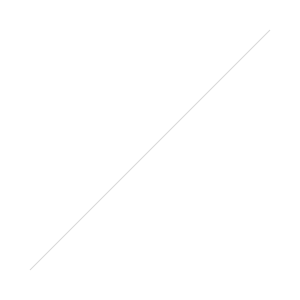
How to take nice portraits with Canon T4i/T5i and 18-135 Lens
/Part of my series of Wednesday tips designed to get you taking better photos.
HOW-TO: Sparkler Photos - Long Exposure Light Painting
/For many summer means fireworks and sparklers - here are my quick tips(with video) on capturing cool photos using sparklers or really any small light source.
You need:
Camera with control over manual settings
Tripod
Flashlight or cell phone (for low light focusing help) OR Hotshoe LED light
Pile of sparklers or a glow stick or small flash light - any light source really
Remote shutter release - Not mandatory but helpful (Recommended cheap one)
First task is to do this all safely. Don't hurt anyone in an effort to get a photo and make sure you are complying with all fireworks and sparkler laws in your area - beautiful photos can be made with glow sticks, flash lights and other non-dangerous light sources.
Your shutter speeds are going to range from 2 seconds on up to Bulb mode so the use of a tripod is a must.
Setup your camera - manual mode (M), a good starting point is a 5 second shutter speed, ISO 200 and an aperture around f/4.5.
Have your subject stand still and hold up a small light source so you can focus on them, either auto focus or manual, zoom in. After you get focus switch to manual so that the camera isn't struggling to get focus in the dark. You can also use back button focus to avoid this issue. They can now put away the little flash light
Once you have focus have them light the sparkler and start moving it around. Use the remote release to trigger the shutter or gently press the shutter button on the camera (you really need to be careful not to wiggle the camera when you press the button, alternatively you can use the self-timer: 2-sec delay but that does require a bit more coordination with your subject.
A third option is to use the remote shutter release and BULB mode in your camera. In the T4i/T5i bulb mode is activated by setting the camera to M and increasing the shutter speed past 30 seconds. This doesn't mean the shutter has to be longer than 30 seconds for your exposures, it will just stay open as long as you hold the shutter release button down. This is great if someone is trying to write their name with a sparkler, you hold it down just as long as it takes the subject, when you release the button the shutter closes. With sparklers I notice that the slower you move them the more sparky trails you get - fast moving sparklers leave a more smooth line of light. You are limited by your imagination!
Video: Sparkler Photos - Long Exposure Light Painting
Related Video - How To Photograph Fireworks
Lightroom 5 - New Feature, Smart Previews, Explained
/  Lightroom 5 came out of beta today and is now available for pre-order from B&H (available by June 13th, download available now)One of the new features is Smart Preview - this nifty features frees laptop owners to keep originals on an external disk but still work with and edit copies when you are on the road and not connected to that drive. It does this by creating a lossy DNG file that is stored on your laptop, typically they are about 5% of the size of the original images with a maximum dimension of 2500 pixels. You can star/rate, add keywords and other meta data AND edit in the develop panel. You can even export a file up to 2500 pixels, perfectly large enough for sharing online. More in the video below.Note about Catalogs- A catalog is a database that tracks the location of photos and information about them, you can have more than one catalog but only one catalog can be open at a time. I typically have a catalog for each year, starting a new one at the beginning of each year. Catalogs do not actually store your photos, just the previews and the changes you have applied, along with any metadata. The actual images are stored in folders on your hard drive or multiple hard drives.
Lightroom 5 came out of beta today and is now available for pre-order from B&H (available by June 13th, download available now)One of the new features is Smart Preview - this nifty features frees laptop owners to keep originals on an external disk but still work with and edit copies when you are on the road and not connected to that drive. It does this by creating a lossy DNG file that is stored on your laptop, typically they are about 5% of the size of the original images with a maximum dimension of 2500 pixels. You can star/rate, add keywords and other meta data AND edit in the develop panel. You can even export a file up to 2500 pixels, perfectly large enough for sharing online. More in the video below.Note about Catalogs- A catalog is a database that tracks the location of photos and information about them, you can have more than one catalog but only one catalog can be open at a time. I typically have a catalog for each year, starting a new one at the beginning of each year. Catalogs do not actually store your photos, just the previews and the changes you have applied, along with any metadata. The actual images are stored in folders on your hard drive or multiple hard drives.
Photographing Waterfalls - Tips and Tricks for Long Exposure Water Photos
/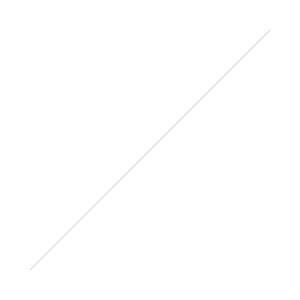 Gear Needed:Camera that allows shutter speed control and a tripod.Recommended Gear:Remote shutter release(to avoid wiggling the camera) and a Circular Polarizer or Neutral Density Filter. If you don't have the filters you will need to shoot when light levels are low, almost to the point of getting dark - after sunset and before sunrise.In this video I use a Canon T5i with 18-135 STM lens with a Circular Polarizer on a Benro MeFoto Travel Tripod.I mention Back Button Focusing in this video, helpful to keep the camera from refocusing each time you try a shot.Even with the filters the best time is near dawn or sunset, the rest of the day is too bright, even if it is overcast.
Gear Needed:Camera that allows shutter speed control and a tripod.Recommended Gear:Remote shutter release(to avoid wiggling the camera) and a Circular Polarizer or Neutral Density Filter. If you don't have the filters you will need to shoot when light levels are low, almost to the point of getting dark - after sunset and before sunrise.In this video I use a Canon T5i with 18-135 STM lens with a Circular Polarizer on a Benro MeFoto Travel Tripod.I mention Back Button Focusing in this video, helpful to keep the camera from refocusing each time you try a shot.Even with the filters the best time is near dawn or sunset, the rest of the day is too bright, even if it is overcast.
How I shoot my videos - Setup, Gear & Settings
/T4i with 18-55 lens (Lowest Price on B&H or Amazon).T4i buy the T4i with 18-135 (Lowest Price on B&H or Amazon) Lav Mic (Amazon)Dolica Tripod (Amazon)SanDisk 32GB Class 10 Card
High ISO Samples - Nikon D5200 vs Canon T4i (650D)
/UPDATE: My final review- Nikon D5200 vs Canon T4i(650D) Comparison
The T5i has been released. It performs identically in low light to the T4i. There are other slight differences between the T4i and T5i. Watch my T5i (700D) vs D5200 video.Buying the Nikon or Canon through my links supports this site and costs you nothing extra.
- Nikon D5200 24.1 MP with 18-55mm f/3.5-5.6 AF-S DX VR NIKKOR Zoom Lens (Buy from Amazon)
- Canon EOS Rebel T4i 18.0 MP with 18-55mm EF-S IS II Lens
(Buy from Amazon).
- Canon EOS Rebel T5i 18.0 MP with 18-55 EF-S IS STM Lens (Buy from Amazon)
- Canon EOS Rebel T5i 18.0 MP with 18-135 EF-S IS STM Lens (Buy from Amazon)
- Not ready to buy? Give me a quick thanks by liking my Facebook page. Just wrapped up a $600 dollar photo accessory giveaway. More giveaways planned this Fall!
I have a video comparison of the physical difference/similarities and a video with sample 1080P video from both cameras showing autofocus ability(Canon wins) and a video/audio test Canon t4i vs Nikon D5200(Winner-Toss up?) and low light - high iso video samples from both cameras. - Scroll down for embedded videos.A few thoughts/comparisons:
- Both cameras are capable of producing excellent images but the kit lens(18-55) for the Nikon is not great and that sensor shows it, high quality sensors need higher quality lenses.
- Nikon image quality in lower light is noticeably better and overall image quality is better but it is very close.
- Canon seems to be better at focusing and refocusing during video that coupled with a STM makes for smooth and fairly painless auto focus suitable for family and vacation videos.
- Both cameras, with 18-55 kit lens, produce sound during focus that is picked up by the on board stereo mic while filming. Canon does offer the silent 18-135 STM lens, Nikon does not have a comparably silent lens but the 18-55 on the Nikon is quiet, just not silent. UPDATE: With the T5i Canon now offers an 18-55 STM lens that is also silent.
- The touchscreen and button layout of the Canon makes the camera more friendly to operate. Worth repeating, the touchscreen is NICE!
- The Nikon has a few more effect options under the effect dial
- The Nikon offers a quiet shutter mode, two different burst speeds(low & high) and intervalometer and a few more features.
- The Canon offers wireless external flash control.
- The Canon gives someone with larger hands just a bit more space.
- The Nikon has a few quirks
- Nikon offers a $60 wireless dongle utility.
Complete Review of the T4i and Nikon D5200 is now available.

Canon 24-70 f/2.8 Mark II vs Canon 24-70 f/4 IS vs Canon 24-105 f/4 IS
/Video and text from my review of the Canon 24 to something lenses.
Part I - My opinion of each lens and some summarizing thoughtsPart II - Some of the sample images and video that helped me form my opinionSome select thoughts taken from the two videos
I have the 24-105 f/4 IS, 24-70 f/2.8 mark II, and the new 24-70 f/4 IS
I think the most telling comment is that for the last week I have had my pick of these lenses to shoot with and every single time I picked up the 24-70 f/4 IS. I love the size and weight of this lens, the IS and the Macro mode. A quick disclaimer on that comment- I didn't shoot professionally over the last week, which for me is usually shooting a wedding. If I had I would have picked the f/2.8 mark II - in my opinion that extra stop of light is critical for the lower light situations. The IS of both the 24-70 and 24-105 is good and the 24-70 f/4 offers the newer hybrid IS but IS doesn't freeze people in motion. And freezing people in motion is important, especially during the low light receptions where all that dancing is happening.
If I had to summarize each lens in a sound bite -
Canon 24-105 f/4 IS older work horse or a lens that offers excellent value, is relatively sharp(just don't look at the edges) and provides a useful range.Canon 24-70 f/2.8 Mark II - Razor sharp at all apertures and from corner to corner. Bright too- at f/4 it is noticeably (2/3 of a stop brighter than the 24-105) - you can see it in the images and you can see it on the exposure meter. But this performance comes at a cost, literally! This lens is $2200, fairly heavy and does not provide IS.Canon 24-70 f/4 IS - Very sharp though maybe not quite as sharp at f/4 as the f/2.8 version, similar brightness as the f/2.8 with an excellent macro mode, I mean really seriously good and a nice size- feel really nicely balanced and weight is quite good and it has IS!!Now what isn't here is the Tamron 24-70 F/2.8 VC - I have a video of my reboxing and return of that lens, I was unhappy with the sharpness, I had gotten a bad copy and I could try again but I was also getting numerous lens communication errors. Those two issues combined soured me and I didn't want to try again. Now I know there are people that are quite happy and I have seen sample images that are much better than the one I got. Even in sample images the corners are much softer than the Canon 24-70s but you do get IS or VC as Tamron calls it. There is also a Sigma 24-70 but it is a good bit softer than the other lenses, it is also the cheapest.
Which is best for you?
It depends ;) If you are on a tight budget the 24-105 is a good lens, You get an L class lens for under $1000. Its a bit heavy but it does have IS and a nice range.If you have a bit more to spend the 24-70 F/4 is VERY versatile, sharp, excellent IS and that macro mode. Because the glass is so durn good it lets in enough light that you are shooting faster than f/4, about 2/3 of a stop faster. For $200 less you can pick up the Tamron, not quite as sharp, no macro mode but it does offer f/2.8 and IS.If you need the ultimate performance in low light with unrivaled sharpness in a zoom lens get the 24-70 f/2.8 Mark II.
Sample Images from the 24-70 f/4, 24-70 f/2.8 Mark II and the 24-105 f/4 IS
Shooting Video with a Canon T4i - Frame Rate and Shutter Speed Tips
/Back in August I answered a few questions from Carson about filming with the T4i. A friend of his is a tour guide in Mexico and asked him to do a promotional video for the company, Mayans' Explorers. Now Carson has a background in television production but hadn't shot with a DSLR before, he basically wanted to know if I thought the T4i would suit his needs and had a few other questions that we worked out answer to together. Caron recently shared the results of his trip and work. This video was all shot on the T4i and a GoPro - basically dry shots are the T4i, wet stuff a GoPro.Get to know Mayans' Explorers from Carson Hunt on Vimeo.I asked him if he had any advice to share on shooting with the T4i -
The main thing for me was "think before you shoot". Think about what priority you want for your shot... motion blur, no motion blur, depth of field, etc... then set your shutter, aperture and ISO accordingly. For me, I stayed around a shutter of 50 most times to match my 24p frame rate. That way I achieved a nice cinematic look. Since so much was shot outside, my ISO was almost always at 100 and my aperture riding somewhere between f8 and f11.
I thought this would be an excellent time to share just a bit more about shooting video with a DSLR. Shutter speed and frame rate do work together and can provide different looks depending on the speed and rate you choose. Carson mentions this above with his comment "a nice cinematic look." Traditional film is shot at 24 frames per second and we have become accustomed to this look. The general rule of thumb is to shoot at a shutter speed that is twice your fps or frame rate. for 24fps you would want to shoot at 1/50 of a second. 2 x 24fps is 48 and a shutter speed of 1/50 is as close to 48 as you can get. Continue this "rule" of doubling your shutter speed and shooting at 30p=1/60 and 60p=1/120. At the faster frame rates many complain that the video is harsh and almost has a strobe look. Even 48p apparently bothers some (see all the hubbub about the Hobbit being shot at 48fps). One huge benefit of the 60fps is the ability to slow it down to 30fps and get very nice smooth slow motion.What happens if you don't follow the rule of doubling? Slower shutter speed will lead to smeary video and faster shutter speed will lead to a staccato/strobing motion.One last thought for your brain - Shutter speeds of 1/50 to 1/1/20 are pretty slow and in bright sunlight you will be shooting with your aperture set to f/8 or higher, as Carson mentioned above. The good news is focus will be easy with a large depth of field, the bad news you lose the option of having that lovely shallow depth of field that makes these cameras so fun to shoot with - though it isn't always appropriate and when shooting the Mayan ruins it's nice to have everything in crisp focus. But what if you wanted the option? Any ideas? There is a solution - Take a guess, don't be shy. Post a comment below if you have an answer or want to ask a questions.Update: The answer was posted - A Variable Neutral Density Filter. For those that don’t know – an ND filter is simply sunglasses for your lens, they cut the amount of light down so in bright light you can either shoot at slower shutter speeds(i.e. blur waterfalls) or at wider apertures to get that shallow depth of field look. A VARIABLE ND filter allows you to rotate and dial in the amount that the filter darkens the image. Very useful for video work but the good ones are not cheap. If you want a recommendation let me know what lens(es) you will be using as each needs to be sized correctly. Carson adds that he did use a circular polarizer on most of the outside shots. I have written about CP filters elsewhere and this is certainly another use - they make the sky bluer and cut some of the light. Thanks for reading!