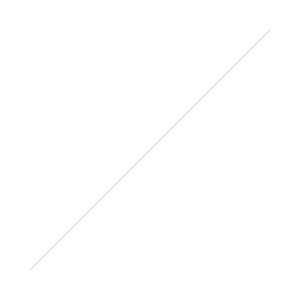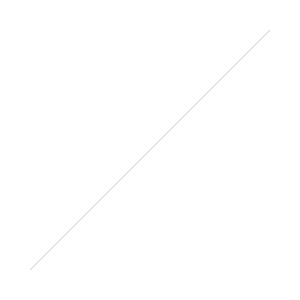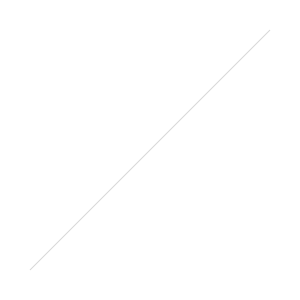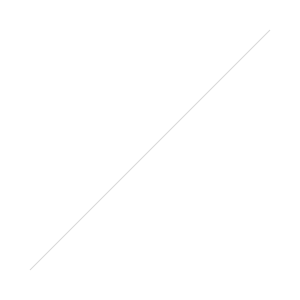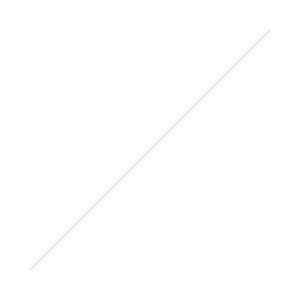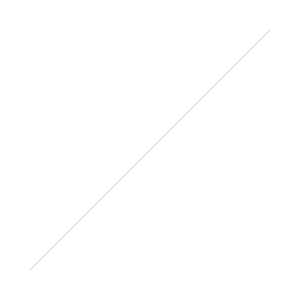How-to: Photographing the stars and star trails
/RELATED - Best Lenses for Star Photography and Astrophotography
The Basics -
1. Find a dark spot. I like https://darksitefinder.com/maps/ don't get discouraged if you don't have the darkest skies - your camera can capture stars that you won't be able to see with your eye.
2. Check the Moon Schedule - https://www.timeanddate.com/moon/phases/ Anything above 30% will wash out many stars and the Milky Way but you can find a time when the moon is set or just before moonset or moonrise - some moonlight can be great to illuminate your landscape.
3. Make a plan and check the weather - https://www.cleardarksky.com/ is great for understanding if clouds will impact your visibility. Some clouds can actually look very interesting.
4. Gather your gear - Camera, your fastest & widest lens, and a tripod. A remote release is a bonus or just use 2-second timer. A small headlamp with the red mode is really helpful too.
5. Practice at home - make sure you can easily put your camera on the tripod and turn live view on(DSLR), magnify live view, & playback. Now do that all with your eyes closed. Seriously. The less you rely on lights when you are out in the field the better.
6. Camera settings - Manual (M), Manual AF, Shutter speed 10 seconds, Your lens on widest focal length and widest aperture (a lens with f/2.8 or better is great). ISO 3200.
7. Turn Live View on if DSLR or just look through the viewfinder on a mirrorless and point the camera at the brightest star you see, magnify to the max, and now move the focus ring carefully toward infinity - the star is most in focus when it is a small, sharp point of light.
8. Take a photo and magnify the resulting photo. Are the stars sharp? Repeat step 7, it may take some trial and error to get the stars as sharp as possible.
9. Once you have focus take some time to judge your composition. Once you have everything dialed in I usually end up around 13 seconds, ISO 2000 - 2500. Divide 300 by your focal length to get an idea of the max shutter speed. Longer and your stars will turn to streaks.
10. I'd love to see your favorite astrophotography pics. Tag me!
#stars #milkway #mtsthelens #wastate #westcoastbestcoast #volcano
Tips on capturing the stars and star trails.
Moon Rise/Set Times (you want to shoot the stars when the moon is down or new)
TriggerTrap Dongle or shop direct from TriggerTrap Website (you also need the App from the iTunes store or Google Play) Or a boring intervalometer.
Recommended Lens: Rokinon 14mm f/2.8 (your kit lens will work too) the Tokina 11-16
Sturdy Tripod: Mefoto Road Trip
StarStax Free Software - Donate if you use it more than once!
Older info below -
When taking star photos you can end up with star trails or no star trails. It all depends on your focal length and shutter speed and whether or not you follow the 500 rule. Over view for Star Trails (or stars as points of light if you follow the 500 rule explained below)You need a camera with bulb mode - all modern DSLRS and mirrorless cameras offer this - Bulb mode lets you shoot as long as you are holding down the shutter button. that could be 31 seconds to 3 hours!! Now you don’t actually want to hold your shutter down so you need an intervalometer or even better - the Triggertrap dongle and app - I have separate videos about this but it has a mode specifically for star trails and the default settings work so well, plus it does so much more I highly recommended it. You also need a lens - the kit lens at 18mm with f/3.5 will work but if you can get a hold of something wider with a faster aperture it will be even easier with better quality results. The Rokinon 14mm f/2.8 is great. So is the Tokina 11-16 f/2.8. And you need a sturdy tripod. Depending on the time of year or location you could also use hand-warmers and a rubber band - if you have dew on the grass in the morning it would be a good idea to rubber band the hand warmer to the end of your lens - it helps prevent your lens from fogging up during the shoot.So gather your gear and head out to your selected spot. Setup and decide your composition - if you have picked a nice dark spot it’s probably really hard to see -SO I RECOMMEND YOU DO A LITTLE TRIAL AND ERROR... EYEBALL THE COMPOSITION AS BEST YOU CAN AND RAISE THE ISO TO SOMETHING RIDICULOUS 4000, 8000 THE GOAL HERE IS NOT TO CREATE A NICE IMAGE BUT TO SIMPLY GET AN IMAGE QUICKLY AND JUDGE YOUR COMPOSITION.You typically want some of earth in the shot, trees, water, buildings can all add a nice balance to a big starry sky. Set 8-10 seconds on the shutter, ISO very high 4000, 8000 and fire a shot. Use the resulting noisy image to adjust your composition and repeat. You also should be checking focus at this time - setting your lens on infinity. Not all lenses focus marks line up perfectly with true infinity so it may also take some trial and error. This can be something to figure out during the day - use AF on a distant object and make note of where the focus mark lines up. Or at night find a distant light, radio tower, something you can see to focus on - either carefully by magnifying live view or using autofocus if it is a large enough and bright enough target.So you have focus and the desired composition- Now we need to test our actual settings. Plug in your intervalometer or triggertrap - The default in triggertrap is 2 minute exposures with a 5 second break - You can get decent start trails from just 40 minutes of shooting these 2 minute exposures. Why not just leave the shutter open for 40 minutes? You get heat build up and additional noise, light pollution builds up too and if anything goes wrong during that 40 minute exposure the whole thing is ruined. If something goes wrong during one of your 2 minute exposures it is likely salvageable.So 2 minute exposures, I usually set aperture as wide as possible and star at ISO 800. One more tip - set your WB to tungsten for a nice blue look to the night sky and you should be shooting RAW. Try one exposure at these settings. Wait 2 minutes and review - The stars won’t be points of light but short streaks - you should still be able to zoom in and judge focus but you are really looking at exposure - adjust ISO accordingly and review again if needed, otherwise start the app - as I said 20 frames at 2 minutes each will give you decent results- longer will be better so get comfortable - a great time to watch for meteors or just listen to the sounds of night. Be careful if you are out there with a flashlight you want to avoid splashing that light around and haphazardly lighting the landscape. I use a headlamp with a little red mode that doesn’t ruin my night vision and isn’t bright enough to light up the landscape but you still want to make sure you don’t shine it into or across the lens. You can do some fun light painting or purposefully lighting cool buildings or trees too. At the end of your sequence take one shot with the lens cap on for a dark image reference - helps the StarStax program deal with hotpixels.So you should now have 20 or more images- import those into Lightroom and let’s do a little post processing - I don’t have any hard or fast rules about editing - I usually just play around until I see something I like. Some tips - Cooling the WB more, boosting exposure, contrast and clarity- adding more clarity really helps the stars pop! Once I have an image the way I want I will sync all of the images in the sequence. I also take a moment to inspect the images for annoying plane trails or anything else that you might want to fix/clone out. now export all of these at 90 JOEG, full resolution. We could take these into Photoshop but there is a free program for mac and windows called StarStaX that works even better. It’s linked above and while free you should donate a few bucks if you find yourself using it more than once. We have exported the shots, open StarStaX and import the images, import the one dark frame and leave everything set as default except the blending mode - change that to Gap Filling. Have fun and be sure to share any shots you get on my Facebook Page or tag me on Instagram.
500 Rule for Star-trail-less Photos
500 Rule Star Trail Chart
The 500 rule states that your shutter speed needs to be faster than your focal length divided by 500. Some places you see 600 used but safer is 500. So if you are shooting at 50mm you take 500/50 and get 10 seconds. BUT that only applies to folks shooting with full frame cameras, if you have a crop sensor camera like the Canon Rebel Series of the Nikon Dxxx series you need to multiple your crop factor times your focal length and then divide that by 500. Nikon crop factor is 1.5 and Canon is 1.6.Here is a handy chart to use as a starting guide- Numbers are your maximum shutter length in seconds before you will start to see the dots of the stars turn into streaks.Columns B through D give you the number of seconds before you will probably start seeing star trails. You can of course go shorter, longer and you will start to see star trailsFor a starry sky you often want to go as wide as possible. 18mm if using the kit lens but if you have access to anything wider- use it. Starry skies look great with a wide angle lens like the 14mm Rokinon. You can go even wider if you want. See my Rokinon 14mm post for budget friendly suggestions of wide angle lenses.
A good starting point
8 second shutter
Aperture f/3.5 (wider if possible with your lens)
ISO 4000
The trick is focusing and composition. It is often helpful to include some of the landscape in your composition but judging if you have a straight horizon and focus in pitch black is difficult. A solution is to take some test shots using a VERY high ISO and a shorter shutter speed - these will be very noisy images but you can, without waiting a full 10 seconds at a time, judge your composition and probably your focus.Focus Tip - If your lens has any type of distance indicator you want it set near infinity, that is not a guraguaranteet the stars will be in sharp focus but it is likely. Use the test shot suggestion to judge focus and make adjustments as needed. If there is a silhouette or a building, anything in the distance you can use that to manually focus, radio towers with their little blinky red lights can also be helpful. Anything further than a 1/2 mile away is going to give you a target that will set your camera on infinity focus and that should give you sharp stars.Keep warm and keep shooting.Recommended Gear-Sturdy Tripod: Dolica Proline Tripod |MeFoto Travel Tripod (Review of both Tripods)Intervalometer or TriggerTrap for using Bulb Mode or just firing your shutter without shaking the camera.Wide Angle Lens: is one of the best and most affordable lenses for photographing stars.
Photographing Meteors
When photographing meteors you want to avoid any star trails, you want the little streaks left by the meteors to stand out so follow the chart.First task is to find a suitable location with a clear view of the source or radiant. In the case of the Perseids you want a dark sky to your north east, in the direction of the Perseids meteor shower. I intent to use the the Google Sky App on Android | iOS options. You really want to make sure the sky is dark, these longer exposures quickly pick up any light pollution and are going to blow out the bottom of your image.Picking a focal length and focusing - You want to go fairly wide here, under 50mm but not really wide as that will likely give you puny little streaks that take up a very small percentage of your image. Focusing is tricking. If you have a light tower or something contrasting against the sky, like a mountain, in the far distance you can use that. If you have a distance scale on your lens you can set it just shy of the infinity mark. Neither of those work for you? Raise your ISO to the highest possible and take a few shots, a very high ISO will allow you to take a shorter longer exposure so you aren't sitting around for 30 seconds wondering if you have focus. Take a series of test photos until you are sure you have nailed focus.Camera settings - You have your shutter speed from the chart above, your aperture should be close to wide open and your ISO should be as low as possible. You might be better off with even shorter exposures, longer exposures will dim any streaks you get. I hope to use my Triggertrap long exposure (star trail) feature to automatically take photo after photo, their star trail feature lets me specify a long exposure and the gap between images. You can use a standard intervalometer too but that isn't quite as elegant. You could also use a remote and have the camera set for the desired shutter speed and least desirable you push the shutter button - if you use this method make sure you use the 2 second delay so that you pressing the button doesn't jiggle the camera creating blurry images.Your Camera must be sitting on a sturdy tripod.Sit back and enjoy the show.(this is one reason I am going to let Triggertrap do the work, I want to be looking at the sky, not the back of my camera all night. More about the PerseidsThe best budget lens for astrophotography.https://www.youtube.com/watch?v=_TSrFKLzsrQShare your thoughts, tips and comments below.




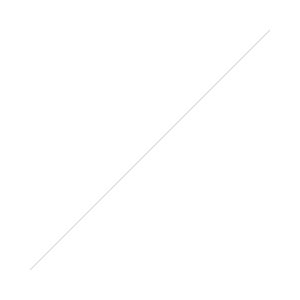
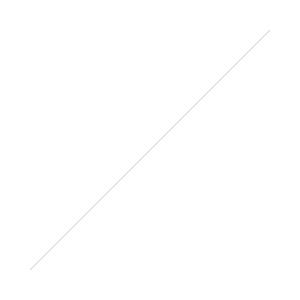
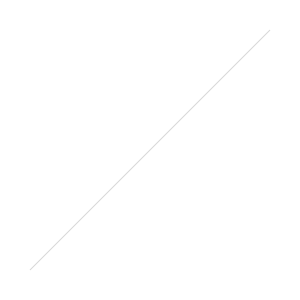
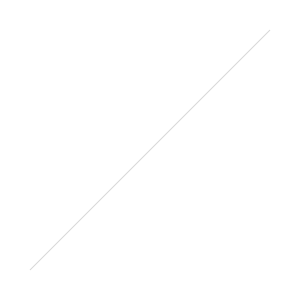
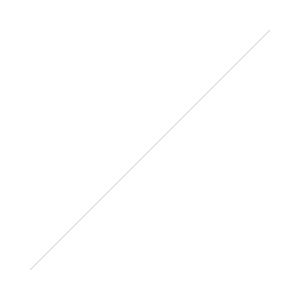
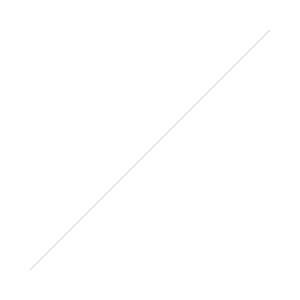
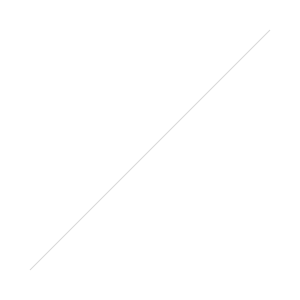
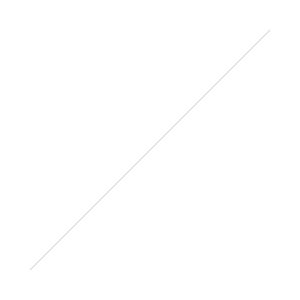
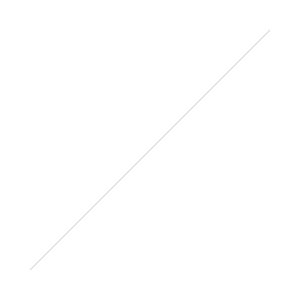 You know the popup flash on your camera? (like the image to the right) We don’t recommend using it as the flash being direct and right over the lens creates harsh lighting. While a soft light from a window or daylight would be preferable owning an external flash also called a speedlight - same name, sounds cooler is best.
You know the popup flash on your camera? (like the image to the right) We don’t recommend using it as the flash being direct and right over the lens creates harsh lighting. While a soft light from a window or daylight would be preferable owning an external flash also called a speedlight - same name, sounds cooler is best. 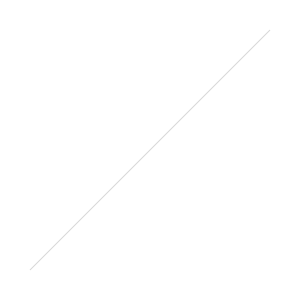 Recommended Features
Recommended Features
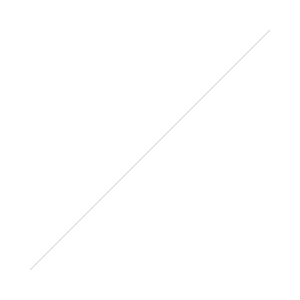 Setup
Setup
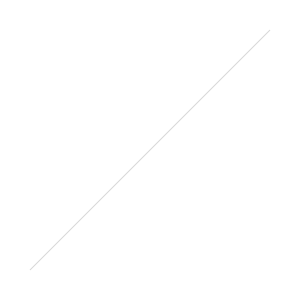
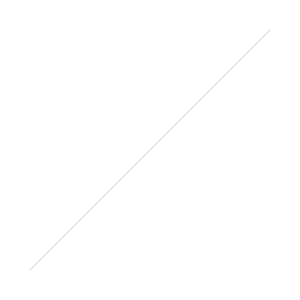
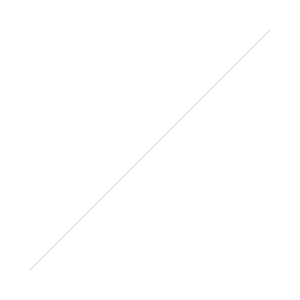 How does ETTL work?
How does ETTL work?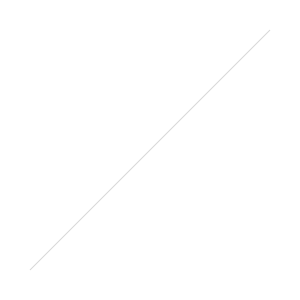
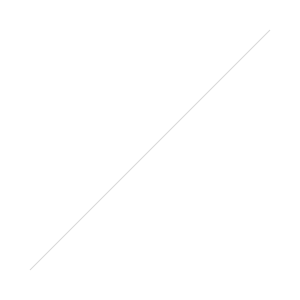
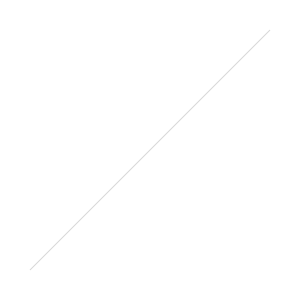 Gear Options
Gear Options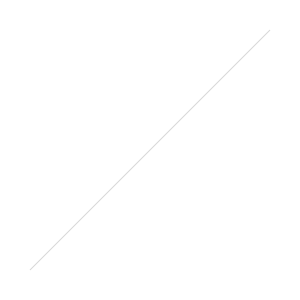
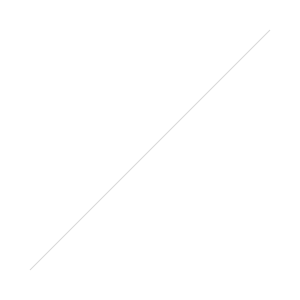
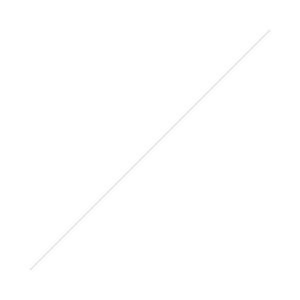
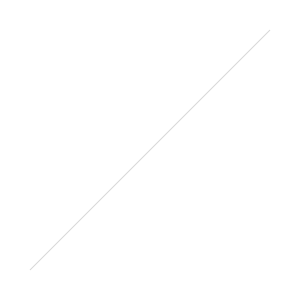
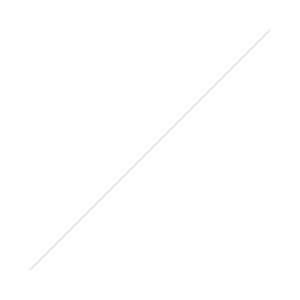
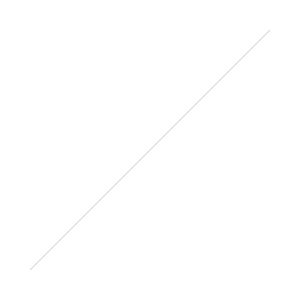
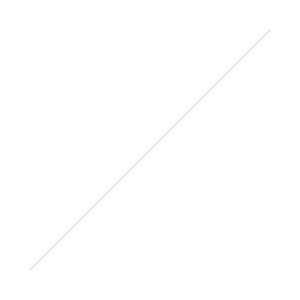 Dust on the sensor typically doesn’t show up unless you are shooting at smaller apertures. Bigger bits might show up starting around f/8, but it is really above f/14 and up to f/22 where you see the dust. If you are shooting lots of landscapes, this can be an issue. If you are shooting lots of portraits, with apertures below f/5.6 you can stop reading and go back to enjoying life. It is unlikely you will see any dust impact your image.
Dust on the sensor typically doesn’t show up unless you are shooting at smaller apertures. Bigger bits might show up starting around f/8, but it is really above f/14 and up to f/22 where you see the dust. If you are shooting lots of landscapes, this can be an issue. If you are shooting lots of portraits, with apertures below f/5.6 you can stop reading and go back to enjoying life. It is unlikely you will see any dust impact your image.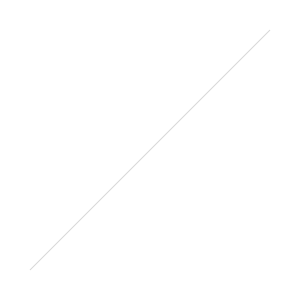 The first step in cleaning is to determine how dirty your sensor is. A quick way to test is to take a picture of a clean white piece of paper at f/8, f/14 and f/22 - don’t worry about your shutter speed - the dust spots will be sharp even if you shoot at slow shutter speeds, but you do want to keep your ISO fairly low to avoid noise confusing the issue. You could also photograph the sky on a clear day.Now pop that image in Lightroom and in the develop module there is a nifty option to Visual Spots located under the Spot removal tool.
The first step in cleaning is to determine how dirty your sensor is. A quick way to test is to take a picture of a clean white piece of paper at f/8, f/14 and f/22 - don’t worry about your shutter speed - the dust spots will be sharp even if you shoot at slow shutter speeds, but you do want to keep your ISO fairly low to avoid noise confusing the issue. You could also photograph the sky on a clear day.Now pop that image in Lightroom and in the develop module there is a nifty option to Visual Spots located under the Spot removal tool. 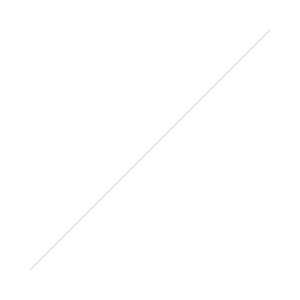
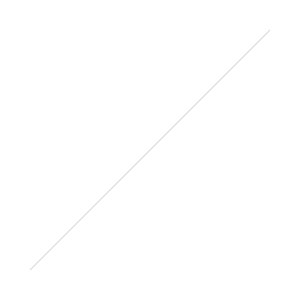 Rollover the image below to see the before and after Visual Spots with my Sony a7RII sensor at f/22[himage]
Rollover the image below to see the before and after Visual Spots with my Sony a7RII sensor at f/22[himage]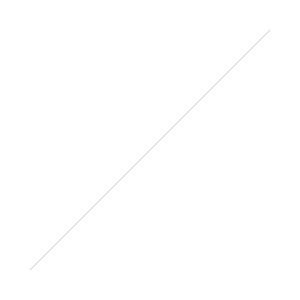
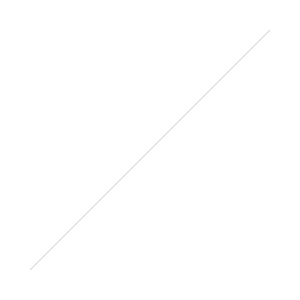 [/himage]If your sensor looks like Sony a7RII sensor does after just a few weeks of use - you probably want to clean it.Many DSLRS and Mirrorless cameras have a sensor cleaning mode - some run every time you turn the camera on or off and some run when selected. This is the first option you should try. With many of the systems, it is recommended to either hold the camera normally or facedown with the lens off so that the dust falls out. The Sony A7RII I have violently vibrates the sensor for a second or two and did absolutely nothing to reduce the amount of dust on the sensor. Hopefully you will have better results. Test again after using the in camera method.
[/himage]If your sensor looks like Sony a7RII sensor does after just a few weeks of use - you probably want to clean it.Many DSLRS and Mirrorless cameras have a sensor cleaning mode - some run every time you turn the camera on or off and some run when selected. This is the first option you should try. With many of the systems, it is recommended to either hold the camera normally or facedown with the lens off so that the dust falls out. The Sony A7RII I have violently vibrates the sensor for a second or two and did absolutely nothing to reduce the amount of dust on the sensor. Hopefully you will have better results. Test again after using the in camera method.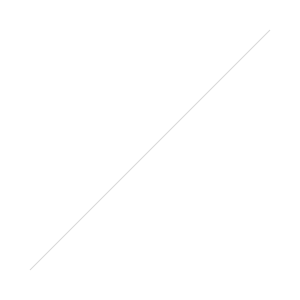 The next step is to use a rocket blower - NEVER use compressed air or air in a can dust off products. Again hold the camera in such a way that the dust will fall out and give a few puffs directed at different areas of the sensor. They do sell sensor loupes - little magnifiers with led lights that make it easier to judge your progress. I used a tiny LED bike light to help see the sensor but it is clear that a bit of magnification will help too as some of these dust specks are invisible to the naked eye.$17
The next step is to use a rocket blower - NEVER use compressed air or air in a can dust off products. Again hold the camera in such a way that the dust will fall out and give a few puffs directed at different areas of the sensor. They do sell sensor loupes - little magnifiers with led lights that make it easier to judge your progress. I used a tiny LED bike light to help see the sensor but it is clear that a bit of magnification will help too as some of these dust specks are invisible to the naked eye.$17