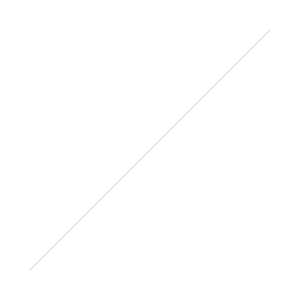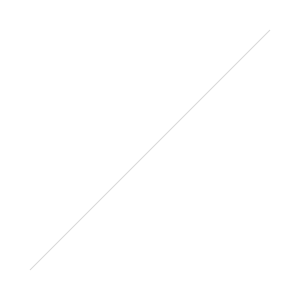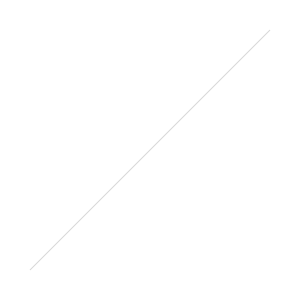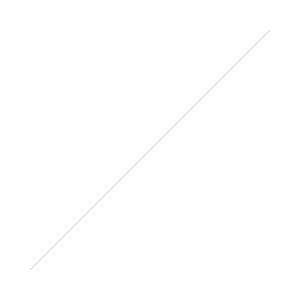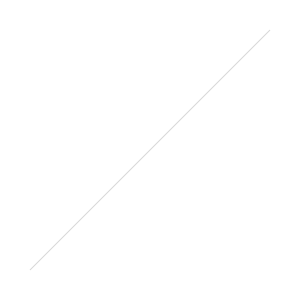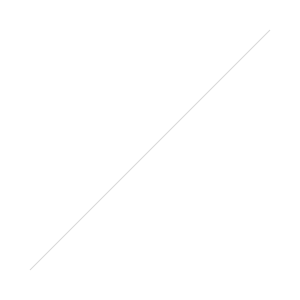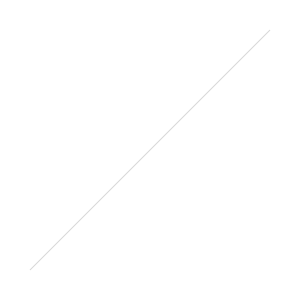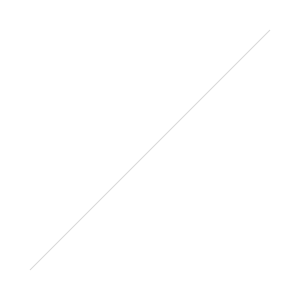https://www.youtube.com/watch?v=e5MM1I5o8FwYou might remember during CES the KeyMission 360 was the big hit in the news from Nikon as strong competition for GoPro. Albeit this week GoPro stole the news headlines with their Karma Drone. The Nikon KeyMission since then has become a series of action cams with the 360 showcased during the original announcement, a 170 GoPro equivalent, and 80 wearable camera. As for the model numbers the names imply the degree of field of view the cameras can see.
KeyMission 80
Smaller than your average GoPro, the KeyMission 80 is a rugged wearable camera for the person on the go. The small clip-on camera can record 1080p video, shoot 12MP photos, and 5MP selfies with a rear facing camera. Using SnapBridge it can automatically upload to your phone via Bluetooth and WiFi on the go. At a compact size of 1.8” x 3.5” it’s a convenient option for those wanting to have a camera right there when needed. KeyMission 80 goes where the action is. It's waterproof down to 3.4-feet, freezeproof to 14°F, and shockproof from drops up to 4.9-feet.Watch the KeyMission 80: Product Tourhttps://www.youtube.com/watch?v=Q_fEmGTWP90
KeyMission 170
The main GoPro clone of this lineup, the KeyMission 170 is built for just that role and that's about it honestly. Built with a F/2.8 8.3MP camera the KeyMission 170 is made for rugged 4K footage. It’s main highlight is Electronic Vibration Reduction for crystal clear video, bar while shooting at 4K. It also has SnapBridge included for sending data to your phone but the 170 and 360 have a special smartphone app for additional features. With a included remote you have control from a distance and the option of tagging highlights to make editing a breeze. With no additional housing, it's waterproof down to 33-feet, freezeproof to 14°F, shockproof up to a drop of 6.6-feet, and resistant to dust and grit.Watch the KeyMission 170: Product Tourhttps://www.youtube.com/watch?v=Jv9m_DSIUSo
KeyMission 360
The original product of the line announced in January, the KeyMission 360 makes it's mark for 360° 4K video. Two 20MP sensors with F/2.0 lenses each shoot 180° and stitch together to make this possible. The KeyMission 360 wants to be your all in one action camera with 23.9MP 360° stills , 4K video, 360° video, timelapses, and more. With 360° photo and video being something Toby’s had an eye on lately the KeyMission 360 makes for an immersive experience, especially in VR as it comes with an included head mounted smartphone display. Compared to the others while it has included SnapBridge for sending data it also can be used to watch live while recording. With no additional housing, KeyMission 360 is waterproof down to 98-feet*, freezeproof down to 14°F and shockproof up to a drop of 6.6-feet.Watch the KeyMission 360: Product Tourhttps://www.youtube.com/watch?v=GUlEtzH6llk
Specifications
|
KeyMission 80$279.95

|
KeyMission 170$399.95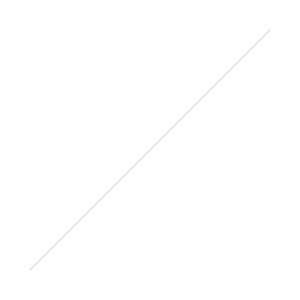 |
KeyMission 360$499.95
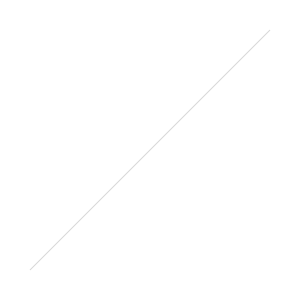
|
| ISO Sensitivity |
ISO 100 -1,600 |
ISO 100 -1,600 |
ISO 100 -1,600 |
| Megapixels |
Front: 12.4 MPRear: 4.9 MP |
8.3 MP |
23.9 MPImage processing may reduce the number of effective pixels |
| Screen Size |
1.75 in. diagonal |
1.5 in. diagonal |
N/A |
| Screen Type |
1.75-in. (4.4 cm) approx. 230,000-dot, TFT LCD (touchscreen) with 5-level brightness adjustment |
1.5-in. (3.7 cm) TFT LCD monitor, approx. 345,000-dot |
N/A |
| Video |
Movie: 1,920x1,080/ 30p (max.) |
When NTSC/PAL is set to NTSC3840x2160/ 30p1920x1080/ 120p1920x1080/ 60pWhen NTSC/PAL is set to PAL3840x2160/ 25p1920x1080/ 100p1920x1080/ 50pHigh Speed movie options:HS 1080/ 4xHS 720/ 8x |
When NTSC/PAL is set to NTSC3840x2160/ 24p1920x1080/ 24p1440x960/ 30p480x640/ 120p240x320/ 240pWhen NTSC/PAL is set to PAL3840x2160/ 24p1920x1080/ 24p1440x960/ 25p480x640/ 100p240x320/ 200p |
| HDMI |
N/A |
HDMI micro connector (type D) |
HDMI micro connector (type D) |
| VR |
Lens-Shift VRFront: Lens shift (still images)Combination of lens shift and electronic VR (movies)Rear: Electronic VR (movies) |
Movie: Electronic VR function (4K UHD is not supported) |
Movie: Electronic VR function (4K UHD is not supported) |
| Focus |
Approx. Front: 4 in. (10 cm.) to infinity from the center of the front surface of the lensRear: 1 ft. 2 in. (35 cm) to infinity from the center of the front surface of the lens |
Approx. 1 ft. 4 in. (40 cm.) to infinity from the center of the front surface of the lens |
Approx. 1 ft. (30 cm.) to infinity from center of front surface of lens (wide-angle position) |
| Storage |
MicroSD cardSDHC memory cardSDXC memory card |
MicroSD cardSDHC memory cardSDXC memory card |
MicroSD cardSDHC memory cardSDXC memory card |
| Battery |
Rechargeable lithium-ion battery (built-in) |
One Rechargeable Li-ion Battery EN-EL12 |
One Rechargeable Li-ion Battery EN-EL12 |
| Dimensions |
1.8 in. (44.8 mm) x 3.5 in. (86.5 mm) x 0.6 in. (15 mm) |
2.7 in. (66.4 mm) x 1.9 in. (46.8 mm) x 1.7 in. (42.7 mm) |
2.6 in. (61.1 mm) x 2.5 in. (65.7 mm) x 2.4 in. (60.1 mm) |
| Weight |
2.7 oz. (74 g) |
4.8 oz. (134.5 g) |
7 oz. (198 g) |
Buy a KeyMission Today! Pre-orders of the 360 and 170 come with a FREE $149.95 accessory pack! Includes a system case, tripod, extension arm, and extra battery.
KeyMission 80 |
KeyMission 170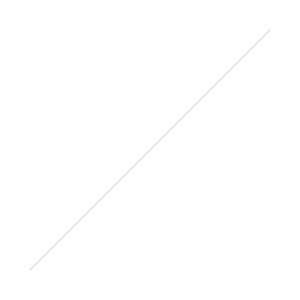 |
KeyMission 360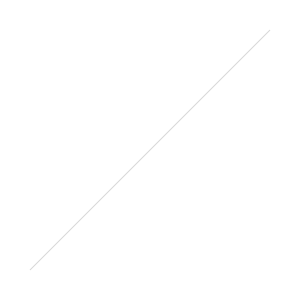 |
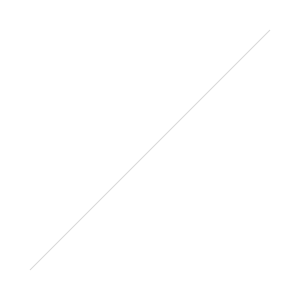  |
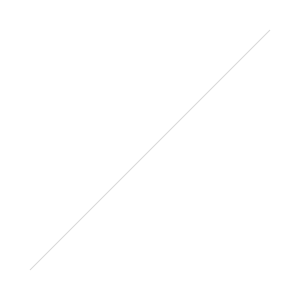  |
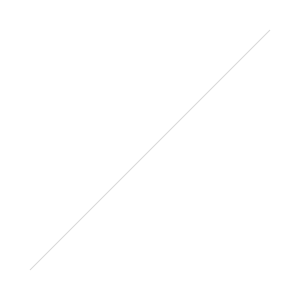  |
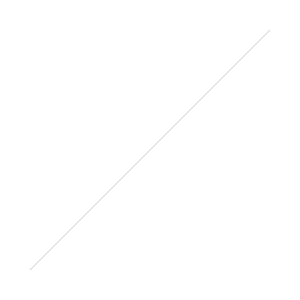 Maybe you feel like you don't know where or how to get started with Lightroom? Well in honor of this special deal I am adding my training tutorials - over 6 hours of content that teaches you the very basics of getting Lightroom installed all the way to editing professional looking landscapes and portraits.
Maybe you feel like you don't know where or how to get started with Lightroom? Well in honor of this special deal I am adding my training tutorials - over 6 hours of content that teaches you the very basics of getting Lightroom installed all the way to editing professional looking landscapes and portraits.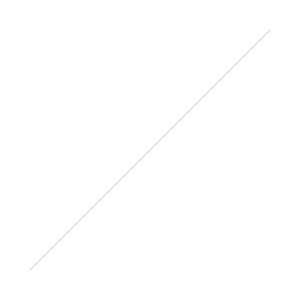
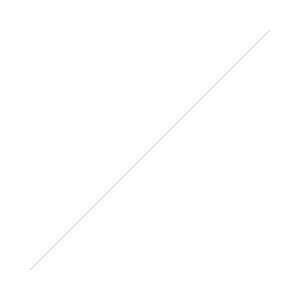 And finally, if your looking for a new tripod B&H has a great deal on a MeFOTO travel Tripod. You can get the MeFOTO DayTrip (Purple Only) for half off at just $49.95. While keeping your photos stable its a small travel sized unit at 24" but folds down to only 9.4" making easy storage in your pack.
And finally, if your looking for a new tripod B&H has a great deal on a MeFOTO travel Tripod. You can get the MeFOTO DayTrip (Purple Only) for half off at just $49.95. While keeping your photos stable its a small travel sized unit at 24" but folds down to only 9.4" making easy storage in your pack. 
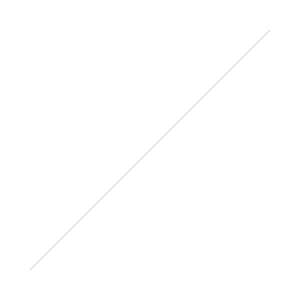
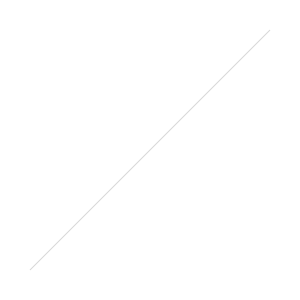
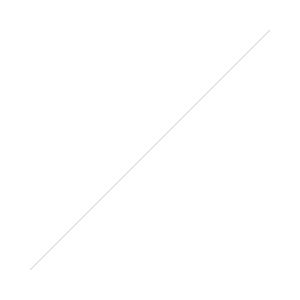
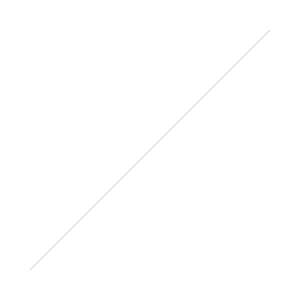
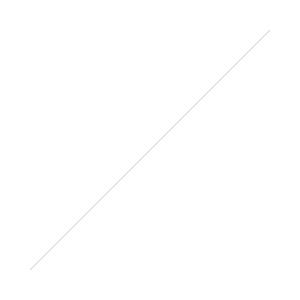
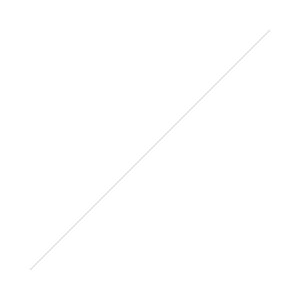 NOW!!
NOW!! 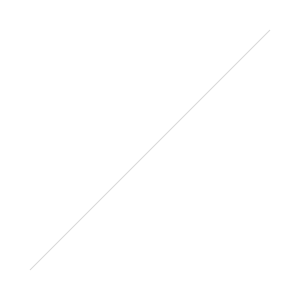

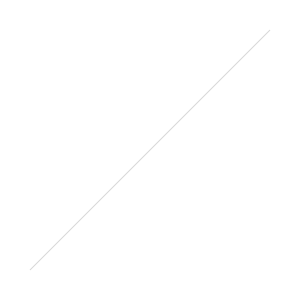
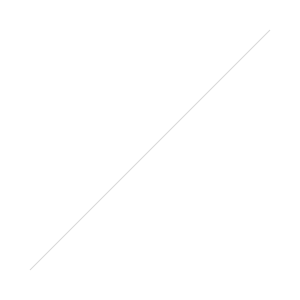
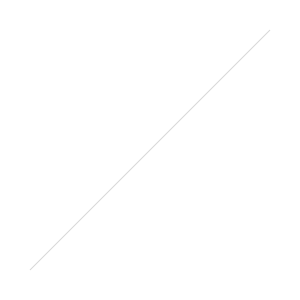
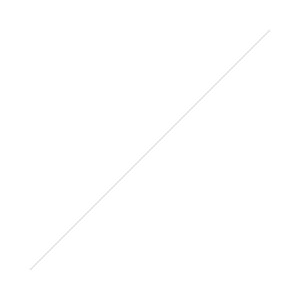
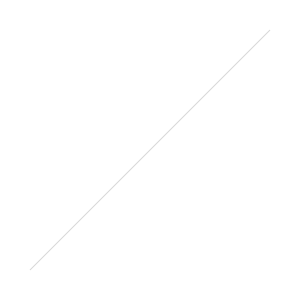
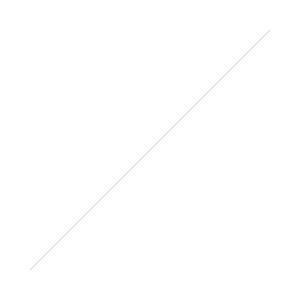
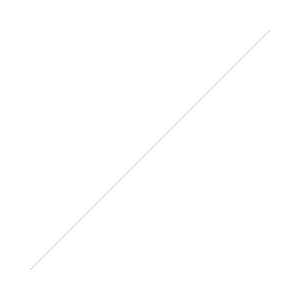
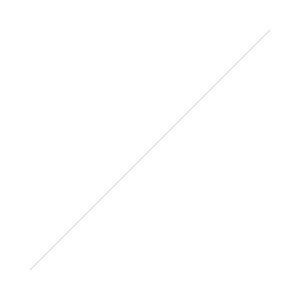
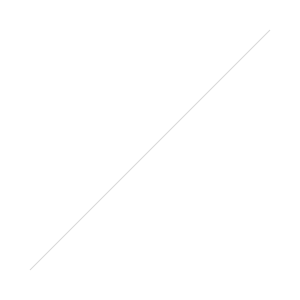
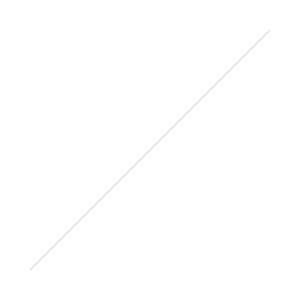
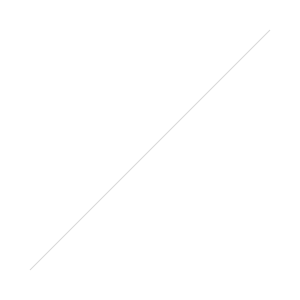
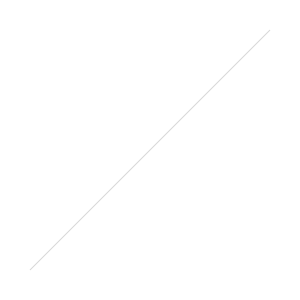
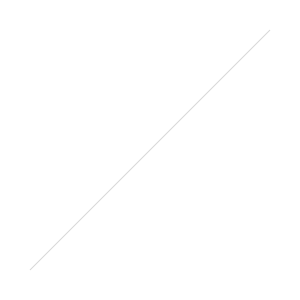
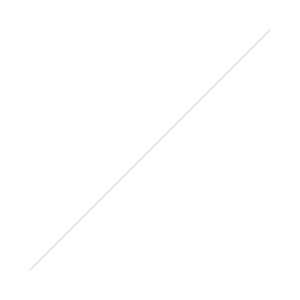 For photographers, artists, and the like it's another step forward after the Surface Pro made a giant leap into the market. Turn your desk into a studio, with a dial to boost your workflow, or on the go with a laptop that lasts forever on one charge and can do anything you need. When it comes to this new line of surface products they may be a bit pricey but you get your fair share of power, speed, and function to make your editing workflow seamless.Surface Studio -
For photographers, artists, and the like it's another step forward after the Surface Pro made a giant leap into the market. Turn your desk into a studio, with a dial to boost your workflow, or on the go with a laptop that lasts forever on one charge and can do anything you need. When it comes to this new line of surface products they may be a bit pricey but you get your fair share of power, speed, and function to make your editing workflow seamless.Surface Studio - 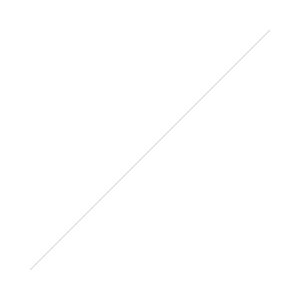 In 2014 we solved a
In 2014 we solved a 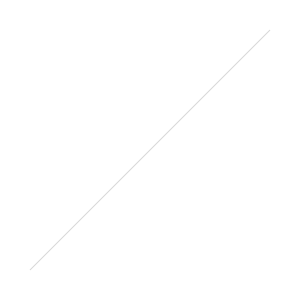

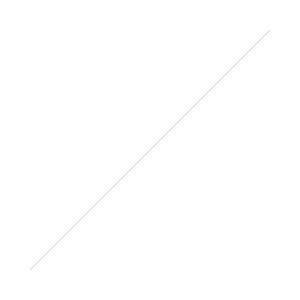 https://www.youtube.com/watch?v=NeL8cGEv6qs
https://www.youtube.com/watch?v=NeL8cGEv6qs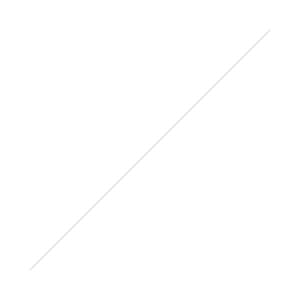
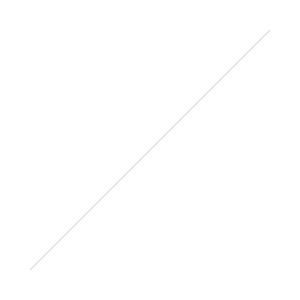
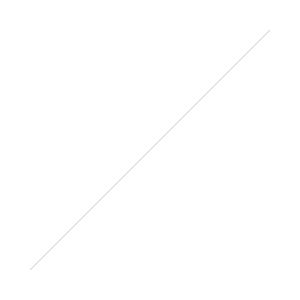
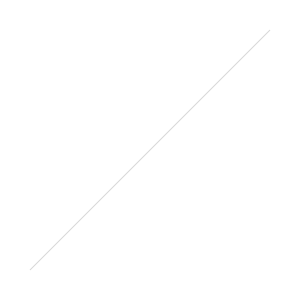
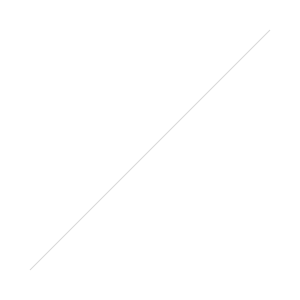
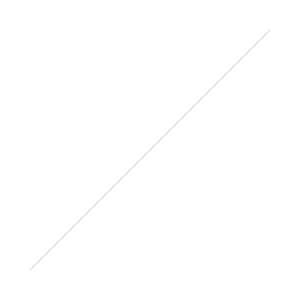 The a6300 to a6500 upgrade has gotten a few other tweaks. The menu system is now rearranged and colored for quick access when you need to find a setting. With the body redesign you gain another custom button, improved grip, better eyepiece, and updated weather sealing (but not listed to what degree). It's slightly larger to fit everything in as well, making it a bit less pocketable while adding a bit more balance with larger lenses (a6300 4.7 x 2.6 x 1.9 in vs a6500 4.75 x 2.75 x 2.125 in).
The a6300 to a6500 upgrade has gotten a few other tweaks. The menu system is now rearranged and colored for quick access when you need to find a setting. With the body redesign you gain another custom button, improved grip, better eyepiece, and updated weather sealing (but not listed to what degree). It's slightly larger to fit everything in as well, making it a bit less pocketable while adding a bit more balance with larger lenses (a6300 4.7 x 2.6 x 1.9 in vs a6500 4.75 x 2.75 x 2.125 in).

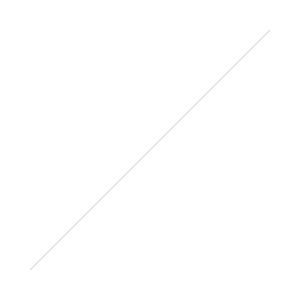
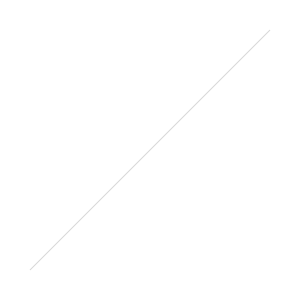
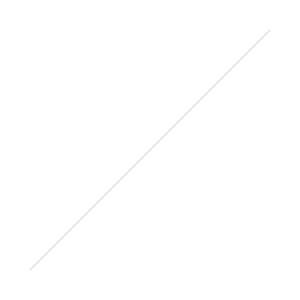 Over the course of Photokina the thing that really stole the show was the
Over the course of Photokina the thing that really stole the show was the 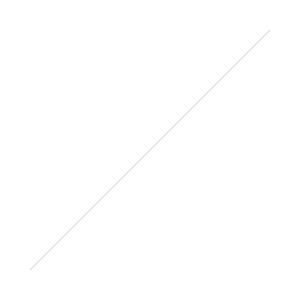 Small enough to throw in a bag and take with you to launch quickly for a shot the Mavic Pro will fit the bill. Just barely bigger than a water bottle you can almost carry it in a pocket vs it's larger predecessors which required a large bag to carry all the pieces to assemble in the field. It can be flown just with a smartphone making it a nice quick setup to take with you on the go.It might be the drone for everyone but don't count it out for having lower specs. The Mavic Pro hosts a 4K 12MP camera that sits on a 3-axis gimbal giving you crystal clear photos and video. They also managed to pack 27 minutes of battery life into one charge giving you plenty of time in the air. Additional batteries are $89 although if you order the Fly More Combo you'll have three total for almost an hour and a half of flight time.Albeit the one thing GoPro won out on here is the ability to steal it's gimbal for use without the drone it's a bit of a gimmick. In terms of price they are about equal, the Mavic pro is slightly cheaper at $50 less sans controller as you can use your phone. In full compared to the Karma drone with it's GoPro Hero 5 the Mavic Pro will cost you $999 vs the Karma at $1099. Not to mention if your looking for portability technically the Mavic is a smaller package making it the better deal all around for your first drone.
Small enough to throw in a bag and take with you to launch quickly for a shot the Mavic Pro will fit the bill. Just barely bigger than a water bottle you can almost carry it in a pocket vs it's larger predecessors which required a large bag to carry all the pieces to assemble in the field. It can be flown just with a smartphone making it a nice quick setup to take with you on the go.It might be the drone for everyone but don't count it out for having lower specs. The Mavic Pro hosts a 4K 12MP camera that sits on a 3-axis gimbal giving you crystal clear photos and video. They also managed to pack 27 minutes of battery life into one charge giving you plenty of time in the air. Additional batteries are $89 although if you order the Fly More Combo you'll have three total for almost an hour and a half of flight time.Albeit the one thing GoPro won out on here is the ability to steal it's gimbal for use without the drone it's a bit of a gimmick. In terms of price they are about equal, the Mavic pro is slightly cheaper at $50 less sans controller as you can use your phone. In full compared to the Karma drone with it's GoPro Hero 5 the Mavic Pro will cost you $999 vs the Karma at $1099. Not to mention if your looking for portability technically the Mavic is a smaller package making it the better deal all around for your first drone.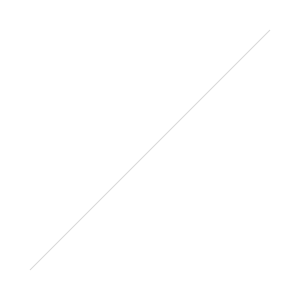 The big point where the DJI Mavic wins out against the Karma is intelligence. It's also a smart drone giving a few nice tricks compared to the competition which may be the selling difference depending on what you'd like to use it to shoot. Easy to use, the Mavic Pro can be flown using a touchscreen, TapFly can direct the drone on a touch waypoint even avoiding obstacles automatically along the way. In Gesture mode you can use the force! Kidding aside using gesture recognition to direct the drone to follow or take a selfie even. While using Active track it can recognize common subjects such as people, bicyclists, cars, boats, and animals follow behind, lead in front, circle above or track alongside the subject, keeping the camera focused on the subject while you concentrate on flight maneuvers.As for additional modes you can flip the Mavic into a Sport Mode like a car. This allows the Mavic Pro to reach speeds of 40mph to follow a fast subject while being stable and responsive at the cost of battery life. Alternatively Tripod Mode will do the opposite capping speed out at 2.2 mph for dead still footage for video or somewhat safe indoor flying. Terrain Follow mode means that you can race up a slope behind a subject while remaining at a constant height between 1 ft (0.3 m) and 33 ft (10 m).You can pre-order the DJI Mavic Pro or the DJI Mavic Pro Fly More Combo at the links below, shipping starts October 15th. The Mavic Pro will sell for $999 with remote controller included or $749 without. The combo pack includes two extra batteries, extra propellers, a charging hub, adapter, car charger, and shoulder bag for $1,299. DJI care refresh, their protection plan, is also available for $99 if your the accident prone type who may accidentally damage your new drone.
The big point where the DJI Mavic wins out against the Karma is intelligence. It's also a smart drone giving a few nice tricks compared to the competition which may be the selling difference depending on what you'd like to use it to shoot. Easy to use, the Mavic Pro can be flown using a touchscreen, TapFly can direct the drone on a touch waypoint even avoiding obstacles automatically along the way. In Gesture mode you can use the force! Kidding aside using gesture recognition to direct the drone to follow or take a selfie even. While using Active track it can recognize common subjects such as people, bicyclists, cars, boats, and animals follow behind, lead in front, circle above or track alongside the subject, keeping the camera focused on the subject while you concentrate on flight maneuvers.As for additional modes you can flip the Mavic into a Sport Mode like a car. This allows the Mavic Pro to reach speeds of 40mph to follow a fast subject while being stable and responsive at the cost of battery life. Alternatively Tripod Mode will do the opposite capping speed out at 2.2 mph for dead still footage for video or somewhat safe indoor flying. Terrain Follow mode means that you can race up a slope behind a subject while remaining at a constant height between 1 ft (0.3 m) and 33 ft (10 m).You can pre-order the DJI Mavic Pro or the DJI Mavic Pro Fly More Combo at the links below, shipping starts October 15th. The Mavic Pro will sell for $999 with remote controller included or $749 without. The combo pack includes two extra batteries, extra propellers, a charging hub, adapter, car charger, and shoulder bag for $1,299. DJI care refresh, their protection plan, is also available for $99 if your the accident prone type who may accidentally damage your new drone.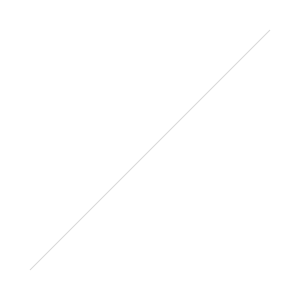
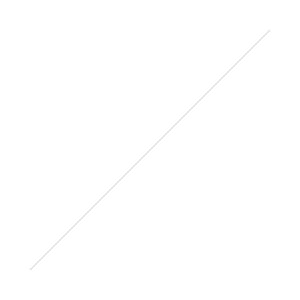
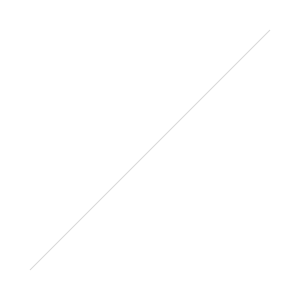
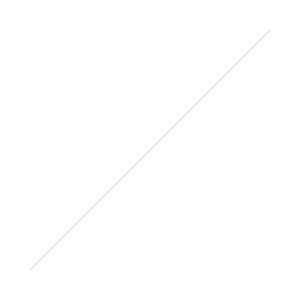
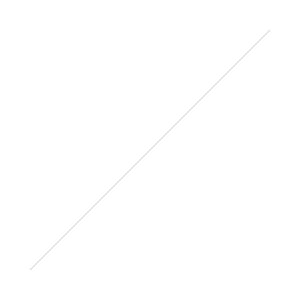
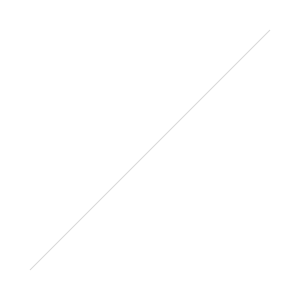 Being one of the industry leaders in Camera Straps BlackRapid has had a bit of experience in what's worked and what hasn't in the market. Seven years of development, innovation, and customer interaction have resulted in the new BlackRapid Breathe line of camera straps. Getting away from the neckstrap you get with your camera allows for more flexibility, comfort, and airflow. Especially during long periods of shooting. BlackRapid Breathe is designed to be lighter, more comfortable, easier to use, and most importantly more secure.So what do you get in this next generation?
Being one of the industry leaders in Camera Straps BlackRapid has had a bit of experience in what's worked and what hasn't in the market. Seven years of development, innovation, and customer interaction have resulted in the new BlackRapid Breathe line of camera straps. Getting away from the neckstrap you get with your camera allows for more flexibility, comfort, and airflow. Especially during long periods of shooting. BlackRapid Breathe is designed to be lighter, more comfortable, easier to use, and most importantly more secure.So what do you get in this next generation?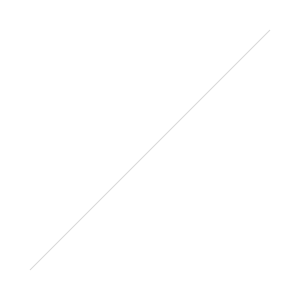
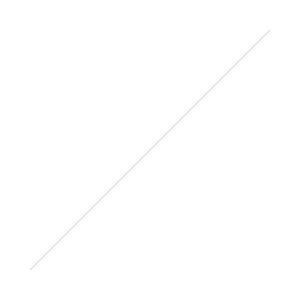
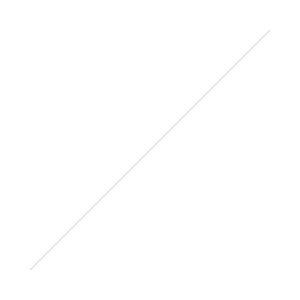
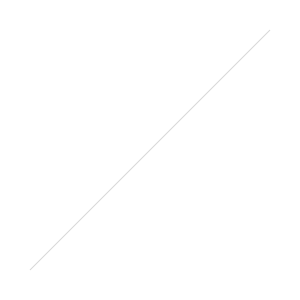
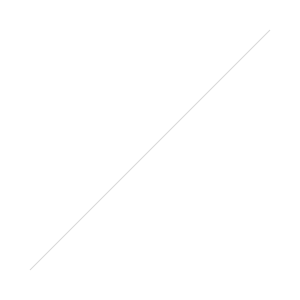
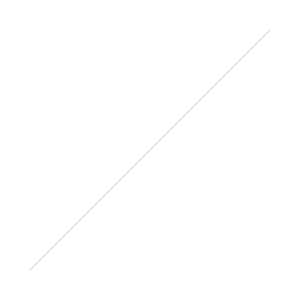
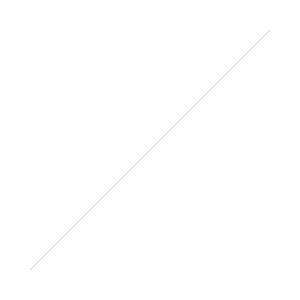
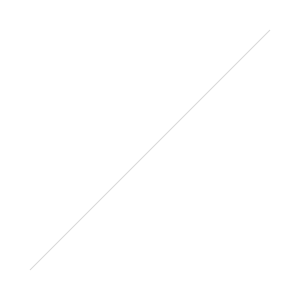
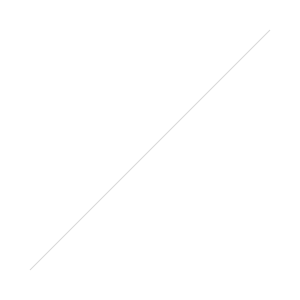
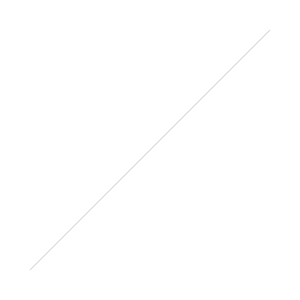
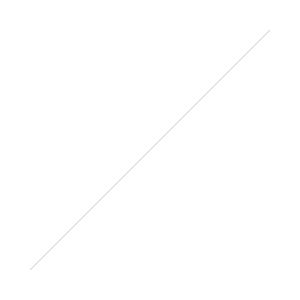
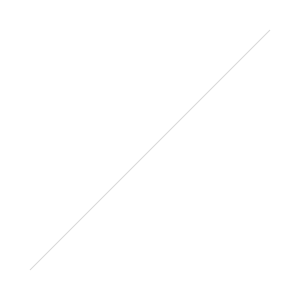
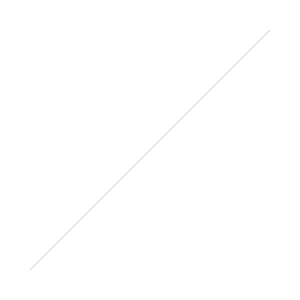
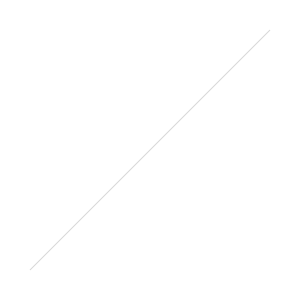 Setup and breakdown times have been significantly reduced with a new HyperLock Design. HyperLock reduces weight, size, ease of use, and setup time with a new twist to lock foot setup to extend the legs. In total almost a 30% reduction in weight compared to the previous models MeFOTO Air is a great choice for a travel or hiking photographer.
Setup and breakdown times have been significantly reduced with a new HyperLock Design. HyperLock reduces weight, size, ease of use, and setup time with a new twist to lock foot setup to extend the legs. In total almost a 30% reduction in weight compared to the previous models MeFOTO Air is a great choice for a travel or hiking photographer. 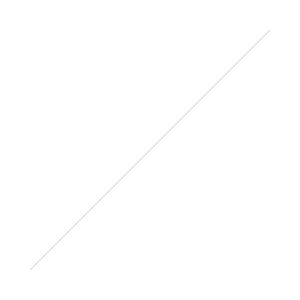 One feature missing from the tripods for this generation is the ability to be used as a monopod. In it’s place you now have the option to pull the central column out for use as a extending selfie stick. With the central column out you can connect a cell phone adapter plate to attach your phone (see video). MeFoto has even added a Bluetooth remote that stays with the tripod to fire the phone. As with Toby traveling with
One feature missing from the tripods for this generation is the ability to be used as a monopod. In it’s place you now have the option to pull the central column out for use as a extending selfie stick. With the central column out you can connect a cell phone adapter plate to attach your phone (see video). MeFoto has even added a Bluetooth remote that stays with the tripod to fire the phone. As with Toby traveling with 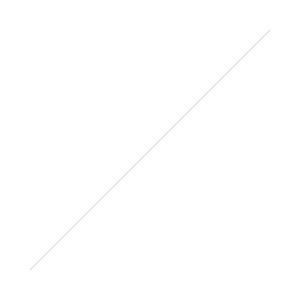
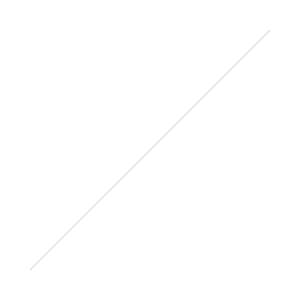
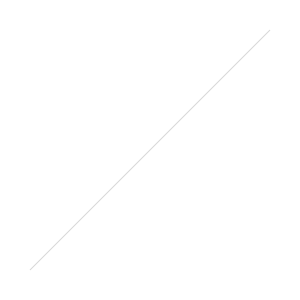
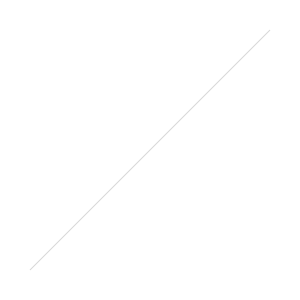
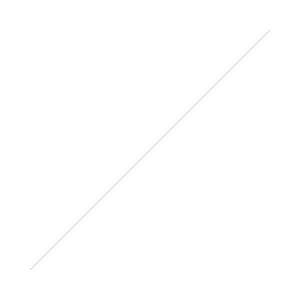
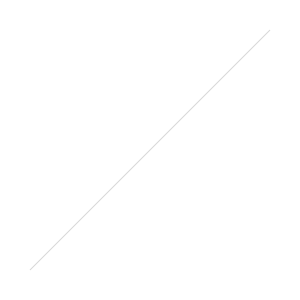
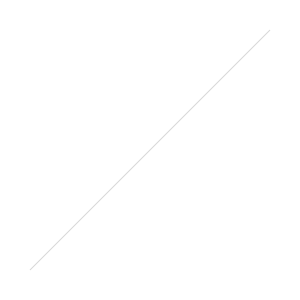 The Service will be Prime and Amazon Cloud Drive only. With the change to photo printing Amazon is also killing off the $12 per year Amazon Unlimited Photos plan. Users are getting a three or 12 month trial of unlimited storage after their paid plans expire as recompense from Amazon. This was a nice backup solution for photographers but with the move to printing it makes sense to bundle the service driving more users to upgrade plans. As for cost that means just to access this service it is $60 for the cloud service, $100 for Amazon prime, or $49 for Amazon Prime for students.
The Service will be Prime and Amazon Cloud Drive only. With the change to photo printing Amazon is also killing off the $12 per year Amazon Unlimited Photos plan. Users are getting a three or 12 month trial of unlimited storage after their paid plans expire as recompense from Amazon. This was a nice backup solution for photographers but with the move to printing it makes sense to bundle the service driving more users to upgrade plans. As for cost that means just to access this service it is $60 for the cloud service, $100 for Amazon prime, or $49 for Amazon Prime for students. 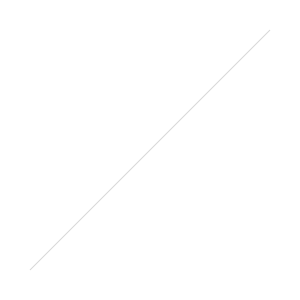




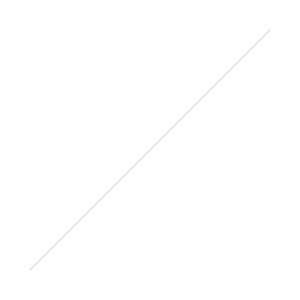
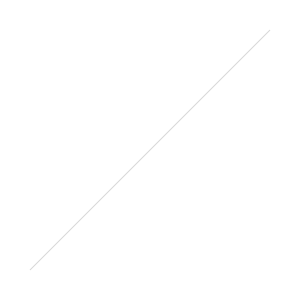
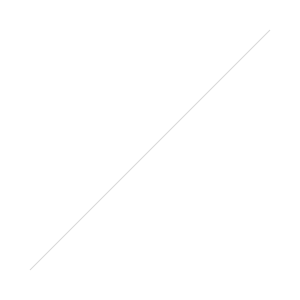 Is this a good, and much more affordable option, than the Sony flashes for your Sony camera? Check out Scott's review in the video above and the technical specs below!Godox have released an impressive speedlight for Sony Cameras with the V860II-S. Featuring TTL and Godox 2.4GHz X radio it's a great option that can communicate with a variety of products as master or slave. Using the additional X-T1 flash trigger (linked below) you have access to 2.4GHz wireless to fire the V860II-S wherever needed, even through walls.Versus traditional AA batteries you find in most speedlights the V860II-S uses Lithium-ion batteries for a 1.5 second recycle time for use up to 650 flashes. Despite it's lower price versus Sony it's a fully featured speedlight with functions including manual flash, 1/8000 high speed sync, flash exposure compensation, flash exposure lock, second curtain sync, modeling flash, and more. The Godox has great build quality, good features, works smoothly, and can save a few quid versus the more expensive Sony branded flash making it an easy buy.
Is this a good, and much more affordable option, than the Sony flashes for your Sony camera? Check out Scott's review in the video above and the technical specs below!Godox have released an impressive speedlight for Sony Cameras with the V860II-S. Featuring TTL and Godox 2.4GHz X radio it's a great option that can communicate with a variety of products as master or slave. Using the additional X-T1 flash trigger (linked below) you have access to 2.4GHz wireless to fire the V860II-S wherever needed, even through walls.Versus traditional AA batteries you find in most speedlights the V860II-S uses Lithium-ion batteries for a 1.5 second recycle time for use up to 650 flashes. Despite it's lower price versus Sony it's a fully featured speedlight with functions including manual flash, 1/8000 high speed sync, flash exposure compensation, flash exposure lock, second curtain sync, modeling flash, and more. The Godox has great build quality, good features, works smoothly, and can save a few quid versus the more expensive Sony branded flash making it an easy buy. 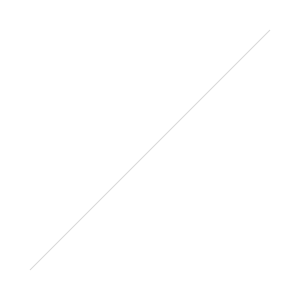
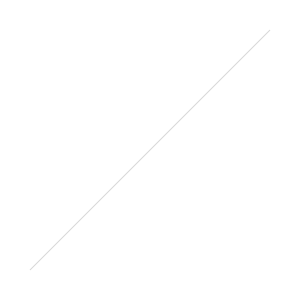
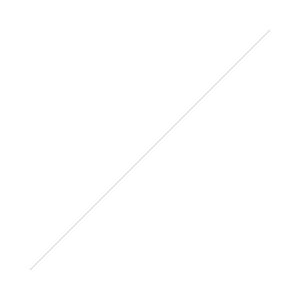
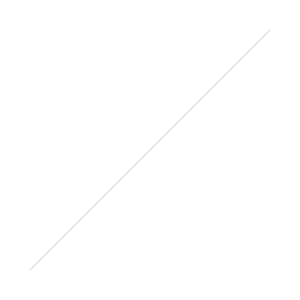
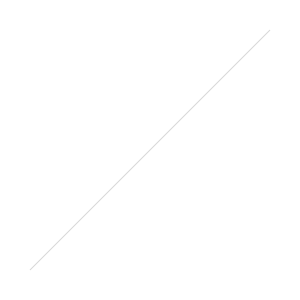
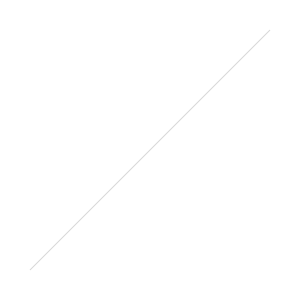
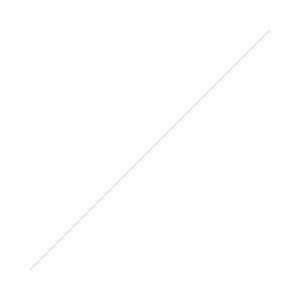
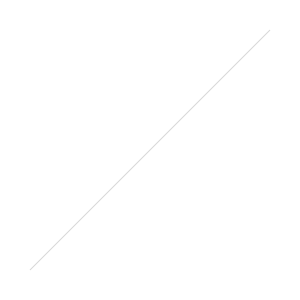 Announced at Photokina, Western Digital developed a SanDisk 1TB SDXC card prototype, because the
Announced at Photokina, Western Digital developed a SanDisk 1TB SDXC card prototype, because the 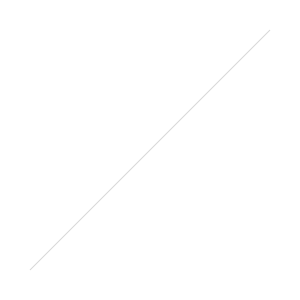
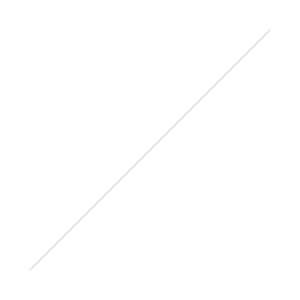
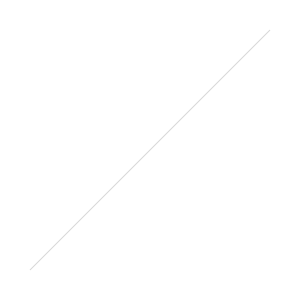
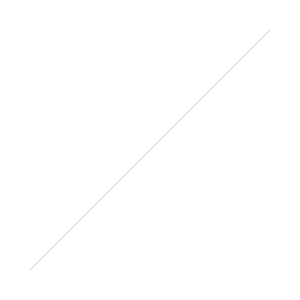
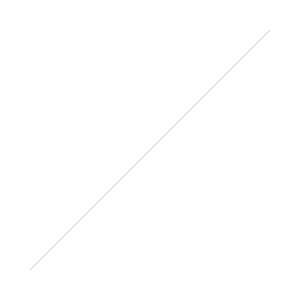
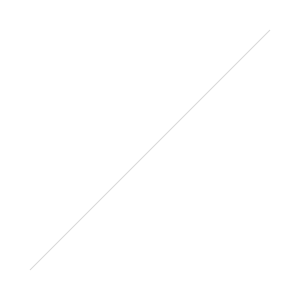
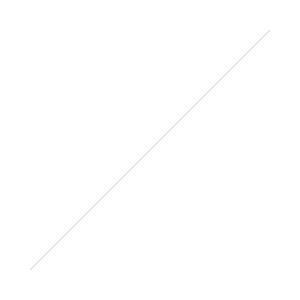 The Change I care most about - Lightroom can now read 5D Mark IV RAW files - but cannot do anything with DualPixel raw - that is canon only DPP feature at this point (and probably won't change anytime soon)Additional changes worth mentioning -Updates to “All Synced Photos”We’ve made it easier to access your Lightroom CC images on the go with Lightroom for mobile and Lightroom for web.You can now drag images directly to the “All Synced Photographs” collection in the Catalog panel. By doing so, the image syncs with the Creative Cloud, and ensures that you’ll be able to edit, organize, or share the photo on the go with Lightroom across your devices.Smart Previews for Faster PerformanceYou’ve always been able to use Smart Previews in the Develop Module as a way to edit photos without having access to the original images on disk. Astute customers reported faster performance in the Develop Module when using Smart Previews and keeping their original images disconnected from their computer. Now, you can set a Preference in the Performance tab so that Lightroom will always use Smart Previews in the Develop Module, if they are available, even when the original files are also available.To do so,
The Change I care most about - Lightroom can now read 5D Mark IV RAW files - but cannot do anything with DualPixel raw - that is canon only DPP feature at this point (and probably won't change anytime soon)Additional changes worth mentioning -Updates to “All Synced Photos”We’ve made it easier to access your Lightroom CC images on the go with Lightroom for mobile and Lightroom for web.You can now drag images directly to the “All Synced Photographs” collection in the Catalog panel. By doing so, the image syncs with the Creative Cloud, and ensures that you’ll be able to edit, organize, or share the photo on the go with Lightroom across your devices.Smart Previews for Faster PerformanceYou’ve always been able to use Smart Previews in the Develop Module as a way to edit photos without having access to the original images on disk. Astute customers reported faster performance in the Develop Module when using Smart Previews and keeping their original images disconnected from their computer. Now, you can set a Preference in the Performance tab so that Lightroom will always use Smart Previews in the Develop Module, if they are available, even when the original files are also available.To do so,
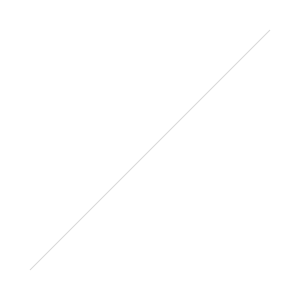
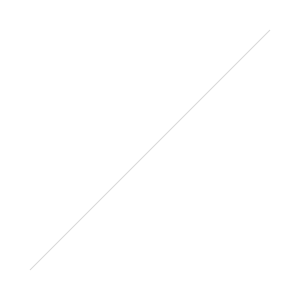
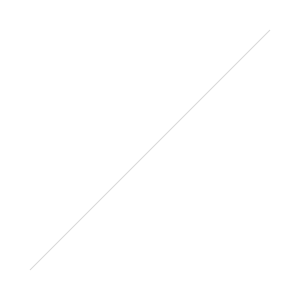
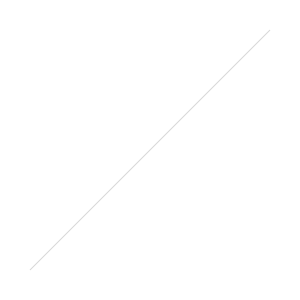
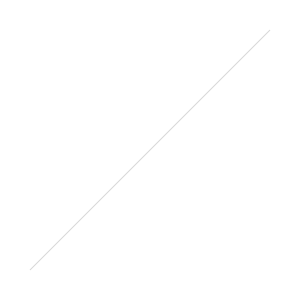 The Yi M1 uses the 20.16MP Sony IMX269, actually the same sensor in the Olympus Pen-F giving it 4K (30fps), fast continuous shooting, and RAW image capability. This allows it a speed of five frames per second and a 81 point focus system which is good for a entry level camera. As for RAW it saves in Adobe DNG making it work perfectly with Lightroom. Bluetooth and Wifi are included for fast mobile sharing and remote control of the camera.
The Yi M1 uses the 20.16MP Sony IMX269, actually the same sensor in the Olympus Pen-F giving it 4K (30fps), fast continuous shooting, and RAW image capability. This allows it a speed of five frames per second and a 81 point focus system which is good for a entry level camera. As for RAW it saves in Adobe DNG making it work perfectly with Lightroom. Bluetooth and Wifi are included for fast mobile sharing and remote control of the camera.