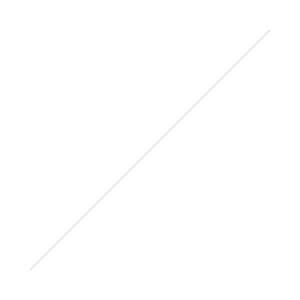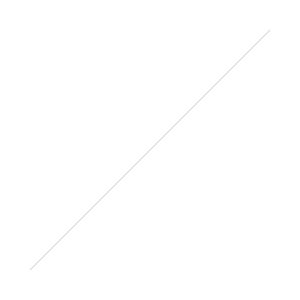Tips for Completing a 365 Day Photography Challenge
/ A 365 day photography challenge is the perfect way to work on your photography skills while documenting more of the little moments in life. Even with the best of intentions, it’s difficult to stick to such a big commitment. As with many long-term challenges and resolutions, most people give up within the first couple weeks. The following tips will help you get the most out of your 365 day photo challenge and complete it successfully.
A 365 day photography challenge is the perfect way to work on your photography skills while documenting more of the little moments in life. Even with the best of intentions, it’s difficult to stick to such a big commitment. As with many long-term challenges and resolutions, most people give up within the first couple weeks. The following tips will help you get the most out of your 365 day photo challenge and complete it successfully.
Carry your camera with you everywhere
The single best way to ensure you take a photo every single day of the year is to carry your camera with you at all times. If you don’t already have a camera bag, invest in a bag so you can carry your camera with you safely.
Pay attention to your everyday surroundings
During a 365 day challenge, you’ll take a lot of photos in places you spend time every day, such as your home and office. The challenge is a perfect excuse to check out new areas of town, but there will be days you only have time for a quick photo in the evening at home before you edit and post the photo and head to bed. Think about photography opportunities in these ordinary settings, such as a great area for lighting in your living room or a funny toy sitting on your desk at work. Some of your photos of seemingly boring objects may end up being your most interesting compositions.
Consider using themes
There are no set rules for completing a daily photography challenge besides taking and editing a photo every single day. You may find it freeing to work through the challenge with no themes, which is completely fine. However, you may find it easier to stay motivated when you use themes or create challenges within the challenge. Photorec.tv has a weekly Instagram challenge, which is perfect for photo challenges. The 52 Week Dogwood Challenge is another great way to find themes for your challenge and connect with other photographers.
Post your photos publicly
Posting your photos publicly keeps you accountable for the duration of the challenge. It’s scary to put yourself out there creatively, but it’s also exciting to share your photography and get feedback on it. Posting your photos publicly allows you to connect with other photographers who are completing 365 day challenges. If you post your photos on a social media account, use relevant hashtags, such as #365daychallenge or #365dayphotochallenge to boost your exposure.
Brainstorm ideas for future photos
Some weeks of your year-long photo challenge will go smoothly because you’ll be out and about every day, and you’ll have tons of ideas for photos. Other weeks you may find yourself in a total rut. Brainstorming ideas regularly will help you get through the tougher weeks. Keep a small notebook with you or create a document or note on your phone to record ideas. You don’t have to use all the ideas you brainstorm. Having an ongoing list ensures you’ll always have the next idea in mind.
Keep up with your editing and posting
Get into a habit of shooting, editing, and posting a photo every single day. It may be tempting to wait and post-process an entire week’s worth of images at once. Before you know it, a week turns into a month, and you haven’t posted a photo online in weeks. Then you have a whole pile of photos to edit, which may get overwhelming. Editing and posting a single photo takes a few minutes. Set aside time for this task every evening so you don’t get behind.
Don’t expect perfection
Not every photo you take during the 365 day challenge is going to be amazing. There will be days that you get really discouraged and want to give up. Stick it out through the tougher days with mediocre photos, knowing that over the course of the year, you will get a few truly amazing photos that make you really proud.
Don’t beat yourself up if you miss a few days
Inevitably, there will be a day or two during the year that you simply forget about the challenge or have such a crazy day that getting a photo in just doesn’t happen. Don’t get discouraged when this happens. When you miss a day, you can skip over it and keep going or you can make up for it by taking two photos the next day. Either option is completely fine. The important thing is to keep going! Don’t let a missed day stop you from finishing the challenge.Have you completed a 365 day photography challenge? Do you have any additional tips? Leave your insight in the comments!


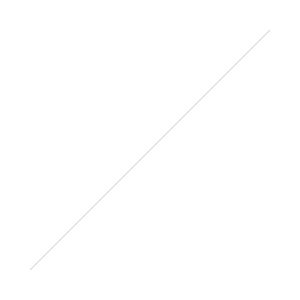 FYI, to get that copyright symbol "©" in the box you can enter the keyboard alt code. It's the trick to entering characters not readily available as a key on your keyboard.
FYI, to get that copyright symbol "©" in the box you can enter the keyboard alt code. It's the trick to entering characters not readily available as a key on your keyboard.
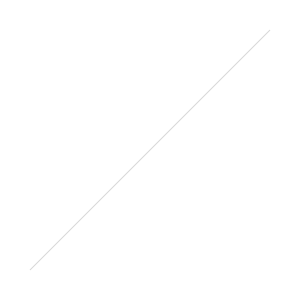



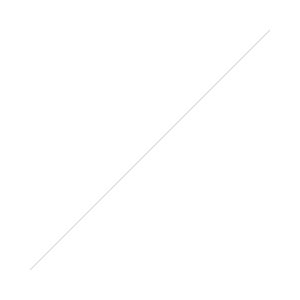
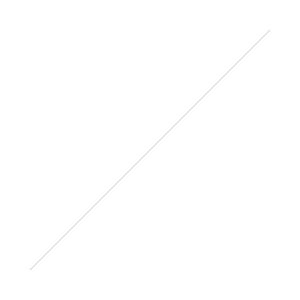
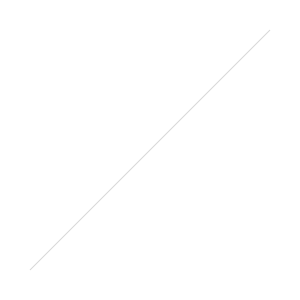

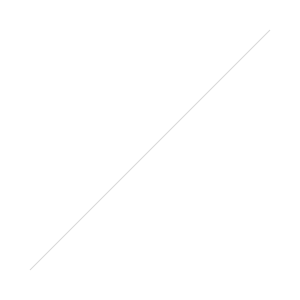 Lots of things use fire or create fire so try to think of things beyond your standard campfire such as:
Lots of things use fire or create fire so try to think of things beyond your standard campfire such as:
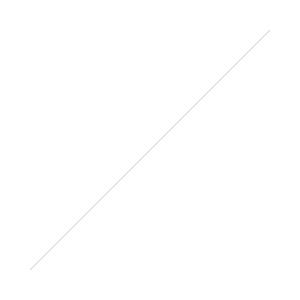 While fire is versatile it's also complicated, remember that you’ve got multiple elements of a fire to use and that it's a also an element by itself. Try shooting embers coming off the fire, smoke being lit up by the fire, show heat through the air refracting light, or even shoot through the fire to get the wavy texture. As an element itself try pairing it up with an opposite such as fire and water or another similar element such as fire and steel.For fire and ice shots real ice works but Acrylic ice still looks the same to the camera. With fake ice it can take a bit more abuse and won’t melt screwing up an entire image. As acrylic ice gets quite expensive for professional grade,
While fire is versatile it's also complicated, remember that you’ve got multiple elements of a fire to use and that it's a also an element by itself. Try shooting embers coming off the fire, smoke being lit up by the fire, show heat through the air refracting light, or even shoot through the fire to get the wavy texture. As an element itself try pairing it up with an opposite such as fire and water or another similar element such as fire and steel.For fire and ice shots real ice works but Acrylic ice still looks the same to the camera. With fake ice it can take a bit more abuse and won’t melt screwing up an entire image. As acrylic ice gets quite expensive for professional grade, 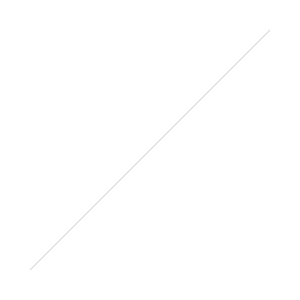 As they put out a lot of light you can draw with fire and sparklers. With Toby’s article below you can try this yourself. You can try drawing words with a sparkler, making lines in the sky of fire, to even complicated effects such as wings of fire from Von Wong.
As they put out a lot of light you can draw with fire and sparklers. With Toby’s article below you can try this yourself. You can try drawing words with a sparkler, making lines in the sky of fire, to even complicated effects such as wings of fire from Von Wong.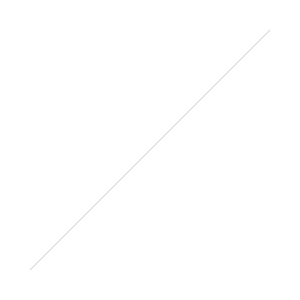 Fire is not just one color so you have the opportunity to think out of the box. While the standard flame is nice you can get blue through a torch or alcohol for example. Using chemicals or photoshop you can extend that to many more colors. Not to mention the multiple colors and patterns of a firework you have to work with creatively.You can use household chemicals to make a rainbow of fire or go for just a ethereal green flame. As a bit of a warning some of these can be a bit toxic, others a bit smelly, do it outdoors so you have proper ventilation. Soaking wood in the chemical or adding a bit beforehand to the fuel provides the longest amount of flame but it does take a bit longer to get everything ready. For photos where you just need a small fire using methanol in a small dish provides the best color, commonly found in Heet antifreeze for cars.
Fire is not just one color so you have the opportunity to think out of the box. While the standard flame is nice you can get blue through a torch or alcohol for example. Using chemicals or photoshop you can extend that to many more colors. Not to mention the multiple colors and patterns of a firework you have to work with creatively.You can use household chemicals to make a rainbow of fire or go for just a ethereal green flame. As a bit of a warning some of these can be a bit toxic, others a bit smelly, do it outdoors so you have proper ventilation. Soaking wood in the chemical or adding a bit beforehand to the fuel provides the longest amount of flame but it does take a bit longer to get everything ready. For photos where you just need a small fire using methanol in a small dish provides the best color, commonly found in Heet antifreeze for cars.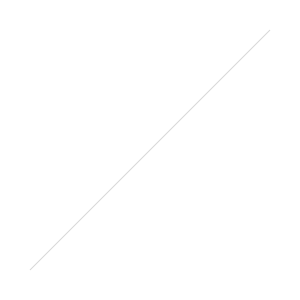 Get your inner science geek on with a bit of fire!
Get your inner science geek on with a bit of fire!
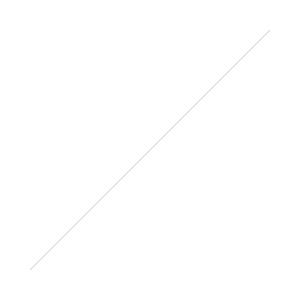 With July 4th coming up it’s time again for some fireworks photos. Definitely one of the more colorful things you can shoot it makes for a nice shot and an easy one at that using the the DPR articles below.
With July 4th coming up it’s time again for some fireworks photos. Definitely one of the more colorful things you can shoot it makes for a nice shot and an easy one at that using the the DPR articles below.
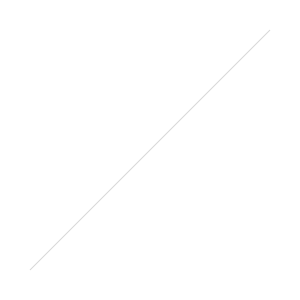
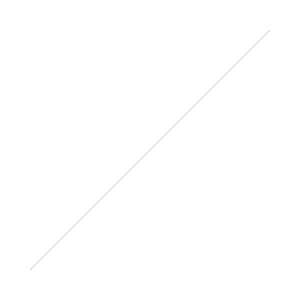 Wall of Sparks via Steel WoolUnlike spinning steel wool you can get sparks oriented with your subject which makes for a nice background for a portrait. This one requires a bit of elevation to get the effect which gets a bit tricky as you're going to end up with someone on a ladder or up in a tree with an extension cord. It makes for a nice effect as unlike the spinning sparks this creates a shower background. You can even add to the show by integrating the background, for example having a couple hold an umbrella that's getting hit by a few sparks that are falling.Take chimney starter (or a pipe with a catch on the end) and add a layer of steel wool, use a 9v battery or lighter to get it started. Now use a hair dryer or even better a heat gun to blow air through the pipe and unlike spinning it this way you can get a wall of sparks oriented straight with your subject. By doing this behind your subject you can use gravity to feed the sparks down while walking left or right to make a complete wall.Wall of FireFor a bit more of a dramatic background that adds contrast to a photo you can try making a firewall. Essentially its the same process as lightpainting but done on a much larger scale. Like the wall of sparks above it does require a bit of help but makes for a great shot overall.
Wall of Sparks via Steel WoolUnlike spinning steel wool you can get sparks oriented with your subject which makes for a nice background for a portrait. This one requires a bit of elevation to get the effect which gets a bit tricky as you're going to end up with someone on a ladder or up in a tree with an extension cord. It makes for a nice effect as unlike the spinning sparks this creates a shower background. You can even add to the show by integrating the background, for example having a couple hold an umbrella that's getting hit by a few sparks that are falling.Take chimney starter (or a pipe with a catch on the end) and add a layer of steel wool, use a 9v battery or lighter to get it started. Now use a hair dryer or even better a heat gun to blow air through the pipe and unlike spinning it this way you can get a wall of sparks oriented straight with your subject. By doing this behind your subject you can use gravity to feed the sparks down while walking left or right to make a complete wall.Wall of FireFor a bit more of a dramatic background that adds contrast to a photo you can try making a firewall. Essentially its the same process as lightpainting but done on a much larger scale. Like the wall of sparks above it does require a bit of help but makes for a great shot overall.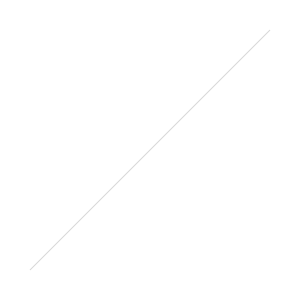 Fire and cooking just go together, and it’s an excuse to pull the grill out this weekend. For you foodies it's a nice way to stand out for fire photos and makes for a nice photo overall. As a bonus you get some nice food so its a win-win.
Fire and cooking just go together, and it’s an excuse to pull the grill out this weekend. For you foodies it's a nice way to stand out for fire photos and makes for a nice photo overall. As a bonus you get some nice food so its a win-win.
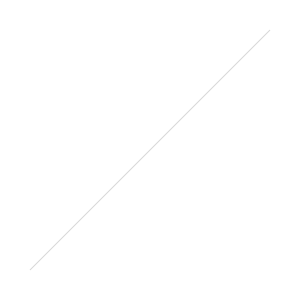 Leave It to the ProsLastly be safe, no unnecessary risks for a photo, if you think it might be dangerous it's best to avoid it. One of the local photographers in town here has a scar on his hand from trying to hold two steel balls while they were on fire. That said if you know someone trained to do it, or have an event in town, take a few shots just be safe doing it.
Leave It to the ProsLastly be safe, no unnecessary risks for a photo, if you think it might be dangerous it's best to avoid it. One of the local photographers in town here has a scar on his hand from trying to hold two steel balls while they were on fire. That said if you know someone trained to do it, or have an event in town, take a few shots just be safe doing it.
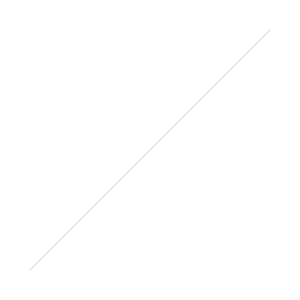
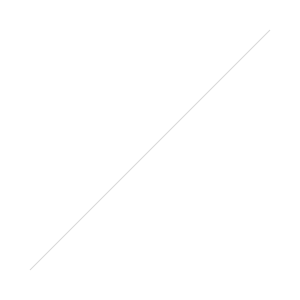
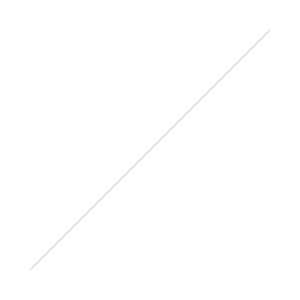 BONUS REASON
BONUS REASON
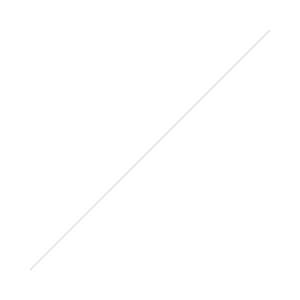 Panning is one way to show motion and I thought I would give you some quick tips.Panning is the act of moving your camera with a subject - see example above. The trick is to find the right shutter speed that blurs the background but still lets you get your subject in sharp focus. It will take practice and your keeper rate when shooting panning shots is going to go down.
Panning is one way to show motion and I thought I would give you some quick tips.Panning is the act of moving your camera with a subject - see example above. The trick is to find the right shutter speed that blurs the background but still lets you get your subject in sharp focus. It will take practice and your keeper rate when shooting panning shots is going to go down.
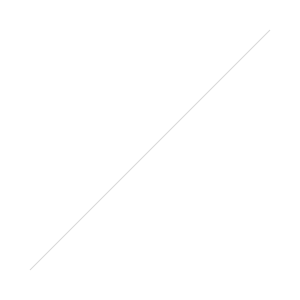 Got more tips for panning shots? Leave them in the comments below. This isn't the ONLY way to show motion - just one that I shared a few tips on.
Got more tips for panning shots? Leave them in the comments below. This isn't the ONLY way to show motion - just one that I shared a few tips on.