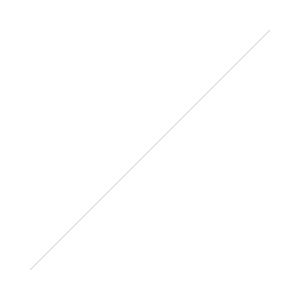I have been using the 80D for the last 30 days and I am now ready to share my opinion of Canon's successor to the popular 70D. You want to know - what’s changed, do I recommend upgrading from the 70D to the 80D and how does this camera hold up in a crowded field of DSLRS and mirrorless cameras like the a6300, D7200, D500, GH4 - etc. Link for more informationhttps://youtu.be/tLQI_Jba3pMQuick reminder of my opinion on the Canon 70D- I loved the dual pixel AF, it tracked so well - even without STM lenses - that coupled with the very nice articulating touchscreen made this camera super easy to use for video and that articulating touchscreen is useful for photos as well. 70D Image and video quality are very good and at the time of release very similar to other cameras on the market.Buy the Canon 80D from B&H Photo and support this website. Your use of these links allows me to continue to review gear (and have health insurance) Thanks!
What has changed with the Canon 80D vs the 70D
- 24MP sensor vs 20MP in the 70D
- 45 Cross type points vs 19 in the 70D, 27 of those AF points work at f/8 - this is important and helpful to photographers working with longer telephoto lenses and teleconverters and makes it even better than the 7D Mark II when using longer lenses with teleconverters.
- Improved low light focusing capabilities
- 100% viewfinder coverage vs 98%
- A deeper buffer (70d buffer already was decent)
- Flicker detection like the 7D mark II and D500 for more consistent exposures in gyms/arena etc
- 1080p 60fps!!! The 70D only offered 60fps at 720 and you have Mp4 format now too
- The ability to control the speed of auto focus in movies.
- Intervalometer AND time lapse movie mode!
- A headphone jack!! And it is positioned to not block the rotating screen
- NFC AND WIFI while the 70D only had Wifi and the 80D wifi allows control during video - something not possible with the 70D - you also have the option of adding
- Two custom modes on the dial
No other camera provides this level of performance while remaining so easy to use.
So what does all that translate to in real world use? The Canon 80D is a very good camera that is incredibly user friendly with an approachable menu system. No other camera provides this level of performance while remaining so easy to use. I am talking about really using the camera - not just leaving it on auto. Any camera is easy to use on auto. This sounds great? Right? Frustratingly Canon sensor tech is still behind the competitors, despite all the buzz from the increased dynamic range. Yes it is better but still behind the competitors in dynamic range, high iso and overall image quality. The 80D just does not match up against the current Nikons (or even last years d7200) or the Sony a6300. And it lacks many of the more pro level video features you find in the Sony a6300 and Panasonic Gh4 like focus peaking, slog format and 4k video. About 4k - some of you will be angry that it isn’t included in a camera that clearly is proud of it’s video features and some of you are angry that people are angry it wasn’t included, a few of you just don't care. Just recognize that not everyone uses cameras these days for just photos and despite the fact that you might not know anyone with a 4K TV - it can still be useful to have a camera that shoots 4K and many do mid-2016.
Who cares about 4k Video?
So I set you up - a great camera that is really easy to use BUT doesn't match the competition in image quality or features. Just keep in mind that for the most part that quality difference isn’t huge and for the vast majority of us - the image or video quality provided by the Canon 80D isn’t going to hold us back. You can make fantastic images and video with this camera. Another advantage of the 80D is the Canon ecosystem - your lens selection is HUGE with loads of affordable options. This is something Sony hasn’t matched yet and even Nikon doesn’t have quite the same affordable selection. Though at the pro level I will call them tied. I do want to give a special shoutout to the 55-250 STM, this really is such a nice lens and an awesome value. Not only a good telephoto, also useable as a macro! I would recommend you pick up the Canon 80D with the 18-55 and 55-250 STM unless you want power zooming that the new 18-135 nano USM lens provides when paired with the PZ-E1 adapter and you can even zoom via the canon app. And remember that vs Nikon - Canon's dual pixel AF provides smooth and silent autofocus during video. Nikon has introduced some new lenses to try and match but the underlying tech still makes nikon DSLR focus slow and distracting when used during filming.
The perfect camera for...
I see the 80D really appealing to
- Wildlife photographers on a budget - if offers excellent AF performance with longer lenses - pair it with the 55-250 STM and you do have one of the best all around performers (see below for additional lens recommendations)
- Youtubers/Amature videographers looking for good quality in an exceptionally easy to use package - Youtubers especially, this camera combined with the wifi app makes recording talking head videos like most of what is on my channel, extremely easy.
- Photographers looking for a decent all around camera that offers plenty of room to grow as a photographer and cover a variety of photographic needs.
See below for recommended lenses and accessories forThose who want the absolute best performance in low light and image/video quality should consider the a6300 (my review of the a6300) or Nikon D7200 or Nikon D500 (My Review - current king of APS-C cameras in terms of performance and focusing power)Those that want more serious video options should choose the a6300 or GH4Should Canon 70D users upgrade? While there are certainly improvements, better dynamic range at lower ISOs and less noise at higher ISOs - the differences are not massive and your money is better spent on a nice lens, especially a prime lens or saving for a future model or full frame. Exceptions to this, if you want to start using teleconverters with longer focal lengths or want the better video features and wifi app control over video.The best Canon 80D Package - 18-55 + 55-250 STM | Buy from B&H Photo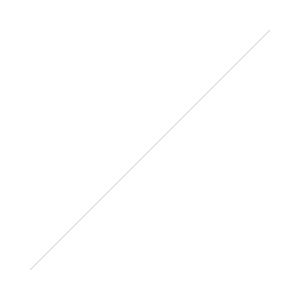 Wildlife Photographers on a BudgetCanon 80D with 18-55 and 55-250 STM Or For massively more reach - Canon 80D with 18-55, Sigma 1.4x Converter and Sigma 150-600 C - Total potential zoom here is over 1300mm! YoutubersCanon 80D with Canon 10-18 for handheld, stabilized selfie video and a nice prime lens like the 40mm f/2.8 for pro looking videoGeneral PhotographyCanon 80D with 18-55 and 50mm f/1.8 STMRecommended Canon 80D Accessories
Wildlife Photographers on a BudgetCanon 80D with 18-55 and 55-250 STM Or For massively more reach - Canon 80D with 18-55, Sigma 1.4x Converter and Sigma 150-600 C - Total potential zoom here is over 1300mm! YoutubersCanon 80D with Canon 10-18 for handheld, stabilized selfie video and a nice prime lens like the 40mm f/2.8 for pro looking videoGeneral PhotographyCanon 80D with 18-55 and 50mm f/1.8 STMRecommended Canon 80D Accessories
Would you like to have a detailed discussion about what gear is going to work best for you? I provide that in my support group. Join for just $5/month - your contribution supports the work we do here and you get access to all the Lightroom videos, the support group and more.

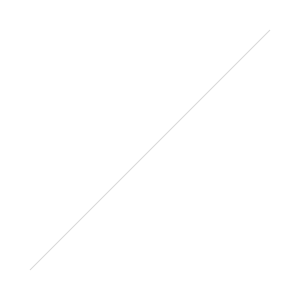
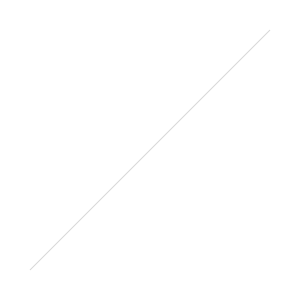
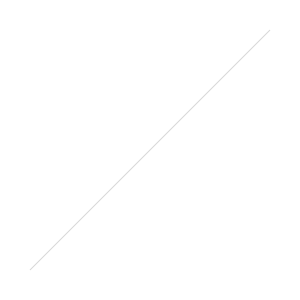
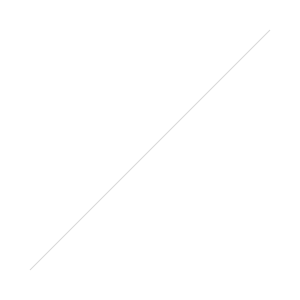
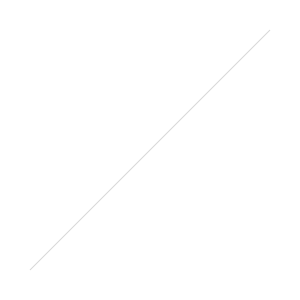
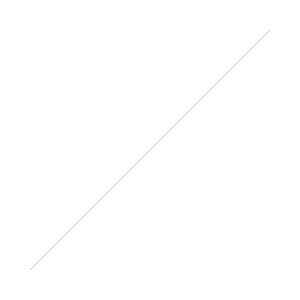
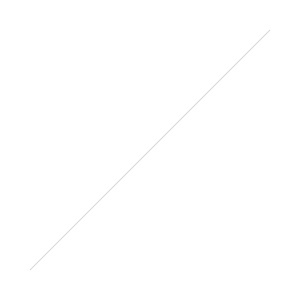 All the individual shots were placed in Final Cut Pro - :04 seconds in a 30fps video. Notice the shorter exposure shots capture a bit more of the detail but the difference isn't huge between a 4 and 30 second exposure!
All the individual shots were placed in Final Cut Pro - :04 seconds in a 30fps video. Notice the shorter exposure shots capture a bit more of the detail but the difference isn't huge between a 4 and 30 second exposure!
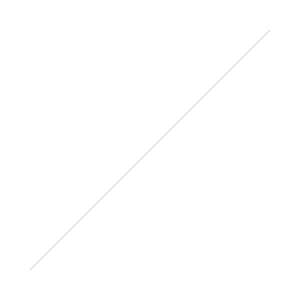
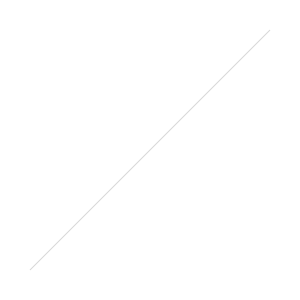
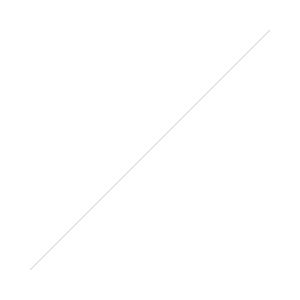
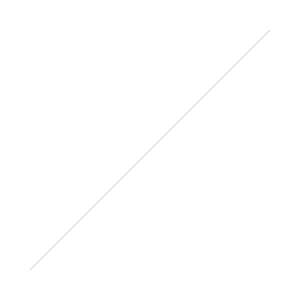
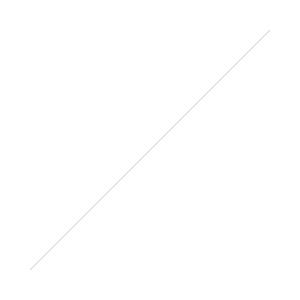
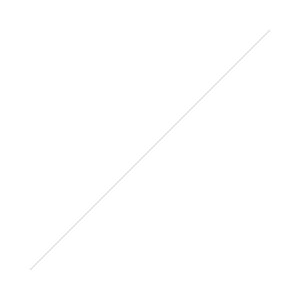 NOW!!
NOW!! 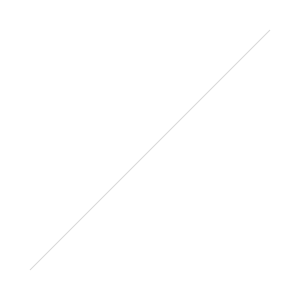

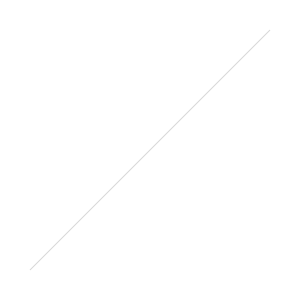
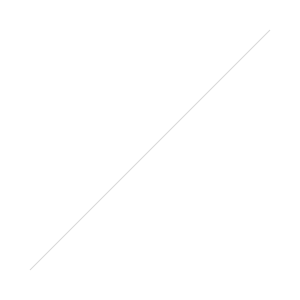
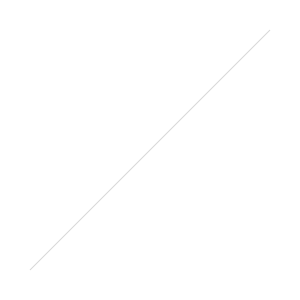
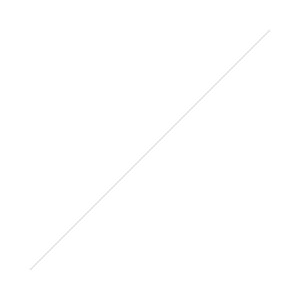
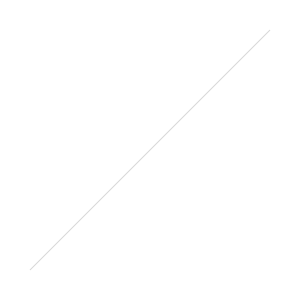
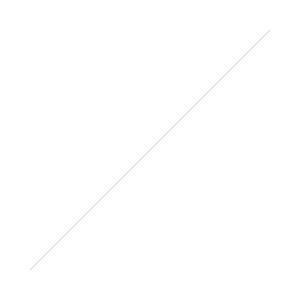
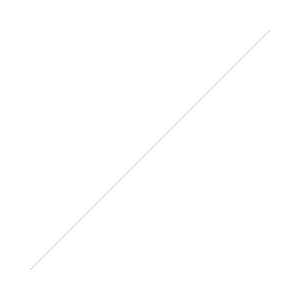
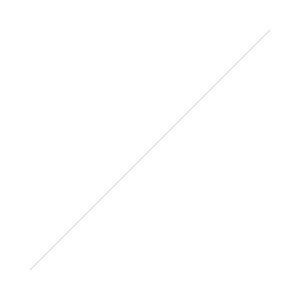
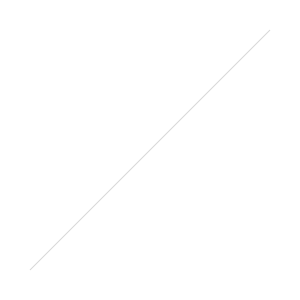
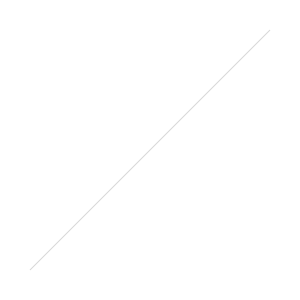



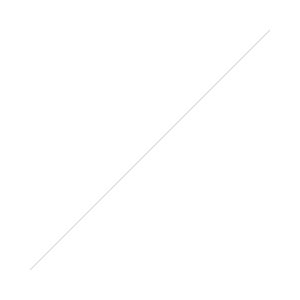
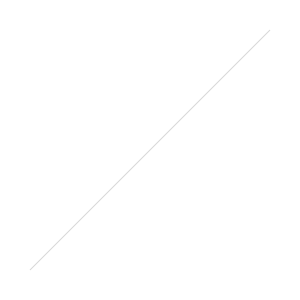 The #1 way to improve as a photographer is to get out and take some photos, review your photos and repeat.Sometimes you need a fresh eye, a professional photographer's eye, to help you see what could be improved upon in future photos - I am here to help!
The #1 way to improve as a photographer is to get out and take some photos, review your photos and repeat.Sometimes you need a fresh eye, a professional photographer's eye, to help you see what could be improved upon in future photos - I am here to help!