Make Photos EP #002 - Long Exposure Light Trails with Seattle Skyline
/I walk you through the capture and post processing in Lightroom of one a recent Instagram photo - Using a popular vantage point of the city of Seattle - Dr. Jose Rizal Park, a conveniently placed hole in the fence and a long exposure to get light trails creating this image - Follow me on Instagramhttps://youtu.be/fBofBxH8NiEGear used in this videoSony alpha a7r iiCanon 24-70 f/2.8 II LNisi Filters CPL (part of the kit)MeFoto Travel Tripod CFGear used to MAKE this videoPanasonic GH4Panasonic 12-35 f/2.8 Lens
Instagram Winners - Resolution
/A new year and a new you as they say. This weeks resolution Instagram challenge was simply to shoot your New Years resolution how it fits you. It's a bit of an introspective and a way to look at yourself this week shooting. Also a quick mention goes to @gjbarnard for making a cheeky 20:17 resolution post with a QR code to Photorec.tv.The next challenge is a popular repeat that was asked for when we called for suggestions, it’s your turn again to shoot close and capture the texture of a subject. It’s an interesting way of looking at things as you get a different view of the world and sometimes those details shots can be your best ones in a day’s shoot. To enter post your photos on Instagram before noon next Friday with the tags #PRTV and #PRTV_textures.
You can follow Photorec.TV on Instagram at @Photorec.tv
And the team!Toby – @Photorectoby Roy – @RoyMcKeeIII Rose - @Randomcreativeart
Toby’s Winner:
https://www.instagram.com/p/BO6z6grBeyJ/I don't know if you did this in post or not but it's a neat flat contrast action look. I love what your saying to be more playful and approach those projects out of your comfort zone. It's a fantastic way to look at things and grow in WHATEVER your doing.
Toby’s Honorable Mentions:
https://www.instagram.com/p/BOvFqPTB5Ic/I like this image! It's kinda a cute fun image. You used a perfect fast shutter speed to freeze that confetti in place. I also made a little calendar reminder to go back and check every quarter to make sure you're keeping to that resolution!https://www.instagram.com/p/BOucp4TgR7c/I love that you want to use your ND filter and do a bit more traveling. If you haven't seen, DPR review had a poll in the last week or so of what your New Years resolution is and the top spot was more travel. I realize why, it's a lot of fun.
Roy’s Winner:
https://www.instagram.com/p/BOucp4TgR7c/A lighthouse standing alone made me think of travel and it happens to be reading the caption that’s your goal. The lighting really helps contour the hills and give the photo depth. I’d suggest removing the contrail but other than that it’s a great photo.
Roy’s Honorable Mentions:
https://www.instagram.com/p/BOuME9cg15x/It always tends to end up a lot of cityscape photos are shot at dusk. Shooting the blue hour as the sun is falling will add a lot of color to your photo. Especially in the cases of a longer exposure. It makes for a nice shot and a fitting start to 2017 to find and create more great photos. https://www.instagram.com/p/BO5Qdztgz_k/Shooting above the clouds in Alaska makes for my last honorable mention and a neat view you don’t normally get to shoot. A somewhat harder shot as you're dealing with backlit subjects. Overall a nice way to take in the view for 2017.
Olympus OM-D EM-1 Mark II Review
/After two months of using the EM-1 Mark II including a weeklong trip in subzero temps in Alaska - I share my thoughts on this top of the line Micro 4/3rds camera - How well does it do at high ISOs, how good is the stabilization and more...https://youtu.be/SdKpor-nvDs Reviews like this are made possible by Photorec.tv members - want to have a detailed conversation with me about the pros and cons of the EM1 Mark II or another camera, want to figure out what is the best camera for you? Become a member todayBuy the Olympus EM1 Mark II from B&H Photo and support Photorec.tvLenses Used in Alaska/During Em1 Mark II Review
The Olympus 12-100 f/4 Provides 6.5 stops of IS when used with the EM1 Mark II
Full Resolution Images on DropBox
[gallery columns="4" td_select_gallery_slide="slide" ids="13425,13426,13427,13428,13429,13430,13431,13432"]The Olympus e-m1 Mark II camera some reviewers have chosen it as the camera of 2016 and a few weeks ago I wondered if it was going to be my perfect do-it-all camera! For the last month, almost 2 months now, I have used the Olympus as a do-it-all camera for photos and videos including a week long trip to Alaska in sub-freezing temperatures. In this review I will share what I love about this camera, what I don’t love, how it compares to a few competitors and whether or not it can work for me and replace two cameras I typically take on my travels - my Sony A7RII mostly for photos and the Panasonic GH4 - mostly used for video, vlogging and timelapses.Strengths of the Em1 Mark IIStabilization - I can get 2 to 3 second exposures HANDHELD with this camera and in 4K video that sensor stabilization plus electronic stabilization translates to extremely smooth footage. This camera is a joy to shoot handheld video with and in all the Alaska footage I shot I saw no signs of the annoying wobble you often get from electronic stabilization. Note that THE really serious stabilization, 6.5 stops, SYNC IS as Olympus calls it is achieved with their 12-100 f/4 lens which I have not tried.Swiss Army Tool
"best tool I can compare the EM1 Mark II to is one of those ridiculous Swiss army knifes, the really thick ones"
I have mentioned In the past that these cameras are tools to me and the best tool I can compare the EM1 Mark II to is one of those ridiculous Swiss army knifes, the really thick ones, the amount of features beyond the stabilization they have packed into this camera include ridiculously fast AF, 60 frames per second RAW when you half press the shutter button, 18 frames per second with autofocus tracking and silent shooting, hi res shooting, live bulb, live timer, live composite, 4k video, and built in time lapse! All of these features makes the EM1 Mark II an extremely flexible and versatile tool. And on top of the full feature set you have the freedom to FULLY customize this camera - you can even switch the on/off button to other functions! You will find yourself spending a good bit of time in the menu if you haven’t shot with Olympus more and I did experience several camera freeze ups after customizing until I reset the camera and went a little lighter on the customization.About that AF - I struggled to really get the C-AF and tracking to nail fast moving subjects - overall focus is VERY fast but this wouldn't be my first choice if I was primarily shooting wildlife or sports. In video C-AF was very good with face recognition/focus working reliably enough to use in most situations. Certainly a step up from the GH4 which cannot always be relied on to stay focused.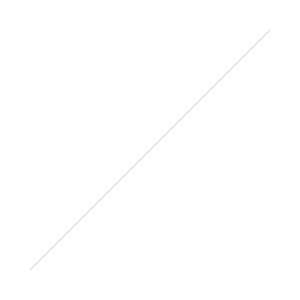 Rugged BodyAll of this performance and features are contained in a portable and rugged body that I didn’t worry about using in the rain or in subzero temps - in fact I left this outside for several hours in 20 below zero fahrenheit - minus the battery and it continued to perform just fine. Battery life in normal temperatures is decent - if you have two batteries you should be able to get through a day of mixed photo and video just fine and the charger is quick charge which is really helpful. The dual card slots are nice and you have an excellent amount of flexibility in how you use those two cards - backup redundancy or photos to one and video to the other though only one is high speed and that might be the cause of some buffer issues I saw that I will address in a moment.Solid Image and Video Quality Below ISO 1600
Rugged BodyAll of this performance and features are contained in a portable and rugged body that I didn’t worry about using in the rain or in subzero temps - in fact I left this outside for several hours in 20 below zero fahrenheit - minus the battery and it continued to perform just fine. Battery life in normal temperatures is decent - if you have two batteries you should be able to get through a day of mixed photo and video just fine and the charger is quick charge which is really helpful. The dual card slots are nice and you have an excellent amount of flexibility in how you use those two cards - backup redundancy or photos to one and video to the other though only one is high speed and that might be the cause of some buffer issues I saw that I will address in a moment.Solid Image and Video Quality Below ISO 1600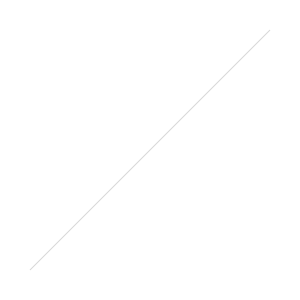
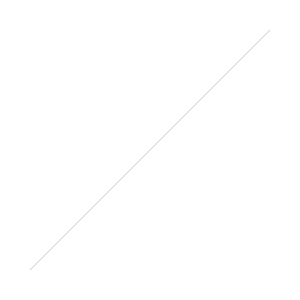 I was for the most part happy with the image and video quality - Excellent quality and great detail under ISO 1600 - above that things can get rough in some situations but a little noise reduction and I am still for the most part happy. If I look at some of my favorite images of 2016 - the vast majority were under ISO 1600 - which I mostly mention as a way for you to look back over your images to decide how important clean higher ISO is to your photography. One of the goals of the Alaska trip was capturing the northern lights photography and they are best shot at shorter exposures and higher ISOs and the Olympus didn’t handle that as well as the Sony with loads more shadow noise. I got useable shots but really appreciate the flexibility of the Sony when I need clean higher ISOs. Video quality is certainly good though the panasonic GH4 4k and 1080 video looks a little better to me in most situations but of course the Gh4 is not sensor stabilized for that we are waiting for the GH5 or as many of you mentioned in the comments of the Ditching Sony video - the G85 which at 1/2 the price looks as good if not slightly better for video. For photos the G85 doesn’t offer all the bells and whistles - certainly not as good at capturing fast action but generally on par and actually offers more lenses than Olympus with the DUAL IS! So a quick summary of the strengths of the olympus. This is a great all around camera that is fun to use, provides nicely stabilized video AND gives you a ton of bells and whistles along with good image and video quality but it does have a few issues- Low light performance. Over the last year I have mostly shot with the Sony a7R2 this is a full frame sensor and one of the best in its class in both resolution and detail so it is hard for ME to NOT compare what I have been used to seeing with what I get out of the Olympus but that isn’t a fair comparison so I looked at matching it up against APS-C sized sensor like the Sony a6300, a6500 the Nikon D500 and the Fuji XT2 - all of those cameras are definitely better in low light performance but the Olympus isn’t too far behind and it even beats the Canon 80D! Now again, the EM1 Mark II offers stabilization that gives you some flexibility with shooting slower shutter speed but vs everything above you are going to generaly find your photos noisier. The most fair comparison- pitting the EM1 Mark II against other Micro 4/3rd sensors on the market - it is the current king in low light performance. However figuring out the true value here is tricky - at two thousand dollars this is not a cheap camera and is more expensive than everything I just compared it too - So you then have to start deciding exactly how much it is worth to you to go smaller and lighter. And - About being lighter - as I start to price out lenses what I mentioned is already an expensive camera well it doesn’t get any cheaper with these nice lenses AND the weight savings start to vanish- though your bag can be smaller or you could choose to go with cheaper and smaller primes which is fun - but if you want the best lenses you will still be carrying a fair amount of weight and paying top dollar.Remember I am not only reviewing this camera but trying to figure out if it can work for my needs so I can carry less and I had major concerns about the Wifi control turns out you have enough control even if you have to be round about how you setup AF for video BUT there is still one issue for me- While using the remote you cannot shoot 4K video, only 1080P - I shoot in 4K, I plan to shoot in 4k in the future so why Olympus do you give me a 4k capable camera that suddenly becomes a 1080P camera if I want to use the remote? In researching this and complaining about it online someone pointed out that the Fuji XT-2 limits you to 720P when using wifi. SO Just a thank you to Panasonic for giving a 4K camera, the GH4, that always remains a 4K camera AND you don’t have to be round about to do auto focus with the app. Another small disappointment when you shoot a crazy burst you don’t get to review any of those images until they all finish writing to the sensor which can take some time with the larger bursts. SO in final summary - I really enjoyed using this camera, if you are looking for a top of the line Micro 4/3 camera well suited for wildlife photography, general travel photography including vlogging style video - this is the best you can BUY... BUT at its current cost there are some competitors that while they might not offer all the bells and whistles or all of the portability they do either outclass it in low light performance or resolution or both. And while I would love to simplify to one camera, one lens system I am just not willing to make this big a change in resolution or low light performance, especially when my GH4 still looks better for video even if it isn’t as stabilized. I will be looking at the Panasonic G85 and while I hope to review the Fuji XT-2 soon it isn’t in the running as a replacement despite many of you recommending it - the 720p during wifi remote use, the 10 minutes limit to 4k without the power grip AND the lack of fully articulating screen means it cannot be a do it all camera for me. Buy the Olympus EM1 Mark II from B&H Photo and support Photorec.tvLenses Used in Alaska/During Em1 Mark II Review
I was for the most part happy with the image and video quality - Excellent quality and great detail under ISO 1600 - above that things can get rough in some situations but a little noise reduction and I am still for the most part happy. If I look at some of my favorite images of 2016 - the vast majority were under ISO 1600 - which I mostly mention as a way for you to look back over your images to decide how important clean higher ISO is to your photography. One of the goals of the Alaska trip was capturing the northern lights photography and they are best shot at shorter exposures and higher ISOs and the Olympus didn’t handle that as well as the Sony with loads more shadow noise. I got useable shots but really appreciate the flexibility of the Sony when I need clean higher ISOs. Video quality is certainly good though the panasonic GH4 4k and 1080 video looks a little better to me in most situations but of course the Gh4 is not sensor stabilized for that we are waiting for the GH5 or as many of you mentioned in the comments of the Ditching Sony video - the G85 which at 1/2 the price looks as good if not slightly better for video. For photos the G85 doesn’t offer all the bells and whistles - certainly not as good at capturing fast action but generally on par and actually offers more lenses than Olympus with the DUAL IS! So a quick summary of the strengths of the olympus. This is a great all around camera that is fun to use, provides nicely stabilized video AND gives you a ton of bells and whistles along with good image and video quality but it does have a few issues- Low light performance. Over the last year I have mostly shot with the Sony a7R2 this is a full frame sensor and one of the best in its class in both resolution and detail so it is hard for ME to NOT compare what I have been used to seeing with what I get out of the Olympus but that isn’t a fair comparison so I looked at matching it up against APS-C sized sensor like the Sony a6300, a6500 the Nikon D500 and the Fuji XT2 - all of those cameras are definitely better in low light performance but the Olympus isn’t too far behind and it even beats the Canon 80D! Now again, the EM1 Mark II offers stabilization that gives you some flexibility with shooting slower shutter speed but vs everything above you are going to generaly find your photos noisier. The most fair comparison- pitting the EM1 Mark II against other Micro 4/3rd sensors on the market - it is the current king in low light performance. However figuring out the true value here is tricky - at two thousand dollars this is not a cheap camera and is more expensive than everything I just compared it too - So you then have to start deciding exactly how much it is worth to you to go smaller and lighter. And - About being lighter - as I start to price out lenses what I mentioned is already an expensive camera well it doesn’t get any cheaper with these nice lenses AND the weight savings start to vanish- though your bag can be smaller or you could choose to go with cheaper and smaller primes which is fun - but if you want the best lenses you will still be carrying a fair amount of weight and paying top dollar.Remember I am not only reviewing this camera but trying to figure out if it can work for my needs so I can carry less and I had major concerns about the Wifi control turns out you have enough control even if you have to be round about how you setup AF for video BUT there is still one issue for me- While using the remote you cannot shoot 4K video, only 1080P - I shoot in 4K, I plan to shoot in 4k in the future so why Olympus do you give me a 4k capable camera that suddenly becomes a 1080P camera if I want to use the remote? In researching this and complaining about it online someone pointed out that the Fuji XT-2 limits you to 720P when using wifi. SO Just a thank you to Panasonic for giving a 4K camera, the GH4, that always remains a 4K camera AND you don’t have to be round about to do auto focus with the app. Another small disappointment when you shoot a crazy burst you don’t get to review any of those images until they all finish writing to the sensor which can take some time with the larger bursts. SO in final summary - I really enjoyed using this camera, if you are looking for a top of the line Micro 4/3 camera well suited for wildlife photography, general travel photography including vlogging style video - this is the best you can BUY... BUT at its current cost there are some competitors that while they might not offer all the bells and whistles or all of the portability they do either outclass it in low light performance or resolution or both. And while I would love to simplify to one camera, one lens system I am just not willing to make this big a change in resolution or low light performance, especially when my GH4 still looks better for video even if it isn’t as stabilized. I will be looking at the Panasonic G85 and while I hope to review the Fuji XT-2 soon it isn’t in the running as a replacement despite many of you recommending it - the 720p during wifi remote use, the 10 minutes limit to 4k without the power grip AND the lack of fully articulating screen means it cannot be a do it all camera for me. Buy the Olympus EM1 Mark II from B&H Photo and support Photorec.tvLenses Used in Alaska/During Em1 Mark II Review
Reviews like this are made possible by Photorec.tv members - want to have a detailed conversation with me about the pros and cons of the EM1 Mark II or another camera, want to figure out what is the best camera for you? Become a member today
CES 2017: Nikon D5600 Price and Release Date
/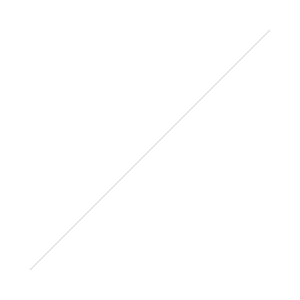 When Nikon announced their next entry level DSLR in November the Nikon D5600 was dropped with its specs but no details on price or when it was coming to the US. This week at CES they announced it’s coming soon, this month in fact. Coming in multiple kits, the Nikon D5600 will be released this month with the AF-P 18-55mm F3.5-5.6G lens for $799, with the AF-S 18-140mm f/3.5-5.6G lens for $1199, with the 18-55 and AF-P 70-300mm F4.5-6.3G lenses for $1149, and body only for $699. Actually $100 less than the D5500 when it was announced last year.
When Nikon announced their next entry level DSLR in November the Nikon D5600 was dropped with its specs but no details on price or when it was coming to the US. This week at CES they announced it’s coming soon, this month in fact. Coming in multiple kits, the Nikon D5600 will be released this month with the AF-P 18-55mm F3.5-5.6G lens for $799, with the AF-S 18-140mm f/3.5-5.6G lens for $1199, with the 18-55 and AF-P 70-300mm F4.5-6.3G lenses for $1149, and body only for $699. Actually $100 less than the D5500 when it was announced last year.
Whats New?
- Upgraded Touchscreen features such as cropping and frame advance
- Nikon Snapbridge though WiFI, Bluetooth, and NFC allowing for things such as automatic image transfer, time sync, location info, remote control, and more
- In-Camera Time-Lapse movie function brought from the higher end models
Available For Pre-Order at
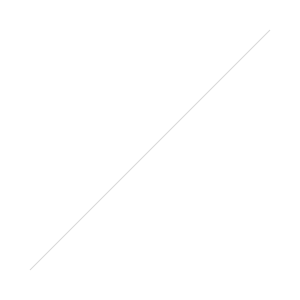 Nikon D5600 with18-140mm Lens Nikon D5600 with18-140mm Lens |
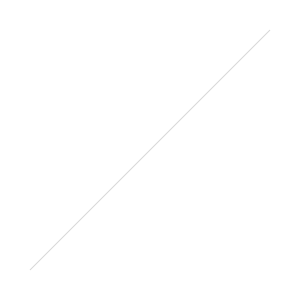 Nikon D5600 with18-55mm Lens Nikon D5600 with18-55mm Lens |
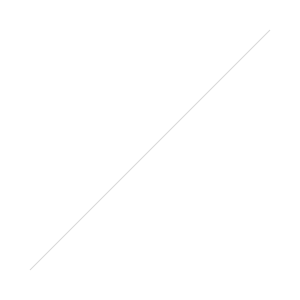 Nikon D5600 with18-55mm and 70-300mm Lenses Nikon D5600 with18-55mm and 70-300mm Lenses |
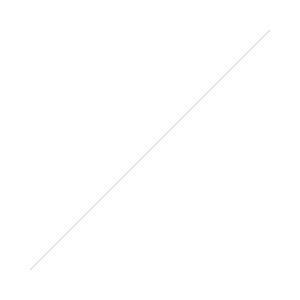 Nikon D5600(Body Only) Nikon D5600(Body Only) |
Specifications
- APS-C 24.2 MP CMOS Sensor
- DX-Format
- Expeed 4 Image Processor
- 5 fps continuous shooting
- 25,600 max ISO
- Removed low-pass filter
- 39-point AF System
- 3.2” articulating touchscreen
- 1080p Video at 60fps
- Snapbridge using Bluetooth, WiFi, and NFC
- Time-Lapse Movie Recording
- Dimensions (WxHxD) 4.9 x 3.8 x 2.8" / 124.0 x 97.0 x 70.0 mm
- Weight 1.02 lb / 465 g
Make Data Driven Decisions!
/What lens should I buy next? That's the second most common question we see here at Photorec.tv. Can you guess the first most common question?Lightroom users I have two tools that can help you make sense of all your metadata and provide some insight as to how you shoot which you can use to make smart, data driven purchases that fit your way of shooting.
Method #1 - Lightroom Dashboard
Access at - https://www.lightroomdashboard.com/Easy drag and drop a backup of your LR catalog and the browser based tool returns a simple graphical display with plenty of information - what was your favorite ISO of 2016? I bet ISO 100.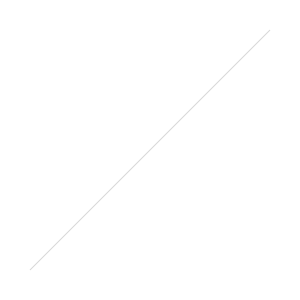
Method #2 - Jeffrey’s “Data Plot” Lightroom Plugin
Access at http://regex.info/blog/lightroom-goodies/data-plotDownload and install Jeffrey's plugin (I show you how to install plugins in my Lightroom for Beginners)Once installed you can find the options under File > Plugin Extras jf Data Plot From there you have the option to view graphs and even create collections based on your data - want a collection of all your shots captured with prime lenses? It's possible.
Method #3 - Lightroom's Metadata Tools
No plugins, no drag and drop - just use the tools already built into Lightroom to make some sense of your data.In the Library Module(1) Grid View > Click Metadata(2) You can now add columns and change the data in the column simply by clicking on the header (3) Which method do you like best? Any surprises in your findings? What gear do you hope to add in 2017 to your camera bag?Have you ever had someone audibly lose their breath when they see one of your photos? It's an amazing feeling and I want to help you get there - Become a PRTV member Today!
You can now add columns and change the data in the column simply by clicking on the header (3) Which method do you like best? Any surprises in your findings? What gear do you hope to add in 2017 to your camera bag?Have you ever had someone audibly lose their breath when they see one of your photos? It's an amazing feeling and I want to help you get there - Become a PRTV member Today!
Panasonic GH5 fully Announced
/What you need to know: The Panasonic GH4 is a mirrorless camera that looks like a small DSLR. Capable of shooting photos and video the GH4 was one of the first truly affordable 4K capable cameras that provides a host of features professional videographers love. The GH5 shipping in late March 2017 offers some noteable improvements that look to continue to place it at the top of 4K capable cameras BUT the now more expensive $1999 price certainly provides room for competitors.
My Current Recommended cameras for primarily videoSerious video work - Panasonic GH4 / Sony a6300 or a6500Best vlogging camera - Panasonic G85Smallest 4k video capable I can recommend - Sony RX100 Mark IV
I own and use the Panasonic GH4 daily - it is the camera I use to shoot all of my videos including my travel vlogs (except the recent Alaska trip where I tried the Olympus EM1 Mark II) The GH4 shoots beautiful 4K video, has a battery that lasts for hours and hours of shooting and it's nicely portable with a fully articulating screen- I could go on but you are here because the successor to the GH4 has just been completely announced- I say completely because we had an official announcement from panasonic about the GH5 last September. That announcement wasn't complete with some information missing. We now have the complete picture.https://www.youtube.com/watch?v=JPxKZ2MWgdI
Panasonic GH5 Specs
- 20.3MP Four Thirds sensor with no low pass filter.
- 4K Video: Internal recording at 4K60/50p (4:2:0 8bit) & 4K30/25p/24p (4:2:2 10bit).
- Variable Video Frame Rates 4K: Max. 60fps & FHD: Max. 180fps.
- No additional crop factor when shooting 4K
- 5-Axis Photo/Video Dual I.S. 2.0 up to 5 stops with compatible LUMIX MFT lenses, plus in-body stabilization support for classic non-O.I.S lenses.
- Fast and accurate focusing utilizing LUMIX 480 fps DFD focusing system and Venus Engine 10
- Full size (Type A) HDMI terminal with cable lock included & twin SD Card slots (UHS-II U3 Compatible).
- 3.5mm mic & headphone terminals - optional DMW-XLR1 microphone adaptor.
- Eye viewfinder 3680k-dot OLED, 21mm, 0.76x.
- V-LogL recording with (Optional) DMW-SFU1 paid upgrade
Body style looks very similar to the GH4 with a few differences
- Dual SD Card Slots
- Full-sized HDMI port
- USB-C for data transfer
- Joystick button for focus point selection & menu navigation (You can also use the touch screen)
Additional firmware updates planned in April and later in 2017 will provide additional bit rates.Price $1,999 an increase over the GH4 and $600 more over the Sony a6500Pre Order the GH5 from B&H Photo
GH5 vs the a6500/a6300
Benefits of the GH5
- Better Battery Life
- 4k at 60FPS
- Better slow mo
- Higher bitrate files
- Fully articulated touchscreen
- Touchscreen works well for ALL camera options
- Large photo burst rate
- no overheating. We don't know for sure yet but the a6500 can in some warmer/hotter conditions shut down do to high internal temps.
- Better lens selection
- Stabilized sensor vs the a6300.
Benefits of Sony a6500
- Better low light performance
- Faster AF
- Better photos (greater resolution and cleaner high ISO)
- Cheaper and the a6300 is almost 1/2 the price.
The list certainly looks good for the GH5 but if you need better low light performance or want a more capable photo camera the a6500 or a6300 would probably be my pick. The GH5 wins in usability and offers that fully articulating screen if you need to vlog.Buy the a6500 from B&H Photo $1,398.00Buy the a6300 from B&H Photo $998.00Pre Order the GH5 from B&H Photo $1,999.00
Don't Forget to Add or Update Your Metadata Copyright
/Happy New Year! It's time to update your metadata copyright for the new year, and if you haven't been doing this it's time to start. Unlike watermarks on top of your photo you have the chance to add your information in the file's embedded metadata. This consists of EXIF data (aperture, ISO, camera model, GPS, etc) and IPTC data (caption, title, subject, and importantly copyright). This convenient space for copyright affords a bit of protection under the DCMA, a way to show the photo is yours, and making it slightly easier to find online if someone takes the photo.From a legal standpoint it's against the DCMA to remove the metadata. Sites like Facebook tend to strip the data as it saves on storage with millions of files but there has been a bit of pushback on this as of late. As for individual cases it can be up to a $2,500 fine, more if the photo was used commercially. Statistically in most cases if your photo is taken they tend not to strip your metadata making it easy to find. If your wondering which sites do keep this information you can find out here. It's not a lock tight system, and quite easy to get around, but it's one easy step that helps down the road. This just provides a limited step, for full copyright protection you still have to register your photos with the copyright office and submit the files online.
In Lightroom
As the most convenient option, Lightroom will handle adding your information to photos while importing. If you don't have Lightroom programs such as Photoshop, Essentials, and many other free applications can add this as well.To Create a New Preset:
- Start the Import Module
- Go to Apply During Import on the right sidebar.

- Click the box next to Metadata and click New
- Scroll down to IPTC Copyright and fill out the area with your information
- Then fill out IPTC Creator with your information
- Click create and import
- If you happen to cancel out of import you'll just have to select your preset the next import. After that the choice will be set for every following import.
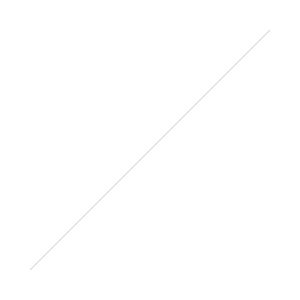 FYI, to get that copyright symbol "©" in the box you can enter the keyboard alt code. It's the trick to entering characters not readily available as a key on your keyboard.
FYI, to get that copyright symbol "©" in the box you can enter the keyboard alt code. It's the trick to entering characters not readily available as a key on your keyboard.
- For Windows: Press and hold the alt key then type 0169 on your keyboard
- For Mac: Press and hold the option key then press G
To Update a Preset:
- Start the Import Module
- Go to Apply During Import on the right sidebar
- Click Edit Presets
- Click the bar at the top next to Preset currently listed as Custom
- Select your preset
- Change the year of your copyright claim
- Click done then press save
If you've been neglecting or haven't applied it to your older photos you can fix that quite easily. Select your older photos while in the Library Module. Right click on a photo, go to Metadata Presets, and select the one you've just created which will write that data to all of your photos. If you'd like the years to match you can select the photos by year when it's finished and edit them as a group under metadata in the right sidebar.
In Camera
Since we now have cameras with file transfer over WiFi or that you just might want to grab a file from the card to share it helps to add your information to your camera as well. You might be overwriting it once it gets to Lightroom anyway but it's a simple backup in the case that you want to share a photo quickly. Canon, Nikon, and Sony have this option available which you can find in your manual.
Instagram Winners – HoHoHo
/It was your chance to shoot the holidays with the Ho Ho Ho Instagram challenge. You could go festive with a tree or think outside the box and we had a lot of great entries. Shooting a theme like Christmas opens a lot of options for photos, lighting, and ideas so its a nice way to think creatively for a shot or find one.For next week the new challenge fits today with resolution. It's your chance to shoot your goal for the new year. A bit more creative for some depending on your goals but it should be an interesting challenge.To enter post your photos on Instagram before noon next Friday with the tags #PRTV and #PRTV_resolution.
You can follow Photorec.TV on Instagram here: Photorec.tv
And the team!Toby – Photorectoby Roy – RoyMcKeeIII
Roy’s Winner:
https://www.instagram.com/p/BOh1-FqhTfI/The terrier is lit quite nicely against the tree making for a nice Christmas photo. Being low light the faster aperture worked nicely and brings your dog out tack sharp while blurring the background well.
Roy’s Honorable Mentions:
https://www.instagram.com/p/BNoePuvhNCK/Going a bit out of the box with the biggest bokeh tree in london made for a great concept. Shooting out of focus makes for some interesting photos and it's a neat idea for a holiday staple.https://www.instagram.com/p/BOYBEBkhZa7/Getting a slight bit of elevation and shooting the whole scene makes for a great shot. Going over the water adds the reflections of the lights making the photo a bit busy but a really nice scene overall.
Your Best Photo of 2016
/Click on Through to watch on Youtube in 4K https://youtu.be/c_FRpwo9vO4 Submission is closed - Finished video will be posted soon on Youtube - Make sure you are a subscriber to be notified. Click to subscribe and be notified. UPDATE - iOS devices ignore your file name when you upload and all I get is a IMAGE.JPEG filename. IF THE FILE IS NOT PROPERLY NAMED Yourfirstname_Lastname I will not use. Please upload from desktop or laptop to avoid this. I am collecting your best/favorite photo from 2016 for the 3rd annual slide show. Read ALL Directions and Disclaimers. Submit link below the video.Directions:
- Search your library for your favorite image you captured in 2016.
- 16:9 crop is preferred but not required. - This fits the video nicely but portrait/vertical orientation is acceptable and should NOT be 16:9 - a much wider aspect ratio would be preferred for vertical.
- You may watermark your image - I would prefer it not be obtrusive but it is your image.
- Export as a JPEG - longest side at least 4,000 pixels.
- Name the file your firstname_lastname and drop into the folder found at the link below. - If your image is not properly named it will not be used.
- Submit by MIDNIGHT PST December 30th.
Disclaimers:
- By submitting your image here you authorize photorec.tv to share your image in a slideshow on Youtube. Your image will not be used for anything else without your express permission.
- I will not return images - make sure you don't give me the ONLY copy.
- I am not responsible for copyright violations that occur on Youtube.
- I cannot guarantee that I will use your image
https://www.youtube.com/watch?v=6wrbJ5NVCAo
>> Submit here >> CLOSED for 2016. See you in 2017!!
Instagram Winners – Cold
/It's getting chilly outside and is a perfect time to shoot that weather for the cold Instagram challenge. Especially considering a large number of fair weather photographers out there that miss this great season. You can hunt for color, go for an all grey scale shot with this snow, or even a family photo of the kids playing outside.It’s the time of the year for your Christmas shots and this week it’s your challenge. As everyone does not participate in Christmas you can upload anything of the holiday season or your respective religion. Merry Christmas, now get shooting!To enter post your photos on Instagram before noon next Friday with the tags #PRTV and #PRTV_hohoho.
You can follow Photorec.TV on Instagram here: Photorec.tv
And the team!Toby – Photorectoby Roy – RoyMcKeeIII
Toby's Winner:
https://www.instagram.com/p/BOXxM1TBJWW/Frosty bits on the kale just pops with that color. The frostiness of the kale makes me feel cold and it works perfect for this challenge.
Toby's Honorable Mention:
https://www.instagram.com/p/BOP5pZqDh76/I love this tree! The post processing is great with a crisp black and white. The composition is perfect with the straight on shot of the tree cropping the buildings.https://www.instagram.com/p/BOD_NcyhTSd/I love this photo from Ursula. I saw this and it made me smile, it's got a great balance with a tall flag and teeny tiny snowman.
Roy’s Winner:
https://www.instagram.com/p/BOKW8HbjfVA/A nice chilly fit for the winner of #PRTV_cold. The black and white with a low contrast really help to push the feeling of the photo. I do tend to think though a shorter aspect ratio would really help to focus the shot.
Roy’s Honorable Mentions:
https://www.instagram.com/p/BOM9aj3Djgu/As I said, cold was not limited to snow and Tony did just that. It’s a good out of the box shot and the color contrast between the flower and berries works quite well.https://www.instagram.com/p/BOMowMUh6hO/Roger makes it in on a edited image using a tutorial making the rounds on social media. In this shot he’s transformed a grassy scene into an icy one with a bit of editing making for a nice frosty photo.
Your Photos Suck - Tips for Sucking Less as a Photographer
/I have just a few quick tips to help you suck less as a photographer - or at the very least fool your friends into thinking you are improving greatly! This is a great video to share with your friends and family who post way too many photos on facebook. A couple of simple tips will get everybody taking better photos.https://youtu.be/ihaz1_xmxFk
Quick Tips to better photos
- Share only your best work - if you have three photos of a tree PICK ONE, the best one and only share that one image. I used Facebook in the video but if you upload to more than one photo to Instagram at the same time you are doing it WRONG.
- Post process your images- Nothing major requiring hours - just add a little clarity, make sure your horizon is straight - learn just how easily it is, you can even do it automatically on import!
- Be deliberate in your framing, leveling and timing(see tip 4) - I talk more about framing in my tips for photographing cities.
- Timing - don't just snap a photo and walk away - wait for the moment that frames people, objects nicely.
- Take time to learn the basics of your camera and understand aperture, shutter speed and ISO
Do you have additional simple tips for sucking less? Leave a comment on the video Thanks to Nick Sharples for helping me film Follow @nsharplesFilmed withPanasonic GH4 and 12-35 f/2.8 LensHandheld Shots with Crane gimbal
Instagram Winners – Color
/Sometimes it pays to be bold and let that color be strong and saturated. That was the goal this week with the color Instagram challenge. It's difficult to hit that right balance but sometimes we can find color for the best shots, especially with the winter season at the moment. Light painting with a Christmas tree, diffused light, advertisements, and dyed hair made for great out of the box choices and you all did well!As it’s currently 17F out it’s time to photograph the cold weather, or ice cream for the Aussie’s. Cold is a temp, a feeling, so shooting it can be a bit subjective and abstract, thinking out of the box. So it’s your turn to get a bit chilly for great photos like Toby had to in Alaska. To enter post your photos on Instagram before noon next Friday with the tags #PRTV and #PRTV_cold.
You can follow Photorec.TV on Instagram here: Photorec.tv
And the team!Toby – Photorectoby Roy – RoyMcKeeIII
Toby's Winner:
https://www.instagram.com/p/BNzfgNEjxmu/I love the two solid colors that dominate the image!
Toby's Honorable Mention:
https://www.instagram.com/p/BN5fVkfjjZf/The color against the lack of color and the unique angle - looking almost straight up which makes this stand out to me.
Roy’s Winner:
https://www.instagram.com/p/BN4r5ALjJpN/Lightning is always a great subject for color. You’ve got a bright flash that lights up the clouds but the different types of lightning can give different colors to the clouds. Plus being over the city you get the contrast of the yellow city lighting from the older sodium lights. It’s a great shot with nice contrast for that pop of color.
Roy’s Honorable Mentions:
https://www.instagram.com/p/BOEc2JzDdrh/Traditional bright colors with the lighter blue sky make this colorful boat a great shot. Cropping the boat to focus on the paint works well albeit I’d like the shot framed a slight bit more to the left to follow the rule of thirds better. https://www.instagram.com/p/BOC94PnjTDT/Sunsets make for a great subject but also a great backdrop for Edgar’s photo. The duller color of the city has been saturated a bit and with the nice warm background via the sunset it really makes the orange show through for the photo.
Make Photos #001 - Long Exposure B&W
/Part of a new series where I walk you through the capture and post processing of a photo!https://www.instagram.com/p/BODlpZPBypM/Watchhttps://youtu.be/VYD13WQnTd0 Gear Used in this VideoSony alpha a7r iiZeiss Batis 18mmNisi Filters CPL (part of the kit)MeFoto Travel Tripod CFFilmed with:Olympus OM-D E-M1 Mark IIOlympus M. Zuiko Digital ED 12-40mm f/2.8
Today Only - DJI Phantom 3 4K $500
/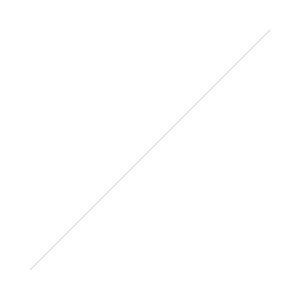 The big deal of the day today for B&H is the phantom 3 4K for only $500. Unlike the Black Friday deals for the 2.7K versions we've been seeing this is a $800 drone you can get it today only for $300 off!Product Highlights
The big deal of the day today for B&H is the phantom 3 4K for only $500. Unlike the Black Friday deals for the 2.7K versions we've been seeing this is a $800 drone you can get it today only for $300 off!Product Highlights
- 24 fps DCI 4K / 30 fps UHD 4K
- Camera Takes 12MP Still Photos
- Wi-Fi Extender with 3900' Range
- DJI Go App for iOS / Android
- Home and Course Lock Flight Modes
- Follow Me / Waypoint Navigation
- Point of Interest Orbit Mode
- Vision Sensor for Indoor Flight
- Up to 25 Minutes Flying Time
- Mobile Device Holder Included
Other B&H deals for today:
- $39.99 - HUBSAN X4 Mini H107C+ Quadcopter with 720p Camera
- $349.99 - Sigma 17-50mm f/2.8 EX DC OS HSM Zoom Lens for Canon DSLRs with APS-C Sensors
- $49.95 - BlackRapid RS-Sport Extreme Sport Strap (Camo)


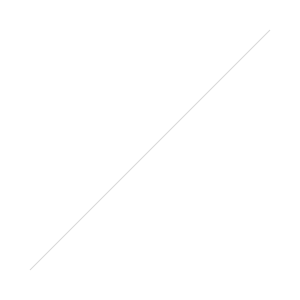
Instagram Winners – Passion
/This week we wanted you to show what your passionate about with PRTV_passion. Being the subject of passion, captions were important this week to give your shots a bit of context. It was a chance to show your work, the thing that makes you pick up that camera in the first place and we had some interesting entries this week.As a note, there are some entries that while good are from April or even earlier in this weeks challenge. As it’s a weekly challenge we don’t expect you to shoot exactly on the week, we even have a schedule up, but being relatively around the time of the challenge should count for something. Please try to at least use a somewhat recent photo and not one of your best shots from a year ago.For the next challenge we want to see the color POP in your photos! Winter at least for the northern hemisphere tends to be a bit on the drab and dreary side it seems like which makes for a great time to hunt for color, especially with Christmas decorations coming up. It’s there if you look and makes for some photos that can really stand out. Whether you create a shot or go find a colorful scene it’s up to you and we can’t wait to see what you come up with next Friday. To enter post your photos on Instagram before noon next Friday with the tags #PRTV and #PRTV_color.
You can follow Photorec.TV on Instagram here: Photorec.tv
And the team!Toby – Photorectoby Roy – RoyMcKeeIII
Toby's Winner:
https://www.instagram.com/p/BNx3ZbfA0dc/?tagged=prtv_passionKaren Davis is my winner, when you go to her feed, one she's bundled up and two she has a ton of bird photos. Often I see in my feed her photos, capturing almost every day with these birds in that early morning sun. This eagle is a great shot and what you love to shoot.
Toby's Honorable Mention:
https://www.instagram.com/p/BNqHdtLAQIN/This shot immediately caught my eye - lovely tones and while I already know Jeremy is passionate about Alaska and snow sports - checking his feed reinforces that - this is a guy that gets out in all conditions and gets the shot. https://www.instagram.com/p/BKzAqQ-Aq4i/Justlai87 has a shot where we got two for one. You had passion to wait it out and get two shots through the day. I'd love to see more stripes with time throughout the day.
Roy’s Winner:
https://www.instagram.com/p/BNqHdtLAQIN/More Alaska this week with Jeremy’s shot of the mountains from Eaglecrest Ski Area in Juneau. It’s a great shot with the cool tones of the snow contrasted at the top by the sun just hitting the tips of the mountains. Fitting for passion as Jeremy is out often shooting sport photography and landscapes along the way.
Roy’s Honorable Mentions:
https://www.instagram.com/p/BNxCy0UhZwT/Street photography nails a passion many photographers have as there's just something to hitting the city for a photo and just catching what you can along your way. It’s a nice shot focused on the crowd, going for a black and white portrait certainly helped your shot. https://www.instagram.com/p/BNxbsB9BXZb/As I’ve got a certain 11yo that goes shooting with me occasionally it’s great to see the world through someone a bit younger. You caught a nice candid shot that catches the moment well with some good composition.
Alaska Travel Photography - Vlog 2016
/I spent early December in Alaska with McKay Photography Academy and Salmon Berry tours - We explored the Matanuska Glacier with ice caves, Sled Dogging (mushing) with Dallas Seavey(an Iditarod superstar), took the Alaska Railroad from Talkeetna to Fairbanks AND saw some amazing northern light displays! The Aurora Display was amazing.https://youtu.be/2CuNHRrECaIJoin Us in March - Sign up for trip noticeMore about the gear used for the Northern LightsGear Used in Alaska:Olympus OM-D E-M1 Mark IIOlympus M. Zuiko Digital ED 12-40mm f/2.8Olympus M.Zuiko Digital ED 40-150mm f/2.8Olympus M.Zuiko Digital 25mm f/1.8 LensOlympus M.ZUIKO Digital ED 7-14mm f/2.8 PRO LensSony a7RiiRode VideoMicro CompactVenus Optics Laowa 12mm f/2.8 Zero-DZeiss Batis 18mm f/2.8 LensTripod MeFoto Roadtrip Carbon FiberFind and Follow me at:http://instagram.com/photorectoby/https://twitter.com/photorectobyhttps://www.facebook.com/photorec.tv500px https://500px.com/photorectoby
Lightroom 2015.8 Released - Reference Image
/Today Lightroom CC(2015.8) / 6.8, Adobe Camera Raw 9.8 and updates to Lightroom for mobile are now available. Please click here to read the Camera Raw release notes and click here to read all the Lightroom for mobile news.Minor improvements with some speed improvements and one new feature -Reference View Reference View is a new view mode available in the Develop Module that allows you to compare two different images in order to make them visually consistent. This is helpful when making a group of images from a single event look similar or setting the white balance appropriately in mixed lighting conditions. For photographers that shoot film and digital this is a great way to bring up a reference film photo and work on your digital images to match the look.To get started
- Go to the Develop Module
- Click on Reference View. It's on the Toolbar, and you may need to show the Toolbar if hidden
- Drag and Drop your Reference Photo onto the left pane. You can change your Reference Photo by either dragging a different image onto the left pane or using the “Set as Reference Photo” context menu in the Library Module.
- Edit the active photo. Use the Reference Photo to guide your editing decisions.
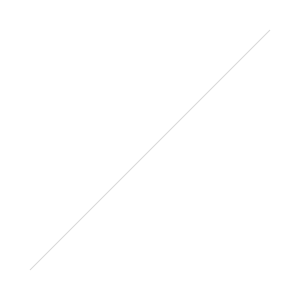
Performance Improvements
Lightroom CC (2015.8) / 6.8 includes ‘under-the-hood’ changes designed to improve the responsiveness of your Lightroom experience. You should notice improvements in image editing responsiveness when background tasks (such as Preview Generation) are running, moving files between folders, running catalog backups.
Fit/Fill Improvements
You can now zoom to fit and zoom to fill. Particularly when using ultra high-resolution (i.e. 4K and 5K) monitors, prior versions of Lightroom would not completely fill the Loupe window.
Additional Features
- Ability to filter or create a Smart Collection for images that have Snapshots associated with them.
- Export a Collection Set as a new catalog.
New Camera Support in Lightroom CC (2015.8) / 6.8
- Canon EOS M5
- Fujifilm X-A3
- Google Pixel
- Google Pixel XL
- Hasselblad X1D
- Leica TL
- Nikon D5600
- Olympus E-M1 Mark II (*)
- Olympus PEN E-PL8
- Panasonic LUMIX DMC-FZ2500 (DMC-FZ2000 and DMC-FZH1)
- Pentax K-70
- Samsung Galaxy S7
- Samsung Galaxy S7 Edge
- Sony Alpha a6500 (ILCE-6500)
- Sony Alpha a99 II (ILCA-99M2)
- Sony DSC-RX100 Mark V
* denotes preliminary supportNew Tethered Shooting Support in Lightroom CC (2015.8) / 6.8
- Canon EOS 5D Mark IV
New Lens Profile Support in Lightroom CC (2015.8) / 6.8
| Mount | Name |
| Apple | Moment Macro Lens for iPhone6 |
| Apple | Moment Macro Lens for iPhone6 Plus |
| Apple | Moment Superfish Lens for iPhone6 |
| Apple | Moment Superfish Lens for iPhone6 Plus |
| Apple | Moment Tele Lens for iPhone6 |
| Apple | Moment Tele Lens for iPhone6 Plus |
| Apple | Moment Wide Lens for iPhone6 |
| Apple | Moment Wide Lens for iPhone6 Plus |
| Apple | Moment Macro Lens for iPhone6s (DNG + JPEG) |
| Apple | Moment Macro Lens for iPhone6s Plus (DNG + JPEG) |
| Apple | Moment Superfish Lens for iPhone6s (DNG + JPEG) |
| Apple | Moment Superfish Lens for iPhone6s Plus (DNG + JPEG) |
| Apple | Moment Tele Lens for iPhone6s (DNG + JPEG) |
| Apple | Moment Tele Lens for iPhone6s Plus (DNG + JPEG) |
| Apple | Moment Wide Lens for iPhone6s (DNG + JPEG) |
| Apple | Moment Wide Lens for iPhone6s Plus (DNG + JPEG) |
| Canon EF | SIGMA 12-24mm F4 DG HSM A016 |
| Canon EF | SIGMA 85mm F1.4 DG HSM A016 |
| Canon EF | SIGMA 500mm F4 DG OS HSM S016 |
| Canon EF | TAMRON SP 150-600mm F/5-6.3 Di VC USD G2 A022E |
| Canon EF | TAMRON SP 150-600mm F/5-6.3 Di VC USD G2 A022E x1.4 |
| Canon EF | TAMRON SP 150-600mm F/5-6.3 Di VC USD G2 A022E x2.0 |
| Canon EF | Zeiss Milvus 2.8/15 ZE |
| Canon EF | Zeiss Milvus 2.8/18 ZE |
| Canon EF | Zeiss Milvus 2/135 ZE |
| Pixel (DNG + JPEG) | |
| Pixel XL (DNG + JPEG) | |
| Go Pro | HERO5 Black (Linear FOV) |
| Go Pro | HERO5 Black (Medium FOV) |
| Go Pro | HERO5 Black (Narrow FOV) |
| Go Pro | HERO5 Black (Wide FOV) (raw + JPEG) |
| Leica M | Leica SUMMARON-M 28mm f/5.6 |
| Nikon F | Nikon AF-S NIKKOR 70-200mm f/2.8E FL ED |
| Nikon F | SIGMA 12-24mm F4 DG HSM A016 |
| Nikon F | SIGMA 50-100mm F1.8 DC HSM A016 |
| Nikon F | SIGMA 85mm F1.4 DG HSM A016 |
| Nikon F | SIGMA 500mm F4 DG OS HSM S016 |
| Nikon F | TAMRON SP 150-600mm F5-6.3 Di VC USD G2 A022N |
| Nikon F | TAMRON SP 150-600mm F5-6.3 Di VC USD G2 A022N x1.4 |
| Nikon F | TAMRON SP 150-600mm F5-6.3 Di VC USD G2 A022N x2.0 |
| Nikon F | Zeiss Milvus 2.8/15 ZF.2 |
| Nikon F | Zeiss Milvus 2.8/18 ZF.2 |
| Nikon F | Zeiss Milvus 2/135 ZF.2 |
| Ricoh | Ricoh GXR A16 24-85mm F3.5-5.5 |
| Samsung | Samsung Galaxy S7 Edge Rear Camera (DNG + JPEG) |
| Samsung | Samsung Galaxy S7 Rear Camera (DNG + JPEG) |
| Sigma | SIGMA 12-24mm F4 DG HSM A016 |
| Sigma | SIGMA 85mm F1.4 DG HSM A016 |
| Sigma | SIGMA 500mm F4 DG OS HSM S016 |
I offer Lightroom training - you can buy the 6+ hours - Currently on sale!! Use Code: slowdown to save 28% or Join my support group $5/mo you get access to these videos, new photoshop videos and more!
Northern Lights Video - Explored
/I recently traveled to Alaska with McKay Photography Academy - If you don't follow me on Instagram you missed out on some fun stories! Insta Stories is where I am doing much of my vlogging and behind the scenes content these days. My Youtube vlog is coming soon - in the meantime here is a look at the stunning Aurora Borealis display we got to see - shot over two nights - Gear list and info below the video. We are making plans to return to this awesome viewing location in March -Drop your name and email if you want to be on the pre notice list?Be sure to watch full screen - 4K resolution possible.https://youtu.be/stZKwVzlw94Captured over two nights outside Fairbanks Alaska- KP index was a 1 and 2.- Temperatures were -30°F to -10°F
A breakdown of the shots seen in the video
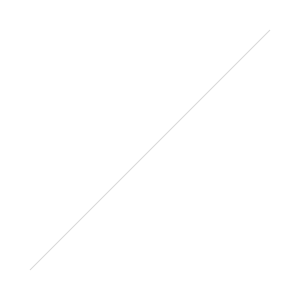
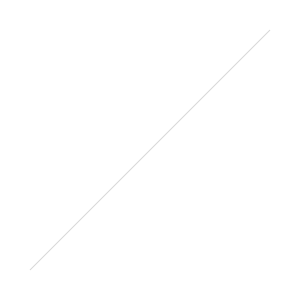
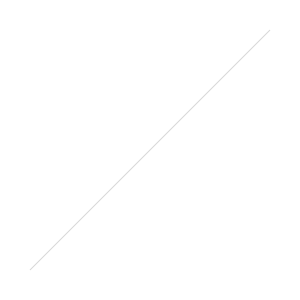
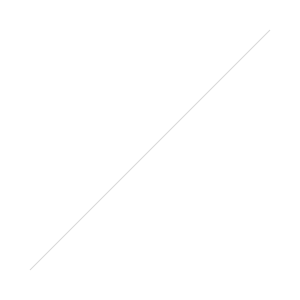
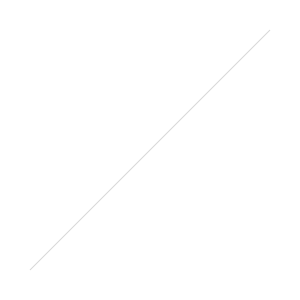
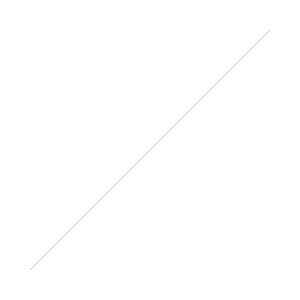
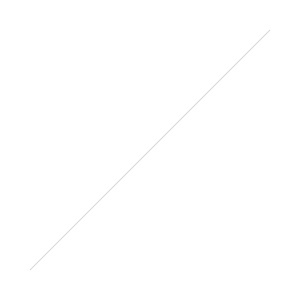 All the individual shots were placed in Final Cut Pro - :04 seconds in a 30fps video. Notice the shorter exposure shots capture a bit more of the detail but the difference isn't huge between a 4 and 30 second exposure!
All the individual shots were placed in Final Cut Pro - :04 seconds in a 30fps video. Notice the shorter exposure shots capture a bit more of the detail but the difference isn't huge between a 4 and 30 second exposure!
Aurora Borealis Camera Gear
Sony A7RII- B&H Photo LinkLenses - Batis 18mm f/2.8 & Laowa Optics 12mm f/2.8Olympus E-M1 Mark II- B&H Photo LinkLenses - 7-14mm f/2.8 and Lumix 12mm f/1.4Mefoto Travel Tripod CFTriggerTrap Kit for SonyJackery Thunder 10050mAh (used to power the Sony)Some additional information: I wanted to shoot more with the Olympus, but in the freezing dark, I found the familiarity of my Sony easier to work with AND I could power the Sony with the external USB for longer time lapses. I was provided only one battery with the Olympus and wanted to save it for some video work. Both cameras performed well in the extreme cold, with one exception. On our first night of shooting, I didn't have the sony plugged into the USB battery and left it running a series of shots. It died in about 40 minutes! I expected that, but it got so cold that the internal battery must have died and I had to reset the date and time.
Pre Notice List Sign up
Instagram Winners – Indoors
/Shooting indoors is a chance to really think creatively and narrow down a plan for your shot. Traveling for your photos is nice, a great change of pace, but hitting up somewhere familiar is always a challenge. From Lego's to family snuggles and interiors we had a mix and it's great to see people thinking differently about their shots, your guys did well this week.For next weeks challenge it's your passion up for the subject with #PRTV_passion. No this isn’t about lovey dovey photos, unless that’s your thing then go ahead. We want you to shoot what you're passionate about. This can be shooting with a wildlife photo and a caption that shows why you love shooting animals. Or it can be a shot about the project you're currently working on like Patreon member Zoe Strimbeck’s rocket launches for example. And yes, even shooting your significant other counts. If you're doing work, a hobby, or with someone you love it should make you smile and we want to see what all of you are passionate about.To enter post your photos on Instagram before noon next Friday with the tags #PRTV and #PRTV_passion.
You can follow Photorec.TV on Instagram here: Photorec.tv
And the team!Toby – Photorectoby Roy – RoyMcKeeIII
Toby's Winner:
https://www.instagram.com/p/BNUtOHrA_5I/They have captured an interesting space so perfectly symmetrical and balanced the exposure nicely as well. Though I would be curious to see what a vertical perspective control did to see if we can get rid of the leaning away shelves noticeable at the beginning.
Toby's Honorable Mention:
https://www.instagram.com/p/BNal5trhlQv/What a sweet moment captured with great lighting- I might suggest cropping out the cord/light.
Roy’s Winner:
https://www.instagram.com/p/BNYBCZXAZPY/It's a nice clean shot, part of shooting indoors is that your not limited to what you see in the house. Johnny took an image, realized how to pull it off and went to work making this great shot.
Roy’s Honorable Mentions:
https://www.instagram.com/p/BEbsSMJujlW/A bit of interior photography is on the nose but this is done well. Considering the mixed lighting its lit nicely and you pulled back allowing the building to frame your shot.https://www.instagram.com/p/BNVPJ7xhROD/Thinking outside the box made for a great subway B&W shot. Always a popular topic to shoot, you did well composing the photo with a centered portrait and not going super wide for the shot as it follows the lines of the shot better.





