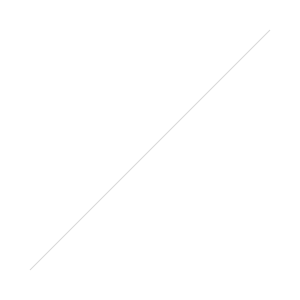Peak Design Everyday Backpack Review
/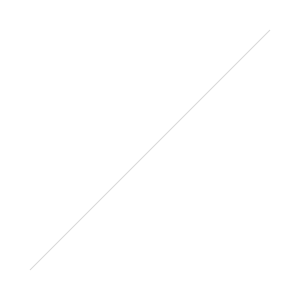 I've had the 30L Peak Design Everyday Backpack for a while now going on photo hikes and using it for everyday work. It's a very dynamic bag for sure but is it the one for you? From a Kickstarter that raised millions to a standout brand, you can tell this gear is made by photographers for photographers. It takes a bit to get used to this open side design compared to other bags but it can be a great setup for the photographer on the go.
I've had the 30L Peak Design Everyday Backpack for a while now going on photo hikes and using it for everyday work. It's a very dynamic bag for sure but is it the one for you? From a Kickstarter that raised millions to a standout brand, you can tell this gear is made by photographers for photographers. It takes a bit to get used to this open side design compared to other bags but it can be a great setup for the photographer on the go.
Nice for Hiking
- Extra compression straps for carrying more gear, including a tripod or sleeping bag
- Can fit a DJI Phantom or Mavic easily
- Raised pads for the back to reduce pressure on the back and increase airflow
- Sternum and belly straps
- Waterproof design
- Good to use with the Peak Design Capture Clip
- Top and side handles for grab and go shooting
- More room for other gear, a coat, or food
Great for Everyday
- Sideload design makes it easy for quickly switching lenses.
- Carry-on compliant for air travel
- Luggage pass through to stack on top of a rolling suitcase
- Separate back pocket for a 15” laptop with extra storage for paper.
- Easy access anchor snap for keys or something else
- Theft prevention snaps that cinch down the zippers
- A safe pocket at the top to keep business cards, cash, or other important things safe.
 One of the most over-engineered bags out there, as the bag is essentially hollow, the key for the Peak Design Everyday Backpack is the special Flexfold Dividers that Velcro in to form cells to hold your gear. Compared to some bags as the zippers fully cover the bag you can get full access to all your gear simply swinging it around your shoulder. Albeit starting out you'll be trying to remember if a lens is on the left side or right when grabbing a lens. The Everyday Backpack is a well designed and thought out backpack that you'll notice a nice touch or feature days after owning the bag.
One of the most over-engineered bags out there, as the bag is essentially hollow, the key for the Peak Design Everyday Backpack is the special Flexfold Dividers that Velcro in to form cells to hold your gear. Compared to some bags as the zippers fully cover the bag you can get full access to all your gear simply swinging it around your shoulder. Albeit starting out you'll be trying to remember if a lens is on the left side or right when grabbing a lens. The Everyday Backpack is a well designed and thought out backpack that you'll notice a nice touch or feature days after owning the bag.
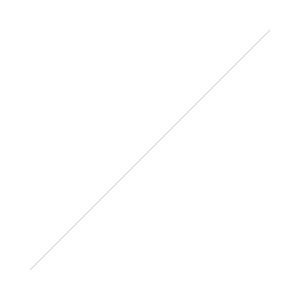 Being an everyday bag it's a nice dynamic design for shelving when needed for just enough gear and leaving the rest as an open backpack. Each Flexfold divider acts as a shelf in the bag with a folding design to move out of the way for larger lenses or subdivide for smaller ones. Because they do not fully hit the sides like a traditional celled design at times that does mean small items such as a lens cap may float to the bottom. I do wish the 30L came with another divider, both the 20L and 30L come with 3 oddly despite it being bigger. After getting the backpack you can do their survey for $10 and pick one up for $5 with free shipping. All-in-all the Flexfold dividers are quite innovative, find out more in the tips & features video here.
Being an everyday bag it's a nice dynamic design for shelving when needed for just enough gear and leaving the rest as an open backpack. Each Flexfold divider acts as a shelf in the bag with a folding design to move out of the way for larger lenses or subdivide for smaller ones. Because they do not fully hit the sides like a traditional celled design at times that does mean small items such as a lens cap may float to the bottom. I do wish the 30L came with another divider, both the 20L and 30L come with 3 oddly despite it being bigger. After getting the backpack you can do their survey for $10 and pick one up for $5 with free shipping. All-in-all the Flexfold dividers are quite innovative, find out more in the tips & features video here.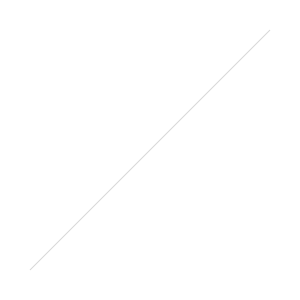 As a plus, lots of pockets! I'm usually one to push the Cocoon Grid-it as I can't find enough space in bags for the little things either shooting or working. Peak Design included side flaps with many small pockets, a small pouch on the top, and a safe pocket with a magnet for important items (great for business cards). If you need to store something larger though like a polarizer filter and keep it protected I'd suggest a field pouch or similar bag to help store the things that just don't quite fit. Larger items can be stored in the side areas while not in pockets as they stretch but without more padding, I wouldn't recommend this for fragile items like glasses but it's good for a something like a laptop charger.Thanks to the expanding design the 30L is large enough to load a DJI Phantom internally with extra space for a remote. As you fill the bag with something this large it expands to fit the need. Due to this design, the 20L is actually 12L, and the 30L a 18L bag initially. For those that pack light or have gone mirrorless, the 20L is a great fit. For those with multiple bodies or large lenses would be better off with the 30L. To get that extra space, as you raise the Maglatch top flap up brackets in the bag you gain another 8L at the cost of waterproofing at max size being more open. When hiking I managed to easily fit my duck coat in the top half of the bag this way. If you do somehow manage to max this out compression straps are hidden in the bottom and side pockets to hold a tripod or whatever gear you can't manage to stuff inside.[embed]https://www.youtube.com/watch?v=5X9x3Tehhiw[/embed]As an everyday bag, the laptop slot is nice as I can carry a notebook and slim laptop but the area collapses when not in use to not take up space. If you are using a full size 15" laptop it will be a snug fit, especially if the main compartment is full as it expands into that area. If you have to carry a lot of paper for work I wouldn't suggest this bag as it's too tight of a fit for much with the laptop included unless you want to sacrifice a divider space or two in the main area. As the dividers collapse down easily for every day I went with one section with a DSLR, zoom, and a 50mm STM lens with plenty of room for what I need to work on that day.[gallery td_select_gallery_slide="slide" ids="16633,16621,16620,16608,16612,16613,16614,16615,16617,16618,16622,16627,16628,16629,16630,16632"]As a note, it's something simple but if you want plain black it's actually coming soon. I've got their charcoal design to review here but if that's not your style, just recently Peak Design has started to come out with new black designs. As of this article, it hasn't gotten to the 30L yet but can be found in their 20L Everyday Backpack, Field Pouch, and a new 5L sling pouch announced today.Overall when compared to some of the more traditional designs of other bag companies the Everyday backpack certainly catches the eye in looks but is it a good camera bag? That depends a bit on you as there is never a perfect bag ( Toby has tons). The Everyday Backpack is good for quick access but it loses out to efficiency a bit. It is expensive though compared to competition such as Toby's favorite MindShift Gear bag for $40 less which may be more convenient for those that really have to pack a ton of gear. Overall it's quite comfortable and the swing design of the arm straps can angle to size the person while the ribbed back design keeps you cool. If you are looking for something different with a great design and everyday use this might be a great bag for you.Also, check out Peak Design’s new Give a Shot program aimed at connecting photographers with non-profit’s - giveashot.org
As a plus, lots of pockets! I'm usually one to push the Cocoon Grid-it as I can't find enough space in bags for the little things either shooting or working. Peak Design included side flaps with many small pockets, a small pouch on the top, and a safe pocket with a magnet for important items (great for business cards). If you need to store something larger though like a polarizer filter and keep it protected I'd suggest a field pouch or similar bag to help store the things that just don't quite fit. Larger items can be stored in the side areas while not in pockets as they stretch but without more padding, I wouldn't recommend this for fragile items like glasses but it's good for a something like a laptop charger.Thanks to the expanding design the 30L is large enough to load a DJI Phantom internally with extra space for a remote. As you fill the bag with something this large it expands to fit the need. Due to this design, the 20L is actually 12L, and the 30L a 18L bag initially. For those that pack light or have gone mirrorless, the 20L is a great fit. For those with multiple bodies or large lenses would be better off with the 30L. To get that extra space, as you raise the Maglatch top flap up brackets in the bag you gain another 8L at the cost of waterproofing at max size being more open. When hiking I managed to easily fit my duck coat in the top half of the bag this way. If you do somehow manage to max this out compression straps are hidden in the bottom and side pockets to hold a tripod or whatever gear you can't manage to stuff inside.[embed]https://www.youtube.com/watch?v=5X9x3Tehhiw[/embed]As an everyday bag, the laptop slot is nice as I can carry a notebook and slim laptop but the area collapses when not in use to not take up space. If you are using a full size 15" laptop it will be a snug fit, especially if the main compartment is full as it expands into that area. If you have to carry a lot of paper for work I wouldn't suggest this bag as it's too tight of a fit for much with the laptop included unless you want to sacrifice a divider space or two in the main area. As the dividers collapse down easily for every day I went with one section with a DSLR, zoom, and a 50mm STM lens with plenty of room for what I need to work on that day.[gallery td_select_gallery_slide="slide" ids="16633,16621,16620,16608,16612,16613,16614,16615,16617,16618,16622,16627,16628,16629,16630,16632"]As a note, it's something simple but if you want plain black it's actually coming soon. I've got their charcoal design to review here but if that's not your style, just recently Peak Design has started to come out with new black designs. As of this article, it hasn't gotten to the 30L yet but can be found in their 20L Everyday Backpack, Field Pouch, and a new 5L sling pouch announced today.Overall when compared to some of the more traditional designs of other bag companies the Everyday backpack certainly catches the eye in looks but is it a good camera bag? That depends a bit on you as there is never a perfect bag ( Toby has tons). The Everyday Backpack is good for quick access but it loses out to efficiency a bit. It is expensive though compared to competition such as Toby's favorite MindShift Gear bag for $40 less which may be more convenient for those that really have to pack a ton of gear. Overall it's quite comfortable and the swing design of the arm straps can angle to size the person while the ribbed back design keeps you cool. If you are looking for something different with a great design and everyday use this might be a great bag for you.Also, check out Peak Design’s new Give a Shot program aimed at connecting photographers with non-profit’s - giveashot.org
Buy the 30L
Buy the 20L
Specs
-
Materials
- Ultralight waxed Kodra synthetic canvas with DWR coating for weatherproofness, poly-spun mixed twill interior, compression-molded high-density EVA foam dividers and protective panels, die-cast and stamped anodized aluminum hardware with sandblasted finish and protective clear coat. Charcoal bags have Hypalon touchpoints, Ash bags have natural leather touchpoints.
-
Lifetime Warranty

30L Everyday Backpack

20L Everyday Backpack
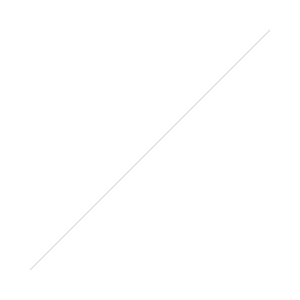


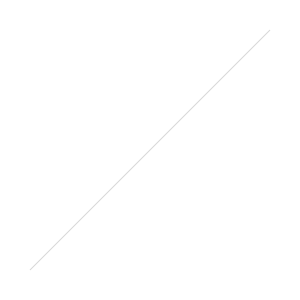
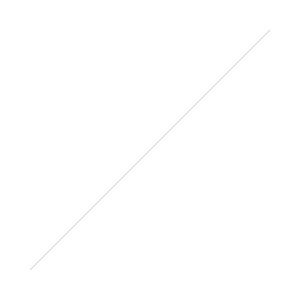
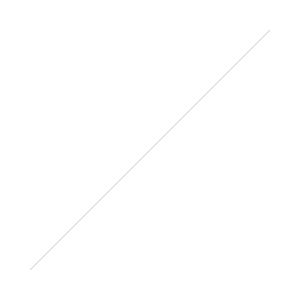
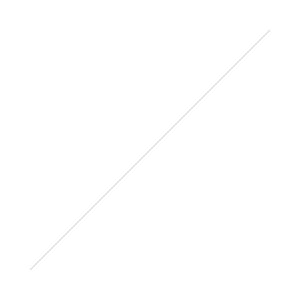
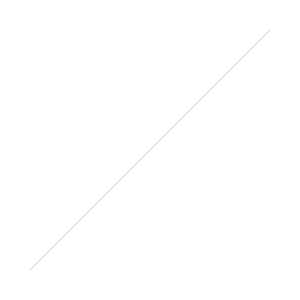
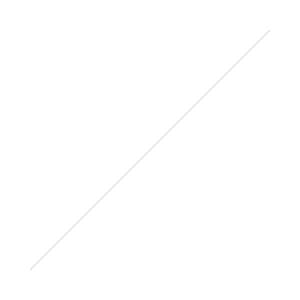
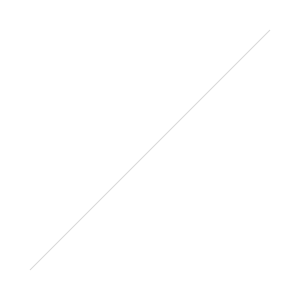
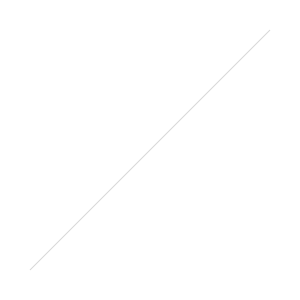
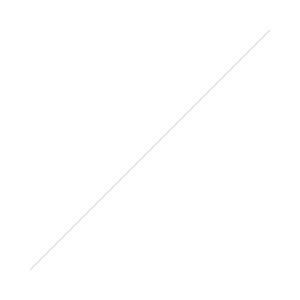



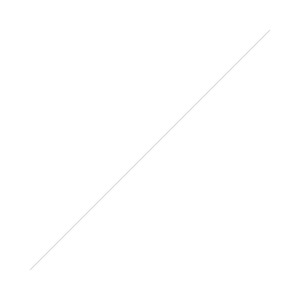


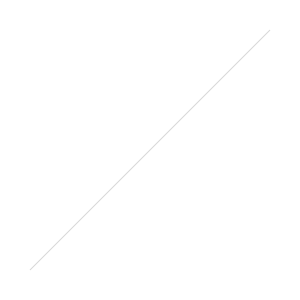
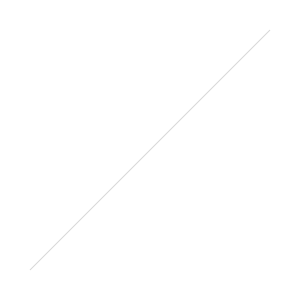
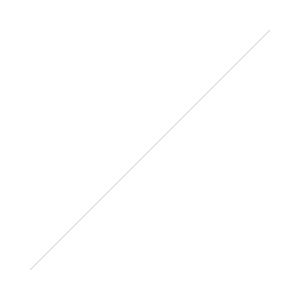
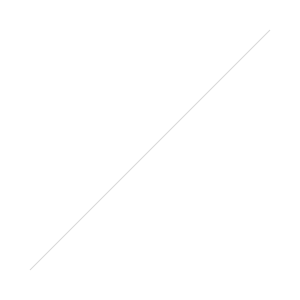
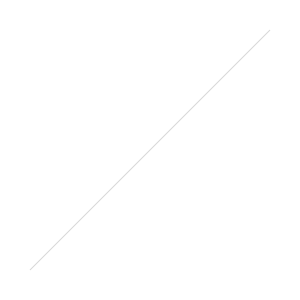
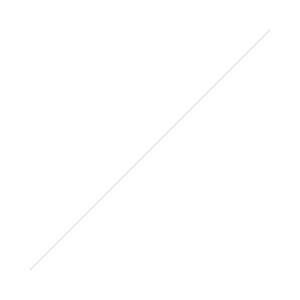

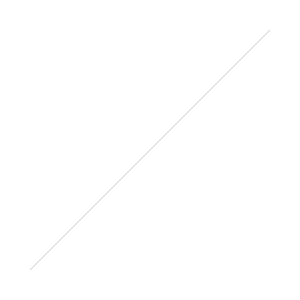
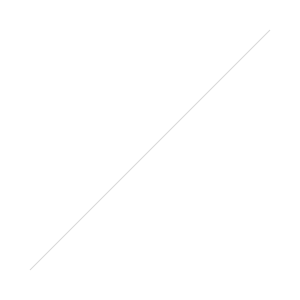
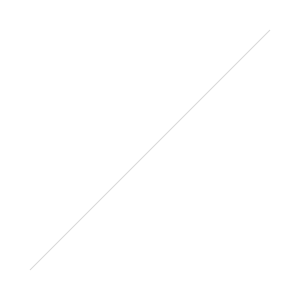
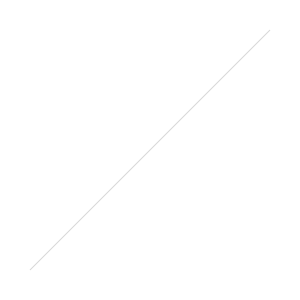
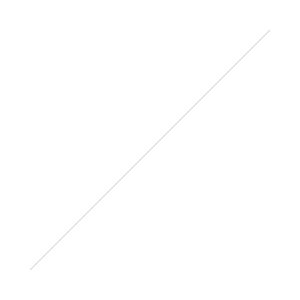
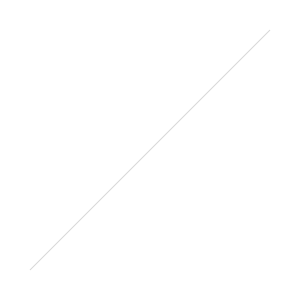
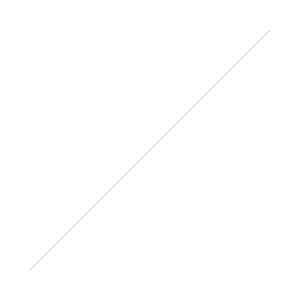 Along with the Sony a7R III,
Along with the Sony a7R III, 
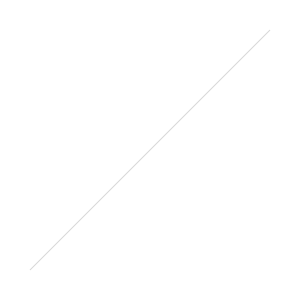

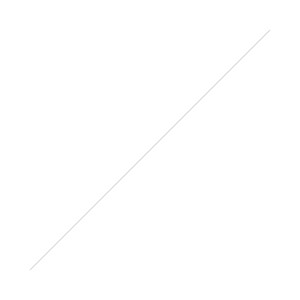
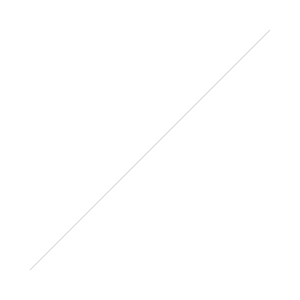
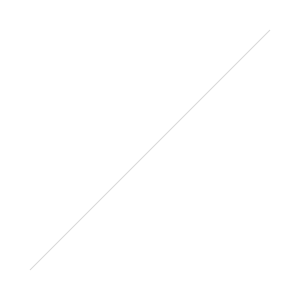
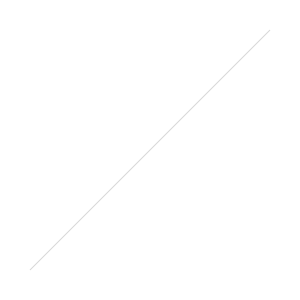
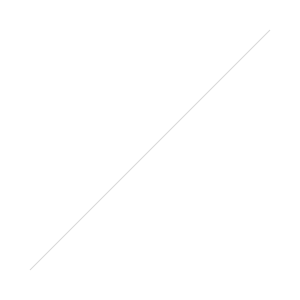
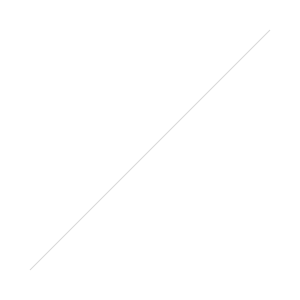
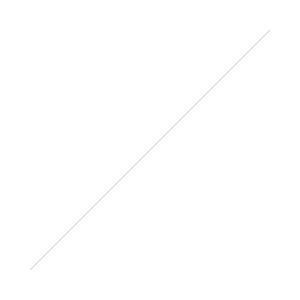



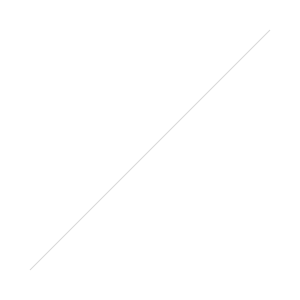
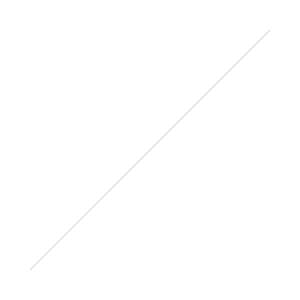 Better, Faster, Stronger
Better, Faster, Stronger
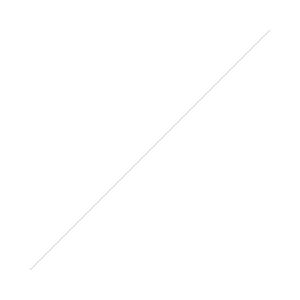
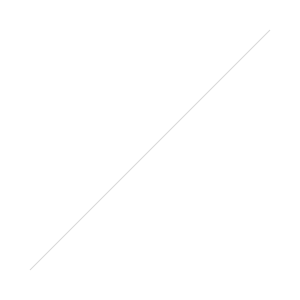


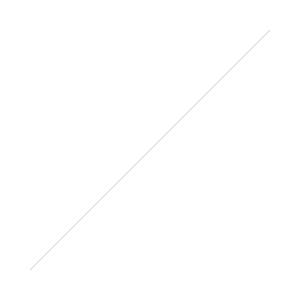
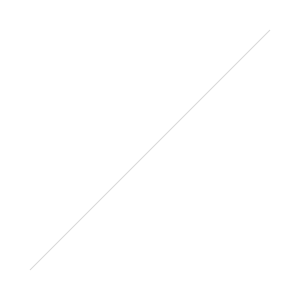
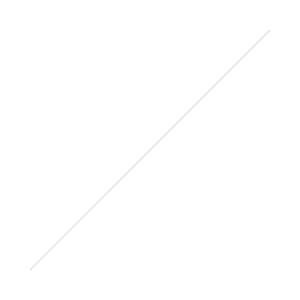
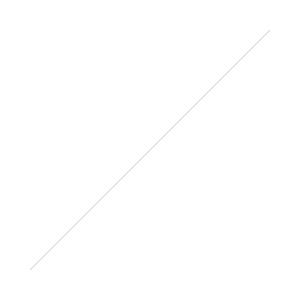
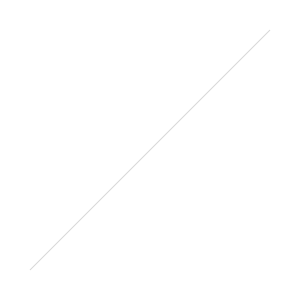
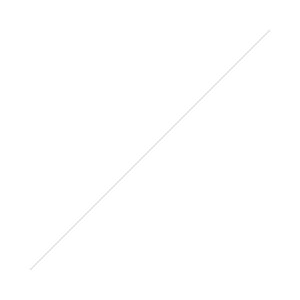
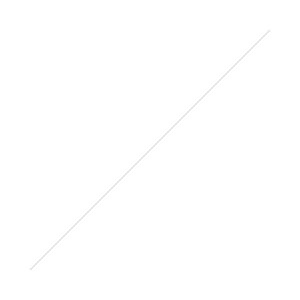
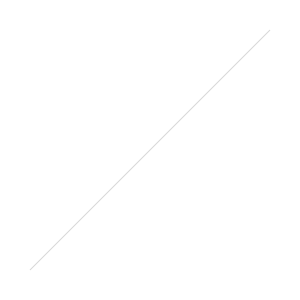
 We get asked a lot how to upload to Instagram, I even
We get asked a lot how to upload to Instagram, I even  Recently Instagram allowed mobile uploads, using the browser on your phone you can upload to Instagram without having the app installed. Using this trick you can tell your desktop's browser to pretend it's a mobile device and upload away. But it's a bit of a clumsy trick that is more advanced. Felix's program is a mini version of chrome already set to mobile, just log in the first time and upload. A dialog box will pop up to add a file then the rest is like normal.Head over to
Recently Instagram allowed mobile uploads, using the browser on your phone you can upload to Instagram without having the app installed. Using this trick you can tell your desktop's browser to pretend it's a mobile device and upload away. But it's a bit of a clumsy trick that is more advanced. Felix's program is a mini version of chrome already set to mobile, just log in the first time and upload. A dialog box will pop up to add a file then the rest is like normal.Head over to 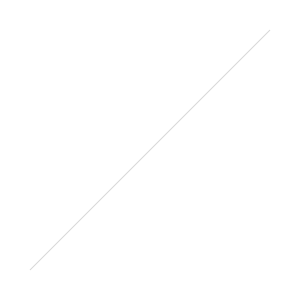
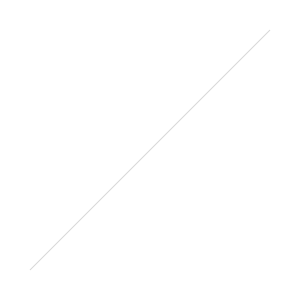
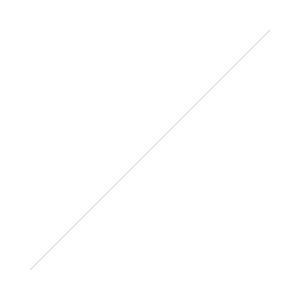 Hopefully, your weekend went better than mine the other day, I accidentally broke my
Hopefully, your weekend went better than mine the other day, I accidentally broke my 
 Some Tips For Using Sugru:
Some Tips For Using Sugru: